- Integrations
- Intercom
Keep a tight feedback loop with customers and streamline bug reports
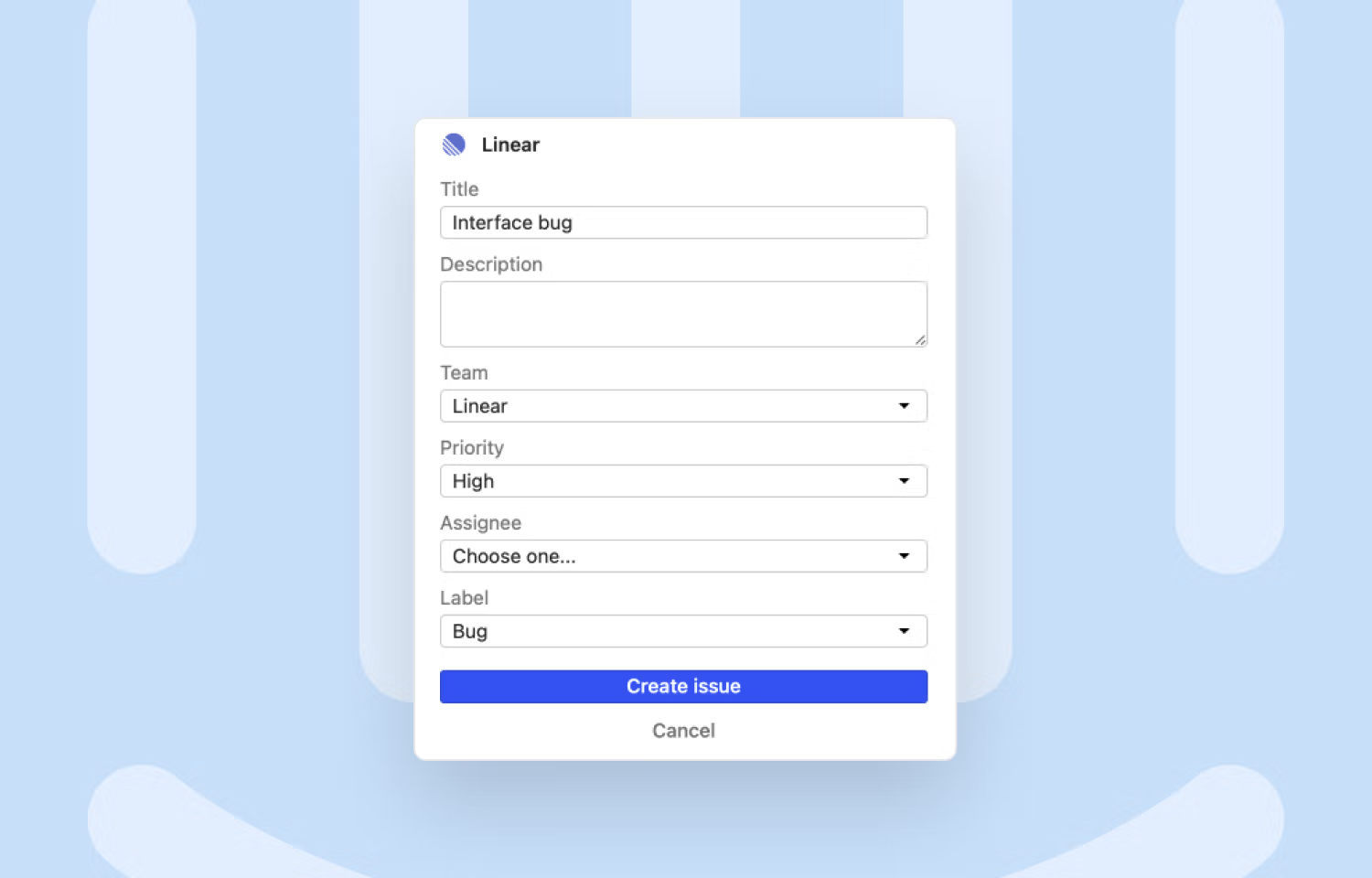
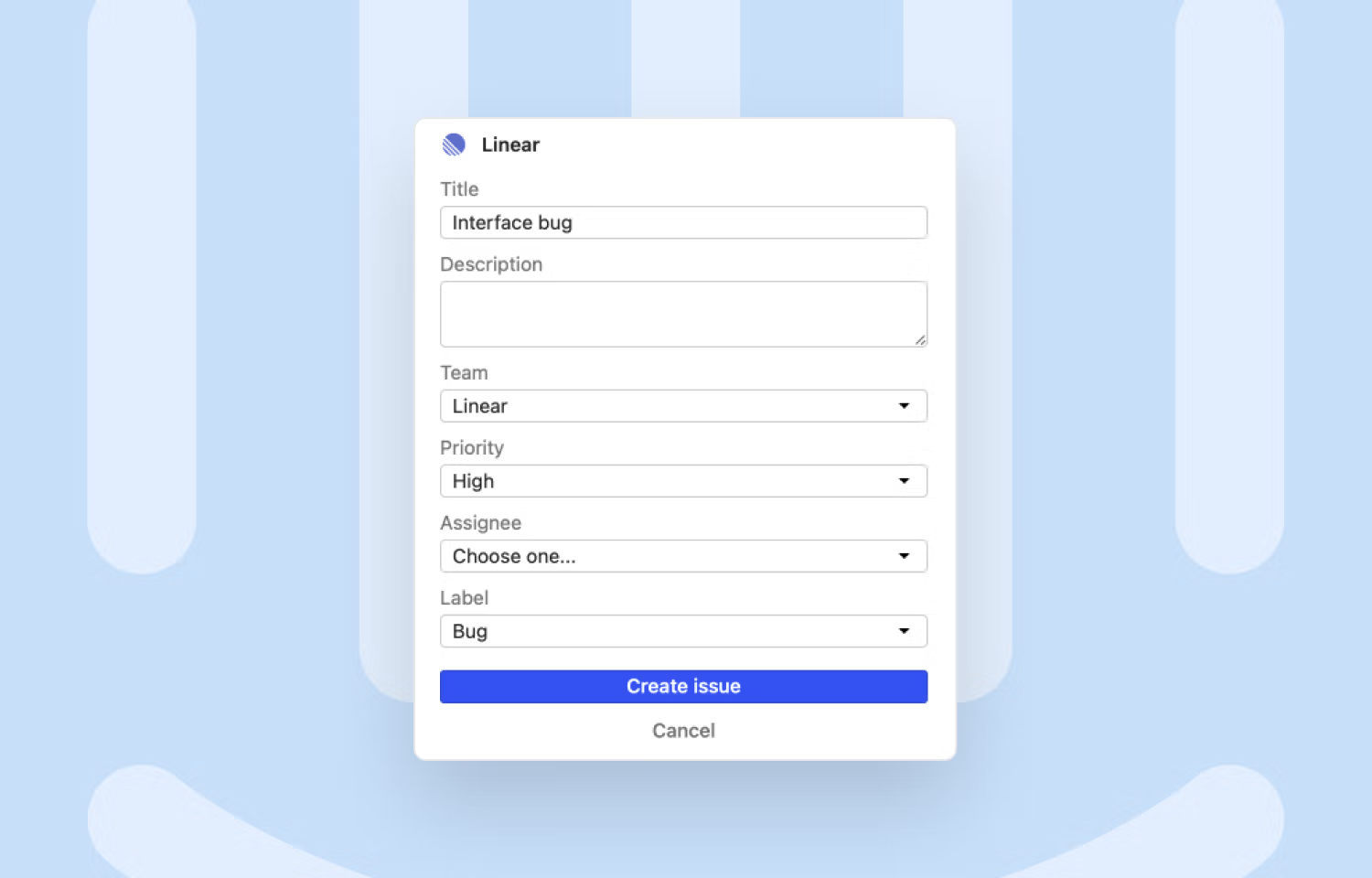
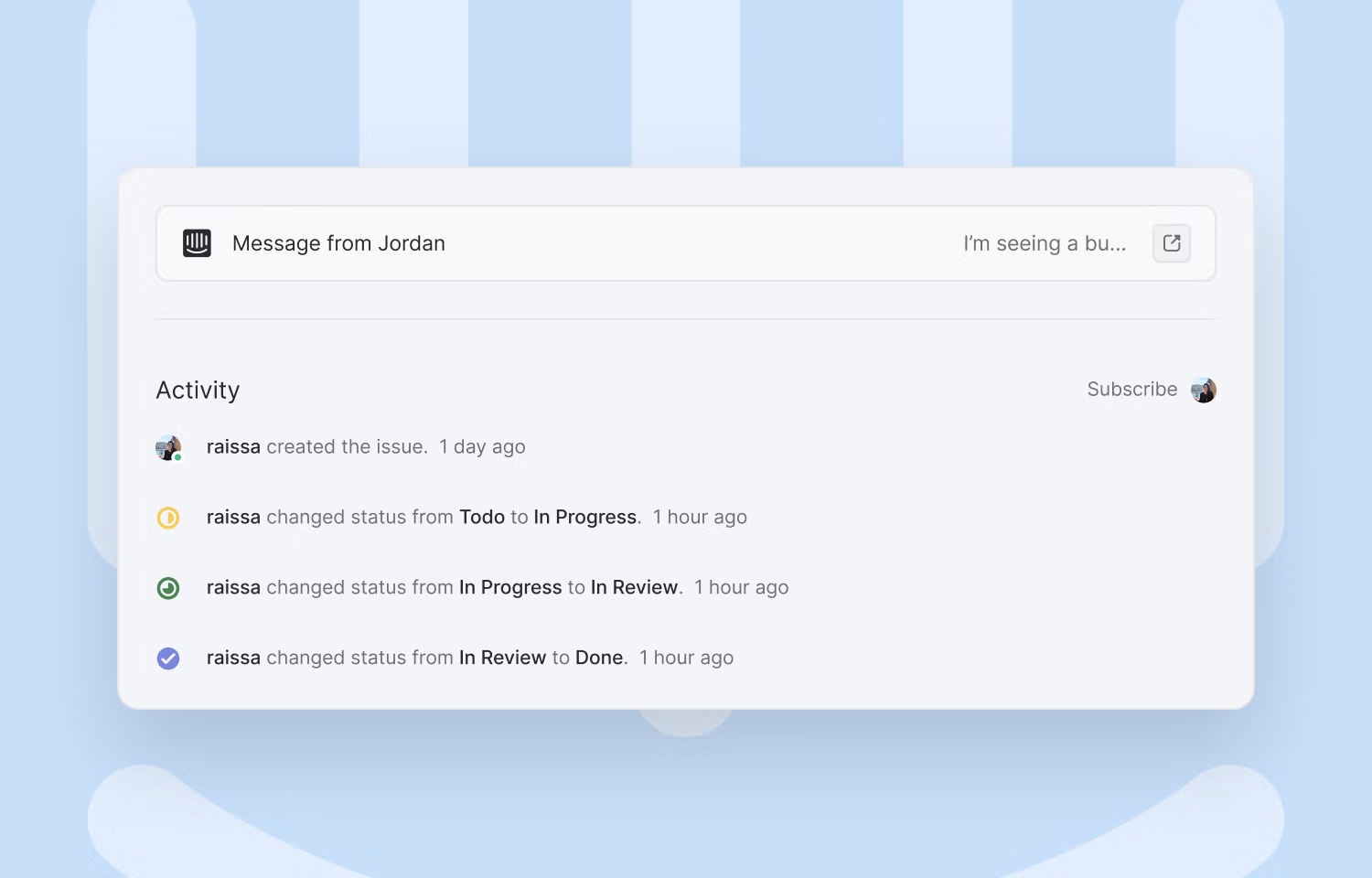
Overview
This integration enables a tight feedback loop between customer and product teams if you use Intercom for customer support. Use it to create Linear issues from customer conversations, link conversations to existing Linear issues, surface key information between tools, and make it easier to get back to customers when bugs are fixed or feedback has been implemented.
This integration is available on Linear's Business and Enterprise plans.
How it works
Create issues in Linear directly from Intercom. Once installed, you'll see an app in the Intercom sidebar from which you can create issues, link to existing issues, or see key issue details for linked issues. In Linear, you'll be able to view the initial Intercom message for any linked conversations. Any intercom user can create Linear issues. If they don't have a Linear account, the issue will show that it was created by Linear. This integration also comes with optional settings to post notes whenever a linked issue changes status and when a comment is added to the issue in Linear.
You can configure Intercom conversations to re-open when the linked issue is completed, canceled or a comment is made. This makes it easy to delight customers by getting back to them quickly on the status of their request or bug report. We'll automatically move linked conversations over if Linear issues are merged, too.
Issues created from Intercom will go to your team's Triage view if you've enabled it (we recommend you do) or the backlog. You can use filters to find and sort issues that have been linked to Intercom and make custom views. Check out our documentation to learn about all of the functionality.
Configure
An admin can enable the integration in Linear from workspace settings. A Linear app will show up in the Conversation details sidebar with options to create issues or link issues. Anyone in Intercom (even without a Linear account) can create issues from Intercom.