- Integrations
- Canny
Sync Canny posts to Linear issues to keep customers in the loop
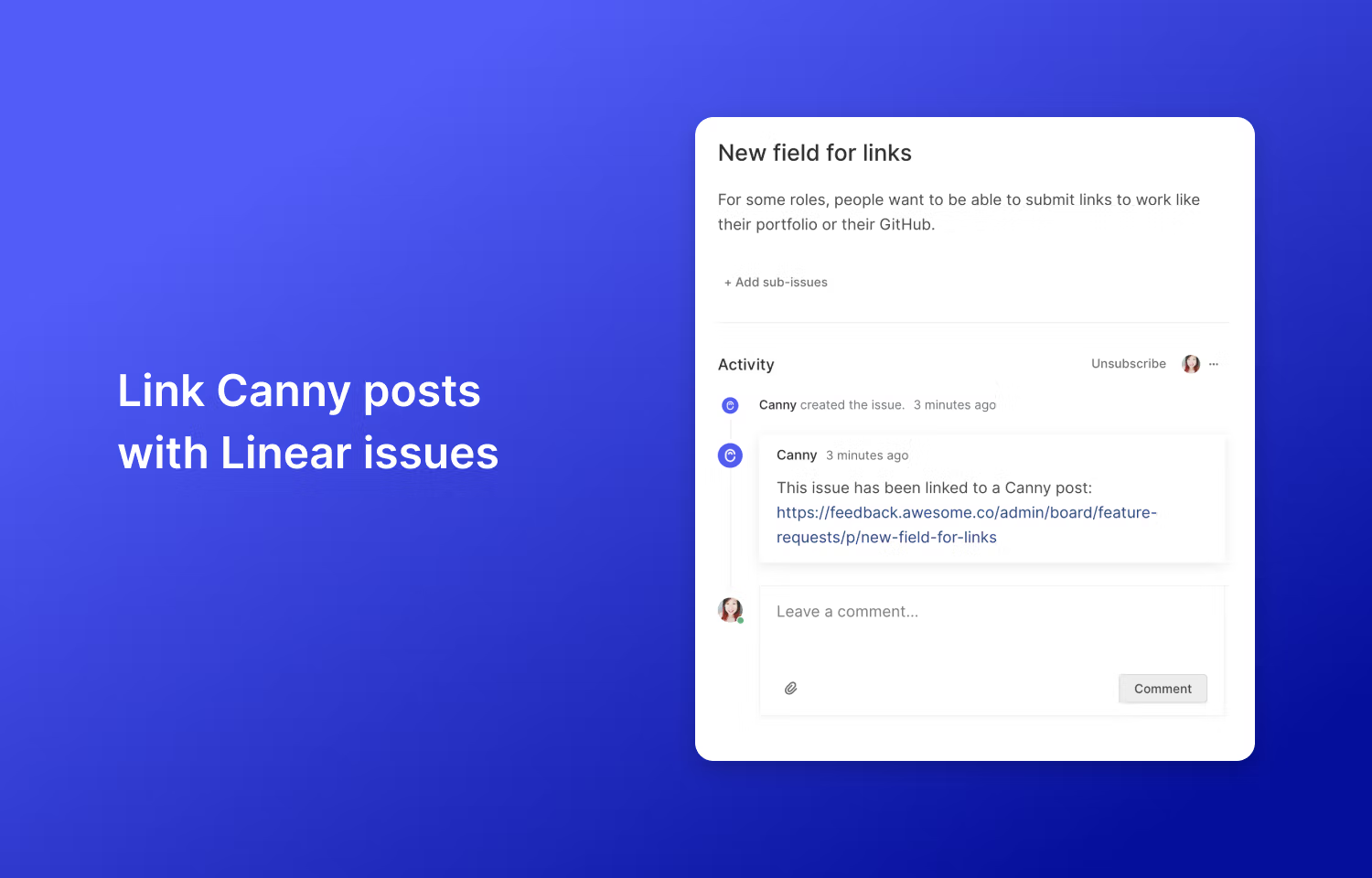
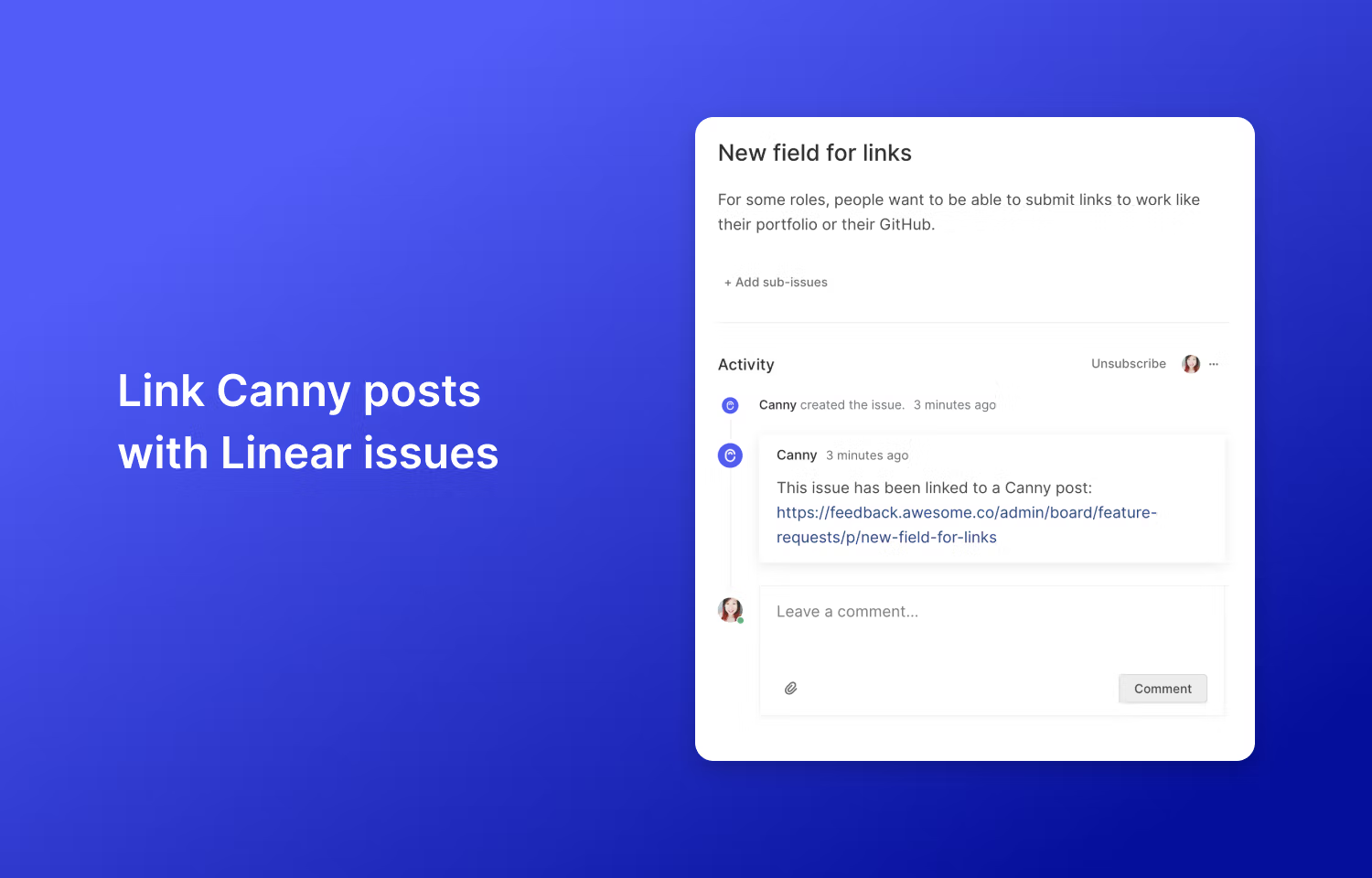
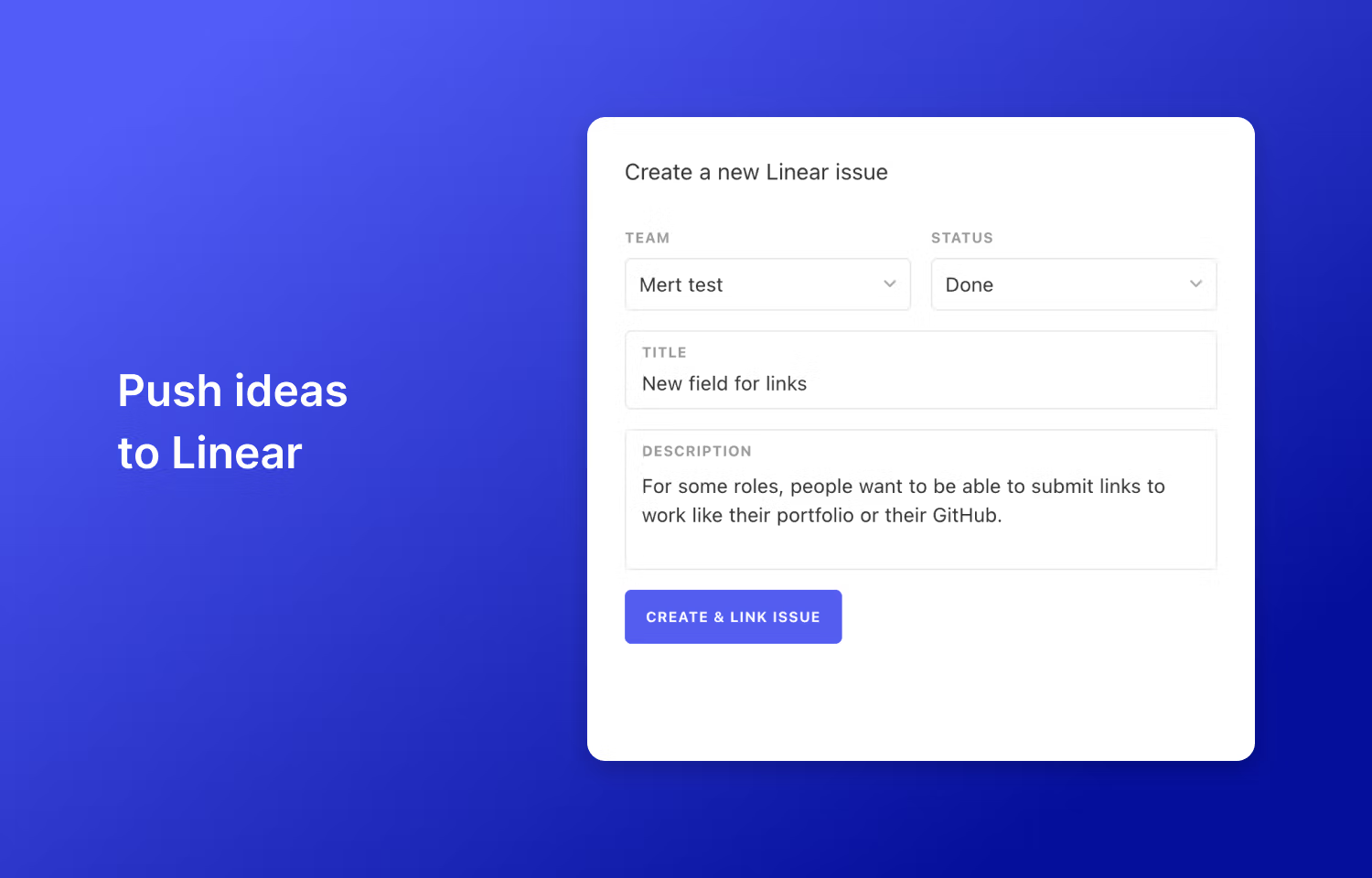
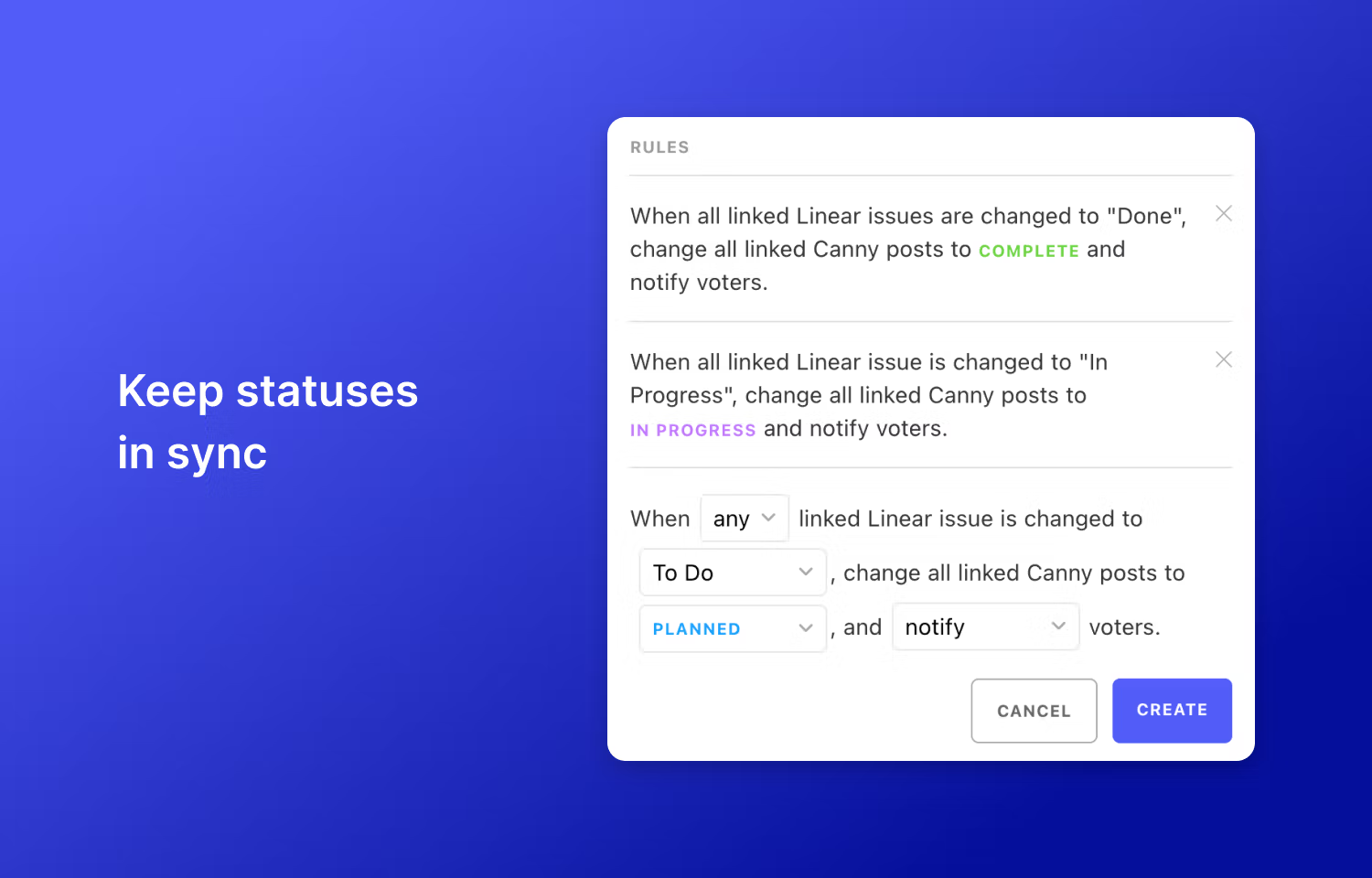
Overview
Understand customer needs to determine priority before executing in Linear. Never forget to update customers and other stakeholders because statuses are synced.
How it works
Canny keeps track of customer feedback so your team can understand needs and impact. From there, the Canny roadmap is used to prioritize new features based on impact and effort. When your team is ready to execute, push projects/features into Linear.
In Linear, you'll see a link that goes back to the Canny post. This is a great way to refer back to customer needs as you build out a feature. Your team can also easily go back to Canny to request additional information about how they'd want a feature to work.
You can also set up rules so that when statuses are updated in Linear, they are reflected in Canny. This is a great way to keep your stakeholders in the loop. They will appreciate being kept up to date and your team will appreciate the simple workflow.
Configure
Admins in Canny that have an Owner or Manager role can configure the Linear integration in Canny. Simply head to your integrations page, find Linear, and go through the installation steps. Once the integration is installed, you’ll be able to set up rules to trigger status syncing.

