- Integrations
- Cursor
Turn issues into pull requests with Cursor cloud agents
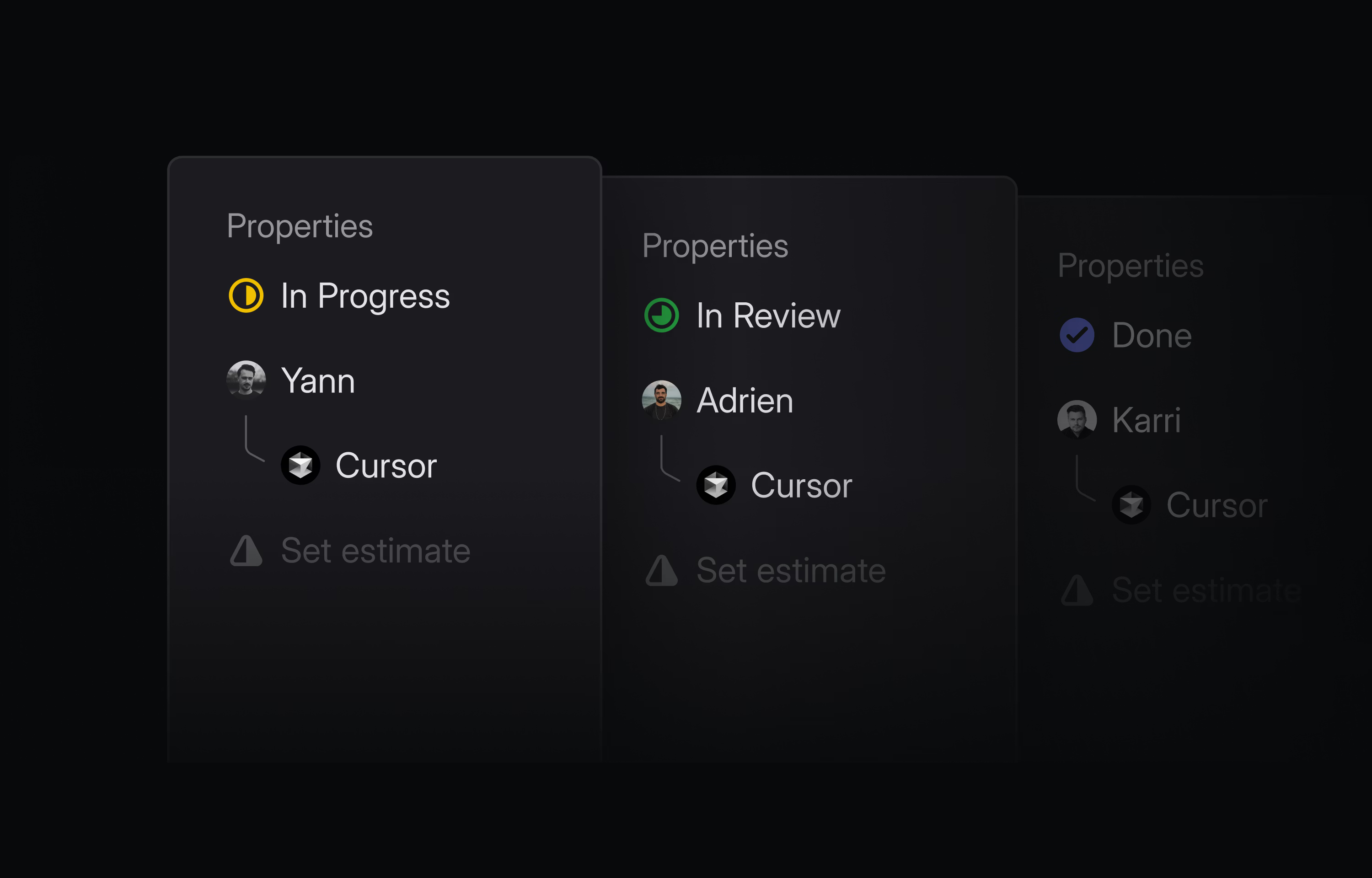
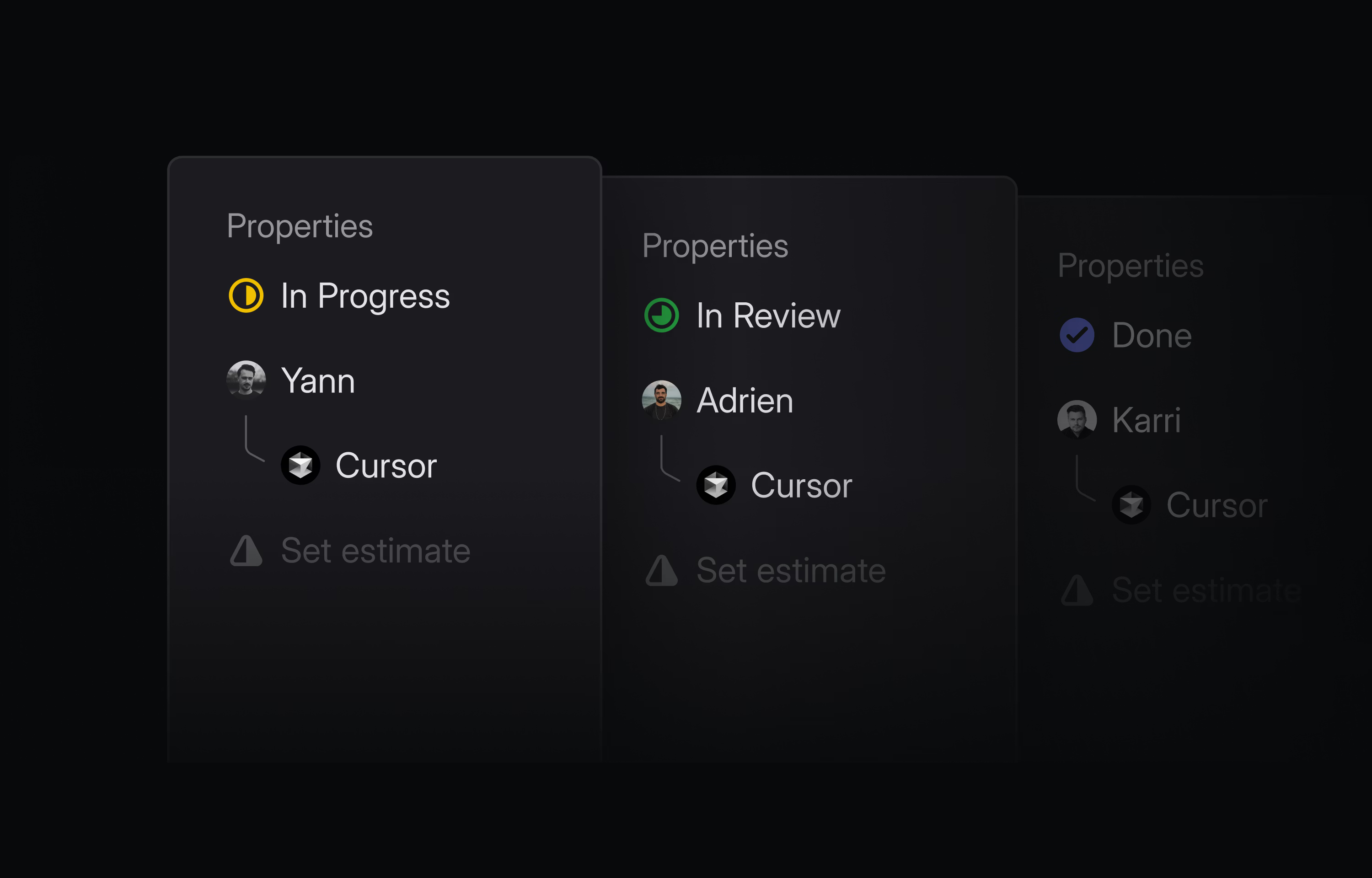
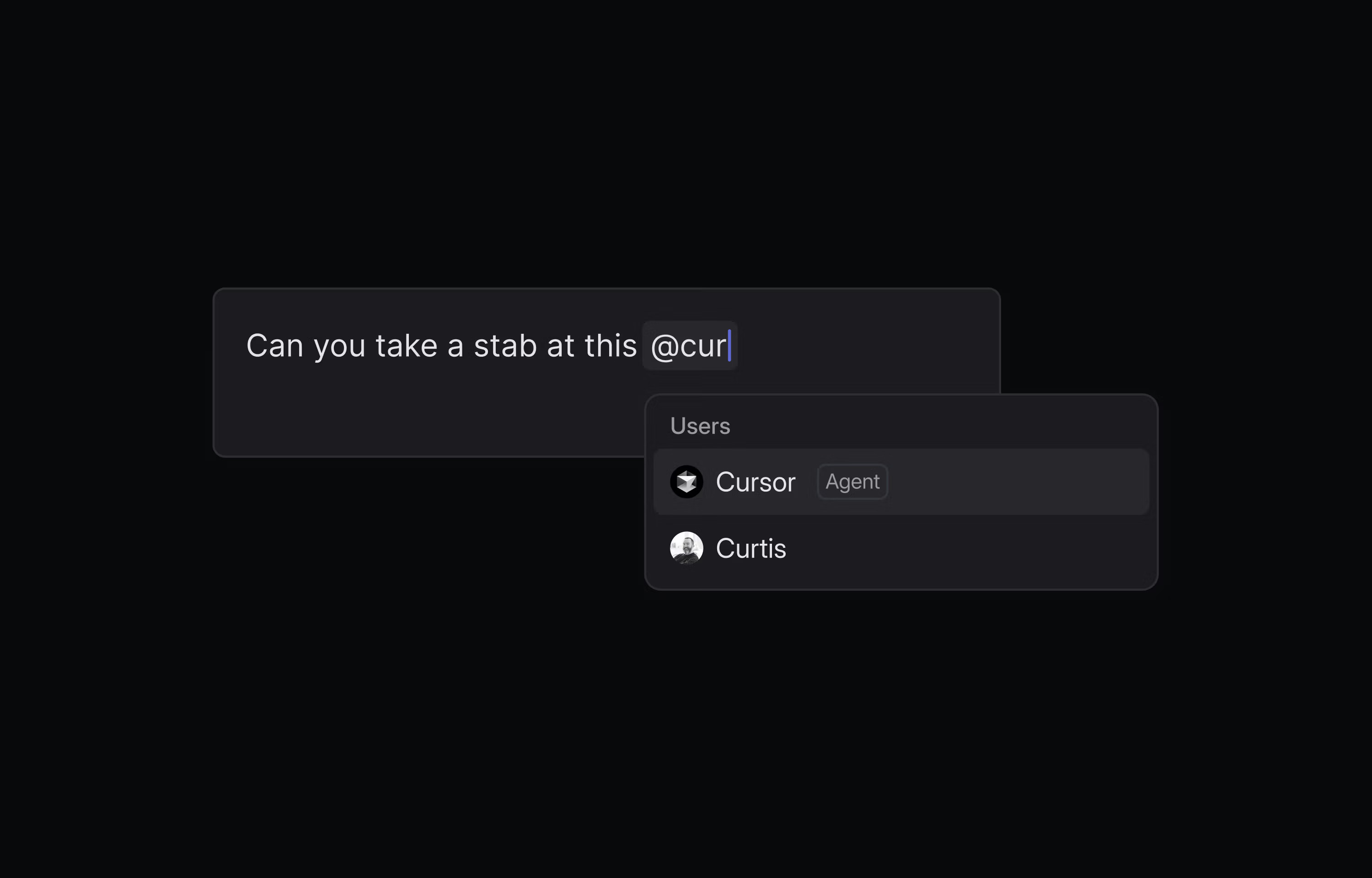
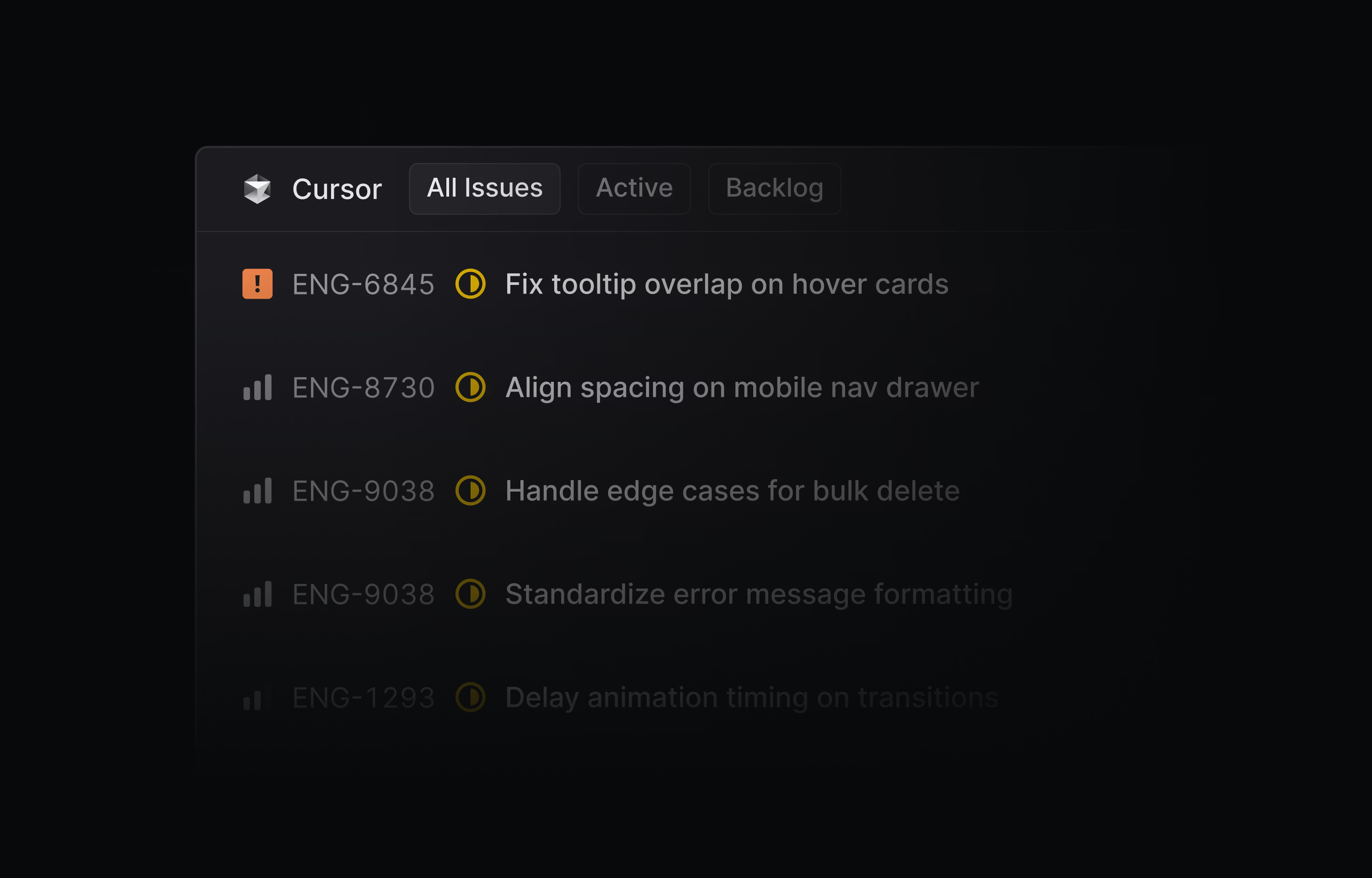
Overview
Assign any Linear issue to Cursor, and a cloud agent will get to work. You can track progress directly in Linear, the Cursor web app, or your IDE. Once the task is complete, the Cursor agent will update the issue automatically with a PR.
How it works
When you connect Cursor with Linear, you can assign any issue in Linear directly to Cursor. Once assigned, Cursor automatically spins up a cloud agent to begin tackling the task. The agent works in context of the issue, pulling in the relevant details from Linear so that progress always stays aligned with the original request.
As the agent works, updates flow back into Linear, so you can track progress without leaving your existing workflow. You’ll also see activity and results in the Cursor web app and within your IDE, making it easy to monitor and refine work from whichever tool you prefer. This unified view keeps everyone on the team aligned, whether they primarily use Linear or Cursor.
When the agent completes a task, it records the results and marks the issue with the final output. Teams can then review the solution in Linear, dive deeper in the Cursor app, or continue iterating directly from the IDE. The integration ensures that assignments, status updates, and deliverables stay synchronized across all three surfaces, reducing manual coordination and making it seamless to move from planning to execution.
Configure
On Cursor's Pro or Ultra plans, an admin can install the cloud agent to your workspace from here. Once connected, you can delegate work to the Cursor agent in by mentioning in an issue, or from the assignee menu. Detailed steps can be found in Cursor's documentation.


