- Integrations
- Visual Studio Code MCP
Connect VS Code to the Linear MCP server
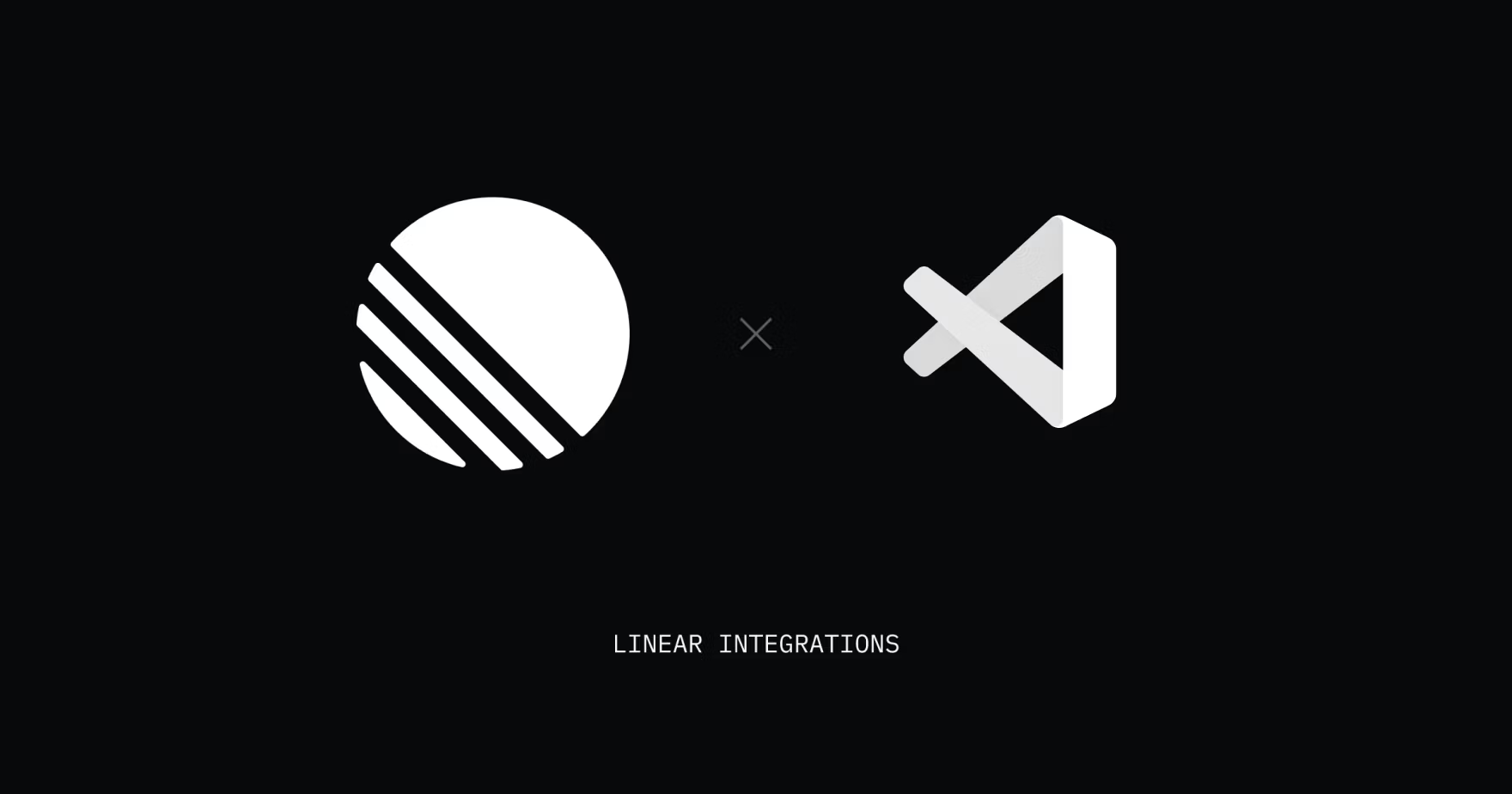
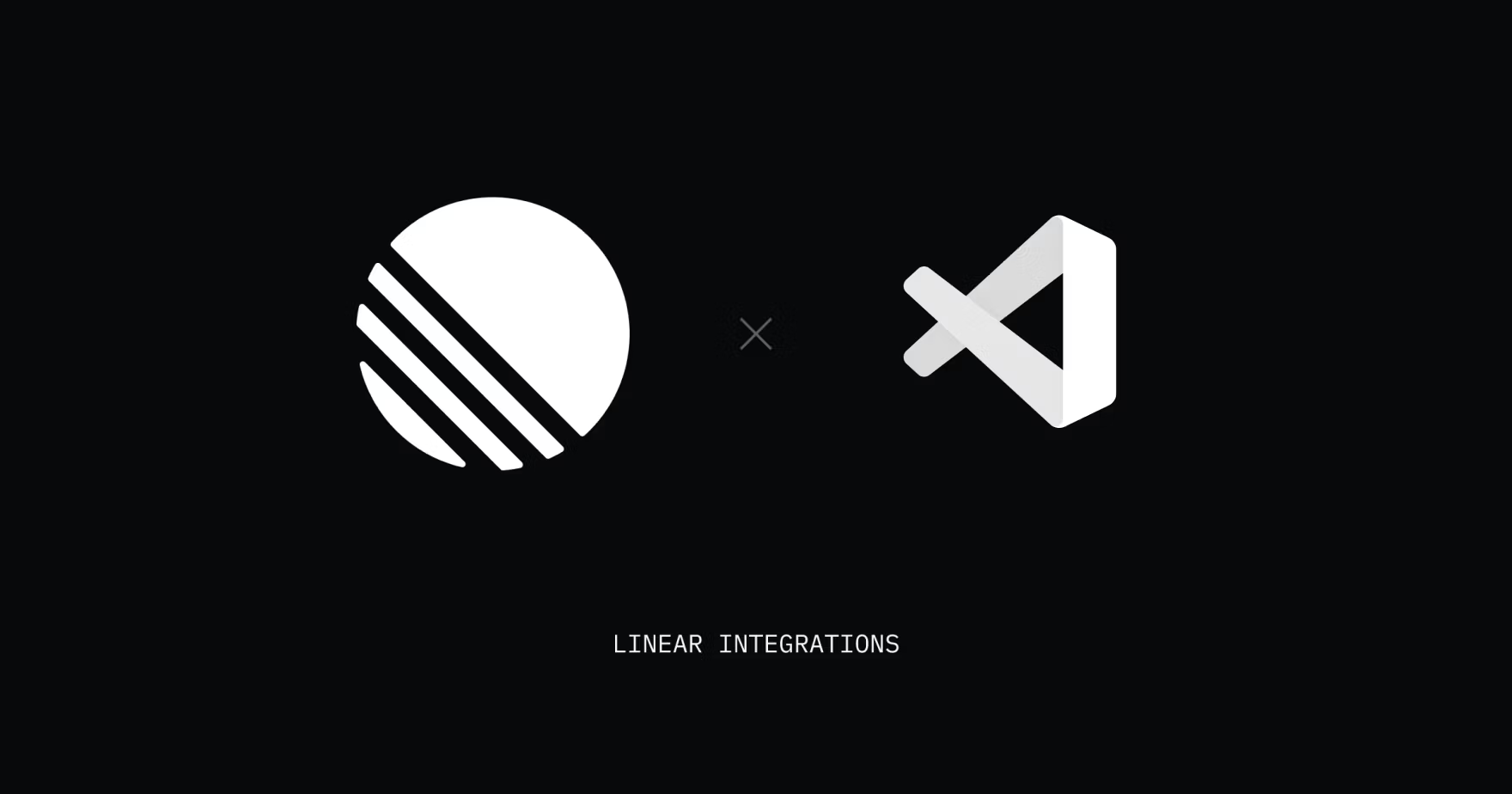
Overview
With the official MCP extension (or any agent toolkit), VS Code users can wire Linear into their AI workflows—letting prompts open issues or pull backlog context while you code.
Setup instructions
- CTRL/CMD P and search for MCP: Add Server.
- Select Command (stdio)
- Enter the following configuration, and hit enter.
npx mcp-remote https://mcp.linear.app/sse
- Enter the name Linear and hit enter.
- Activate the server using MCP: List Servers and selecting Linear, and selecting Start Server.
Remote MCP connections are still early and we've found that the connection may fail or require multiple attempts. If you experience issues, try restarting your client or disabling and re-enabling the Linear MCP server.
Start building