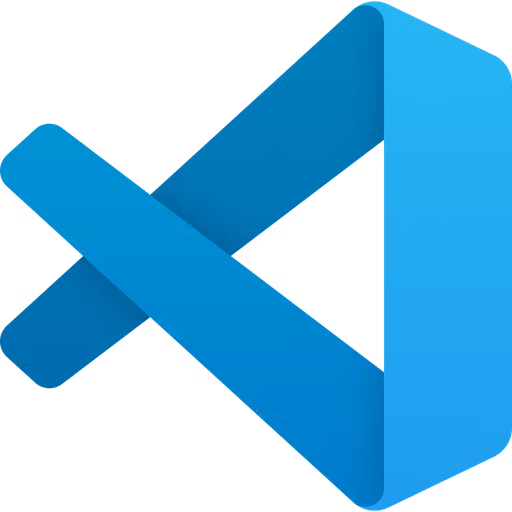- Integrations
- Zed
Connect Zed to the Linear MCP server
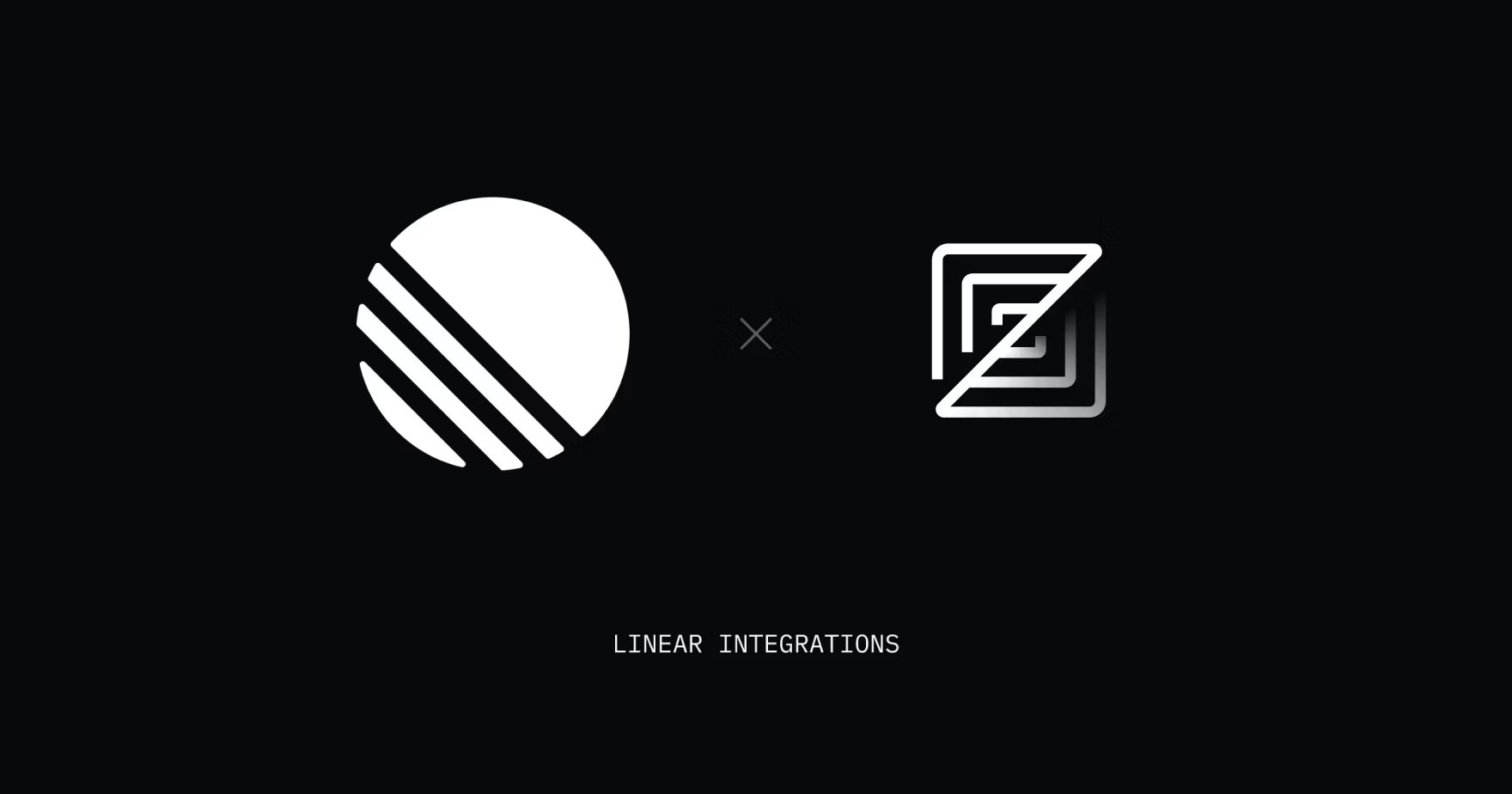
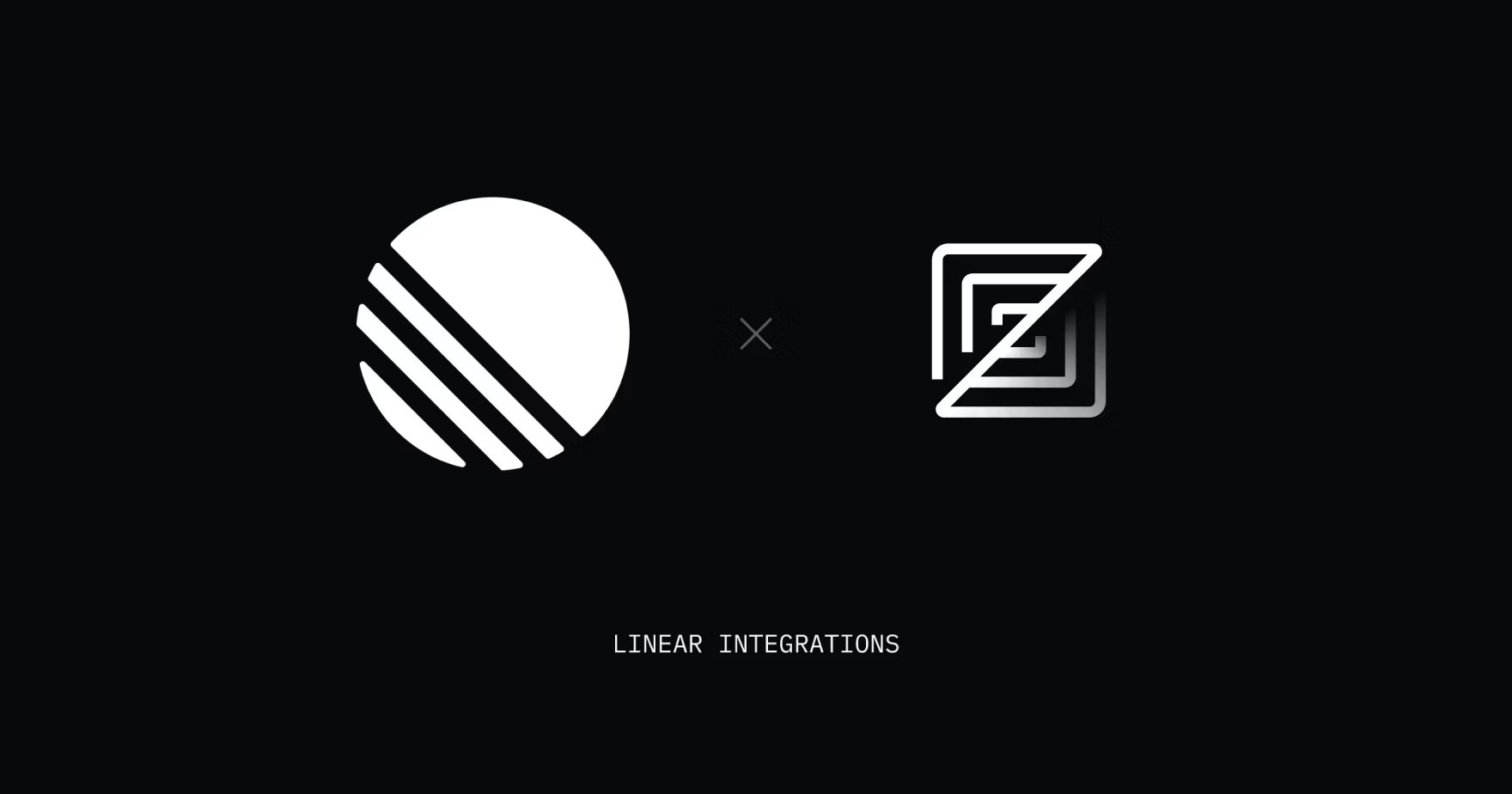
Overview
Zed is a fast, multiplayer code editor with a built-in agentic AI interface. Point Zed at Linear’s MCP server and your in-editor chats can instantly pull information or open new issues without leaving Zed.
Setup instructions
- CMD , to open Zed settings.
- Add the following:
{
"context_servers": {
"linear": {
"command": {
"path": "npx",
"args": ["-y", "mcp-remote", "https://mcp.linear.app/sse"],
"env": {}
},
"settings": {}
}
}
}Remote MCP connections are still early and we've found that the connection may fail or require multiple attempts. If you experience issues, try restarting your client or disabling and re-enabling the Linear MCP server.