- Integrations
- Claude
Connect Claude to the Linear MCP server
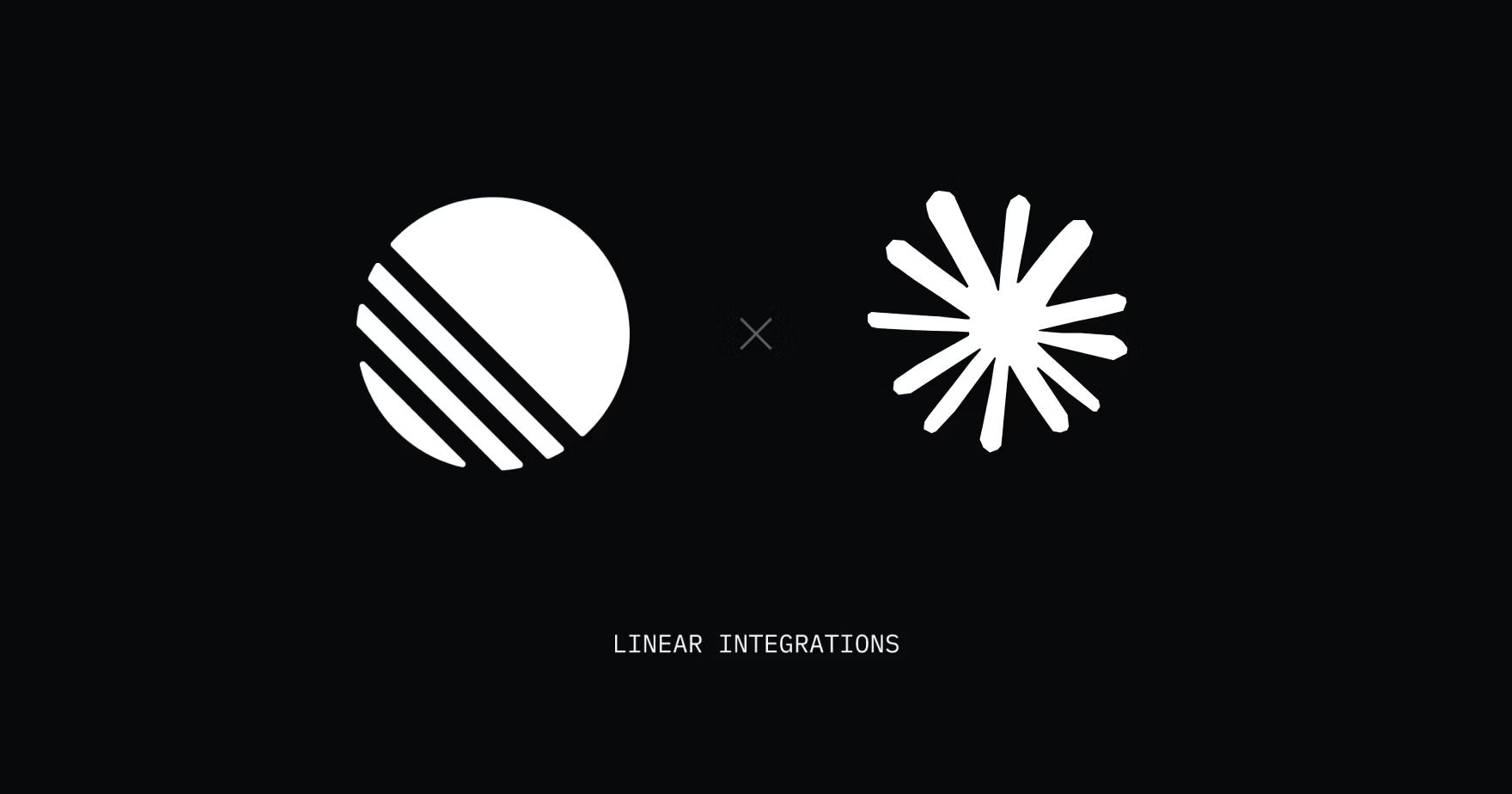
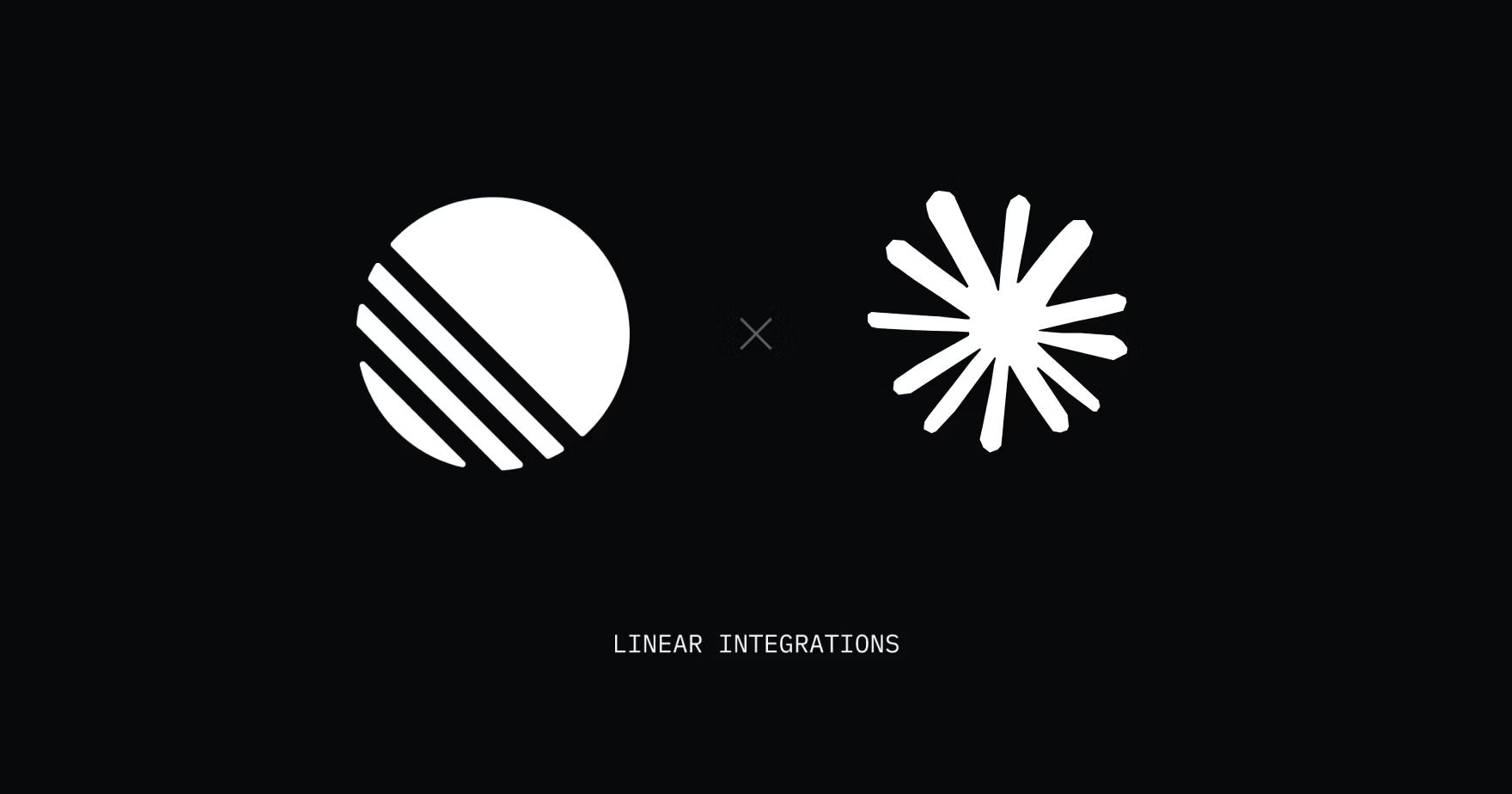
Overview
Claude is a conversational AI assistant from Anthropic. By connecting it to Linear via the MCP server, Claude can search, create, and update Linear issues, projects, and comments directly from a conversation.
Setup instructions
Team, Enterprise (Claude.ai)
- Navigate to Settings in the sidebar on web or desktop
- Scroll to Integrations at the bottom and click Add more
- In the prompt enter:
- Integration name:
Linear - Integration URL:
https://mcp.linear.app/sse
- Integration name:
- Make sure to enable the tools in any new chats
Free, Pro (Claude for Desktop)
- Open the file
~/Library/Application Support/Claude/claude_desktop_config.json - Add the following and restart the Claude desktop app:
{
"mcpServers": {
"linear": {
"command": "npx",
"args": ["-y", "mcp-remote", "https://mcp.linear.app/sse"]
}
}
}Claude Code
claude mcp add --transport sse linear-server https://mcp.linear.app/ssethen run /mcp once you've opened a Claude Code session to go through the authentication flow.
Remote MCP connections are still early and we've found that the connection may fail or require multiple attempts. If you experience issues, try restarting your client or disabling and re-enabling the Linear MCP server.
Start building