Similar Issues
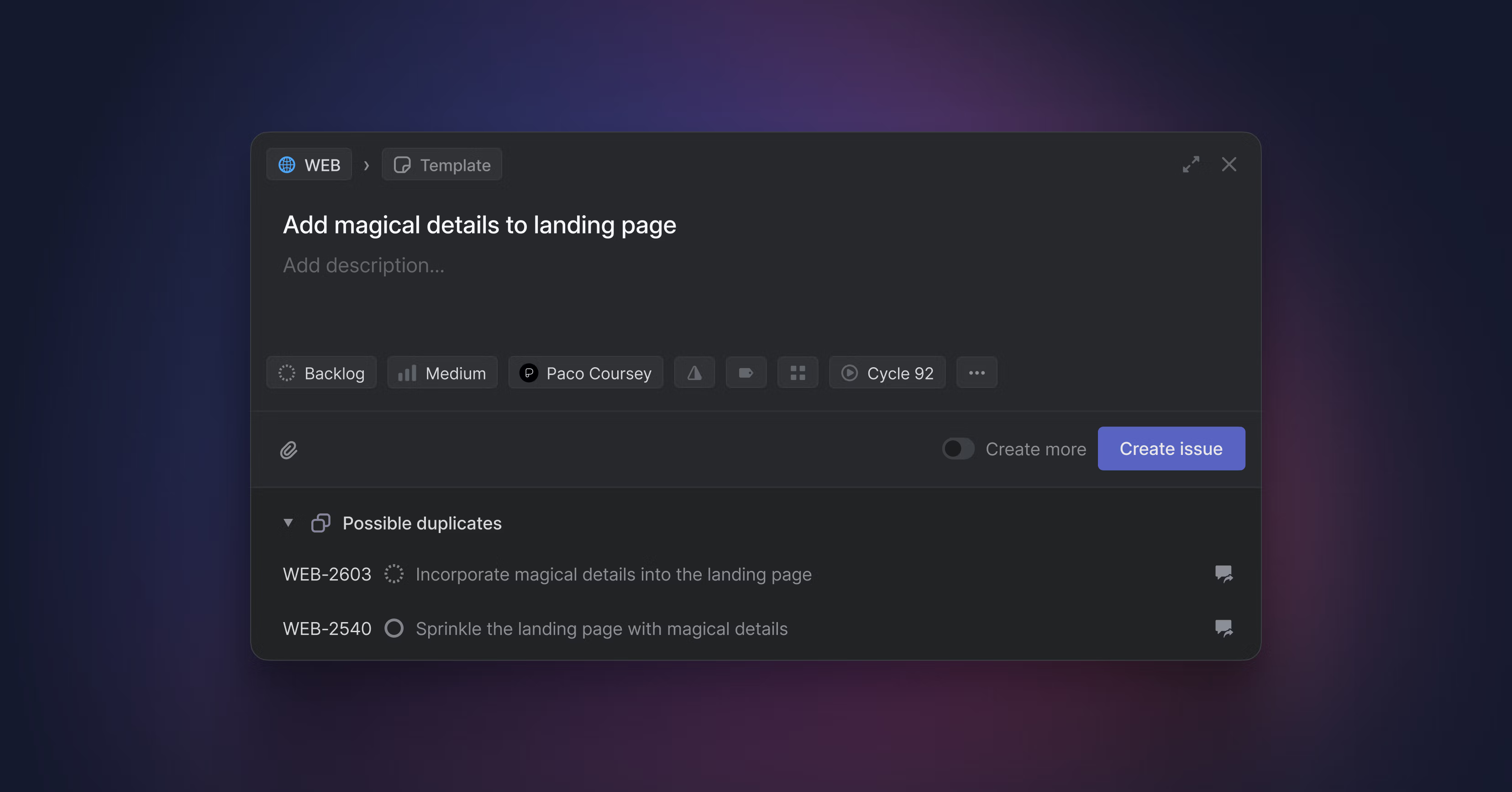
Similar Issues
We now use AI to surface existing issues in your workspace that may be duplicates or related issues. When creating a new issue, you’ll see possible duplicates appear under the issue modal. If it’s a duplicate, you can quickly turn your issue draft into a comment on the canonical issue instead.
If your team uses Triage, you’ll see similar issues appear above the issue title when the triage issue matches other issues in your workspace. You can take quick actions to mark the triage issue as a duplicate of the similar issue (with the keyboard shortcut 2) or reference the similar issue in the triage issue.
If you use our Zendesk or Intercom integrations, you’ll also see related issues appear whenever creating a linked issue from the integration, so that it’s easy to review issues related to the customer problem or feature request.
We added sidebars to custom views and roadmaps that show you essential details and let you quickly filter issues. On custom issue views, the overview will show you how issues are distributed by assignee, label, and projects. On project views, you’ll see how projects are spread across leads, teams, roadmaps, and project health. Similarly on individual roadmaps, you’ll see a breakdown of projects by leads, team, and project health. Select a value in the table to filter the view or roadmap to just those issues or projects.
View Owners
You can now assign an owner to custom views. You’ll see the owner displayed when looking at views in a list and in the overview sidebar for any issue or project view. By default, the creator is the view owner but you can change the owner from the overview sidebar.
Rich embeds
We're making improvements to the editor, starting with adding more control over how links appear. When adding an external link, we now give you the option to insert it as an ordinary link, a preview with thumbnail, or a rich embed where possible, including Figma, Loom, and Descript.
- Recently deleted projects are now available to browse and restore for 14 days. Find "Recently deleted projects" under the team's archive page.
- You can now use the mouse wheel on timeline bar to scroll the timeline
- Fixed a crash when creating views on mobile devices
- The color picker now works when moving the mouse cursor outside of the picker itself while dragging
- We now let you select multiple notification types when filtering inbox notifications
- Templates with sub-issues are not longer hidden from the sub-issue form
- Improved the colors in non-default themes
- We now display your Slack avatar in comments synced from Slack to Linear if you are not a Linear user
- It's now possible to choose ordering of issues in completed cycles views
- Notification reminder emails now link directly to the notification in the inbox if there is only one notification
- Fixed a bug where updating or deleting the workspace Slack integration would disconnect team and project-level Slack integrations
- Improved display of attachment icons
- Selected issue labels will now properly show parent label group names in the Intercom integration
- Fixed a bug where some Slack issue unfurls did not provide the option to begin syncing the issue to the thread
- Improved styling of icon pickers
- Fixed a bug where progress of milestones would not be calculated correctly
- Fixed a bug where View all replies would be misaligned in comment threads
- Fixed a problem with inability bulk change of due dates for issues on different teams
- Fixed Delete notifications for completed issues not deleting all notifications for completed issues
- Added triagedAt timestamp in Google Sheets and CSV exports
- When marking an issue as duplicate, its subscribers will now be moved to the canonical issue
- Added the ability for admins to download a CSV with information of all the members in your workspace
- You can now revert the issue description to a past version from the issue menu
- We fixed an issue that caused images displayed within notification emails to not load correctly
- Improved the order of label badges in lists and board views. Grouped labels are now placed in front which makes it consistent with the Add label menu.
- Fixed a problem that pending invites were not shown on the Members page when using the All filter
- [Desktop] Fixed a problem where you were not able to to drag the desktop app from the title bar when the issue modal was open
- [Desktop] It's possible to open search in new tab by clicking on the search icon when the Cmd/Ctrl button is pressed
- [API] Labels now include an
isGroupproperty