- Integrations
- UserVitals
Align customer feedback with engineering priorities by turning your user insights into actionable tasks within Linear.
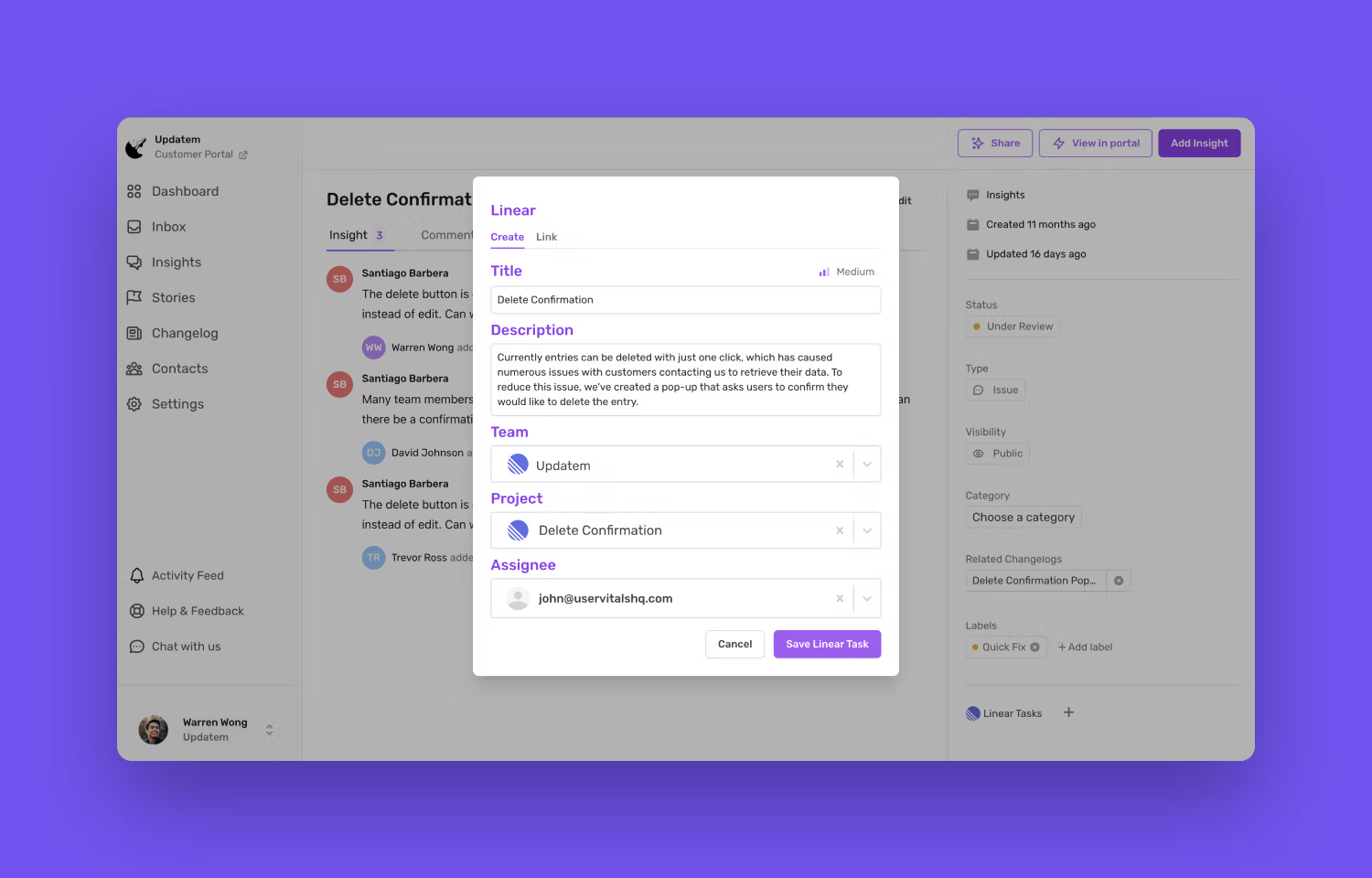
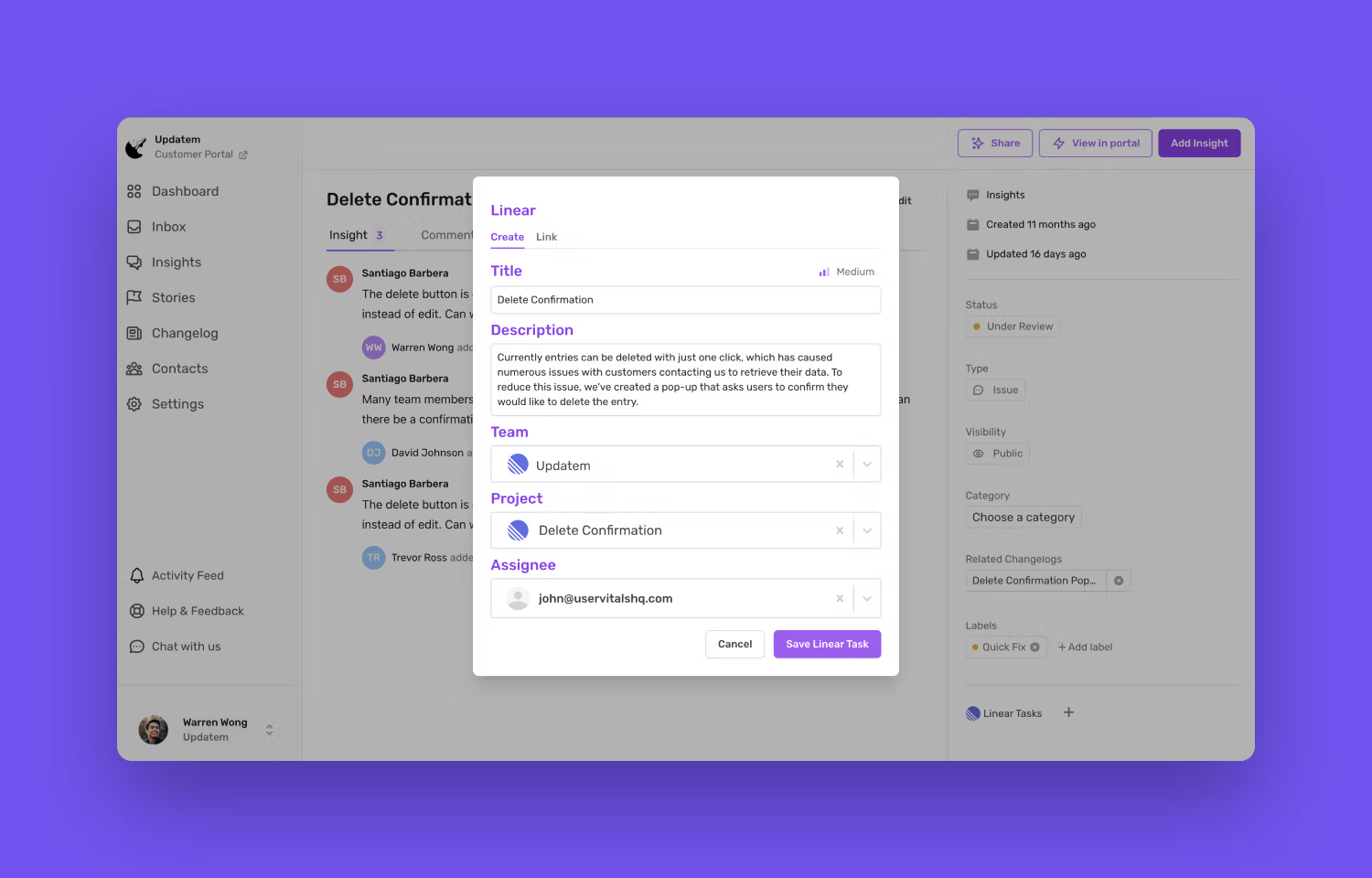
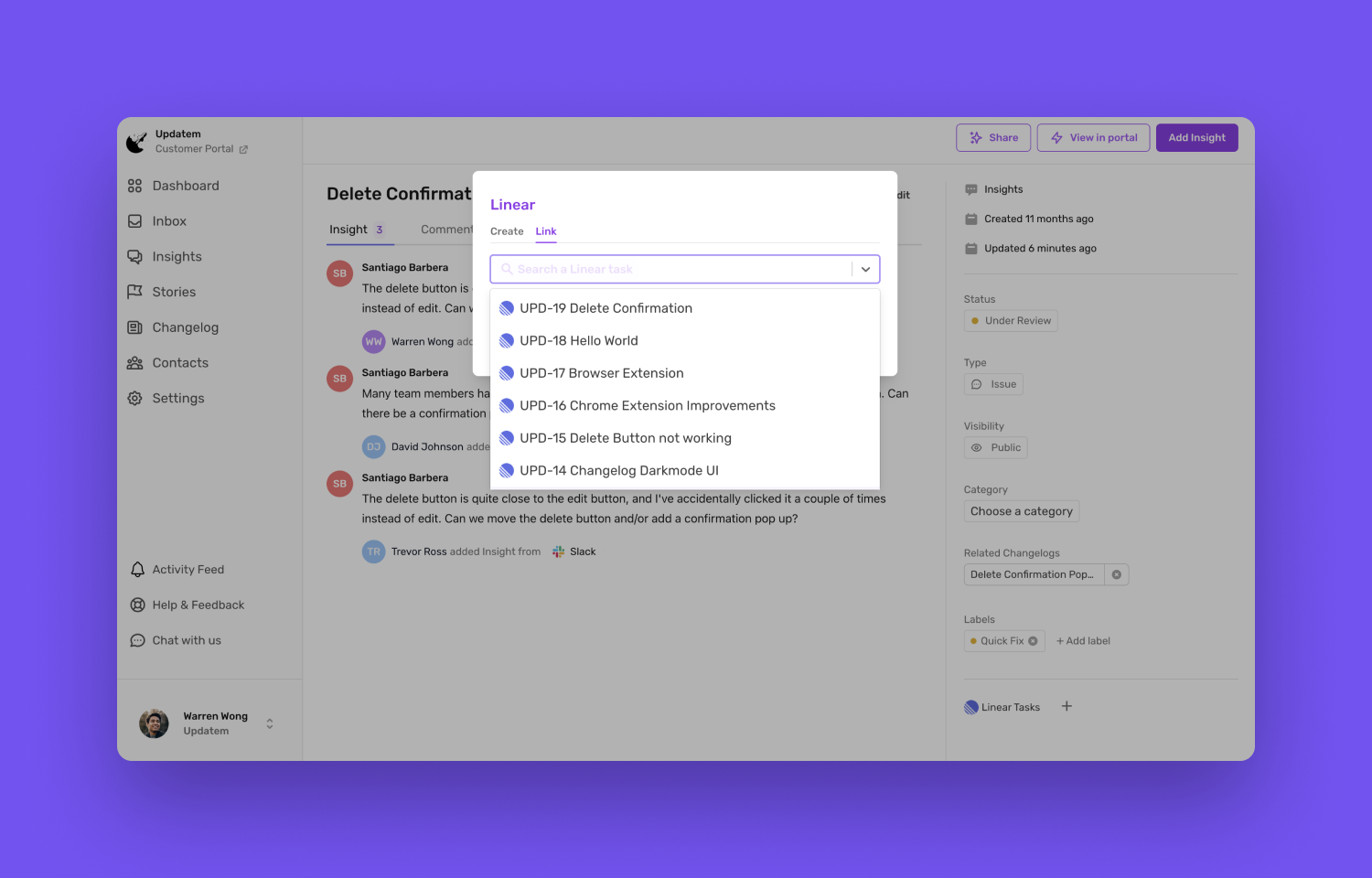
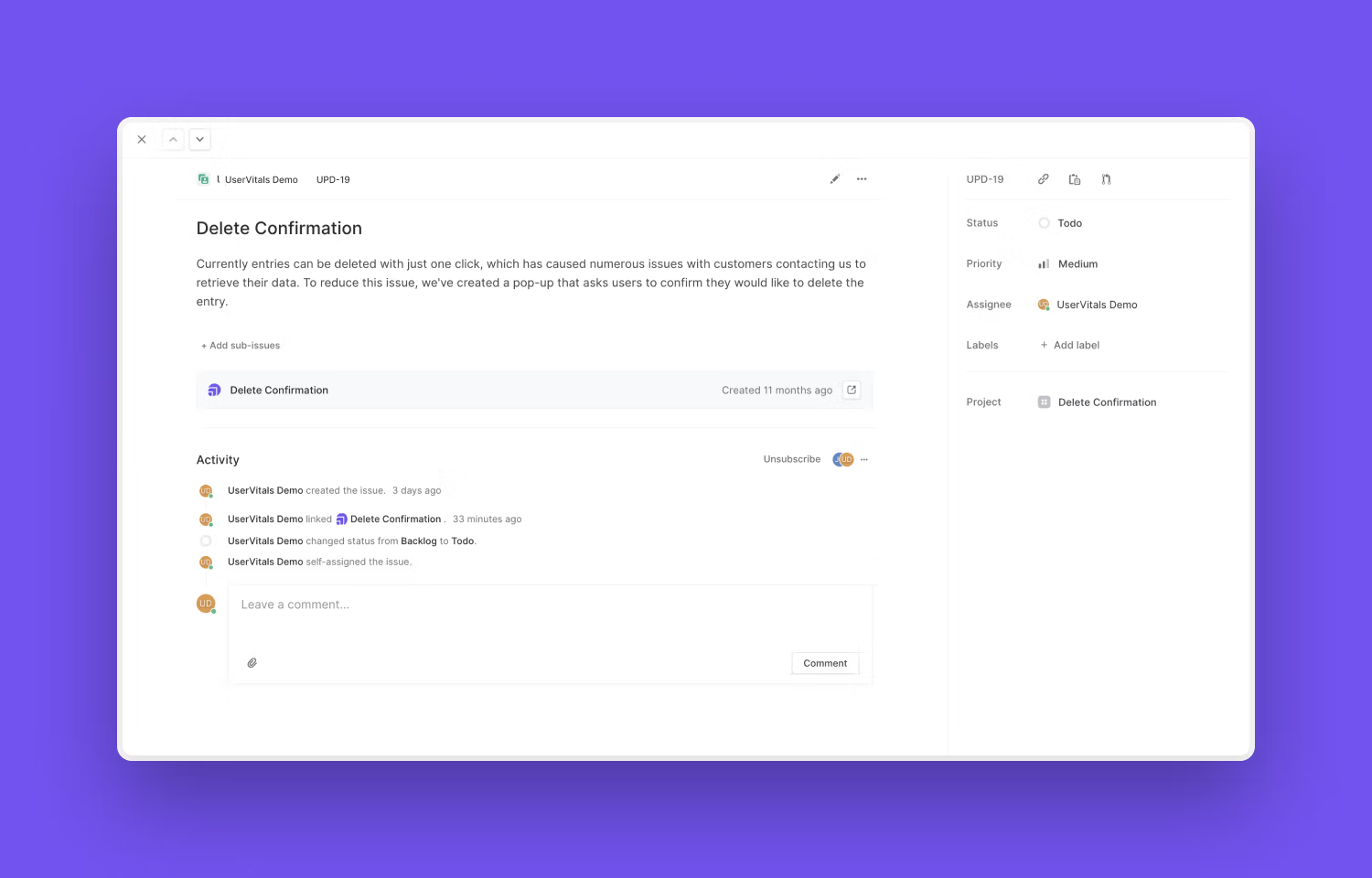
Overview
With UserVitals and Linear, you can effortlessly capture customer feedback and turn it into actionable tasks for your product team to work on. You may link customer insights captured through UserVitals to existing Linear tasks or create new Linear tasks through UserVitals directly.
How it works
Integrating UserVitals with Linear is easy. Once added, your team will be able to create Linear tasks and assign them to corresponding team members.
Alternatively, you can also link one or more customer insights to an existing Linear task, so that your team can easily refer to user feedback when evaluating product changes.
Configure
Click the Install button on this page or navigate to Settings > Integrations > Linear in your UserVitals Admin Portal to connect your accounts.


