Status Hero
Automatically include Linear activity in smart async check-ins
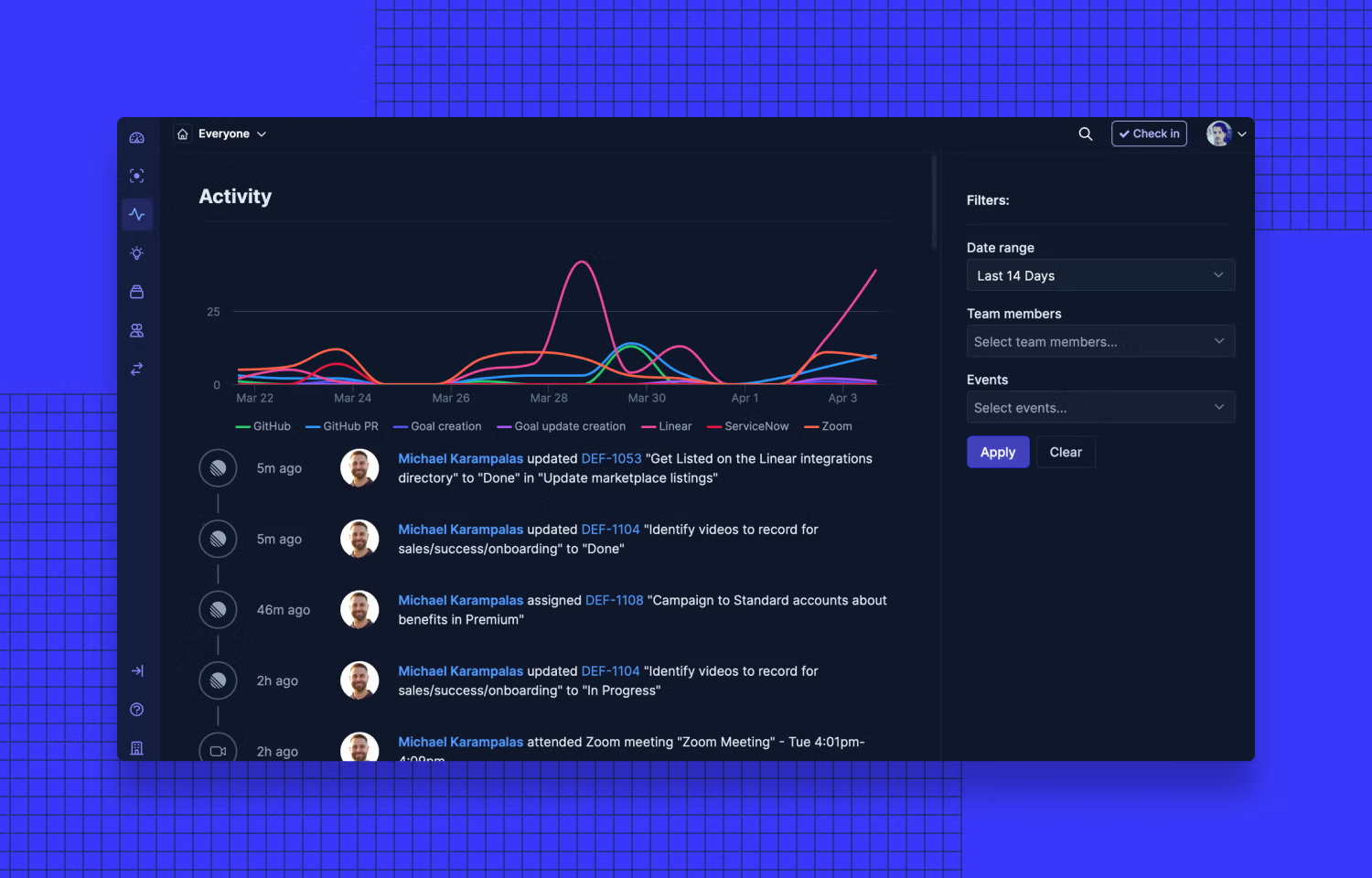
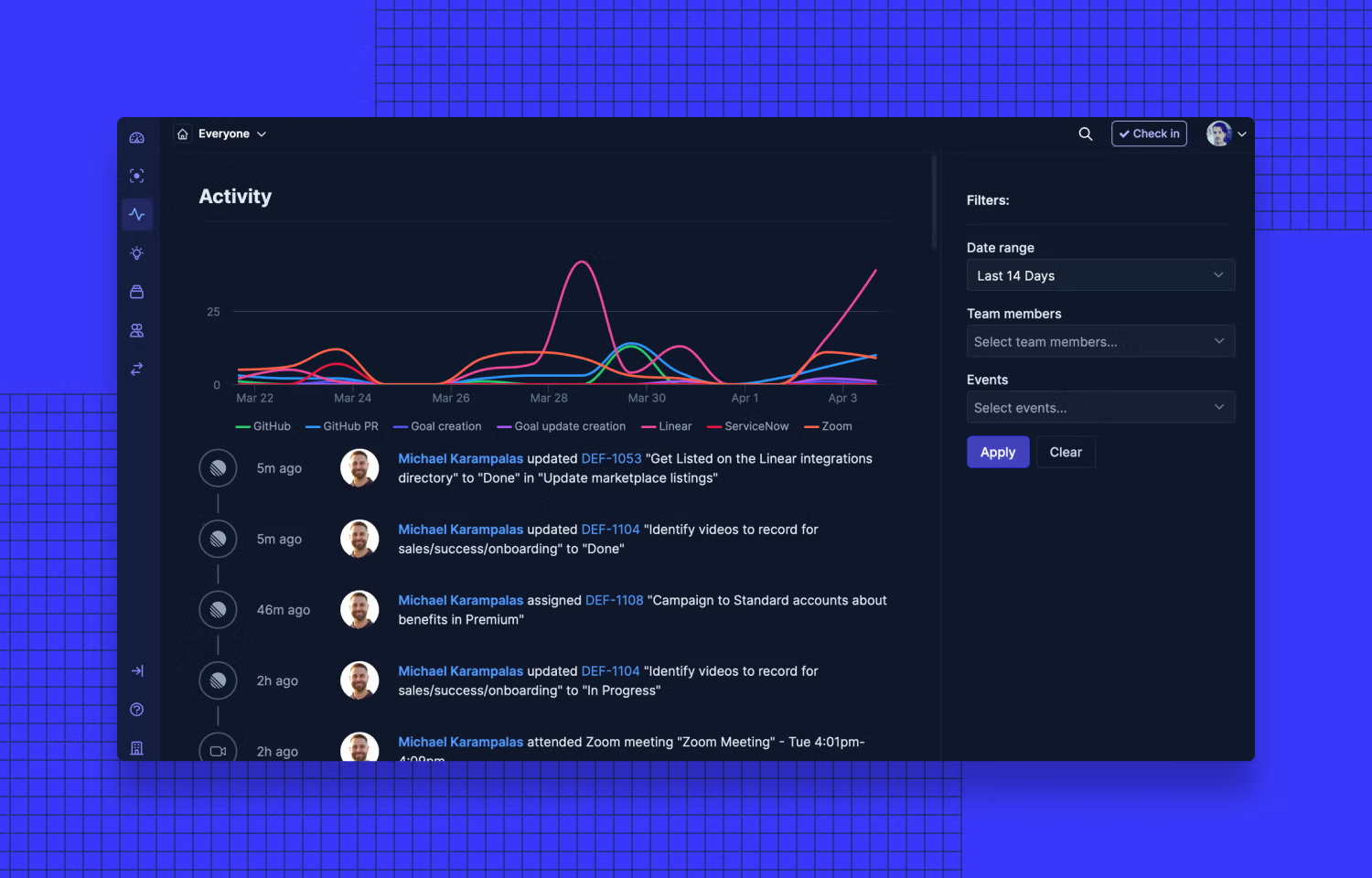

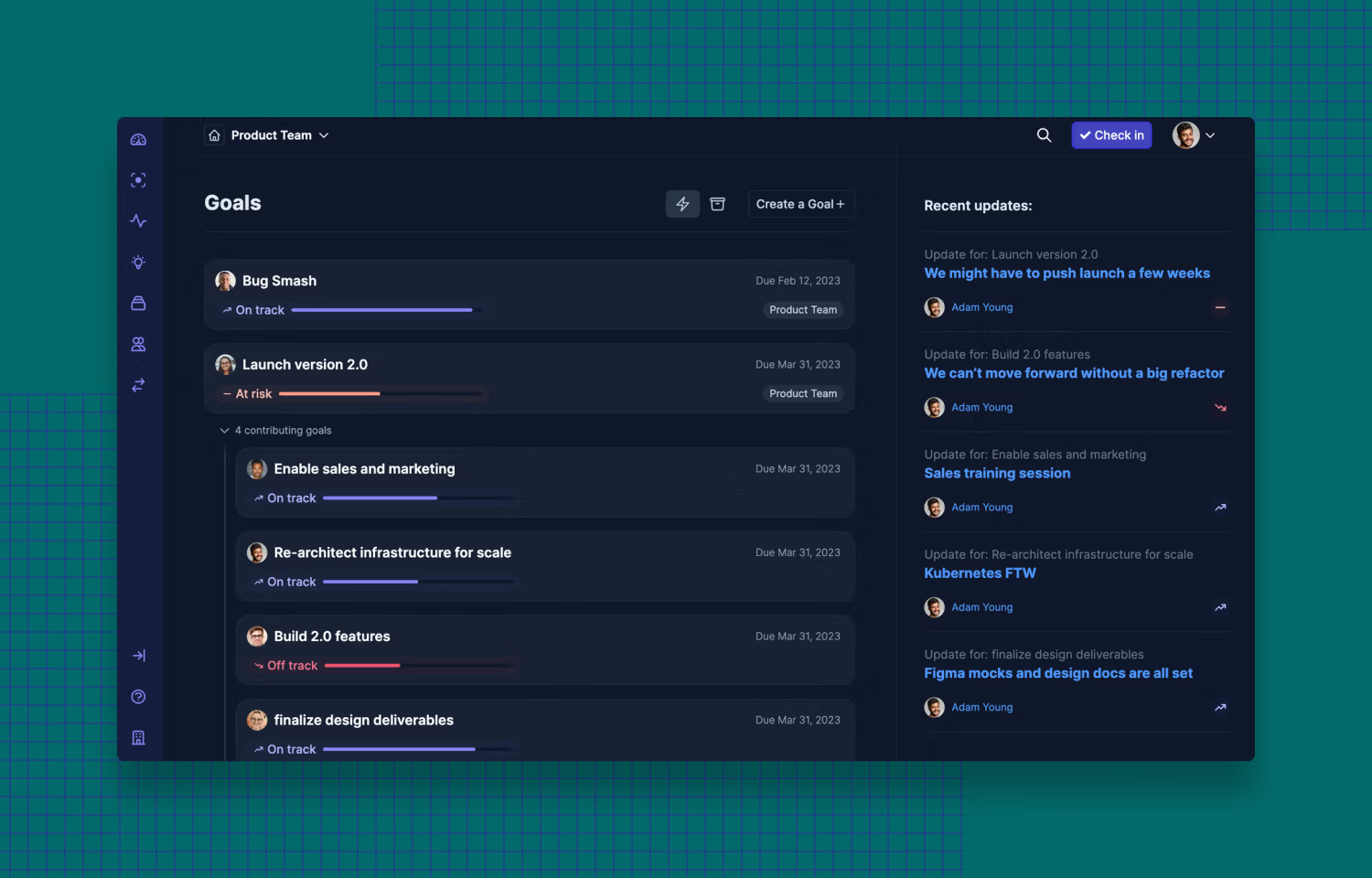
Overview
Status Hero takes care of developer paperwork and keeps your team in the loop without time wasting status meetings. Activity on Linear issues is automatically included in teammates async check-ins, alongside quick responses that fill in critical context. It’s the modern way to keep remote and hybrid teams aligned and informed.
How it works
Status Hero makes it easy to see your team’s activity across all your tools. Once you connect Linear to Status Hero, issue updates from every teammate are automatically included in their smart async check-ins. Less paperwork, more context, more focus time.
Issue updates also show up in Status Hero’s live activity stream along with all your other integrated tools. Instead of looking all over the place to piece together a picture of what’s going on, you have one-stop source of truth.
Status Hero makes it easy to link to your Linear issues too. Simply type “#” and part of the issue name, and you’ll be able to select and auto-insert a fully formatted link to the issue.
To Configure
In Linear, visit Settings > Account > API. Add a new Webhook using the URL from the Linear panel in your Status Hero team settings.


