Spoke.ai
All your tools, including Linear, in one priority inbox
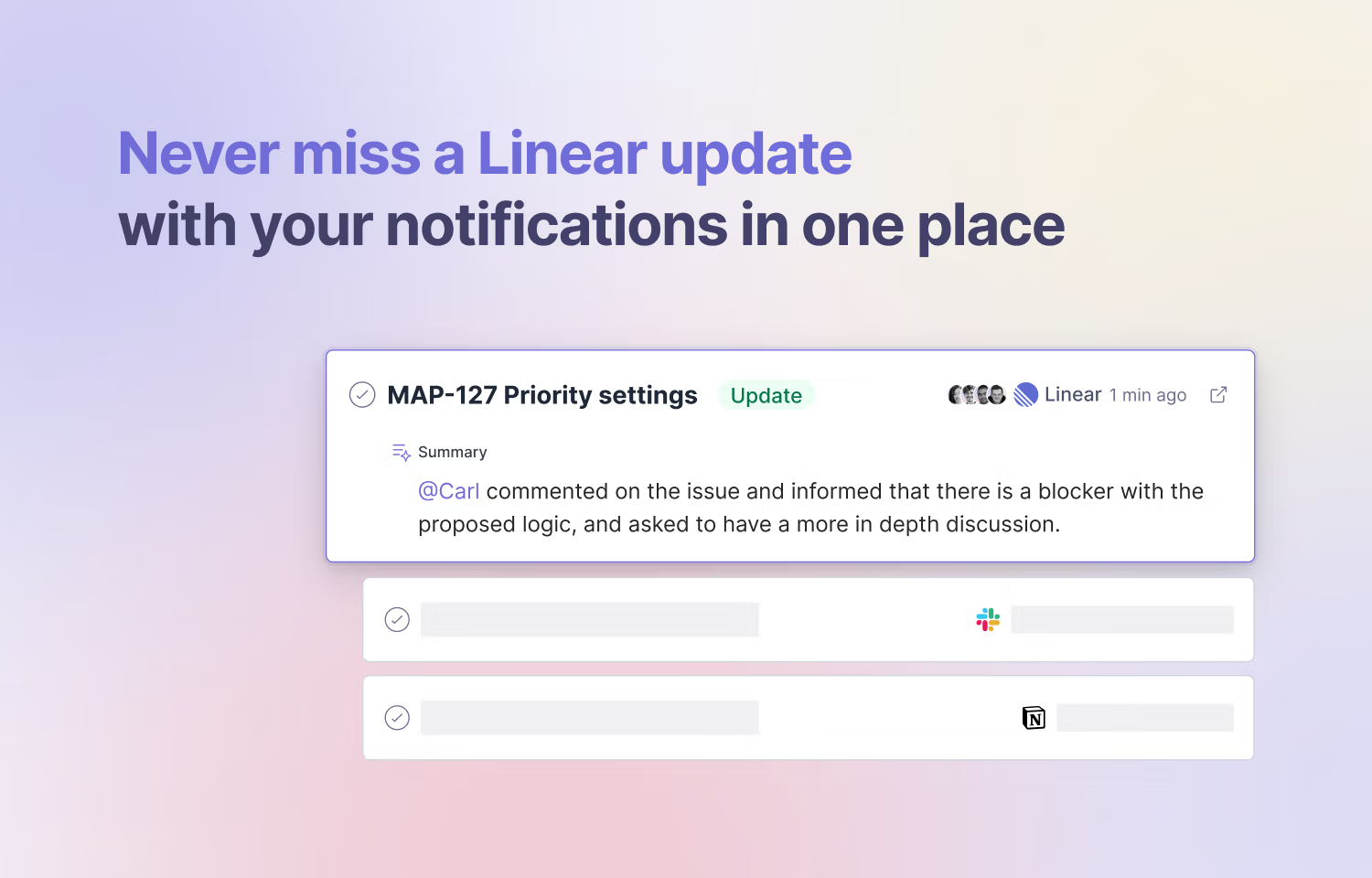
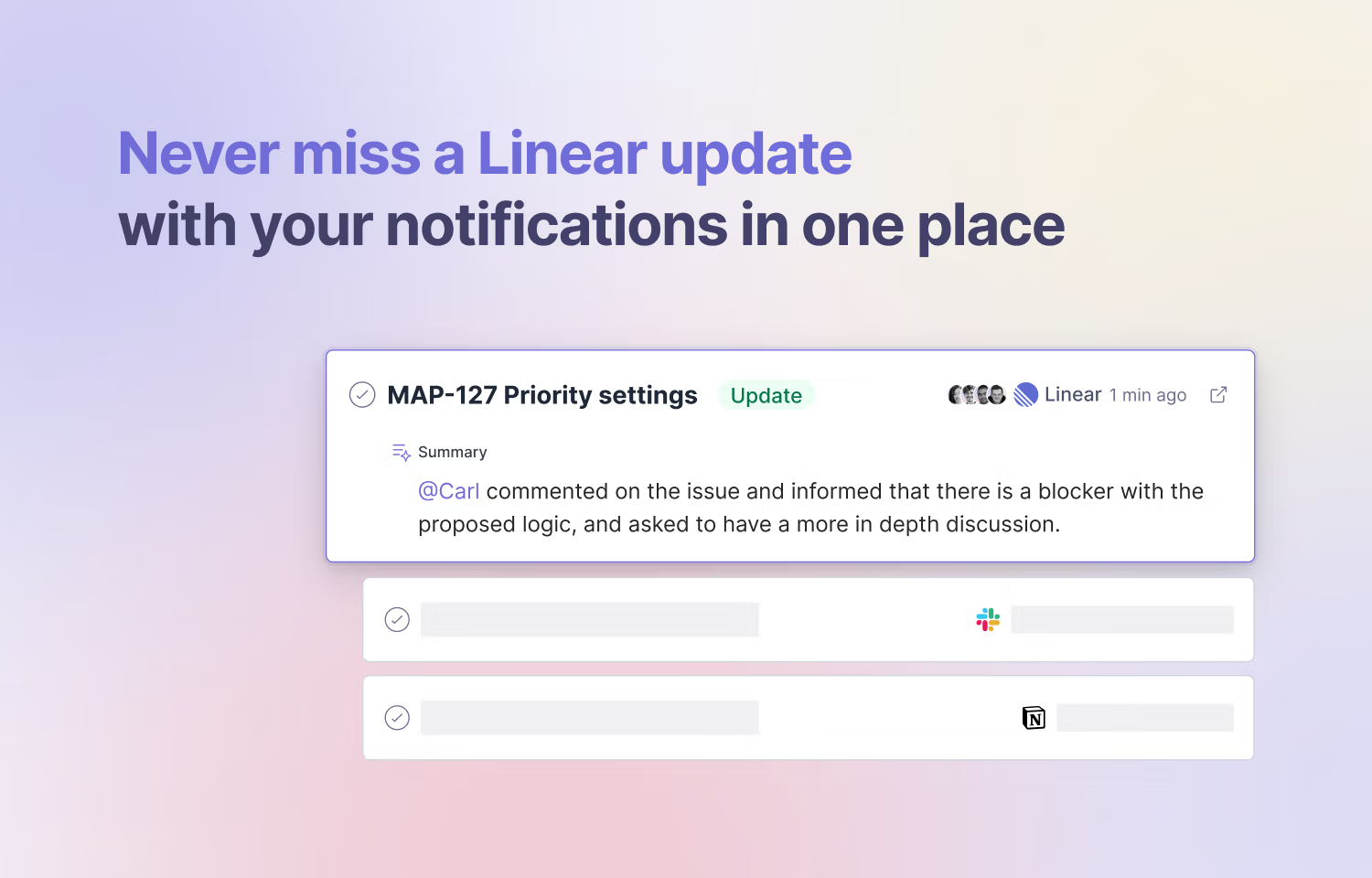
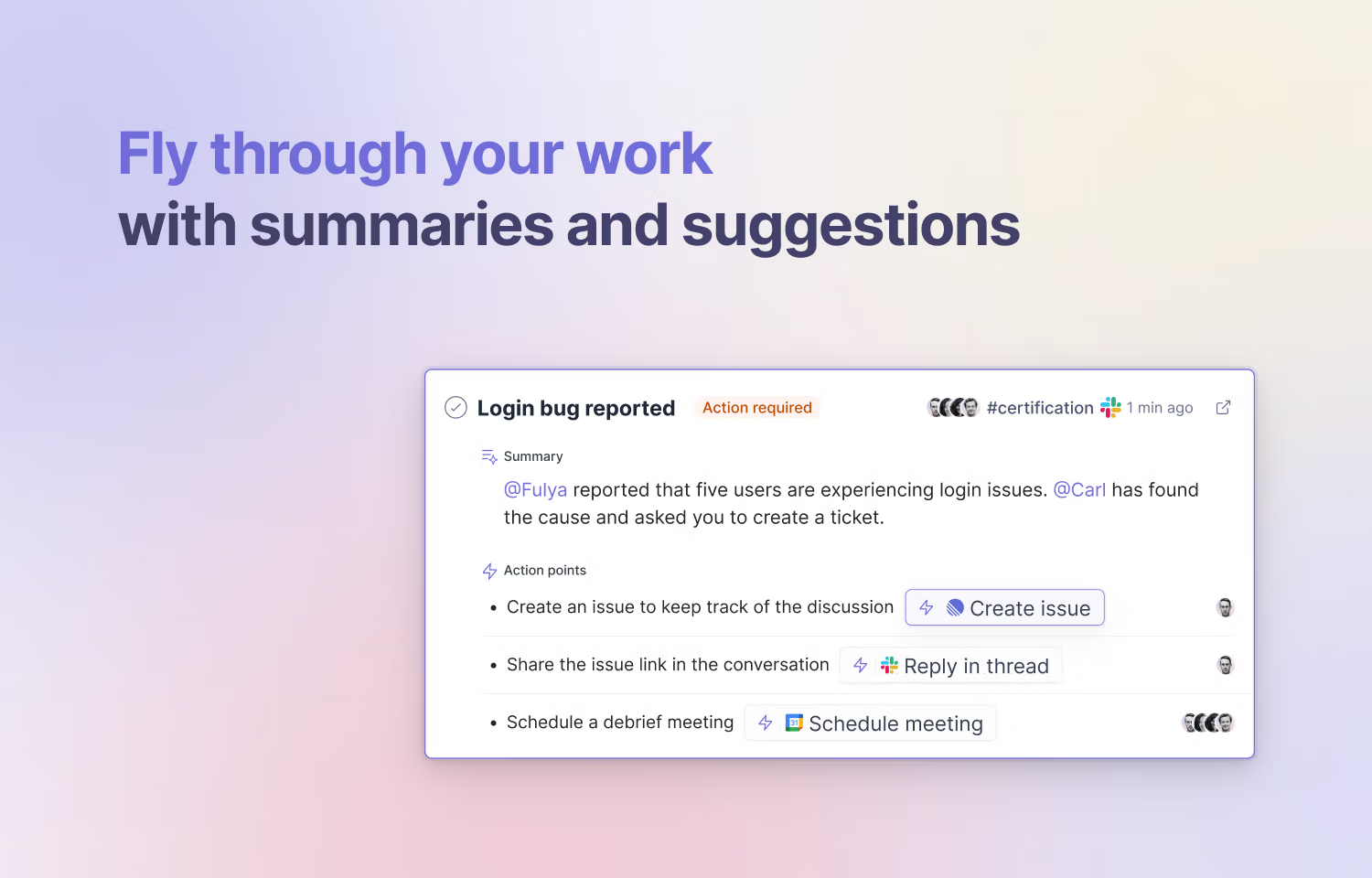
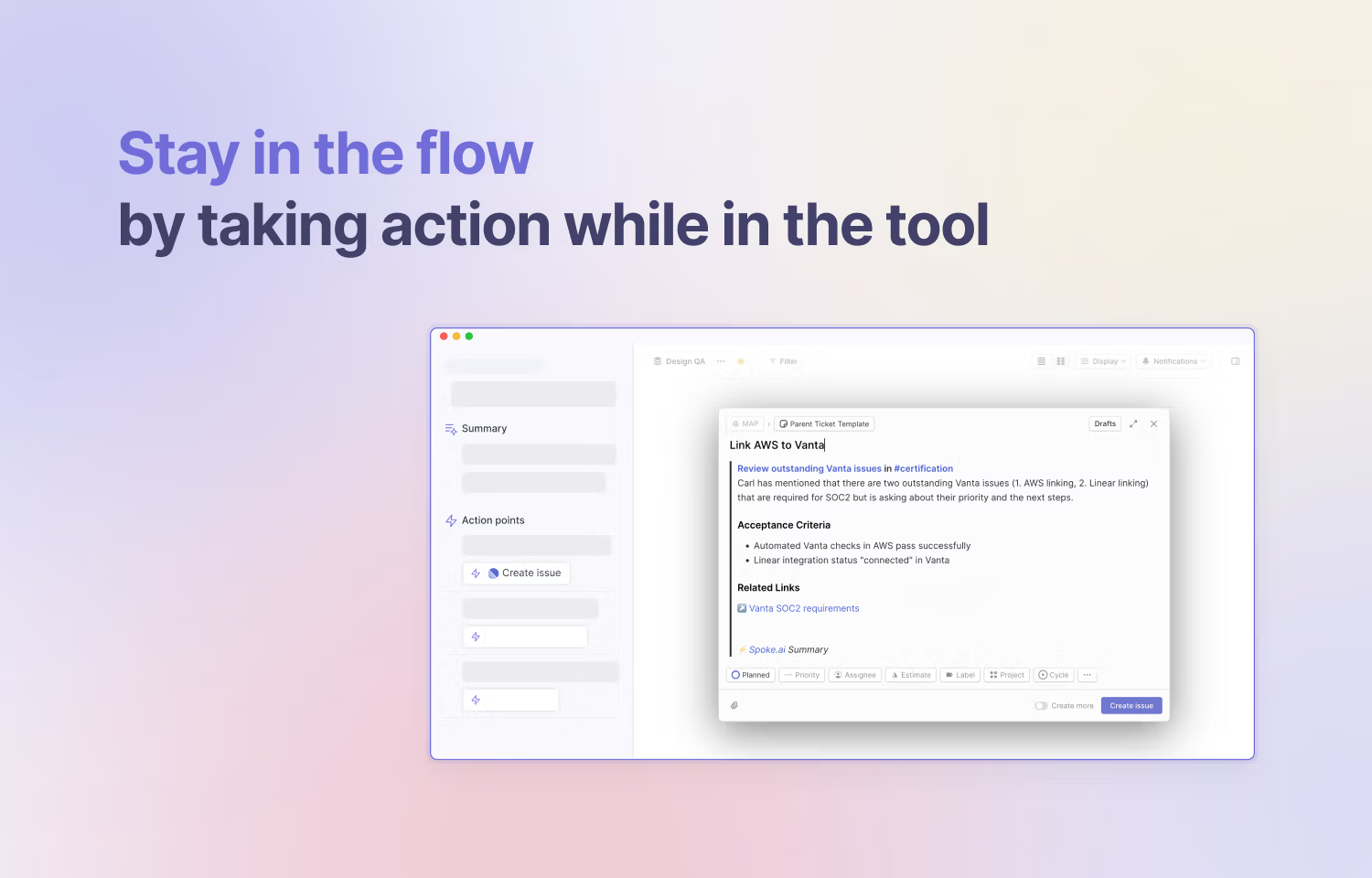
Overview
Spoke.ai is the communication co-pilot for product & engineering teams.
– Never miss another important notification
– Understand the context immediately
– Take actions, like creating a ticket, whilst staying in flow
How it works
Spoke integrates with Slack and the tools that you use through there. Connect Linear to Spoke by simply adding the Linear app for Slack. You'll then see summarized Linear notifications in the Spoke desktop app, so that you never miss another important message.
Spoke extracts action points from the conversations that you have in Slack so that you immediately know what you need to do and where you need to do it. When it involves creating a ticket, you'll see the option to 'Create issue' in Linear. This opens the Linear interface and injects the summary of the conversation to save you time.

