Threads
Create a Linear issue from a thread, comment, or reply. Post Linear updates to a channel.
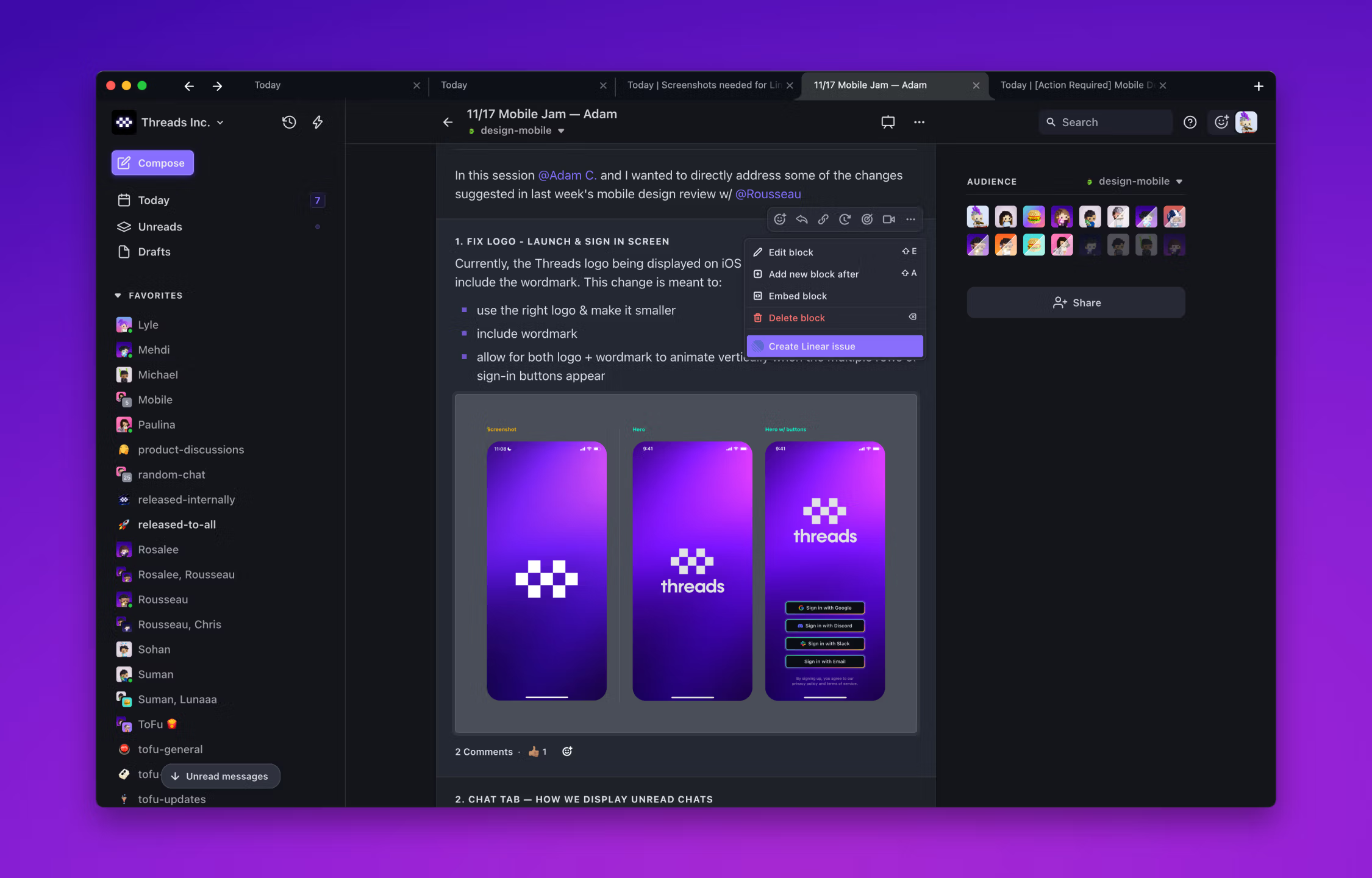
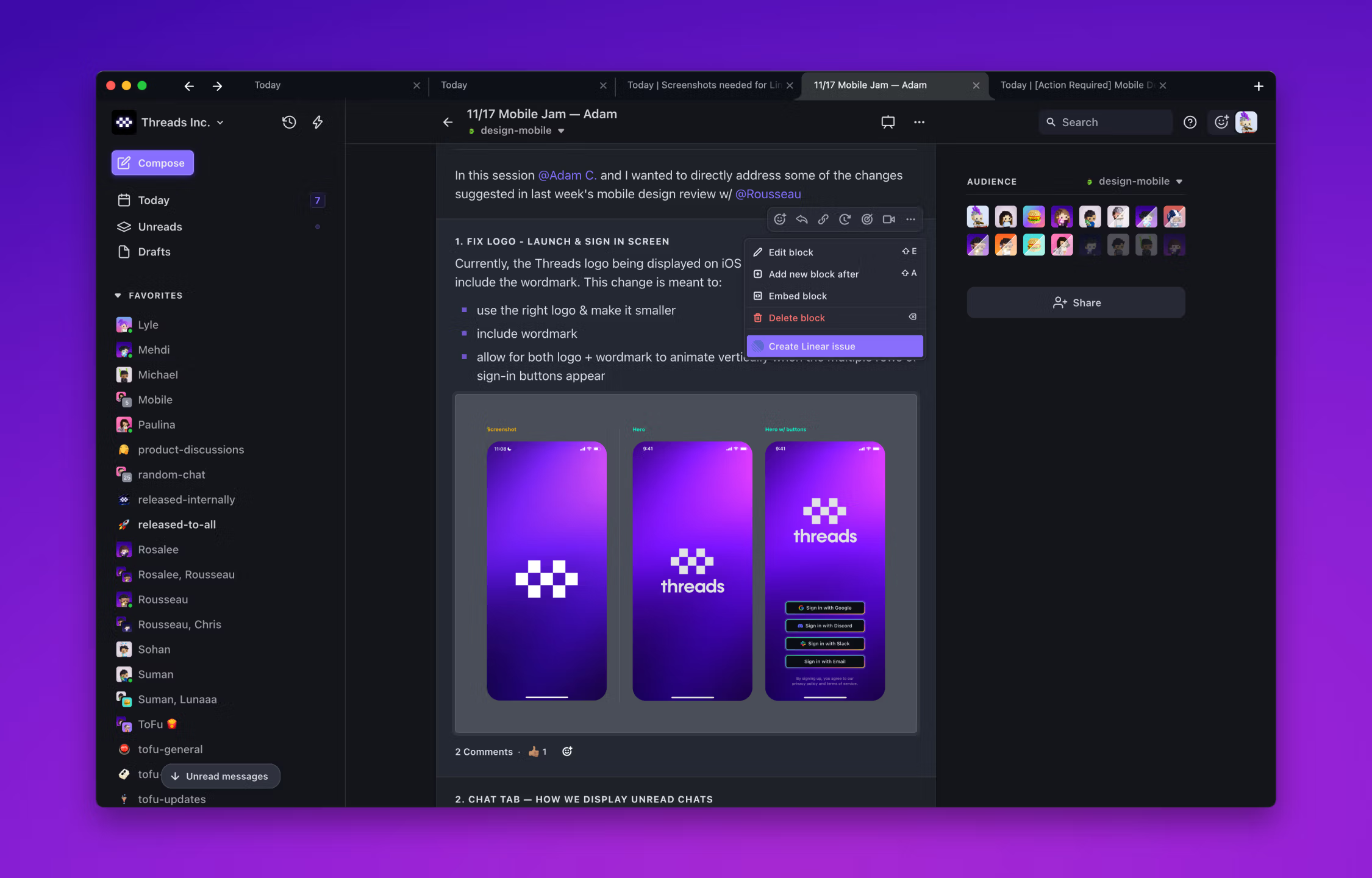
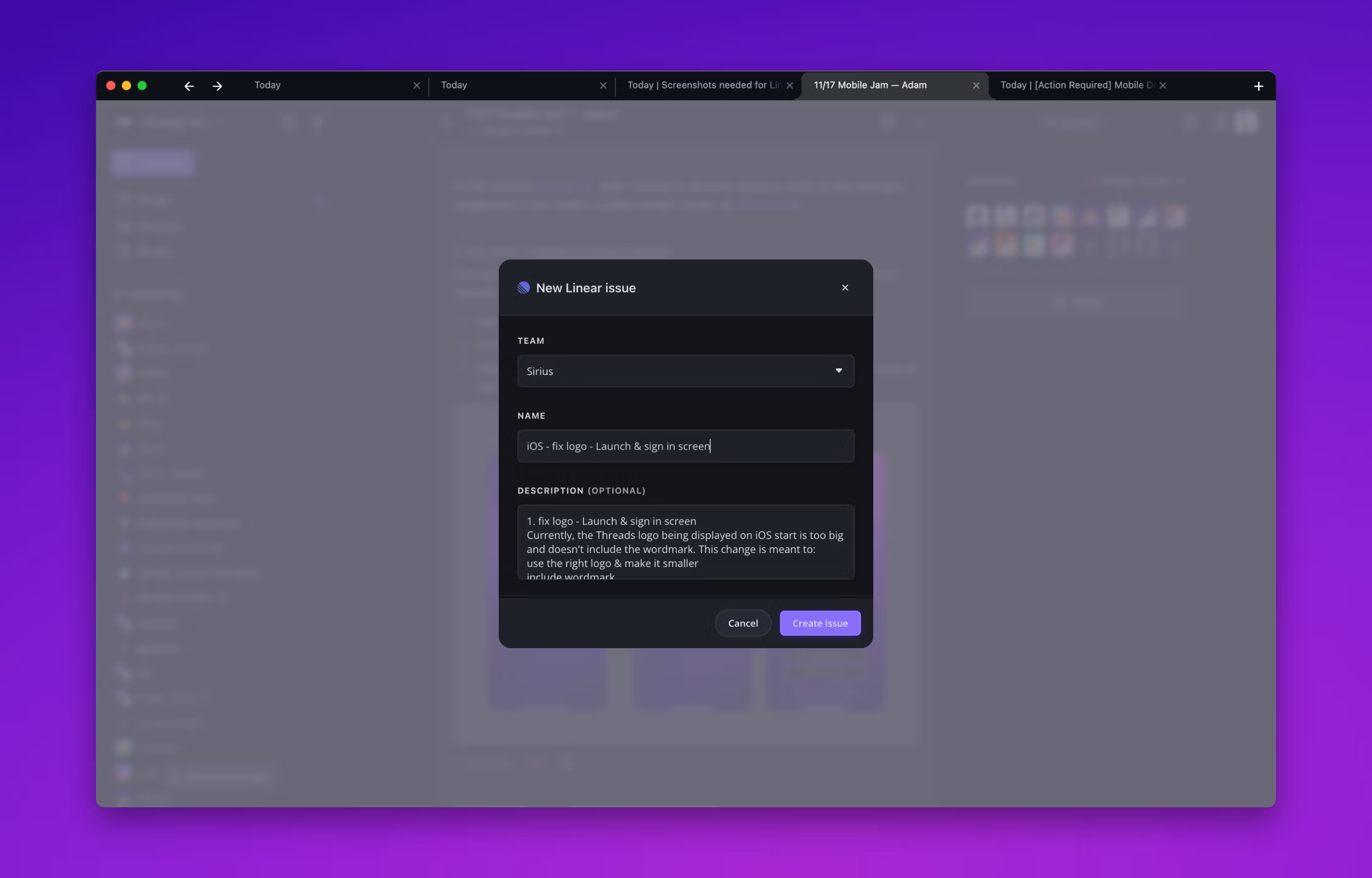
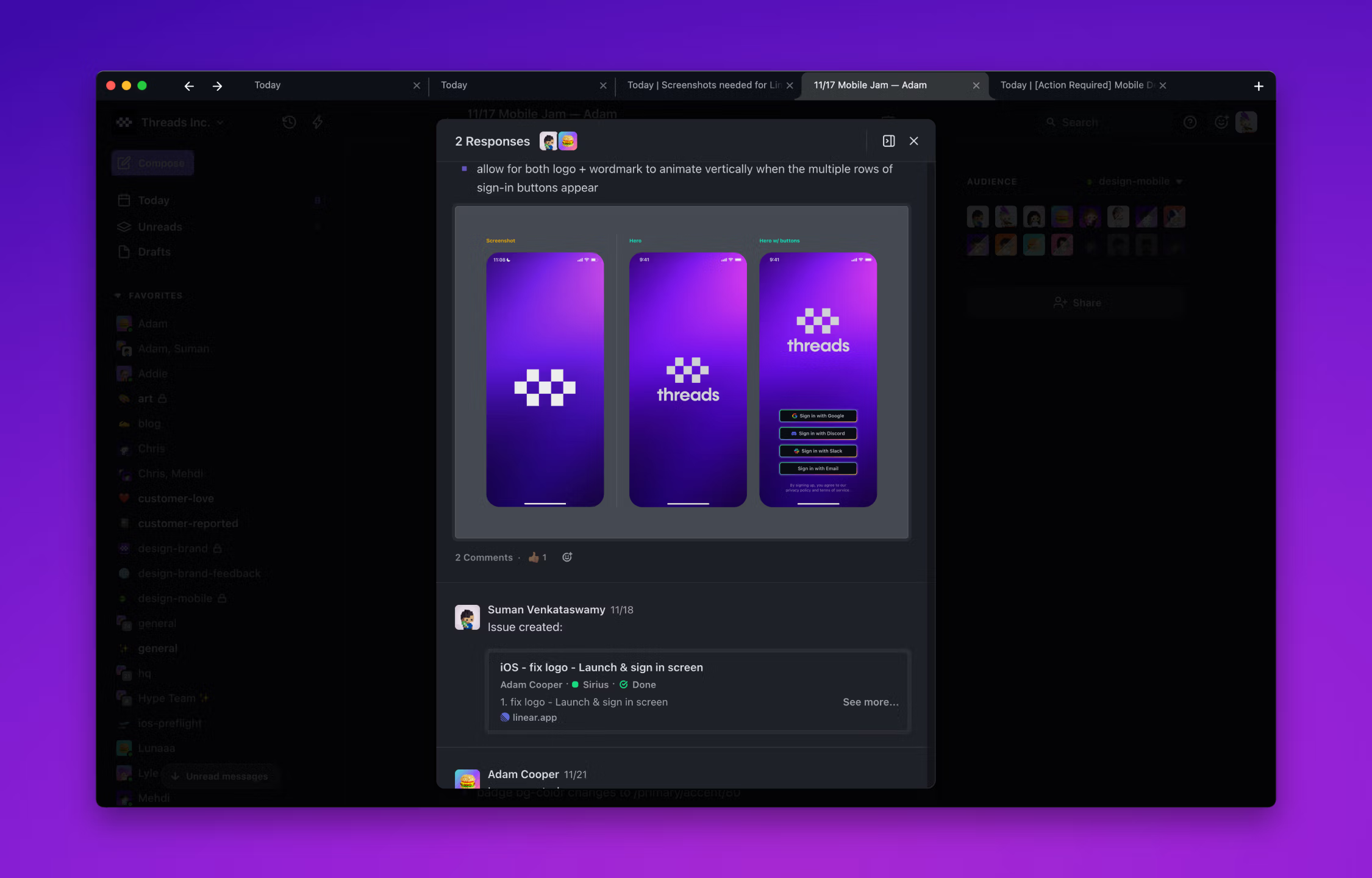
Overview
With the Threads x Linear integration, you can create a Linear issue from a thread, comment, or reply. This makes staying on top of tasks that much easier, while also providing visibility into any potential discussion that may stem from a task. Additionally, post Linear updates to a channel, allowing your team to stay on track of what matters most.
How it works
Create a Linear issue from a thread, comment, or reply by using clicking the "..." on any given block and filling out the title of the issue, as well as a short (optional) description.
Additionally, post Linear updates to a channel by going to Org Name > Integrations > Linear > and enabling the notification settings to your preference. These include notifications for issue assignments, issue creations, issue comments, issue status changes, and actions you personally take. These are all available to toggle on or off via this page.
Configure
To configure this integration, please go to from Threads: Org Name > Integrations > Linear and sign-in to your Linear account. Once signed-in, you may navigate back to this page where the button on the page will go from 'Sign-In' to 'Connected'.
