- Integrations
- Retool
Create, update, and analyze Linear issues in custom internal tools
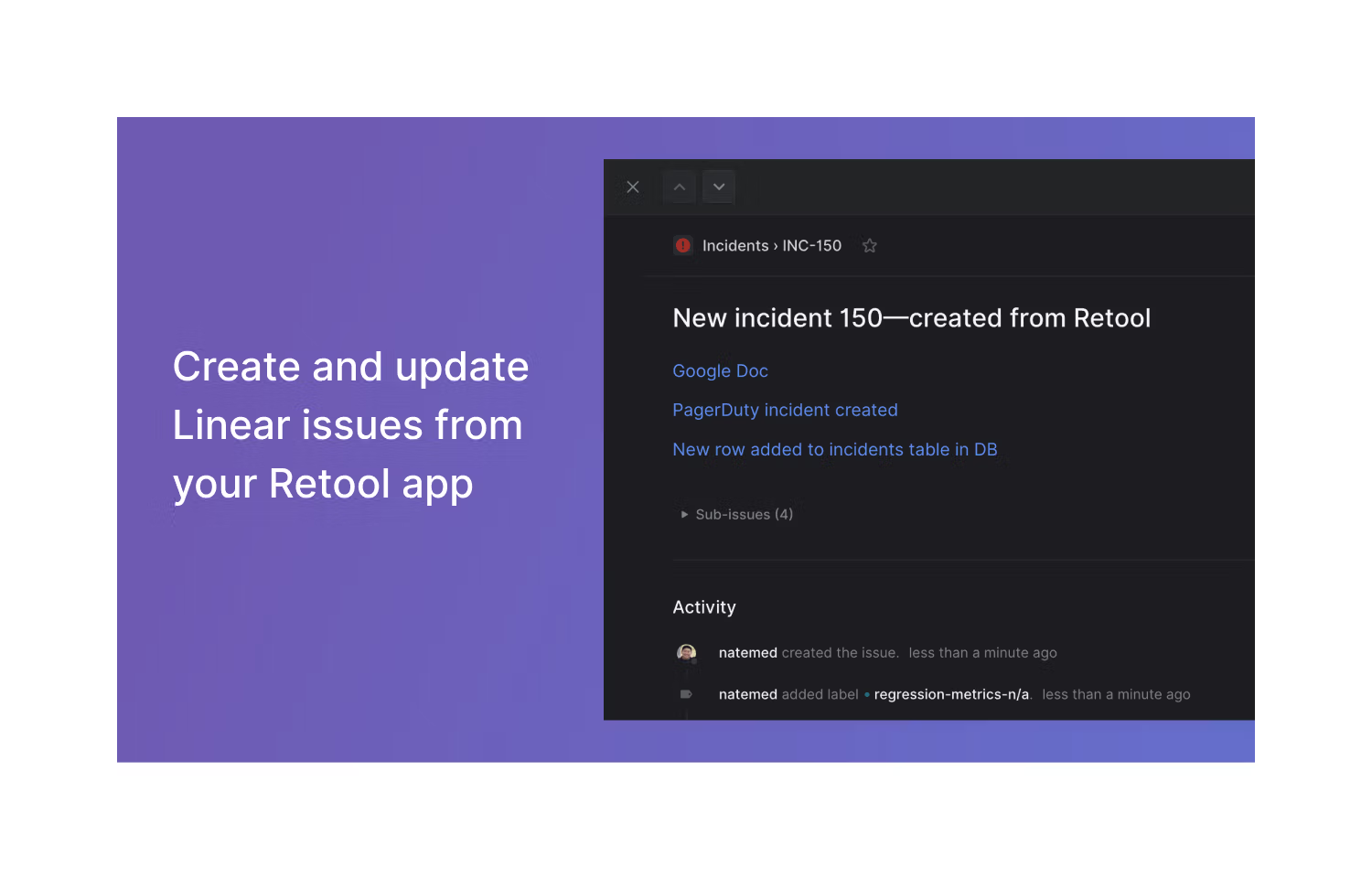
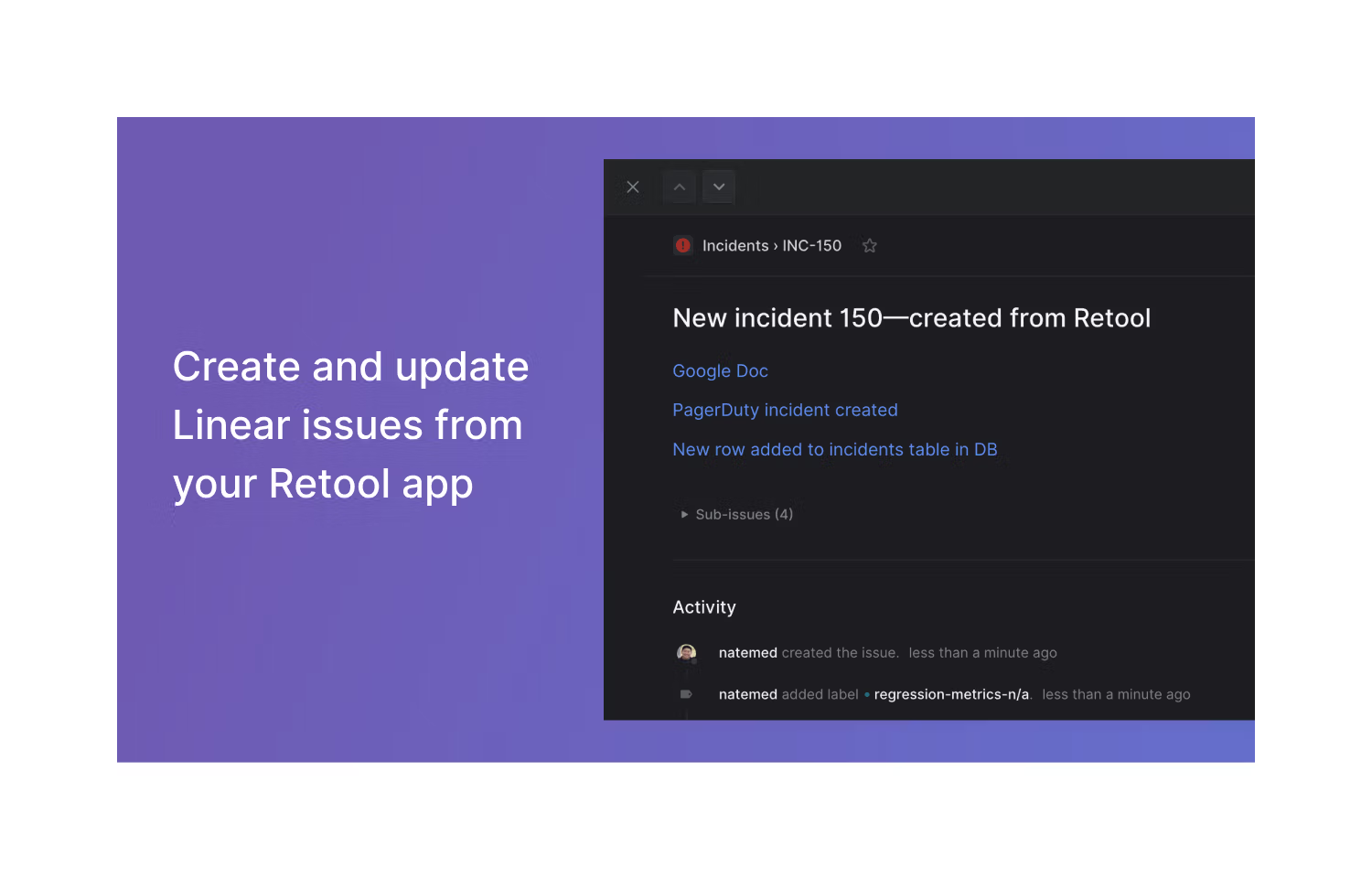

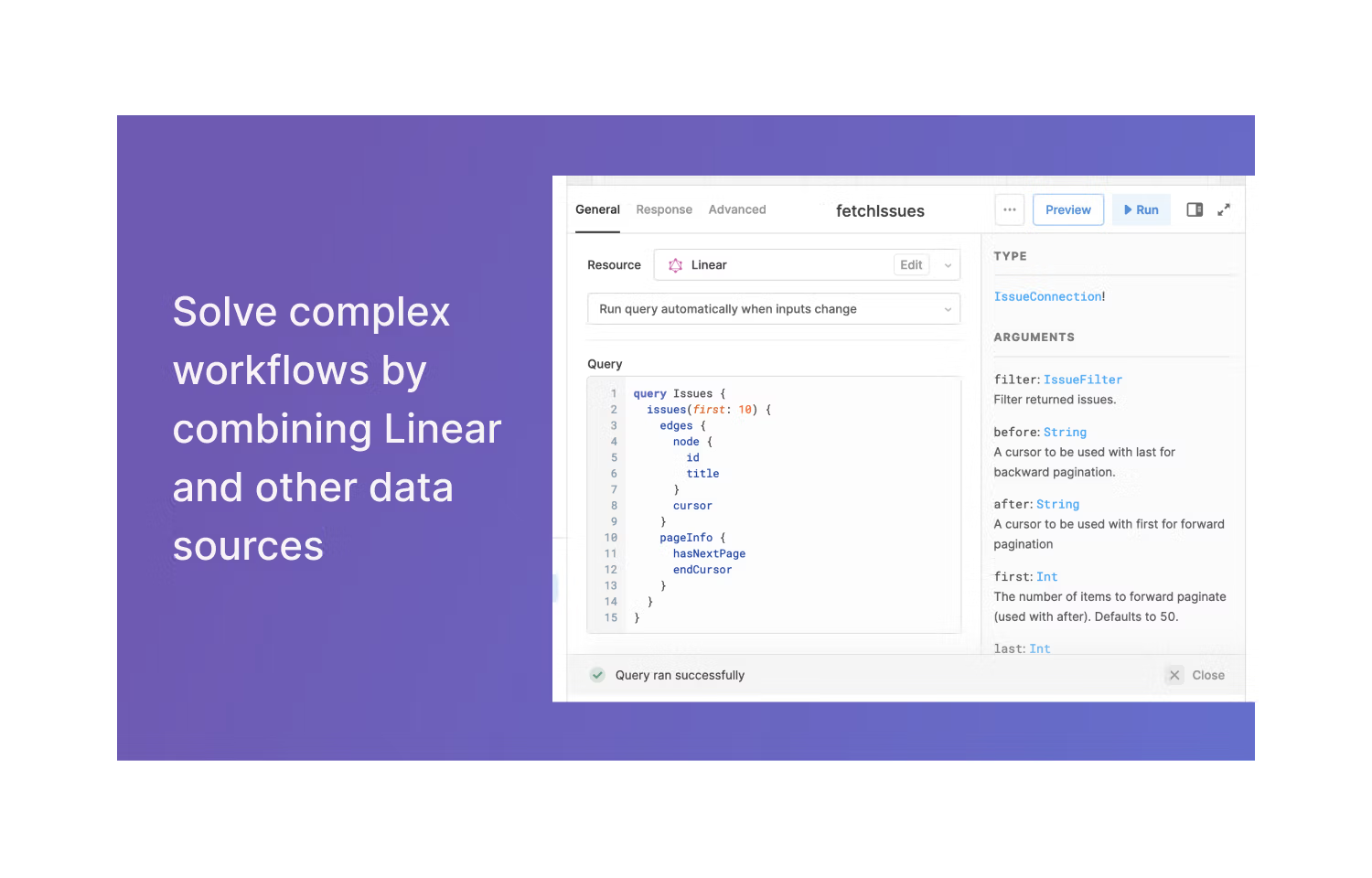
Overview
Retool is the fast way to build custom internal tools. Stop jumping between multiple SaaS apps to get your work done—build your full workflow into a single app by combining other data sources and APIs with Linear using Retool. For example, you can respond faster to engineering incidents with a custom Retool app that adds a new row in your incidents table within your database, kicks off a PagerDuty incident, and creates a new Linear ticket for proper tracking.
How it works
Retool’s integration puts the full power of Linear’s API at your fingertips—on your team’s terms. Set up Linear as a Retool resource connection with a single shared API key or use OAuth to ensure every user inherits their Linear permissions.
When building a Retool app, simply connect to Linear using the GraphQL API. Then, customize the Retool app to accomplish any workflow that needs to leverage Linear.
Examples of what you can do:
- Create Linear issues with context from other systems and details
- Report on Linear issues over time with a Retool dashboard app
- Update existing Linear issues alongside your customer support tooling
Configure
Follow the steps outlined in Retool’s documentation to configure a Linear resource in your Retool account.
- To use API key authentication go to Linear > Account Menu > Settings > API > Personal API Keys and create a key for Retool.
- To use OAuth authentication go to Linear > Account Menu > Settings > API > Your Applications and create an OAuth2 application for Retool.
Once the resource is created, any users with Retool permissions will be able to query Linear.


