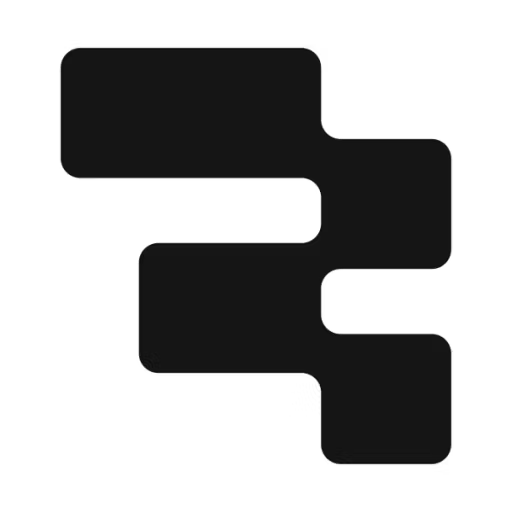- Integrations
- Google Sheets
Build custom dashboards and analytics from issue and project data


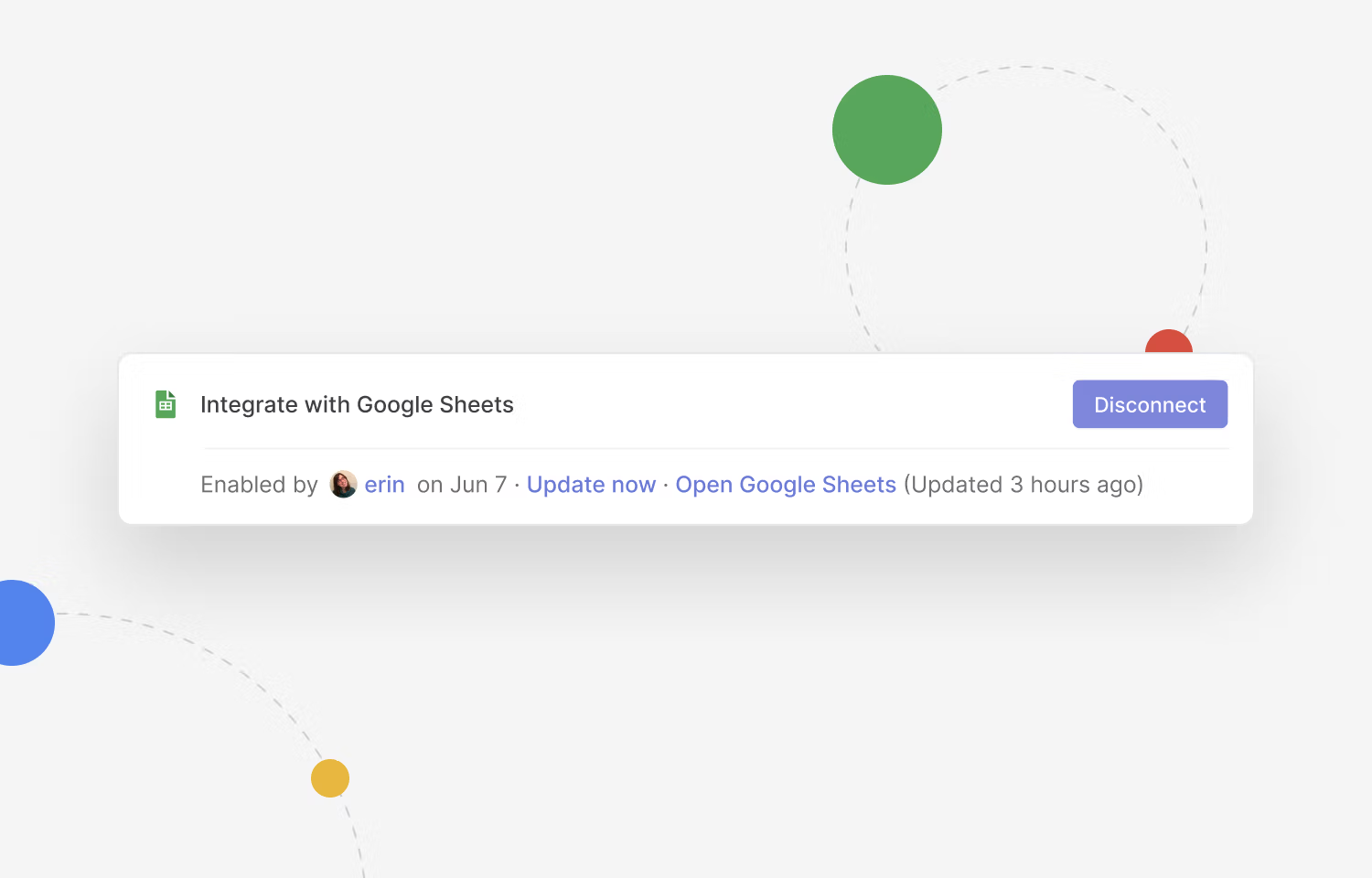
Overview
Create a copy of all of your workspace issue data in Google Sheets. This integration is most commonly used to build custom dashboards and analytics.
How it works
When you enable the integration, the app will create A Google Sheets for issues and optionally for projects and initiatives in Google Drive. From then on, the sheet will update hourly when there are changes, but you can also go to settings in Linear to immediately refresh the data.
To build analytics from the data (see examples), import or reference data from the sheet Linear created using IMPORTRANGE, VLOOKUP or similar functions. In addition to building out custom analytics and dashboards, this integration can be helpful if you ever want to view your workspace and issue data back in time. For advanced queries, consider using the Zapier integration or API instead.
Configure
A Linear admin can connect their Google account to Linear in settings. Only the user who created the sheet will have access to it, so use Google Sheets' sharing settings to invite others.