- Integrations
- Radiant
Capture discussions and create Linear issues instantly
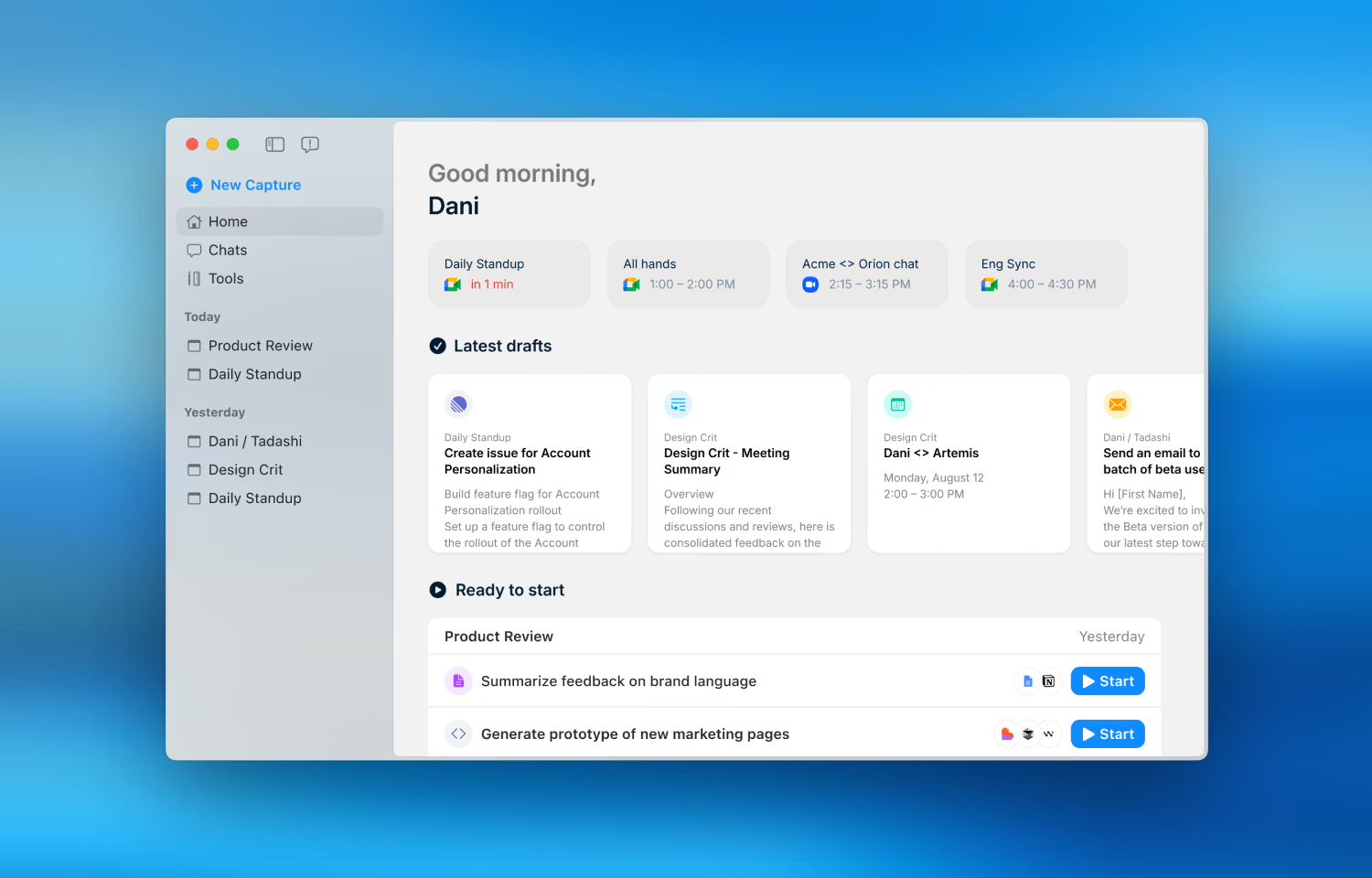
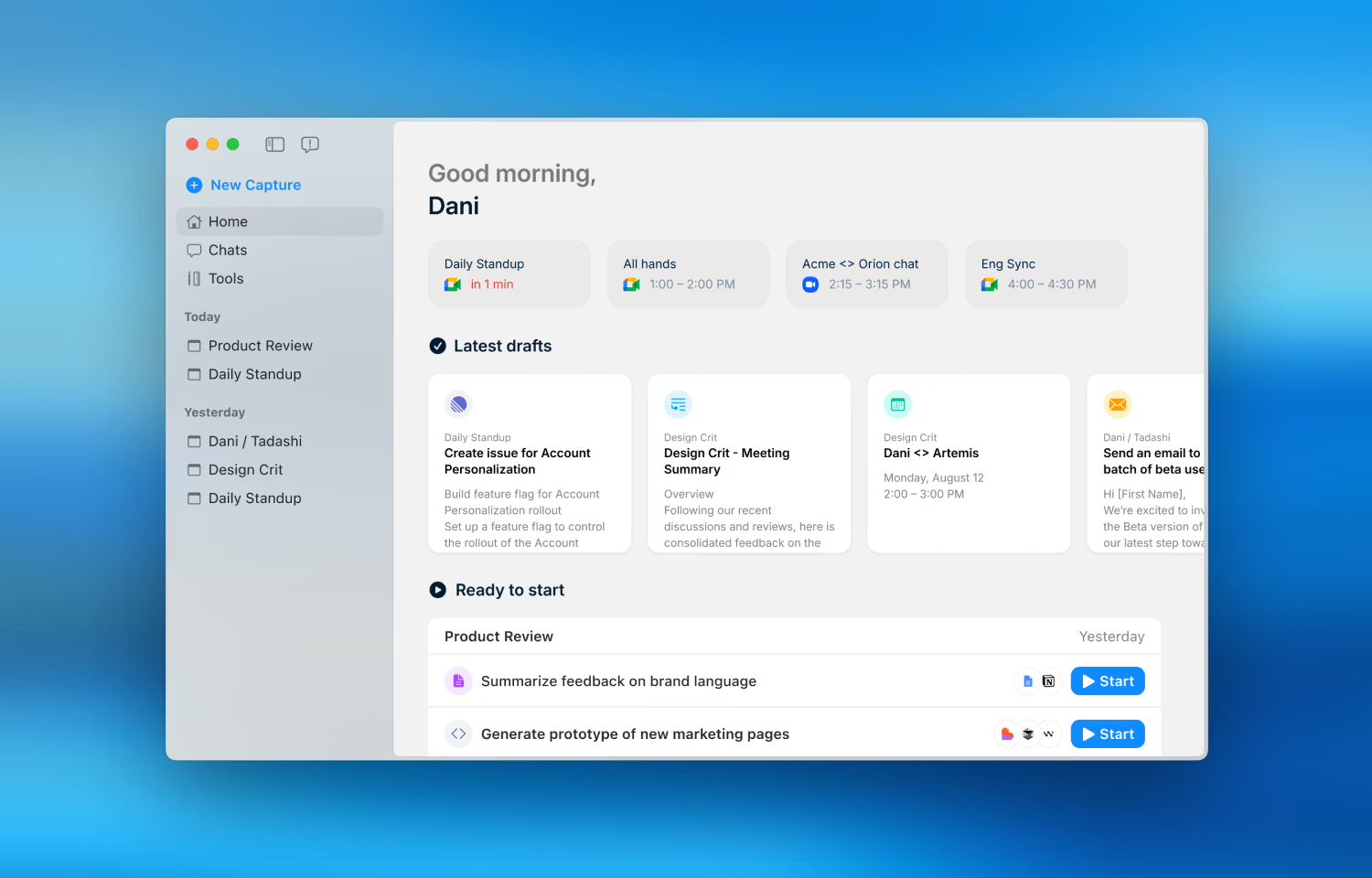
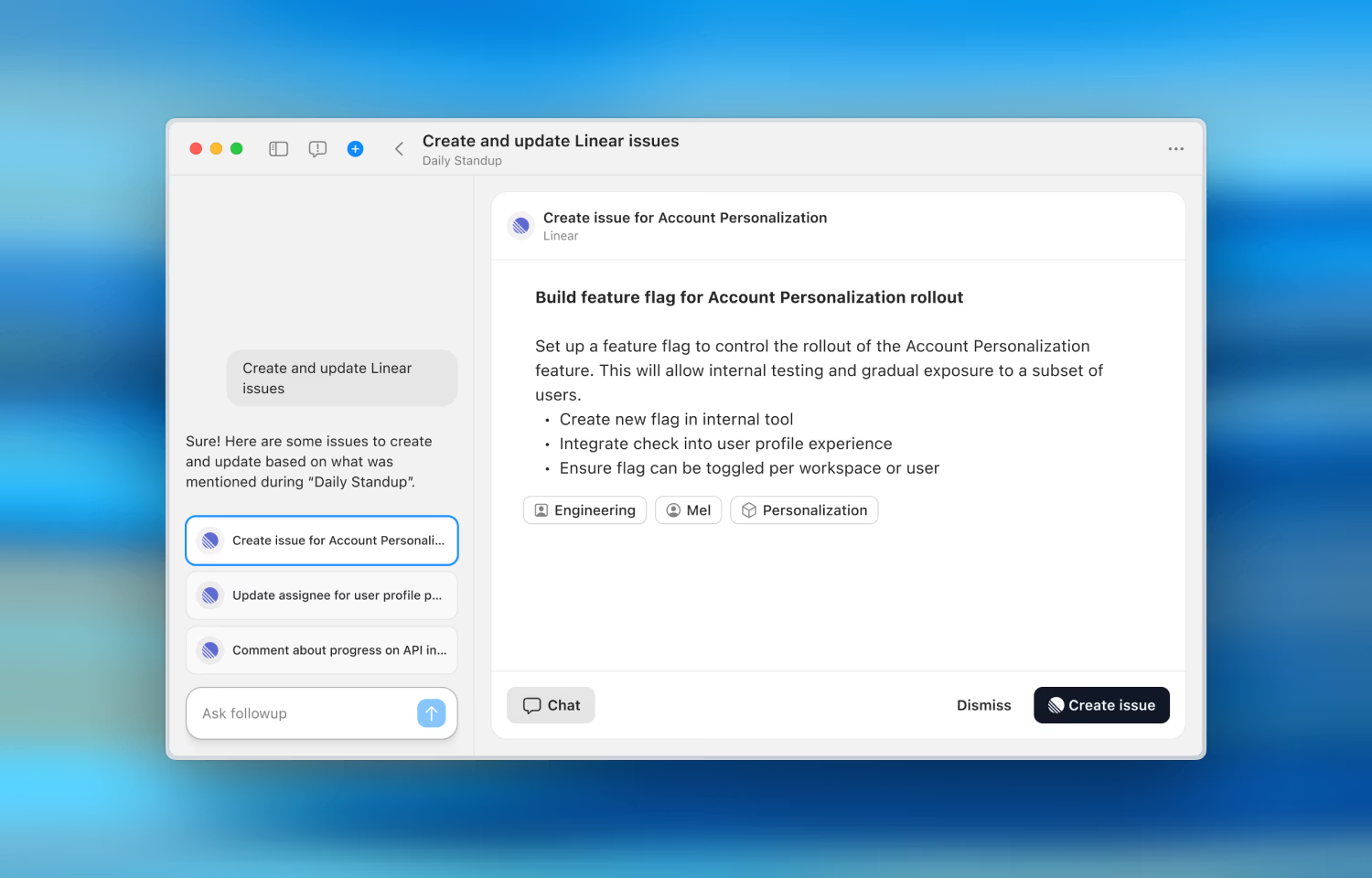
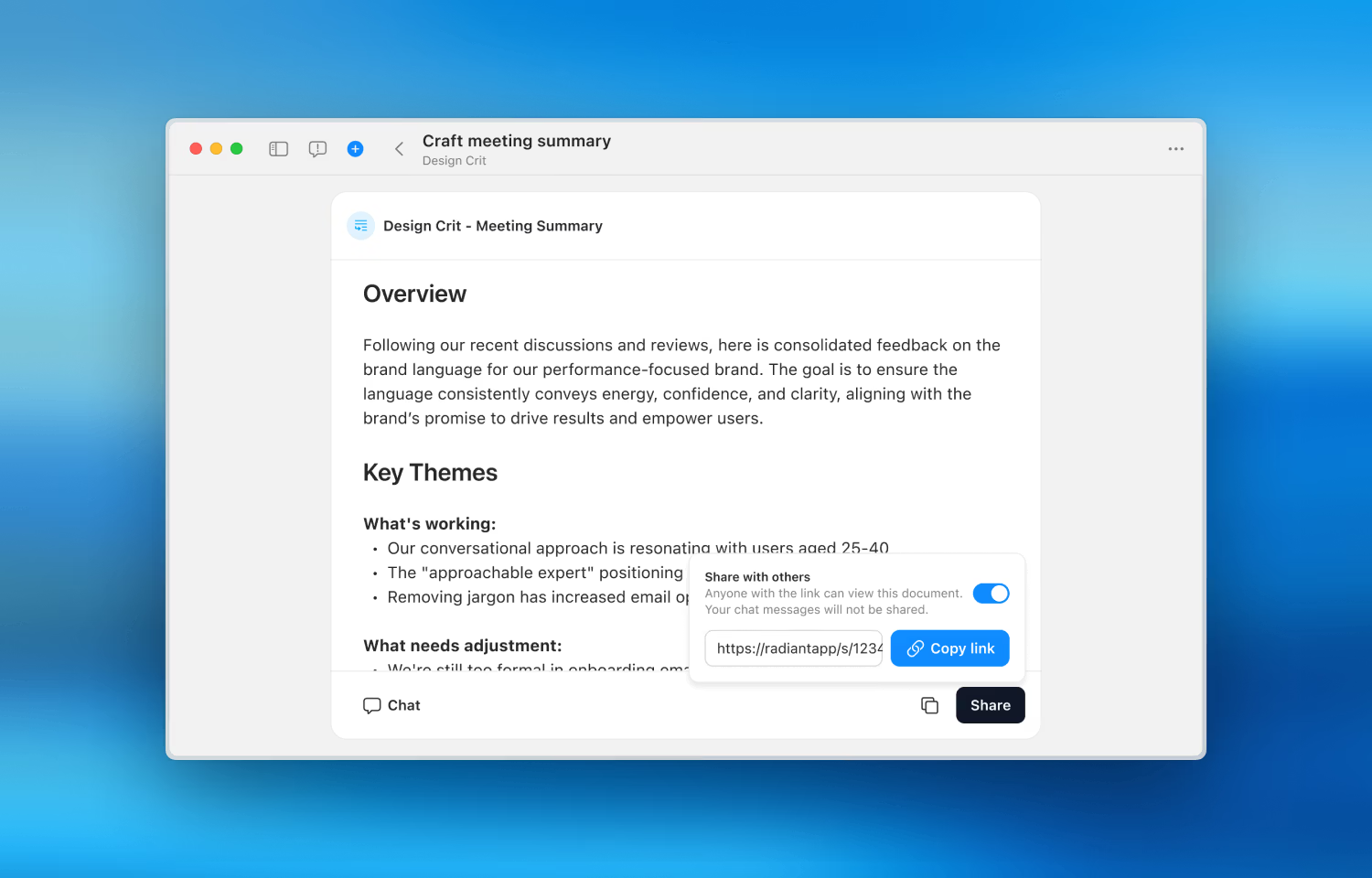
Overview
Radiant connects your meetings to Linear by automatically capturing discussions and turning them into actionable issues. It helps teams move faster by reducing manual note-taking and task entry, so nothing falls through the cracks.
How it works
Once connected, Radiant runs quietly on your Mac to capture every meeting you attend. It transcribes and summarizes the discussion, identifies next steps, and suggests the most relevant actions to create.
From there, you can instantly push those action items into Linear as issues, complete with clear descriptions and context from the meeting. Radiant also helps draft updates and keeps your tasks aligned with the tools you already use.
The integration ensures your team leaves meetings with momentum, not backlogs. By removing the manual step of turning conversations into issues, Radiant makes it easy to keep projects on track and your Linear workspace up to date.
Configure
Download the Radiant Mac app and create an account with your work email. During onboarding, select Linear as one of your work tools. That’s it — no admin rights or extra setup needed. After your next meeting, Radiant will automatically give you the option to draft and create Linear issues directly in the app.