- Integrations
- Tactiq
Automatically create detailed Linear issues from meeting transcripts
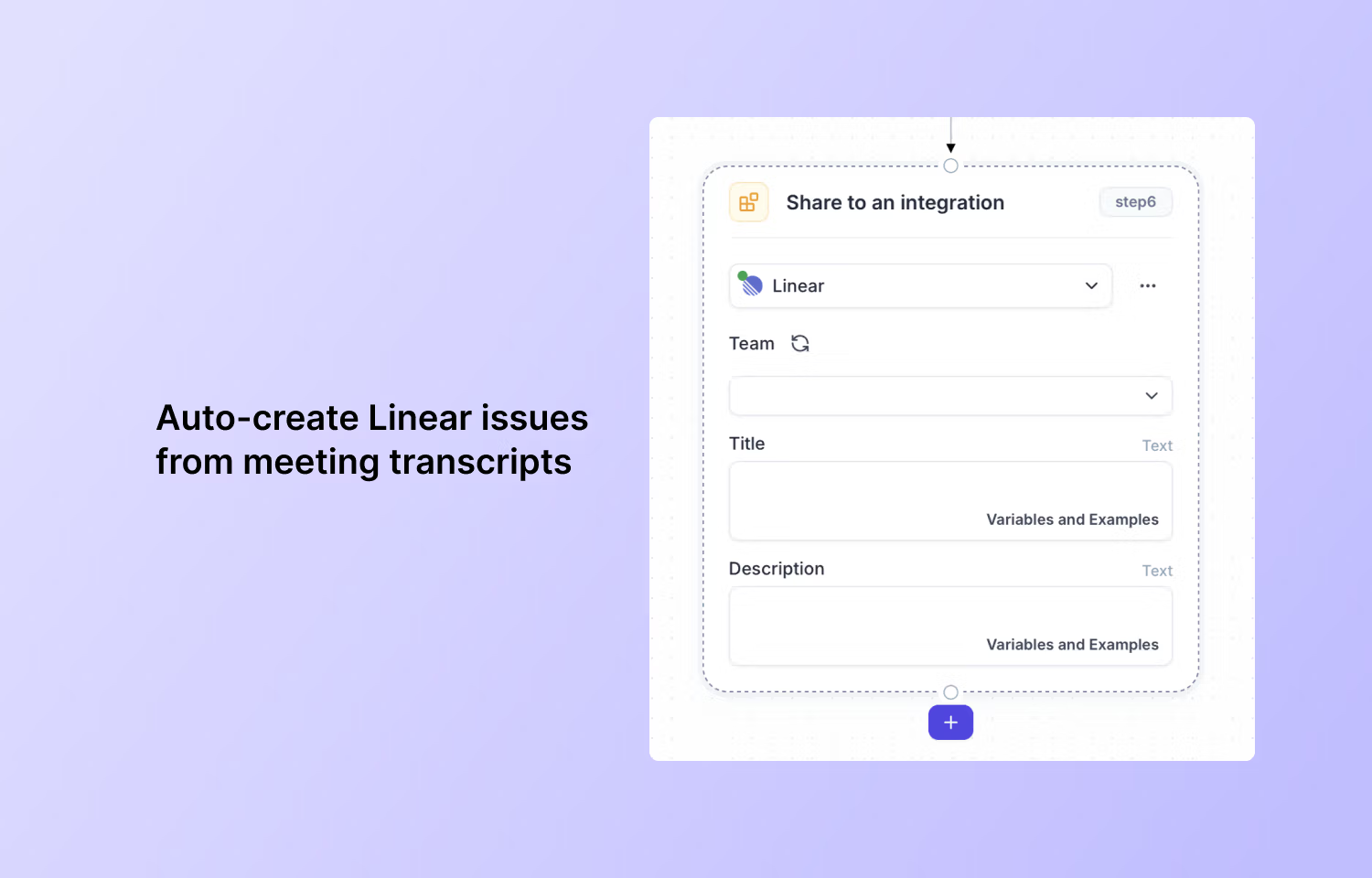
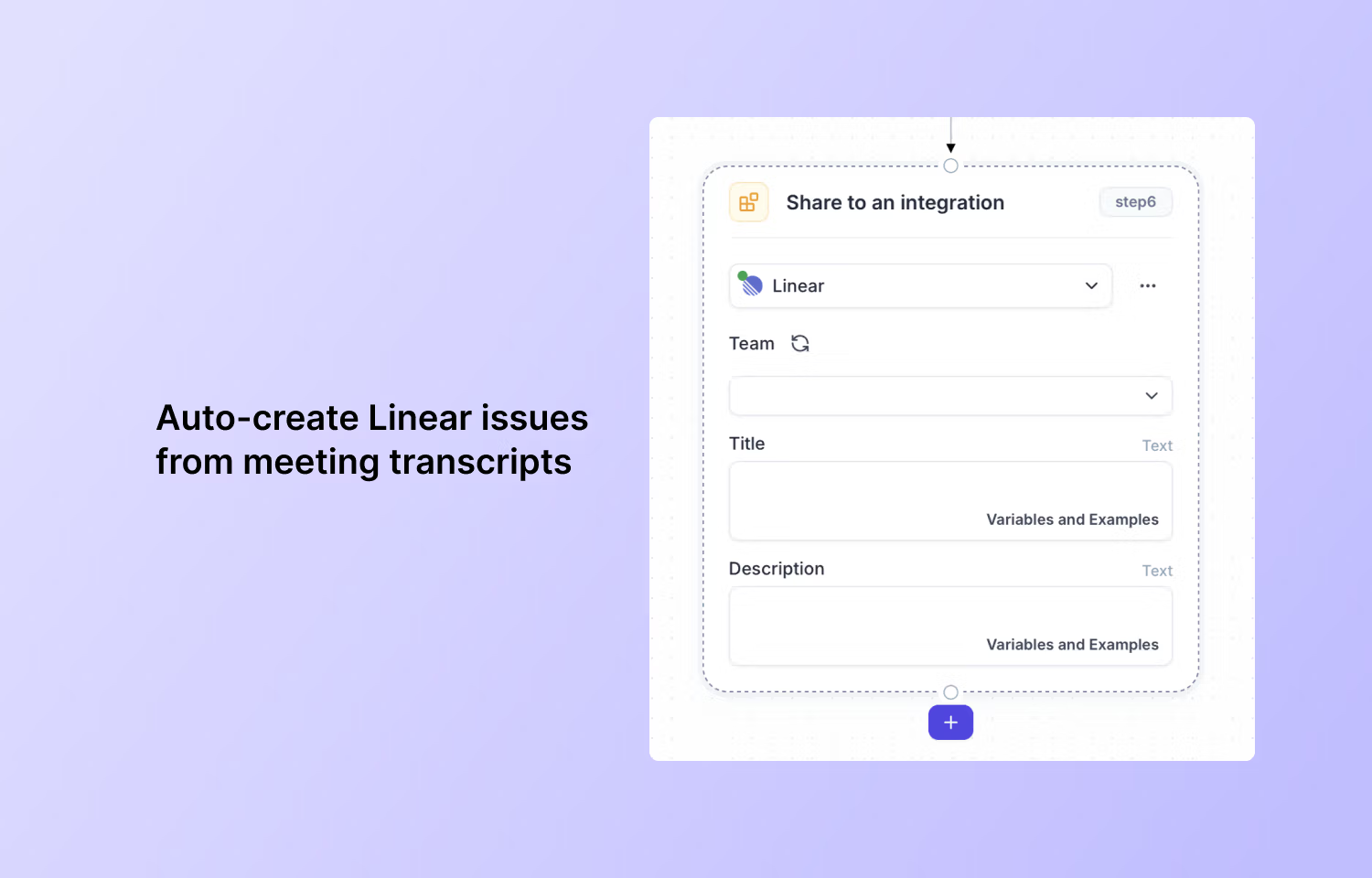
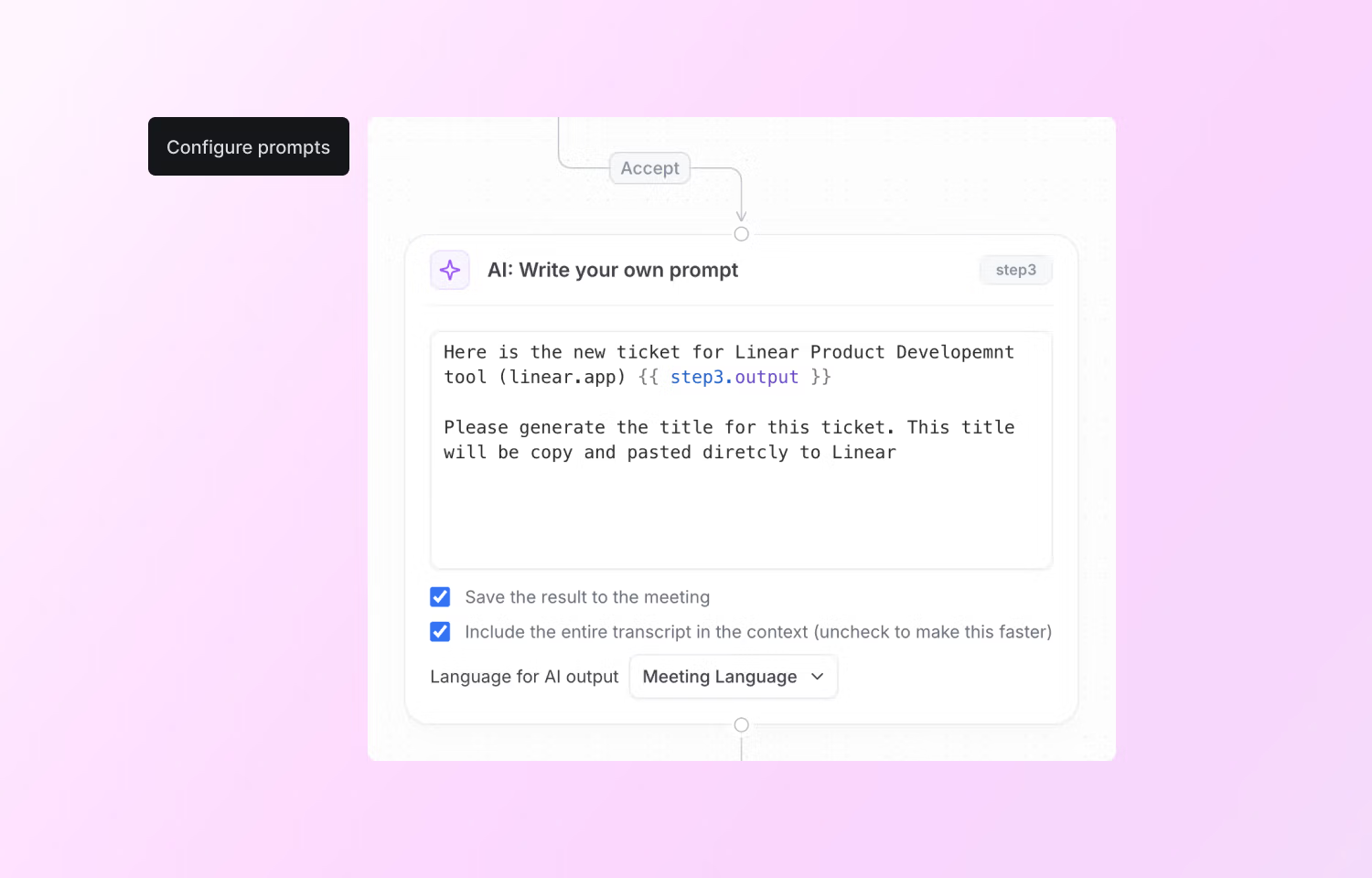
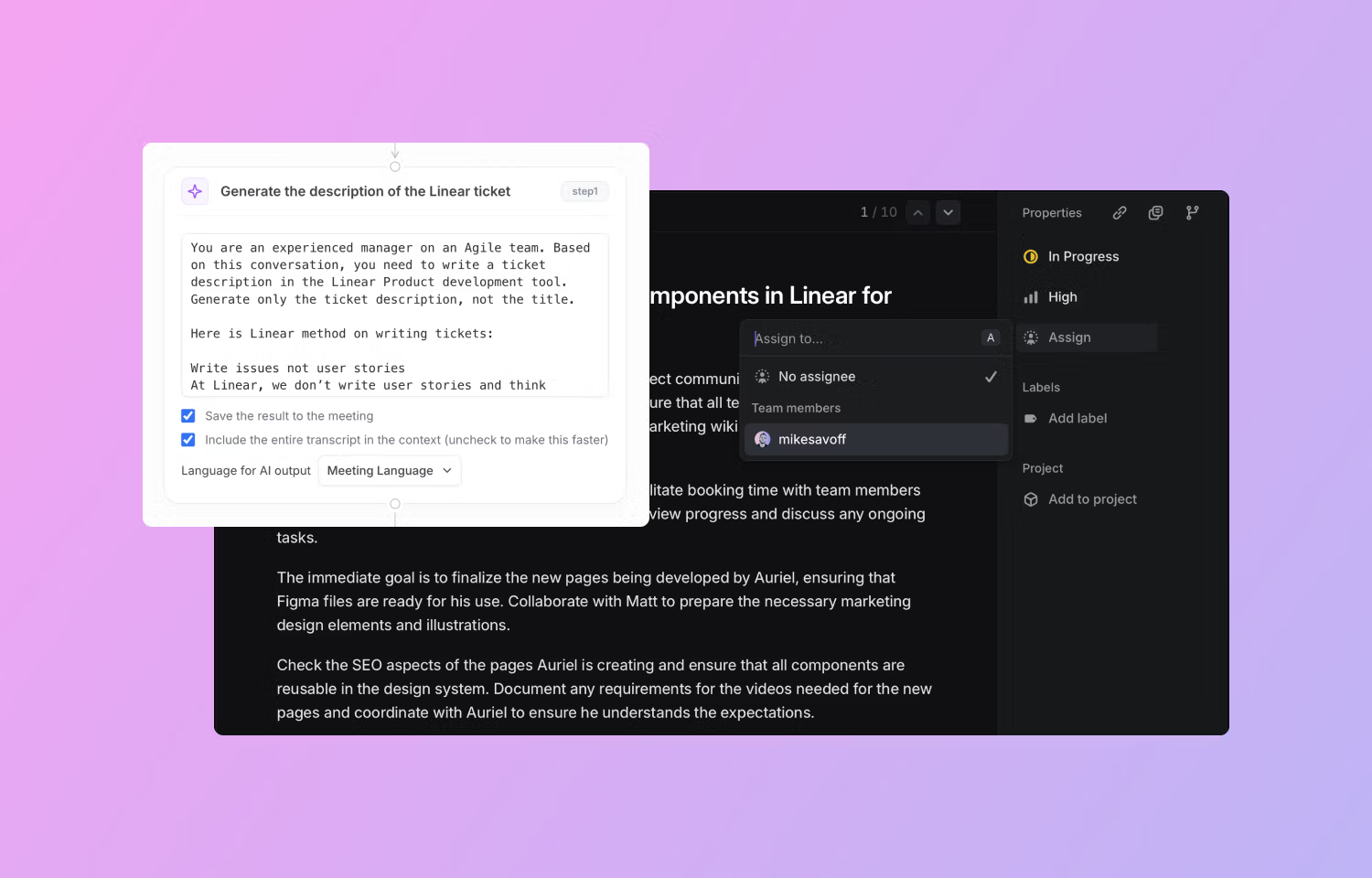
Overview
The Tactiq integration for Linear automates issue creation from meeting transcripts. Generate, format, and share detailed task briefs into Linear issues instantly. Eliminate the need to write, structure, or create issues manually. Your backlog is updated in seconds, ready for teams to assign, prioritize, and execute.
How it works
Tactiq transcribes meetings in real time to produce an accurate, detailed transcript instantly after the call. The Linear integration for AI Workflows turns the transcript into actionable Linear issues with objectives, next steps, deadlines, and key details automatically so you never have to create tasks after meetings again.
Connect the Linear integration in Tactiq’s Workflow Builder. Setup quick or custom AI prompts to extract action items, project updates, or custom task briefs from meeting transcripts. This lets you setup single or multiple Linear issues using the prompt outputs so you can get detailed issue descriptions with accurate titles.
Create automatic workflows that create Linear issues for different teams so you can instantly align everyone on what to tackle so you can save time while ensuring accurate, fast, and confident execution of main priorities.
Configure
To use the Linear integration for Tactiq Workflows, follow these steps:
1. Log in to Tactiq and navigate to the Workflows section in the sidebar.
2. Select the Linear template or create your own workflow.
3. Configure an AI prompt for meeting output and click “Share to integration” to select Linear
4. Authorize Tactiq to sync with Linear by clicking "Allow access" when prompted.
5. Now you can assign outputs from previous workflow steps as Linear issue title and description
6. Test the integration by running a workflow on a recent meeting transcript to verify Linear issues are created successfully.
7. Your Linear issues appear in the Backlog of the team you selected.