- Integrations
- Fellow
Streamline issue tracking in meeting agendas and notes
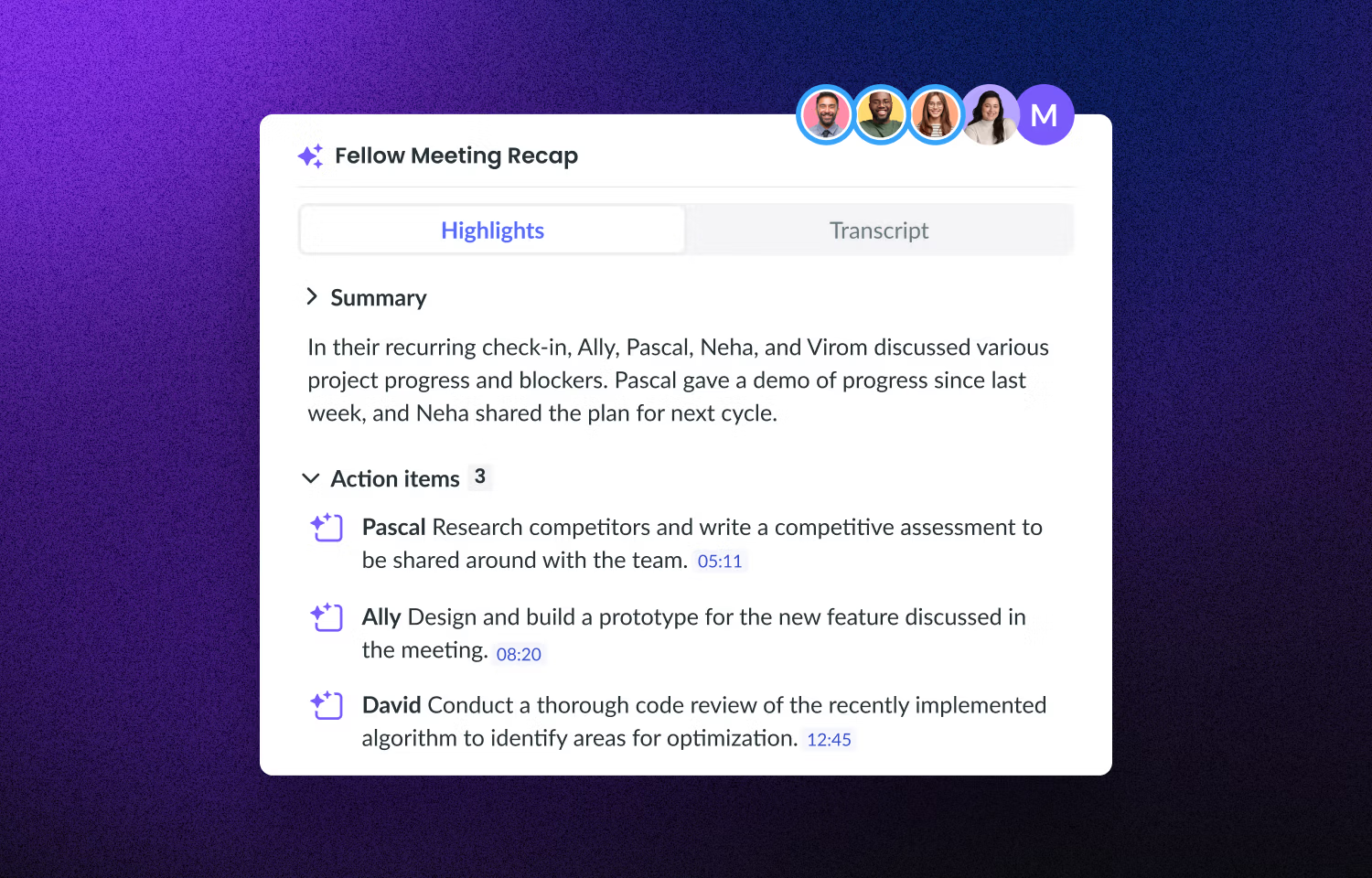
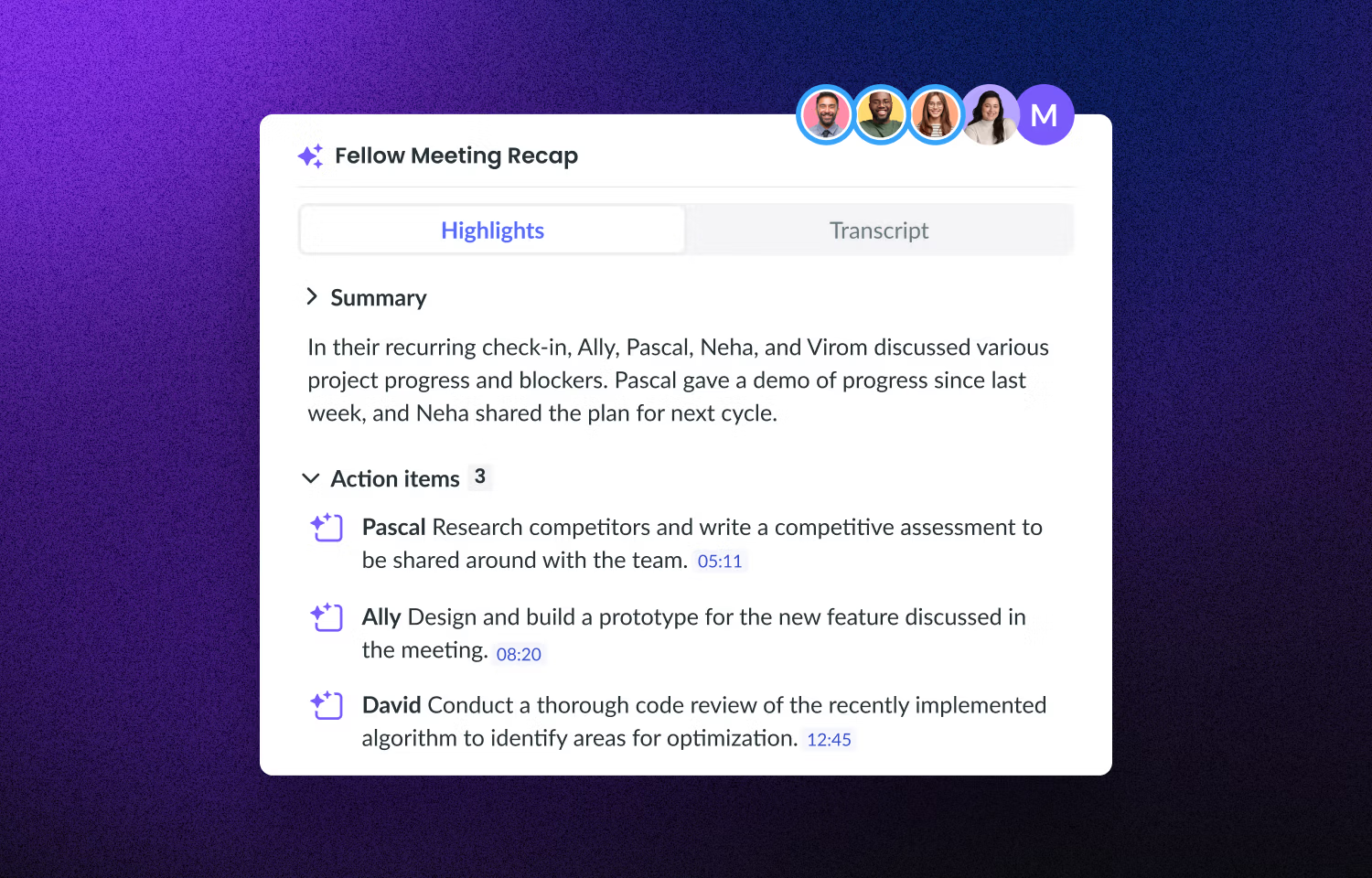
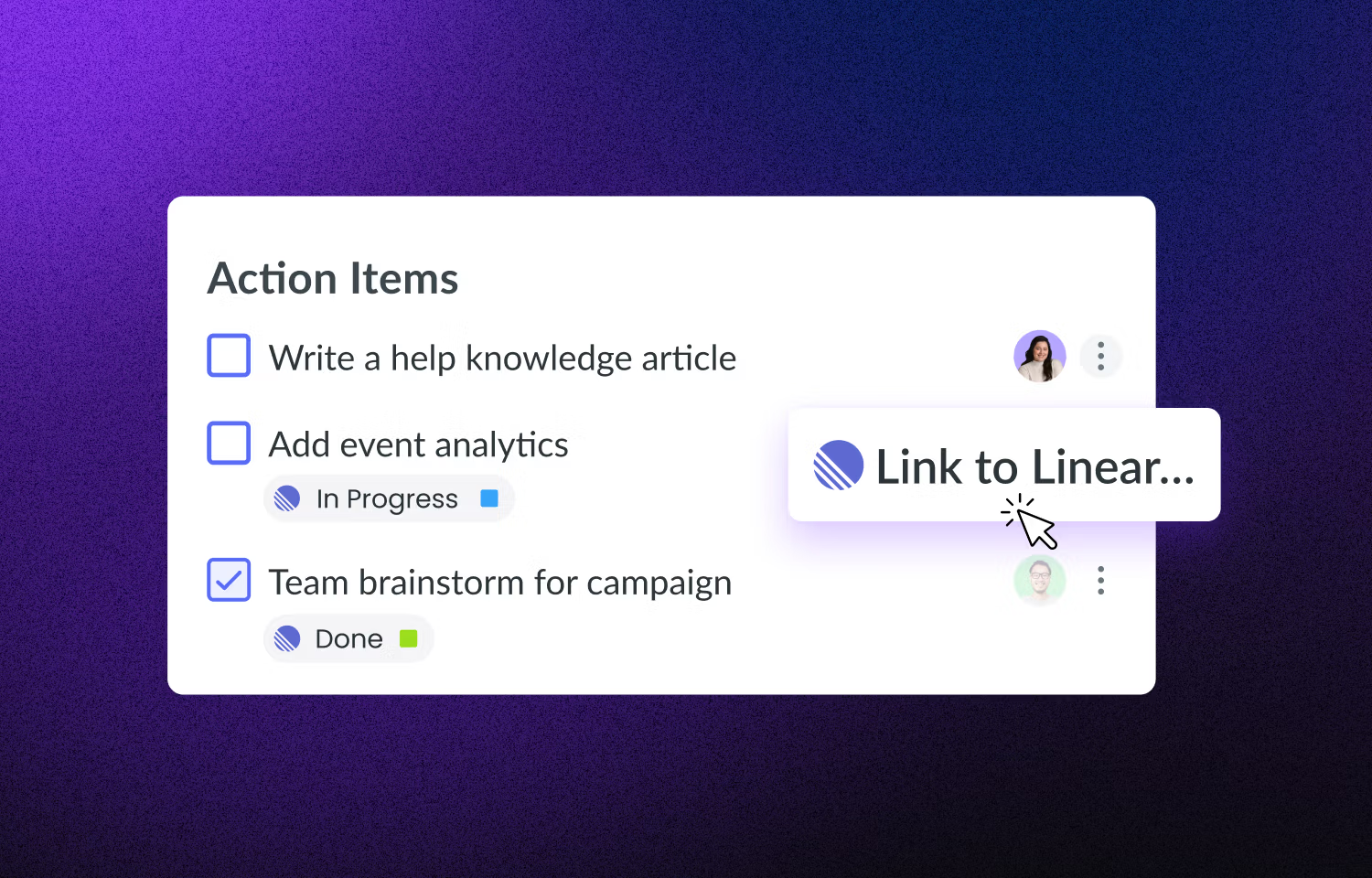
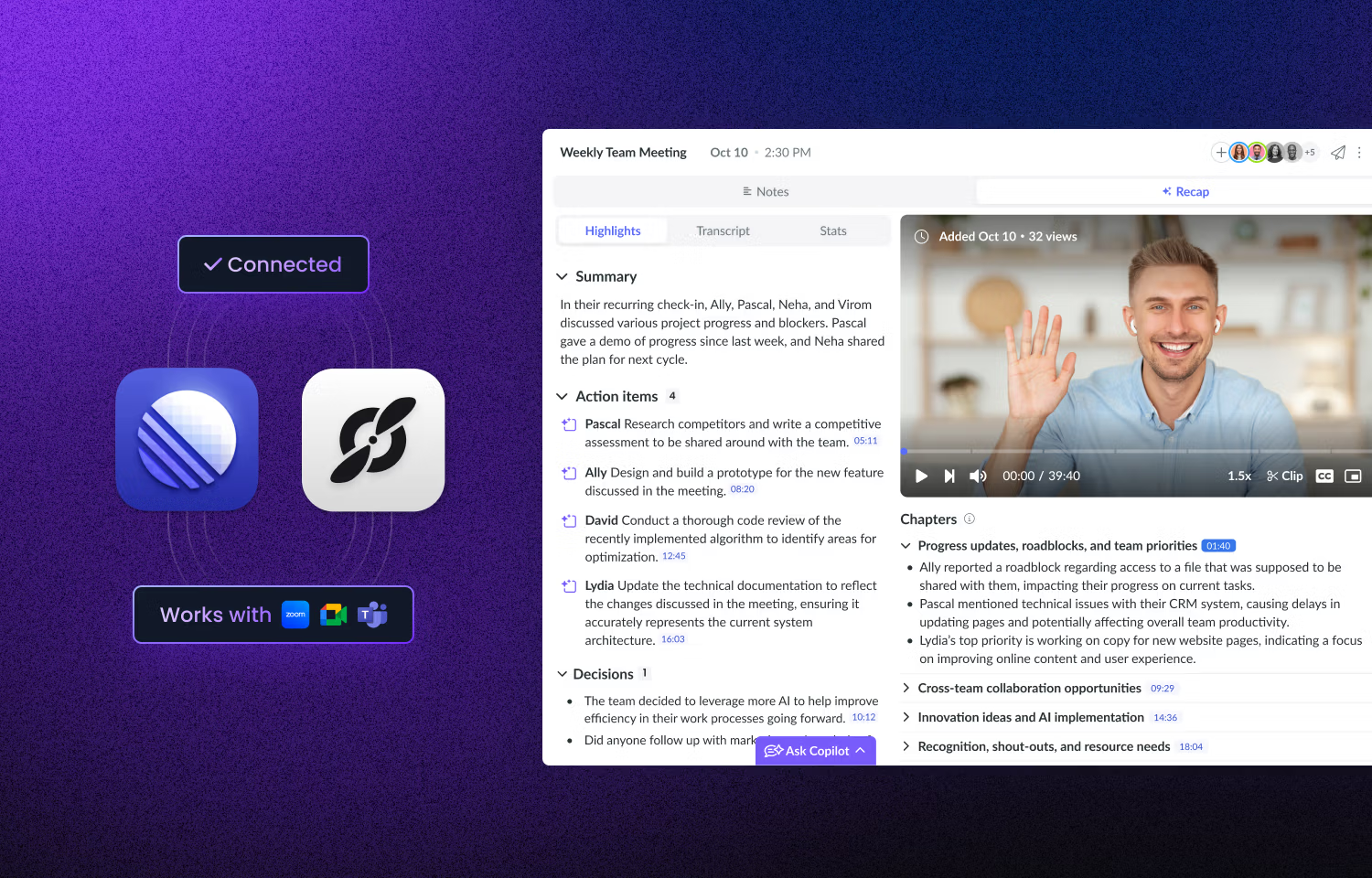
Overview
Create smarter project meeting workflows with the Fellow-Linear integration. Fellow automatically captures meeting notes, transcripts, and action items then syncs them to Linear so issues or next steps never fall through the cracks.
How it works
Fellow automatically records, transcribes, and summarizes your meeting notes, action items, and decisions. Once integrated, action items captured in meetings will create issues in Linear- ensuring that your Linear tasks are always up-to-date and reflective of what was discussed and decided in your meetings.
Customize your integration settings with the appropriate projects, cycles, and statuses so everything aligns with your project and workflows. Meeting follow-up has never been easier!
Configure
1. Visit User settings and click on Apps & integrations. The Linear integration card is under the Automation header.
2. Click on the three dots in the upper right-hand corner and press Connect.
3. Just follow the rest of the steps to authorize, and connect, and you’ll be all set to go!