- Integrations
- Pylon
Keep a tight feedback loop with customers and streamline bug reports
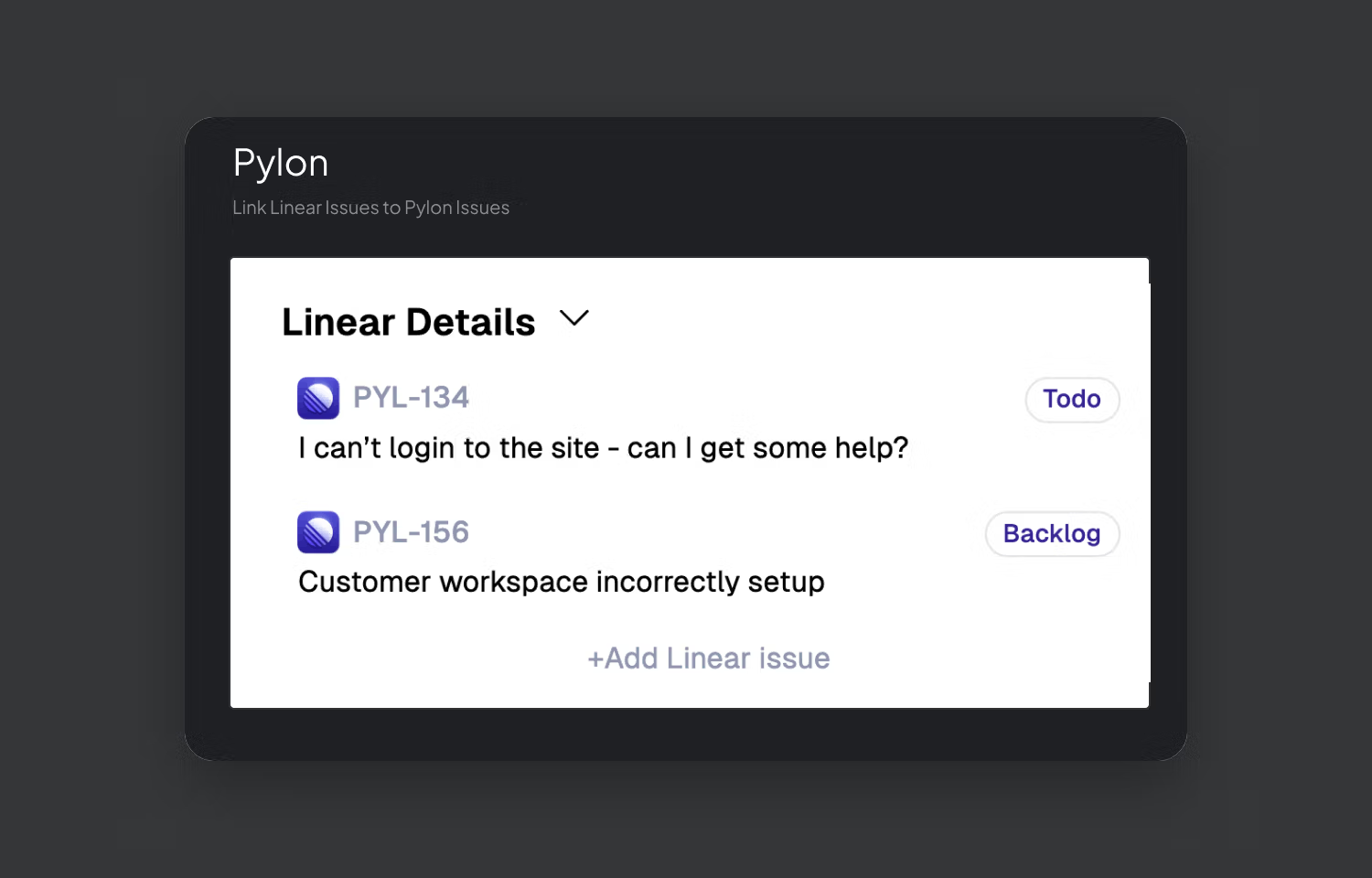
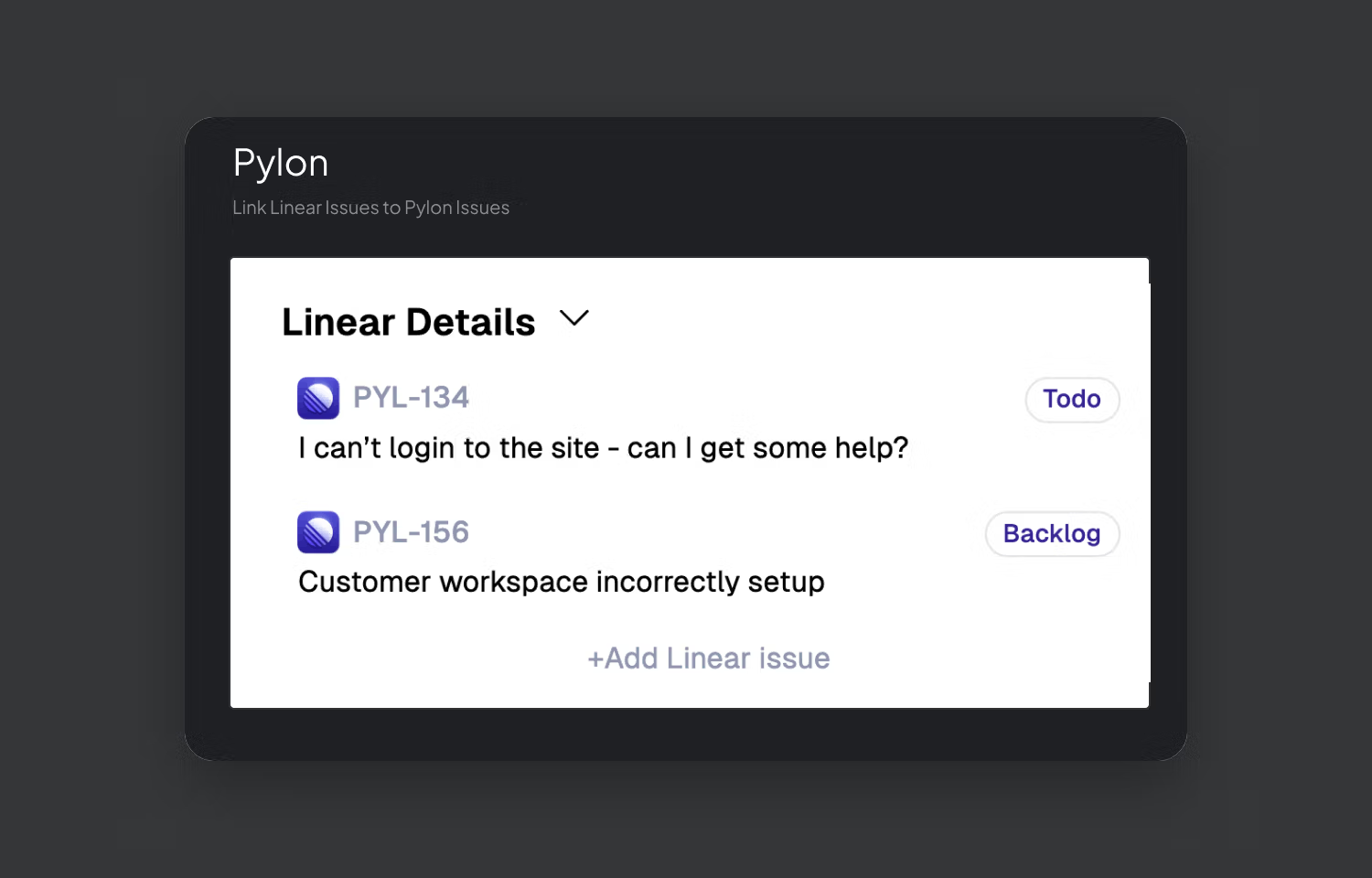
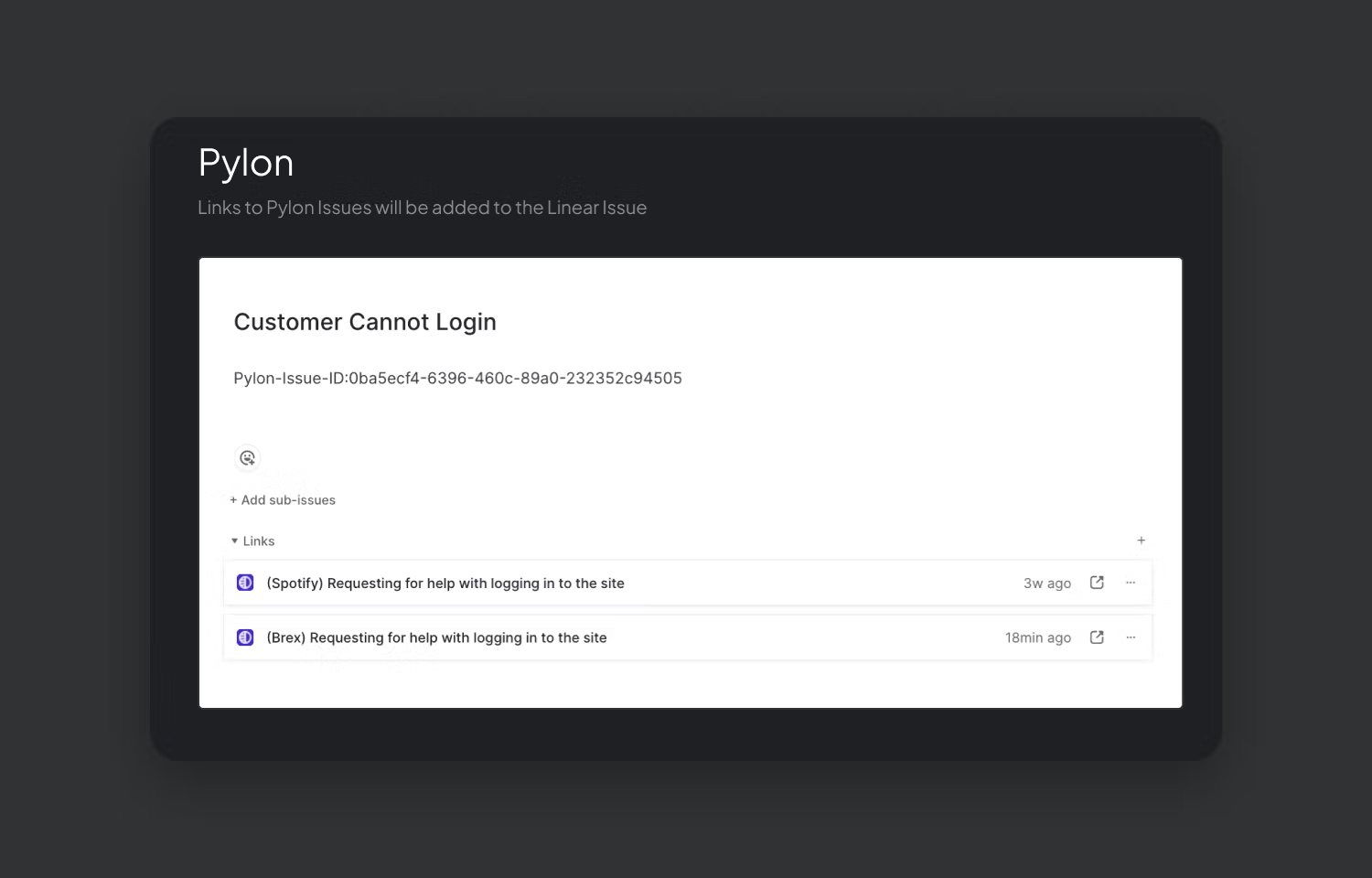
Overview
This integration enables a tight feedback loop between customer and product teams if you use Pylon for customer support. Use it to create Linear issues from customer tickets, link tickets to existing Linear issues, surface key information between tools, and make it easier to get back to customers when bugs are fixed or feedback has been implemented.
How it works
Create issues in Linear directly from Pylon. Once installed, you'll see Linear in the Pylon sidebar from which you can create issues, link to existing issues, or see key issue details for linked issues. In Linear, you'll be able to view the initial message in Pylon for any linked tickets.
Pylon issues will be put into the "On Hold" status after a Linear issue is linked. Once a linked issue is completed the status for all Pylon issues linked to that Linear issue will be changed to "Waiting on You". This makes it easy to delight customers by getting back to them quickly on the status of their request or bug report. We'll also log comments from the Linear issue as private notes into the Pylon issue.
You can configure Pylon issues to be created in a default project and Linear templates can be applied to Linear issues initiated from Pylon. Check out the documentation to learn about all of the functionality.
Configure
You may need to be a Linear admin to install the integration from Pylon. You can begin installation from the Integrations page in Pylon.


