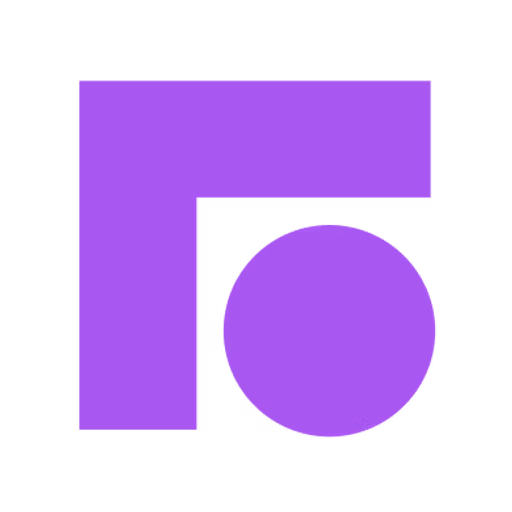- Integrations
- Plain
Create and link issues in Plain, and close the loop with your customers
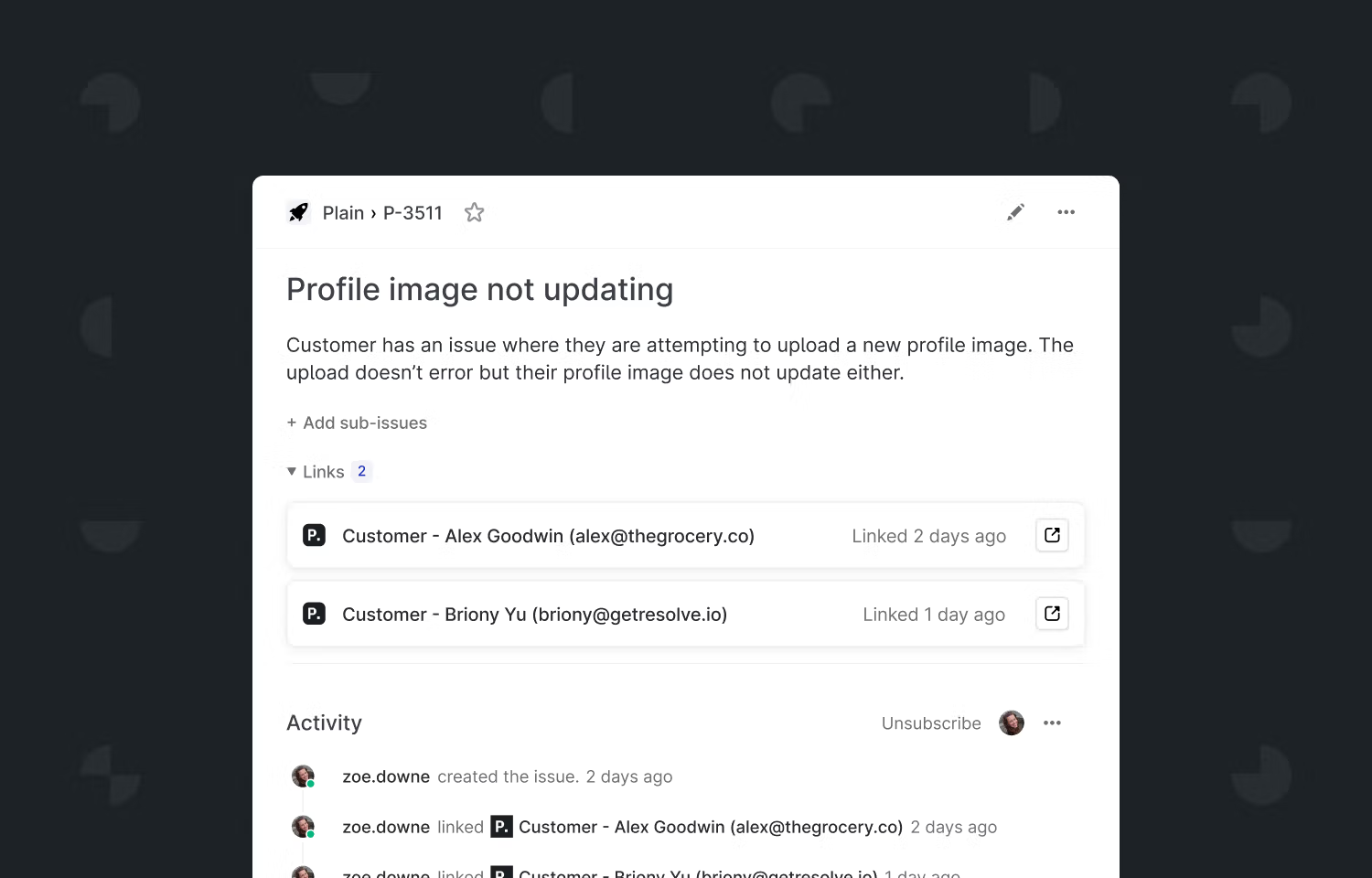
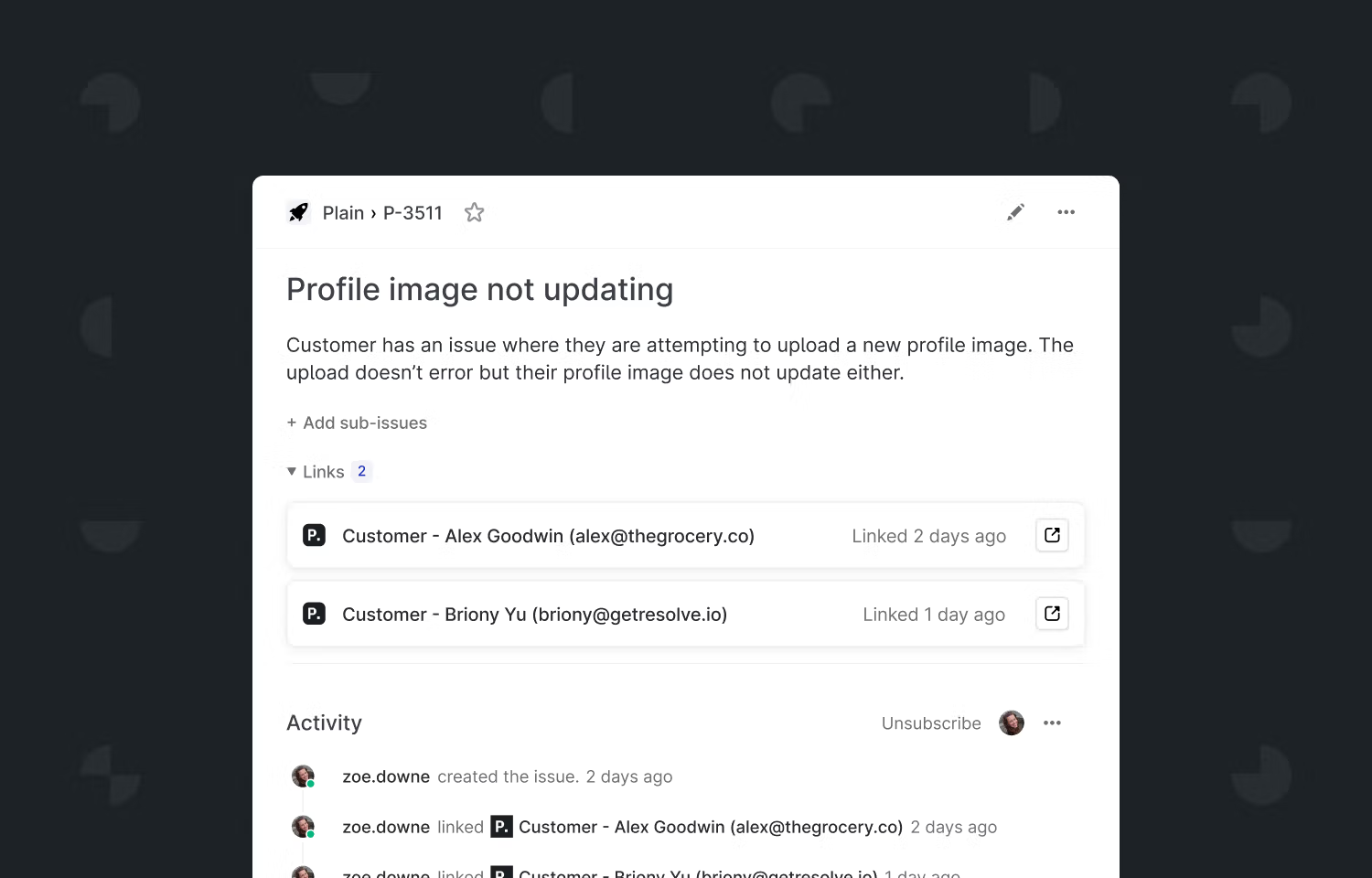
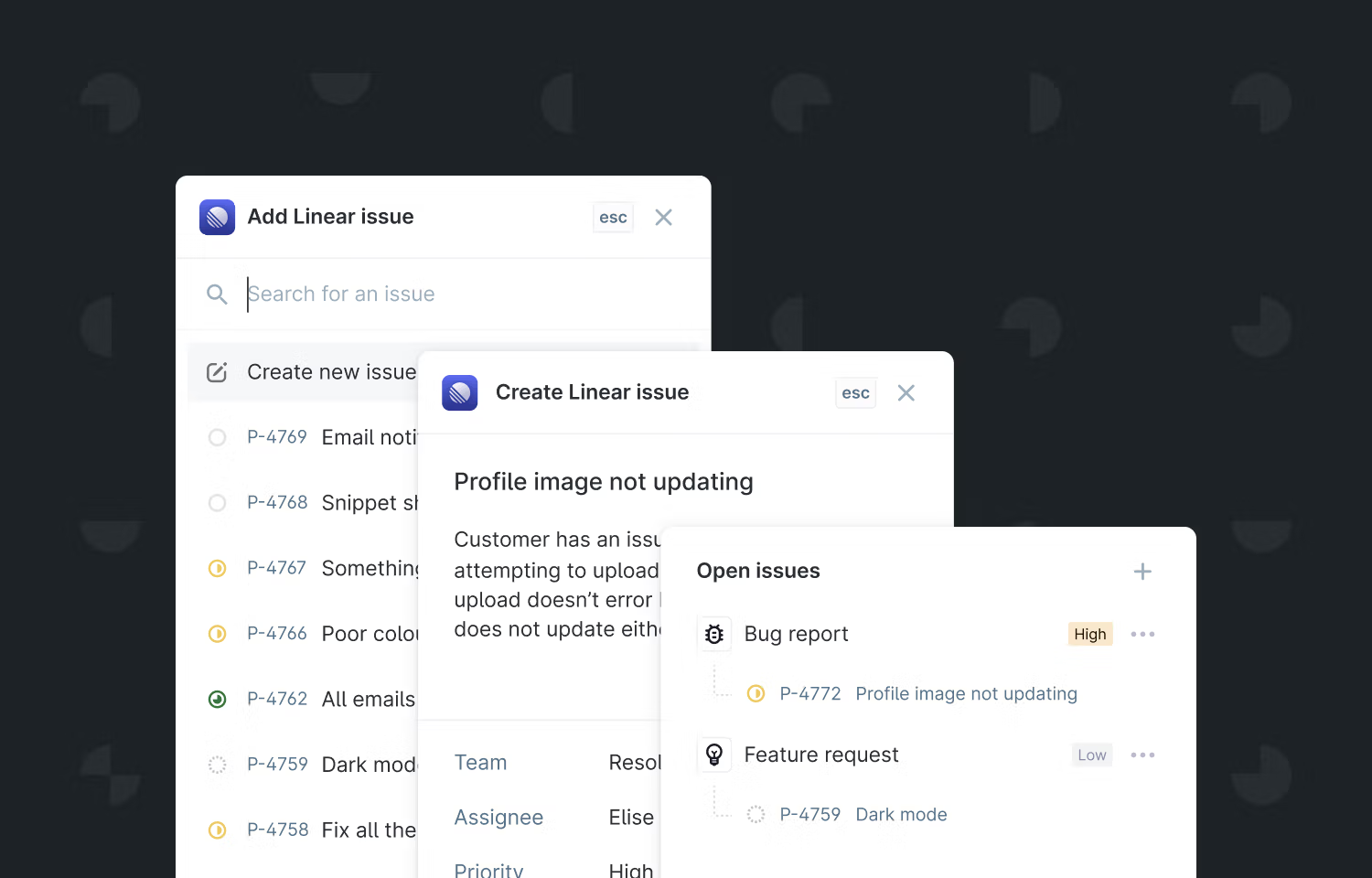
Overview
When helping customers in Plain, you can quickly create a new Linear issue or link to existing Linear issues. When a linked issue is complete in Linear, we also make it easy for you to circle back with the customer and close the loop.
How it works
Plain is a customer support platform for modern tools. As you help customers in Plain, you can add context to your conversations, such as linking to Linear issues. You have the option to either search for existing issues or create a new issue.
In Linear, you’ll see any customers that have been linked to an issue, with links back to their timeline in Plain. This is a great way to understand the customer context so far or reach out for additional information.
Once an issue is complete in Linear, the change is reflected in Plain, so you can let them know the good news.
To Configure
To enable the Linear integration for your Plain workspace, just go to Settings > Linear integration. Each team member who wants to use the Linear integration will need to connect their account.