- Integrations
- Opsgenie Triage Responsibility
Automate the rotation of triage responsibility with Opsgenie schedules
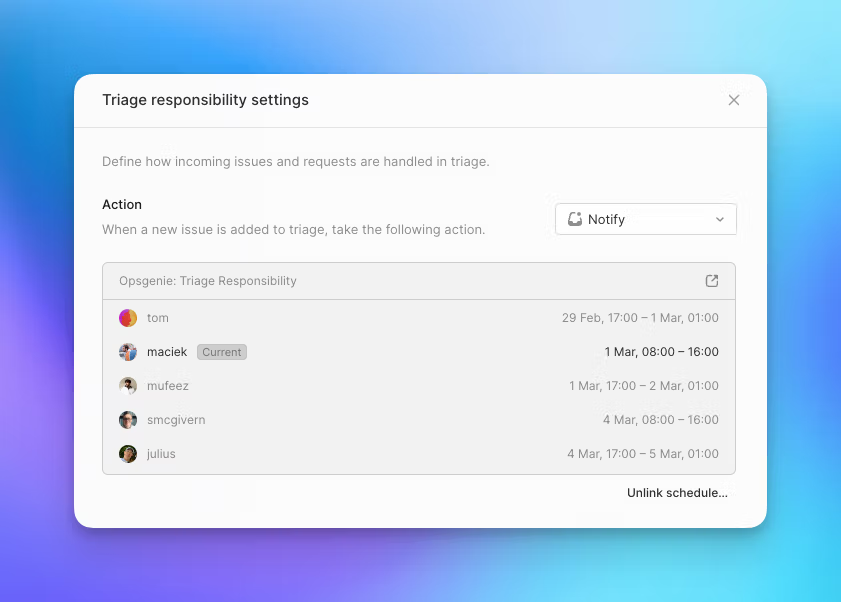
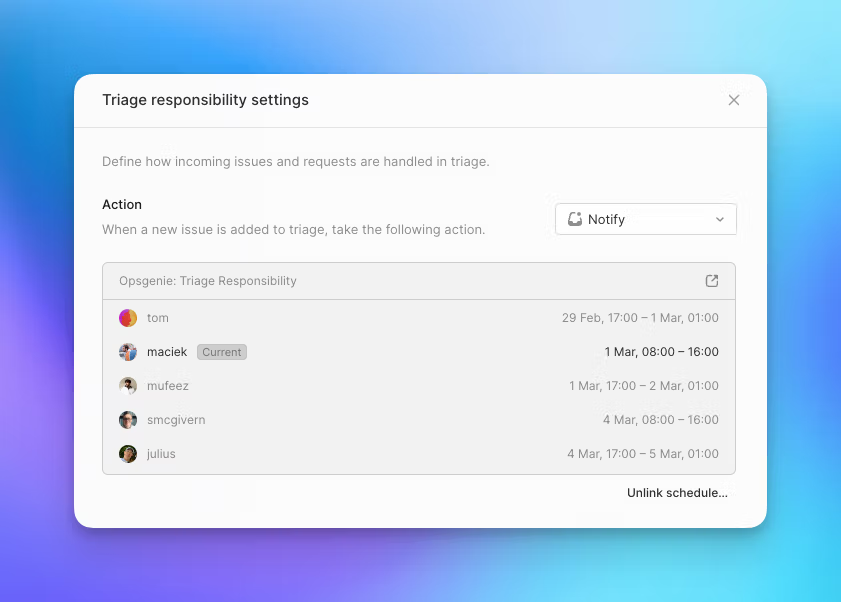
Overview
Enable teams to automate the rotation of triage responsibility with Opsgenie schedules. Triage responsibility can be configured from triage settings for each team in your workspace.
How it works
Once triage is connected to your chosen Opsgenie schedule, it will rotate triage responsibility automatically through that schedule. You can choose to notify or assign issues to the person currently on-call in the schedule, and easily view upcoming rotations.
Configure
Configure triage responsibility from your team's triage page, choose the action you want to take when new issues reach this inbox, and connect your chosen Opsgenie schedule.

