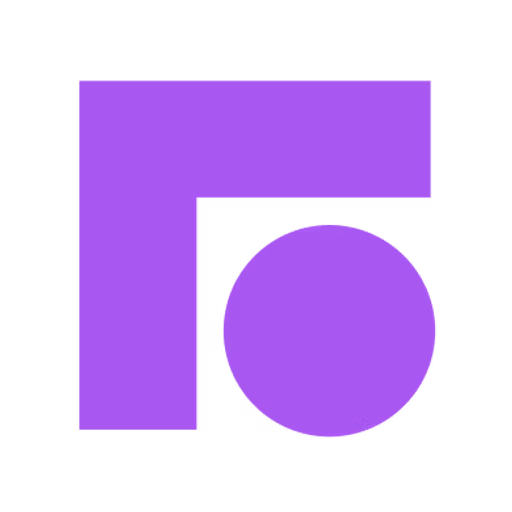- Integrations
- Dixa
Connect your CS and product teams
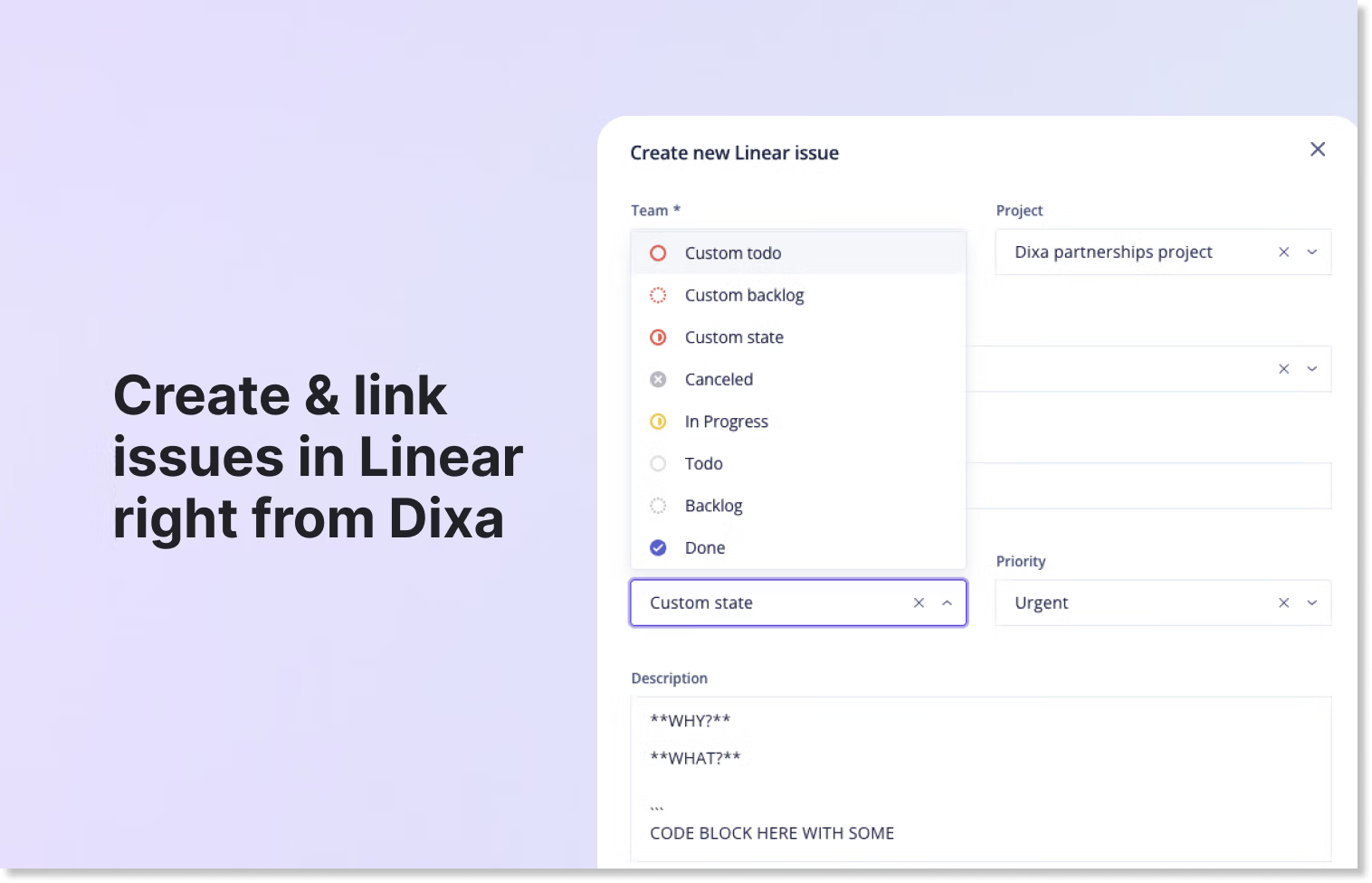
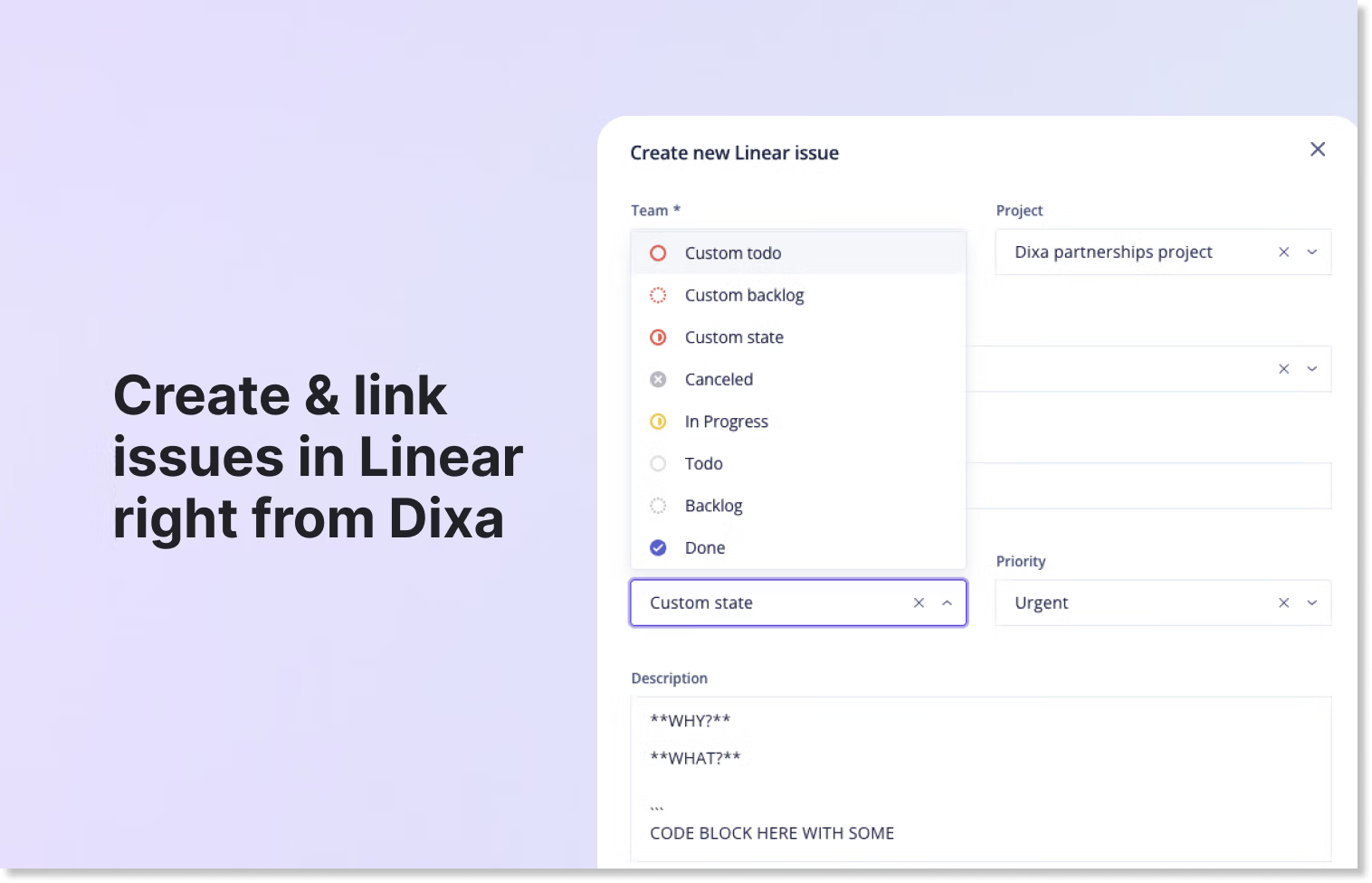
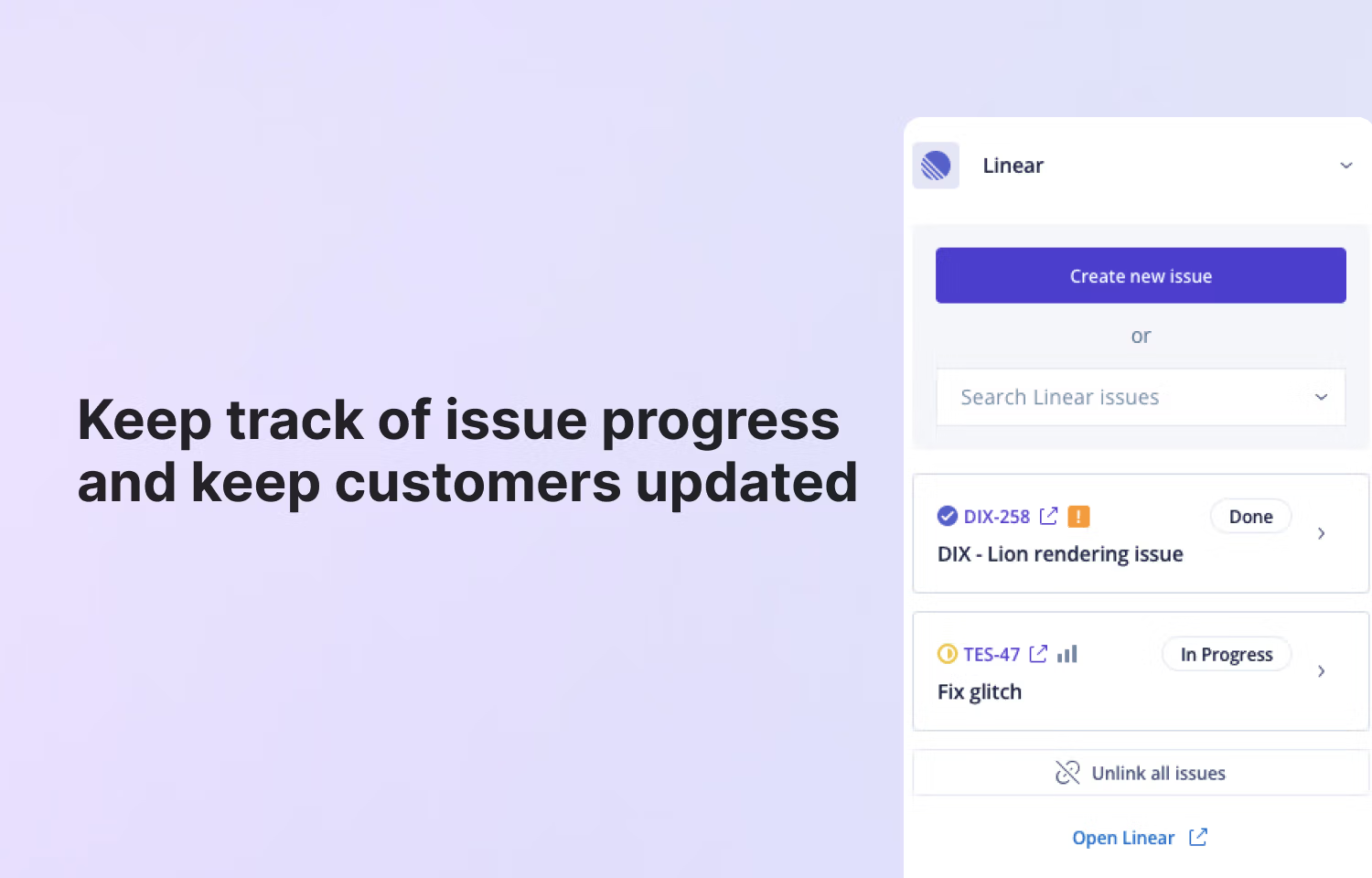
Overview
With the Dixa and Linear integration, your support agents working in Dixa can create, search, and link Linear issues to Dixa conversations if your customer calls with a bug. Your agents won't have to leave their workspace to communicate with your Linear powered teams.
How it works
When the Linear integration is enabled in Dixa you can search for Linear issues directly in the conversation view. If your conversation is related to a new feature request or bug you can create a Linear issue.
In the conversation view you can see linked issue in the right menu, and you can unlink issues if you learned something new from the customer.
Configure
You can set up the Dixa integration in Dixa by navigating to Settings -> Integrations page. You need to add a new Widget from the integrations page, and select Linear from the dropdown menu.
You will need your Linear API details like instance URL and secrets for API access, and finally, remember to authorise with OAuth.