- Integrations
- Usersnap
Collect issues, ideas, surveys and streamline to Linear
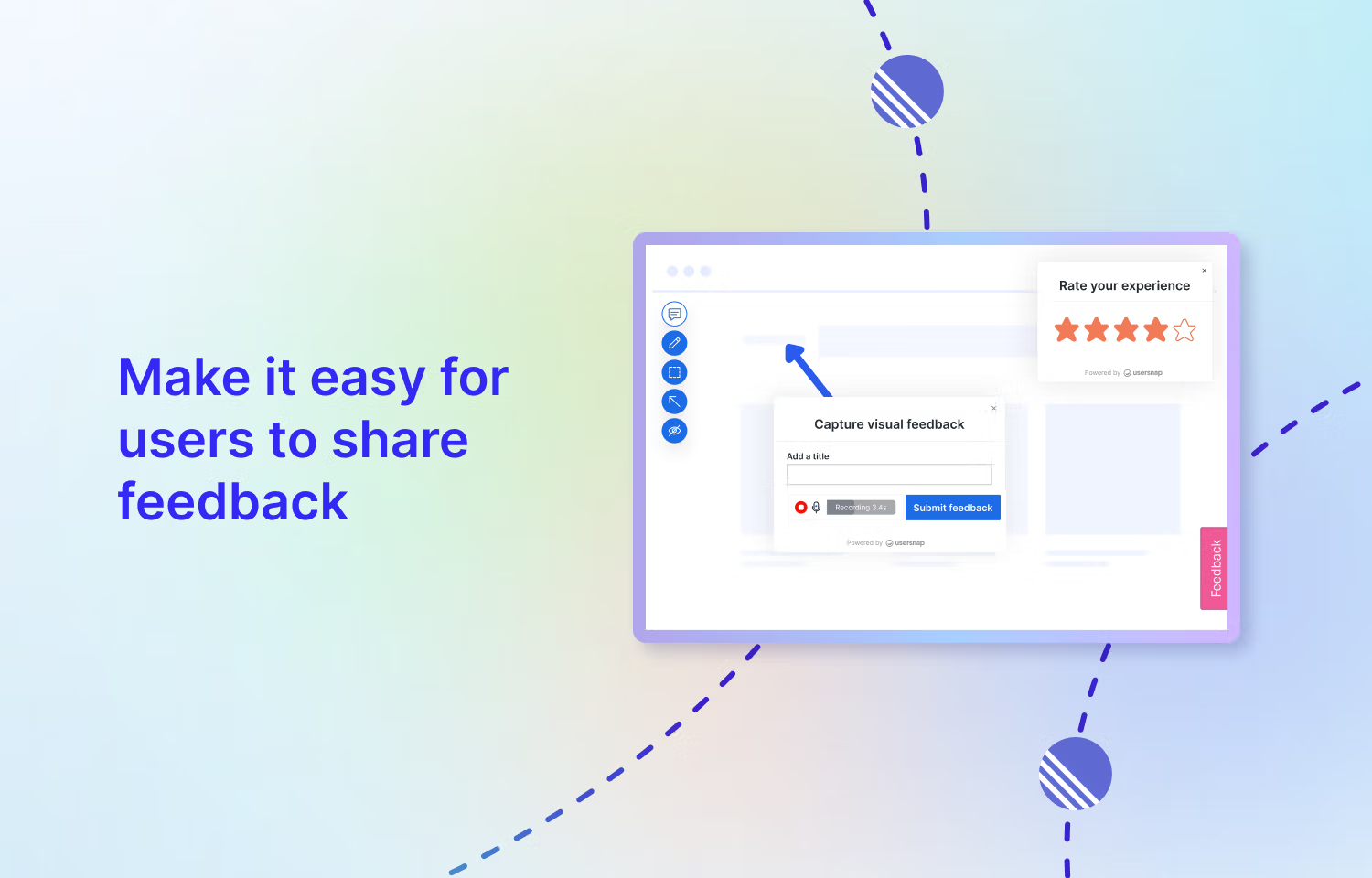
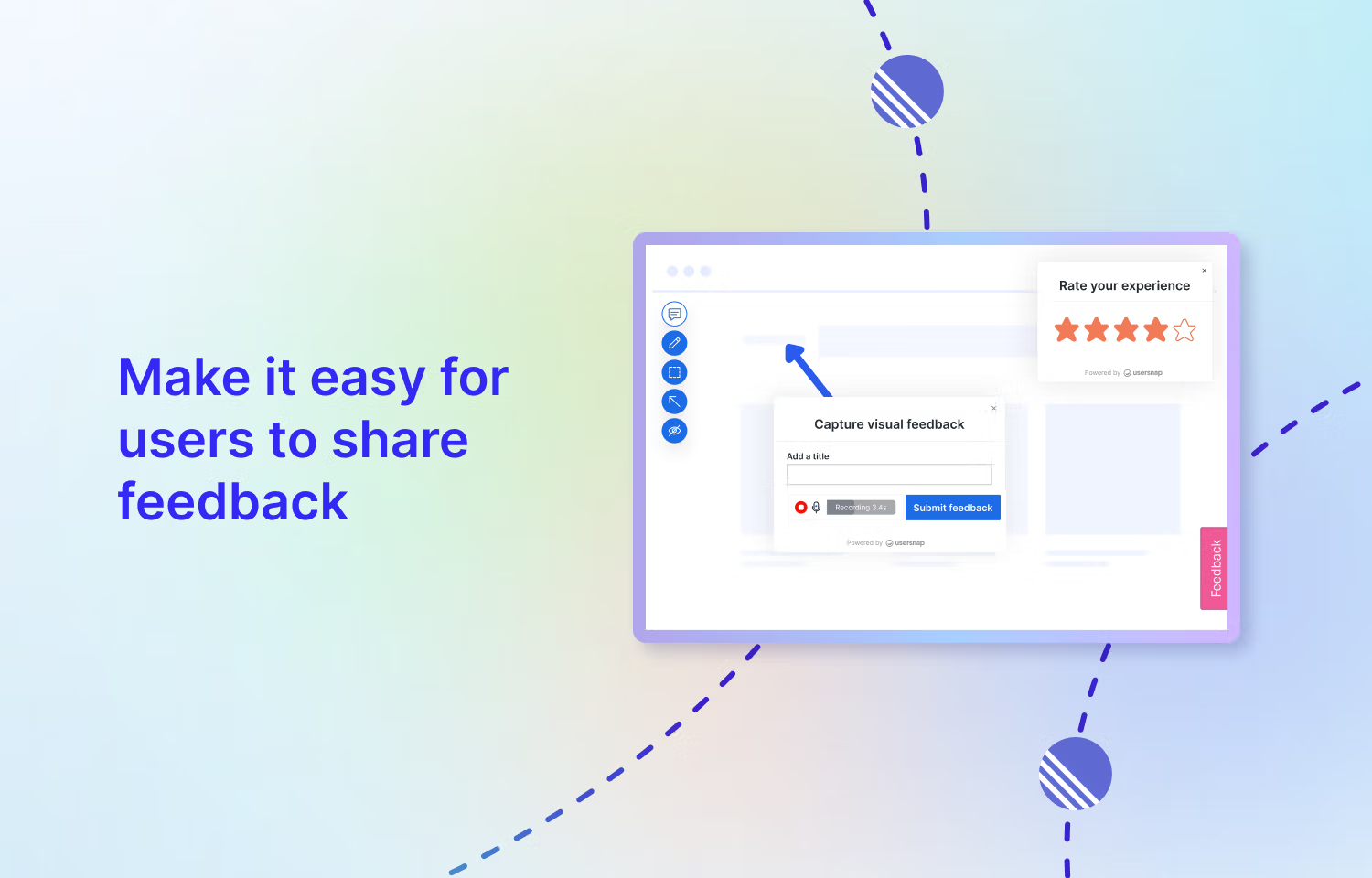
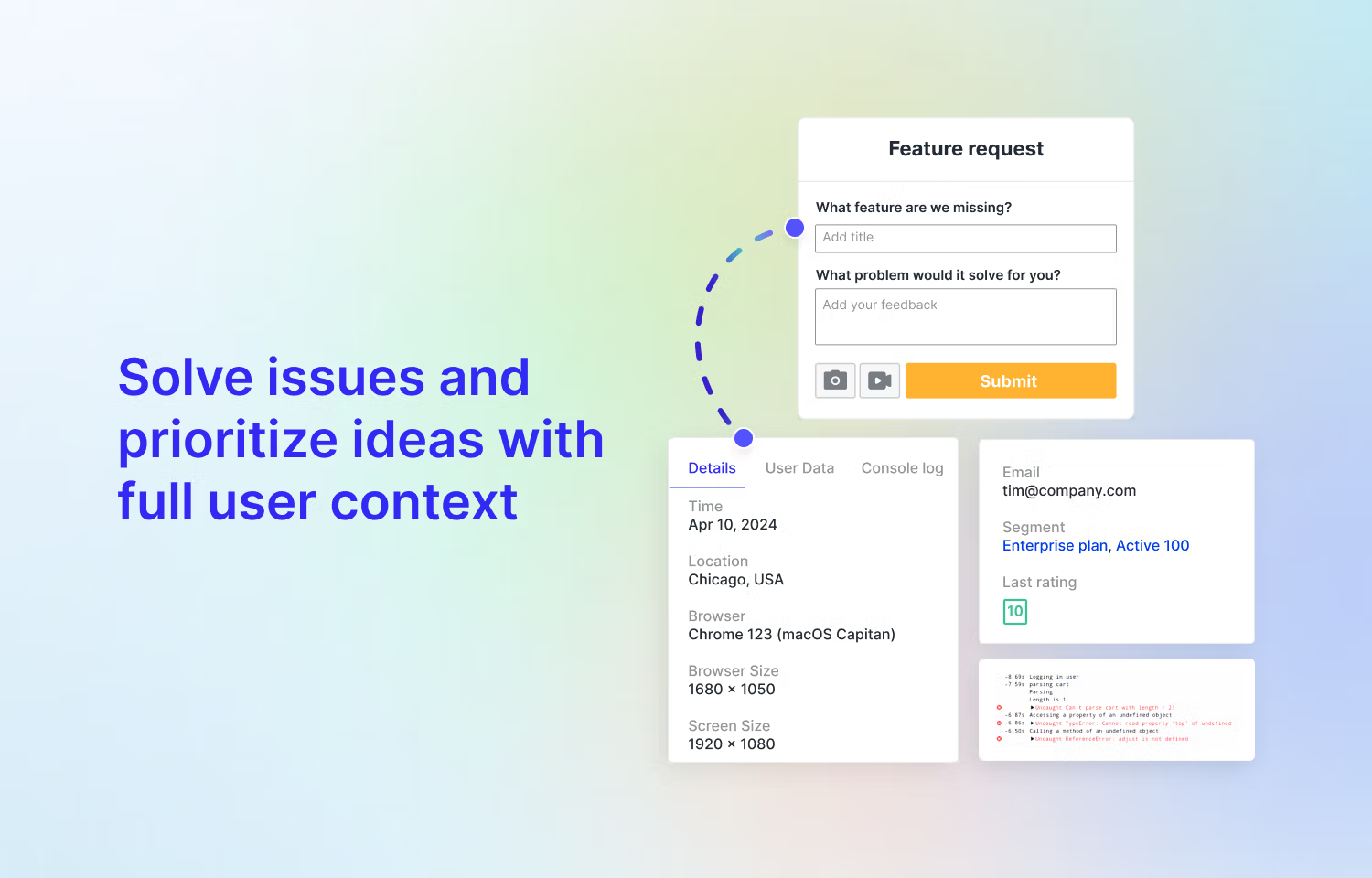
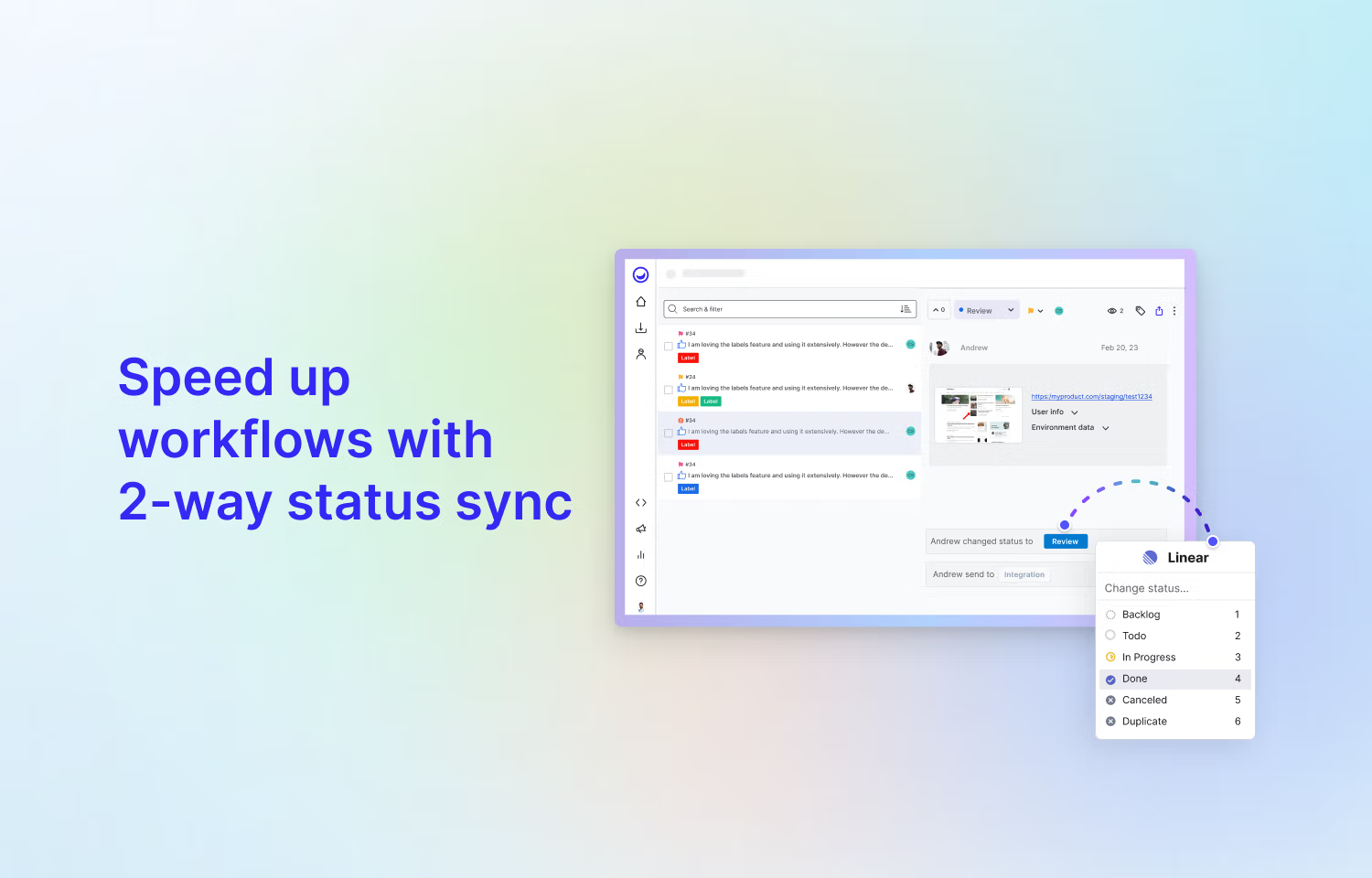
Overview
Usersnap helps you capture user pains to build precise, successful solutions. Usersnap is a platform to gather product-specific insights, accelerate user testing, and improve stakeholder feedback loops. Companies such as Instacart, Red Hat, Erste Bank, Lego leverages Usersnap to excel their product growth and operations.
How it works
Usersnap is designed for product managers to scale user feedback and real-world testing by providing intuitive screen capturing tools and engaging micro surveys. Here’s a demo for you to see it in action.
When your users, stakeholders, or teammates face an issue or have a suggestion on your website, they can simply open the widget or browser extension to take a screenshot, annotate it, and fill out the feedback form. User environment info will be automatically passed through to Usersnap so you get the full context to prioritize and troubleshoot. Such as page URL, OS, console logs, and application user data.
Bring first-hand user feedback into product discovery and development workflows by integrating Usersnap with Linear, Slack, Power BI, etc. Empower your teams to see the exact user problems to build the right products.
Manage workflows in one click and keep stakeholders informed with the 2-way integration status sync and Usersnap guest portal. Reduce friction in feedback loops and Product Ops to focus your time on strategy and impact.
Configure
1. Sign up for a Usersnap account and design your feedback flow - button, menu, targeted pop-up, widget, screen capture tools, flexible form fields, and style design. This is a no code process with templates to set you up in minutes.
2. Install Usersnap’s snippet to your website or app.
3. Connect Usersnap to Linear. Once connected you can simply select and modify the Linear project and settings to forward your feedback items and bug reports in Usersnap.
4. Enable the 2-way status synchronize and automatic send for a seamless workflow.