- Integrations
- Truto
Build a customer-facing Linear integration 100x faster
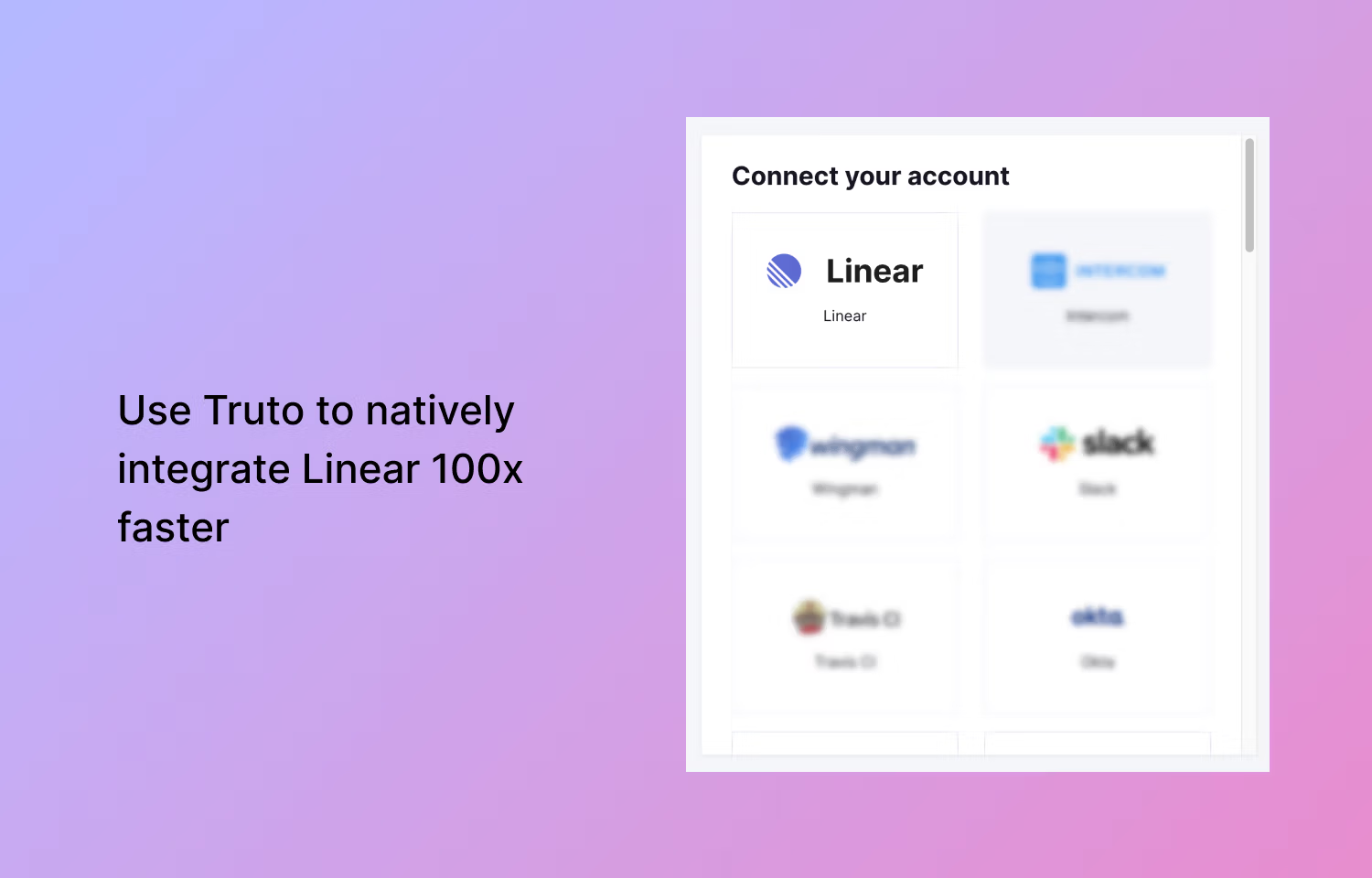
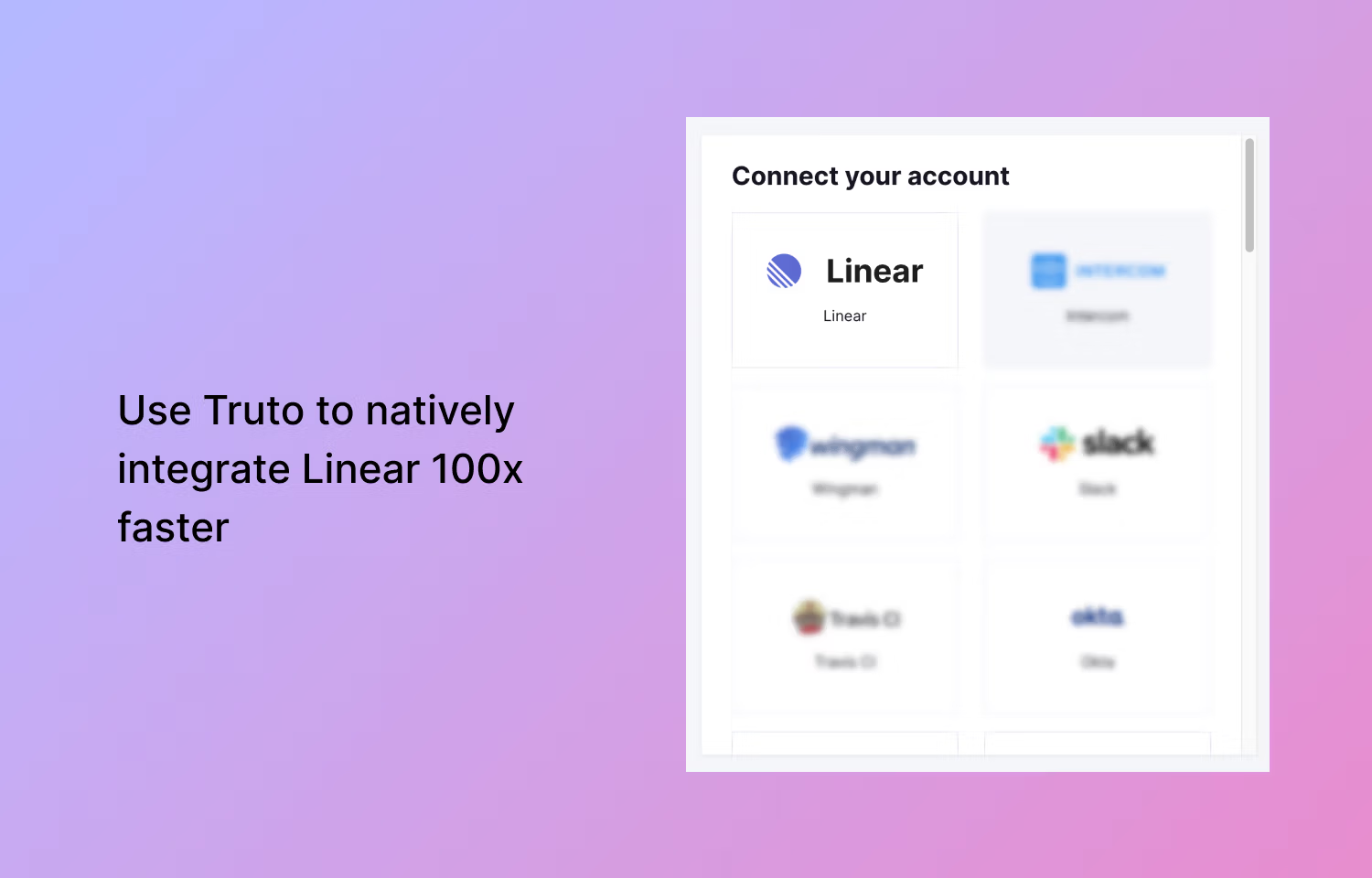
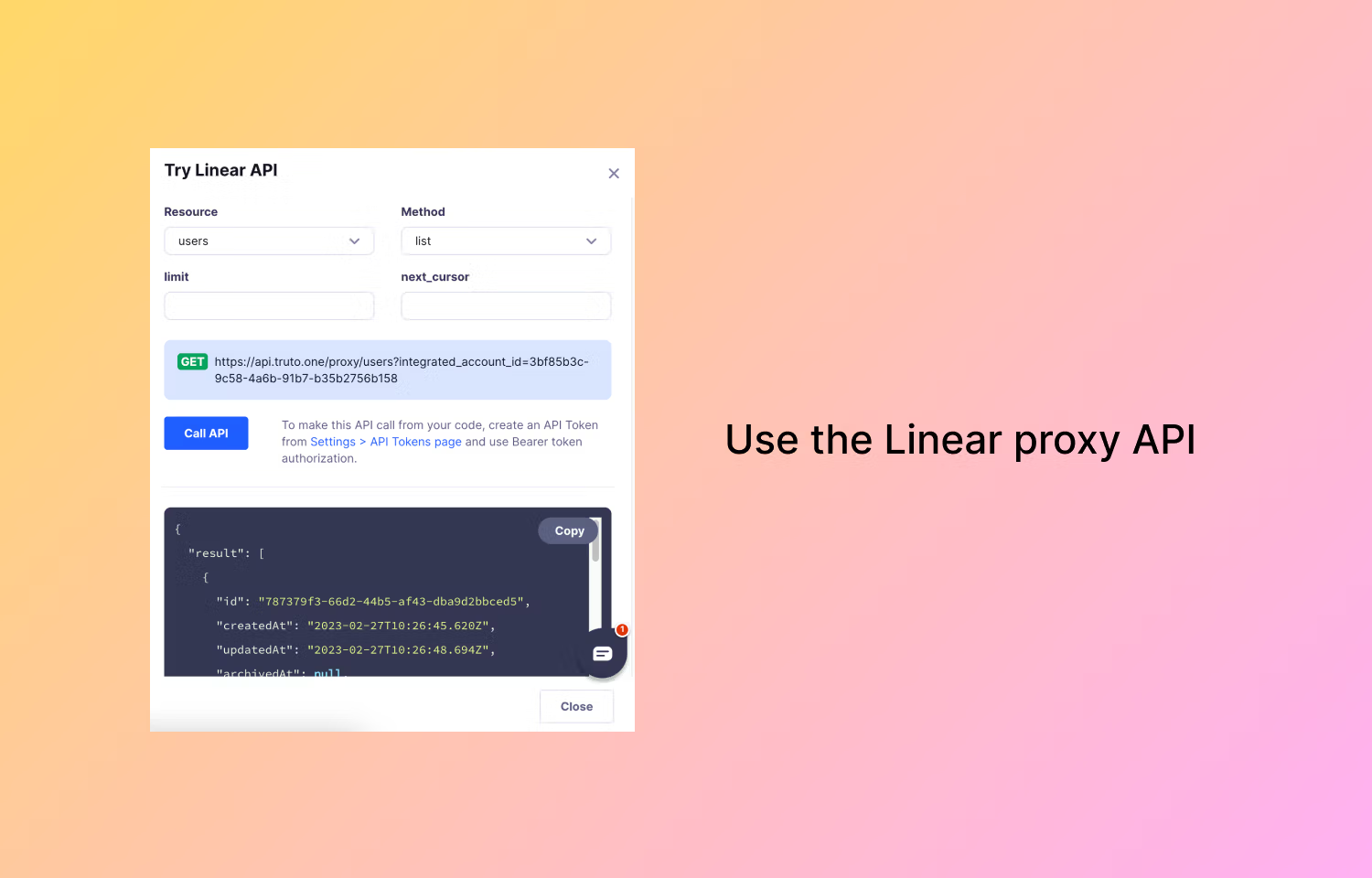
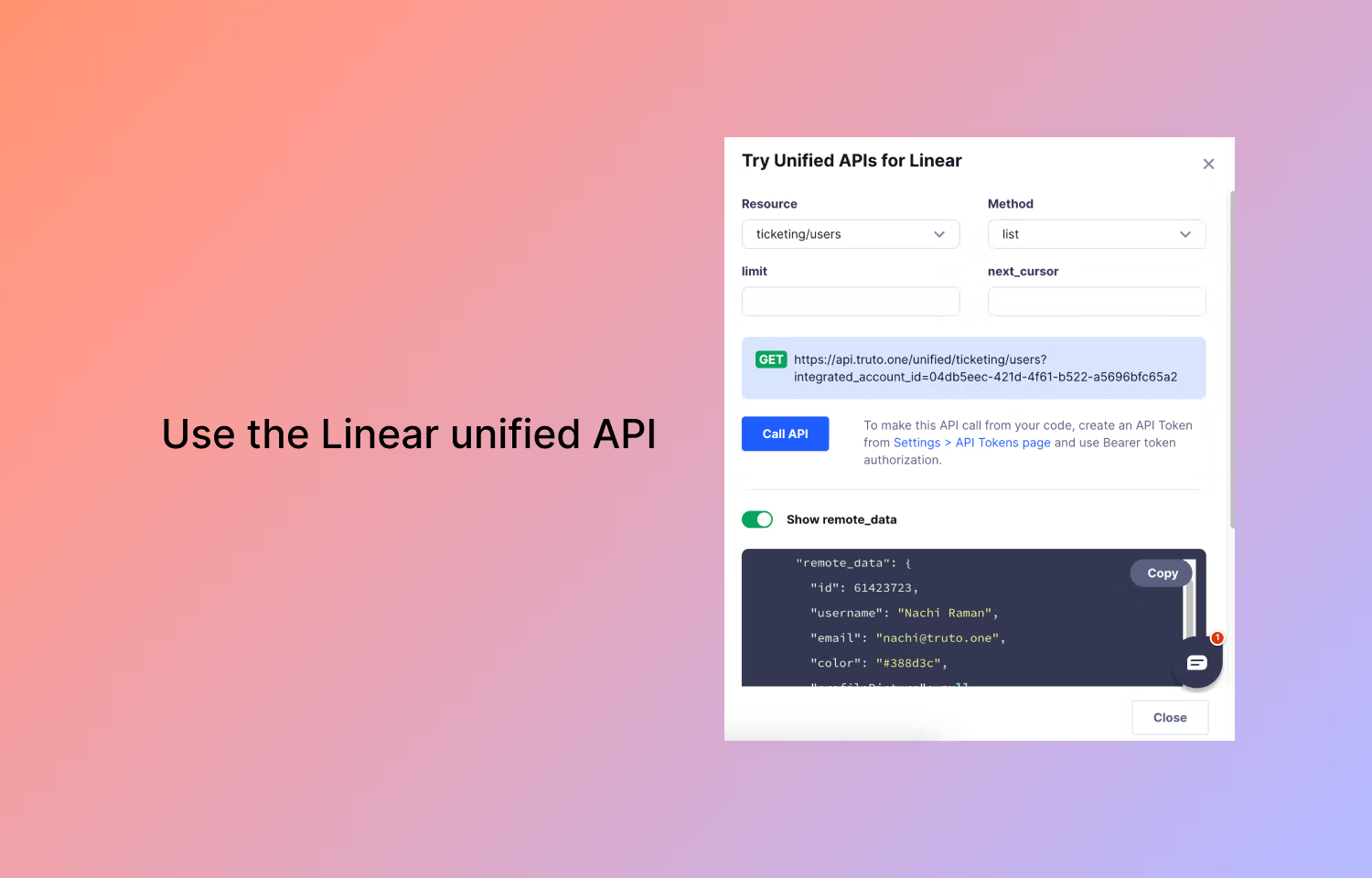
Overview
Truto helps build native integrations, fuss-free. Optimised for superior developer experience, engineering teams can work with unified models across Linear and other apps they use.
How it works
With the Truto <> Linear integration, companies can natively integrate Linear by simply enabling it on their Truto account. Once enabled, customers connect their Linear accounts with your app using our drop-in UI. Additionally, you can use the frontend SDK from Truto to link accounts.
Once integrated, you can pull and push data to Linear in real time using our proxy API or the unified API for Linear. Our unified APIs are built with developer experience in mind and you can work with the unified models across all other apps you use.
We take care of maintaining the integration — any changes in the Linear API will be automatically reflected in your account so you are always on the latest version of the Linear API.
Configure
Sign up for a Truto account, go to Integrations and click on Install. To use the unified models, go to unified APIs and install the unified ticketing API.