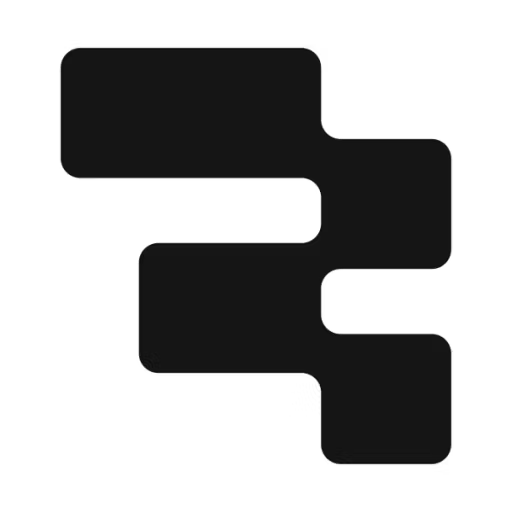- Integrations
- n8n
Build workflows that automatically manage your issues
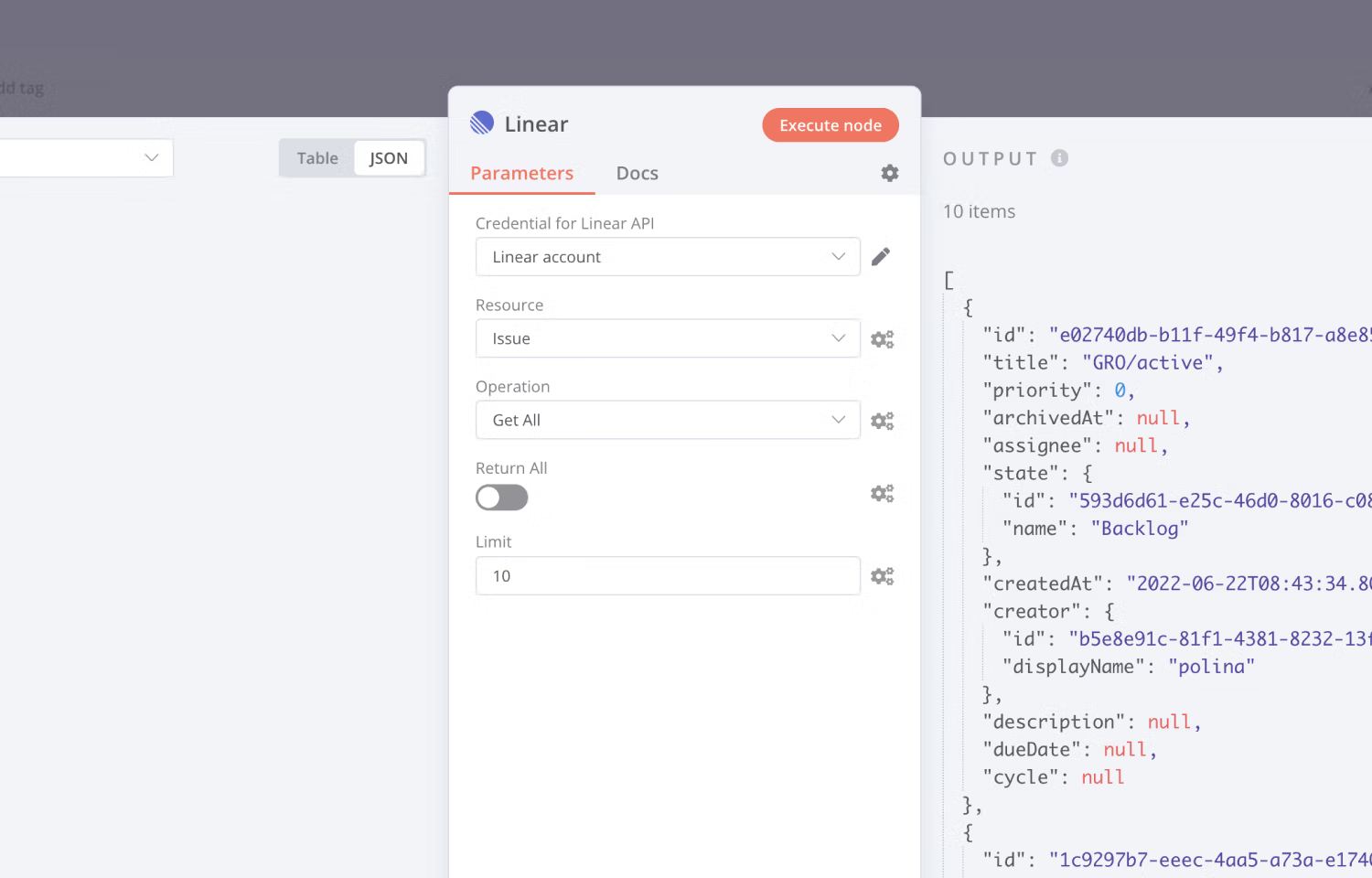
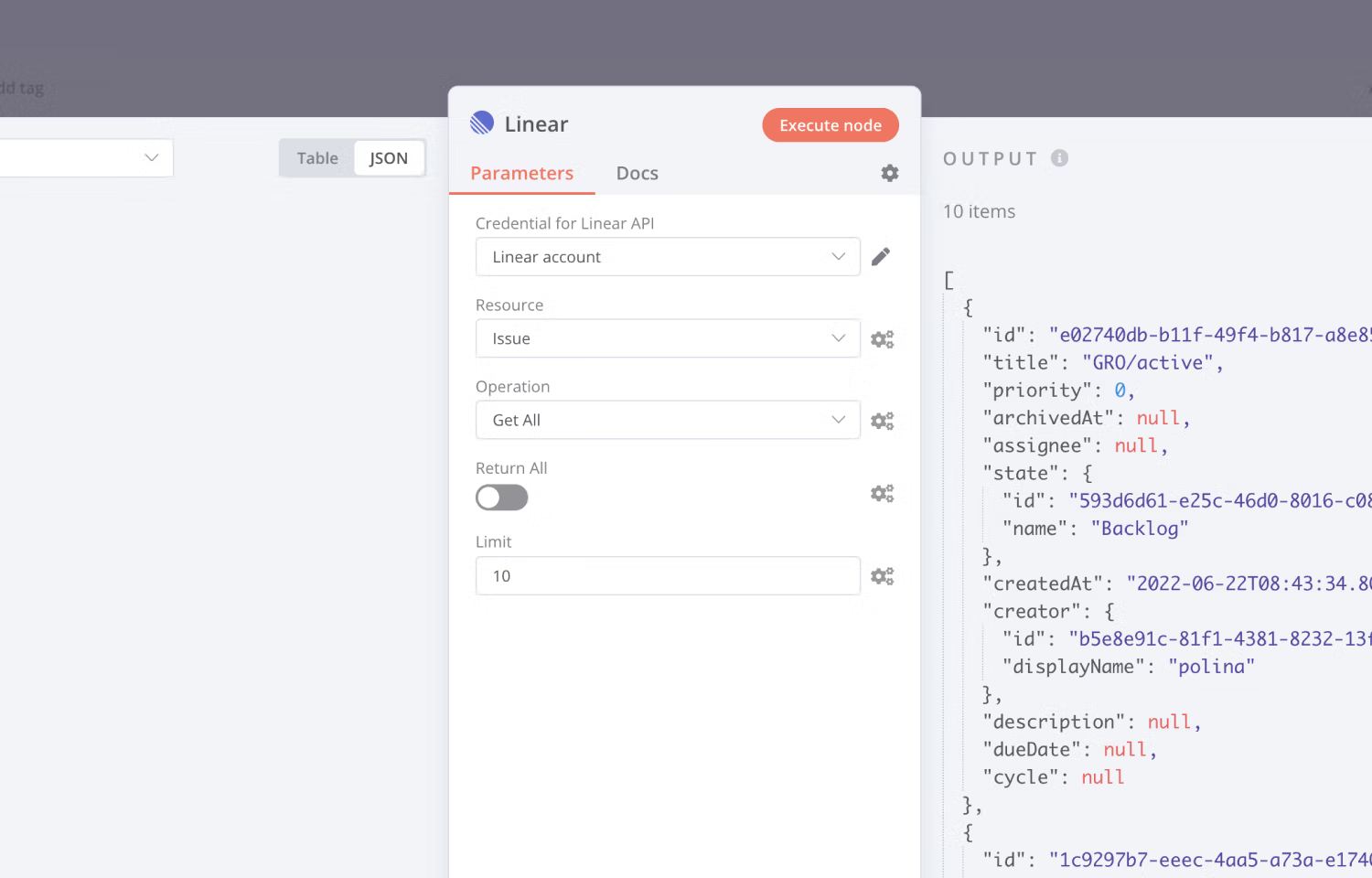
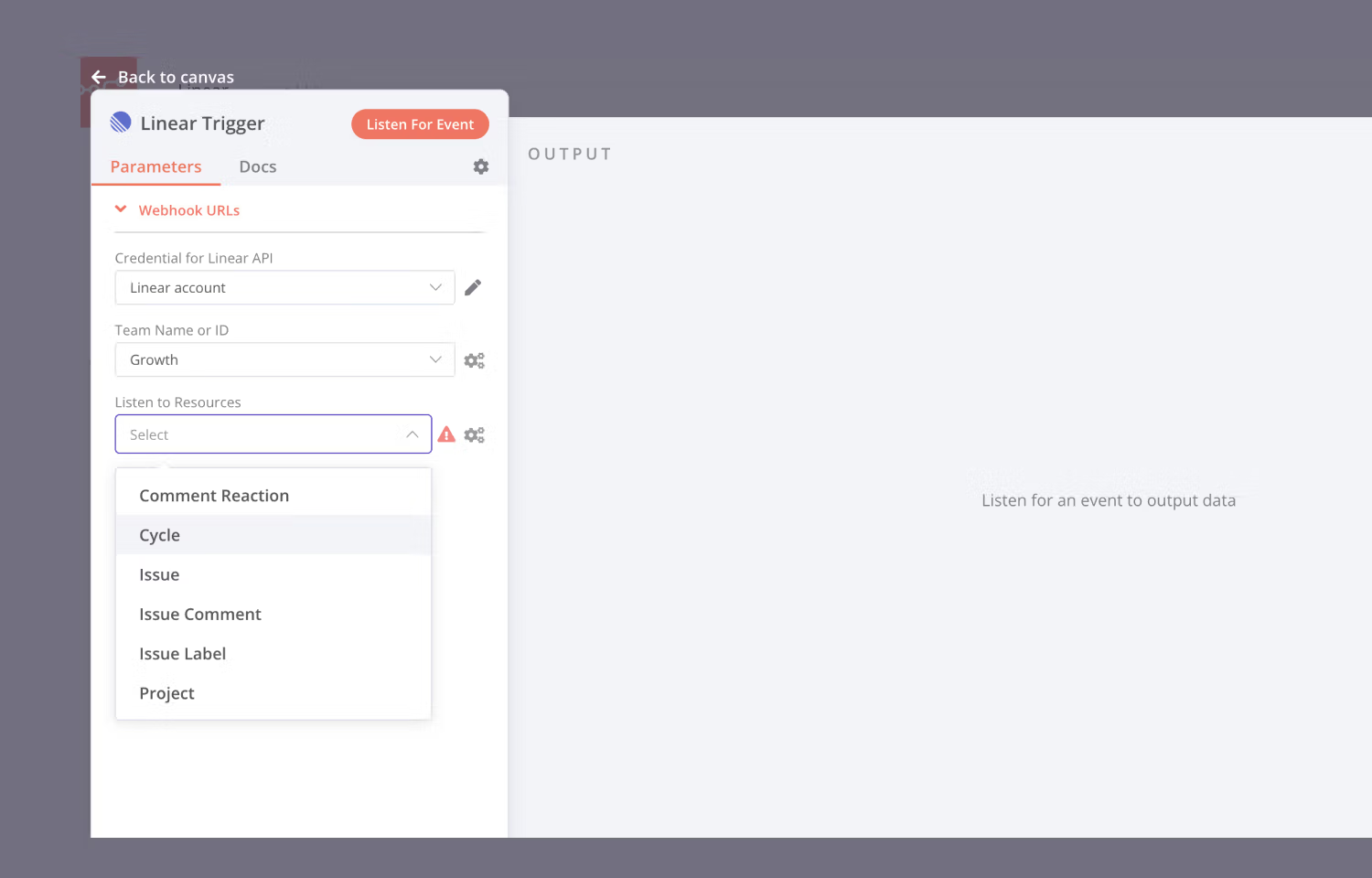
Overview
n8n.cloud helps you design automations that extract, transform, and load data between your apps and services.
How it works
n8n offers two Linear integrations: the Linear node and the Linear Trigger node.
The current Linear node supports the following operations:
- Create an issue
- Delete an issue
- Get an issue
- Get all issues
- Update an issue
The current Linear Trigger node supports the following events:
- Comment Reaction
- Cycle
- Issue
- Issue Comment
- Issue Label
- Project
Use the n8n Linear nodes to build workflows that automatically manage your issues or notify you on time about your project progress.
Configure
Visit the Linear integration page and Linear Trigger integration page on n8n to learn how to configure the nodes and get started with workflow automation.