- Integrations
- TestDino
Raise Issues & Bugs from TestDino to Linear
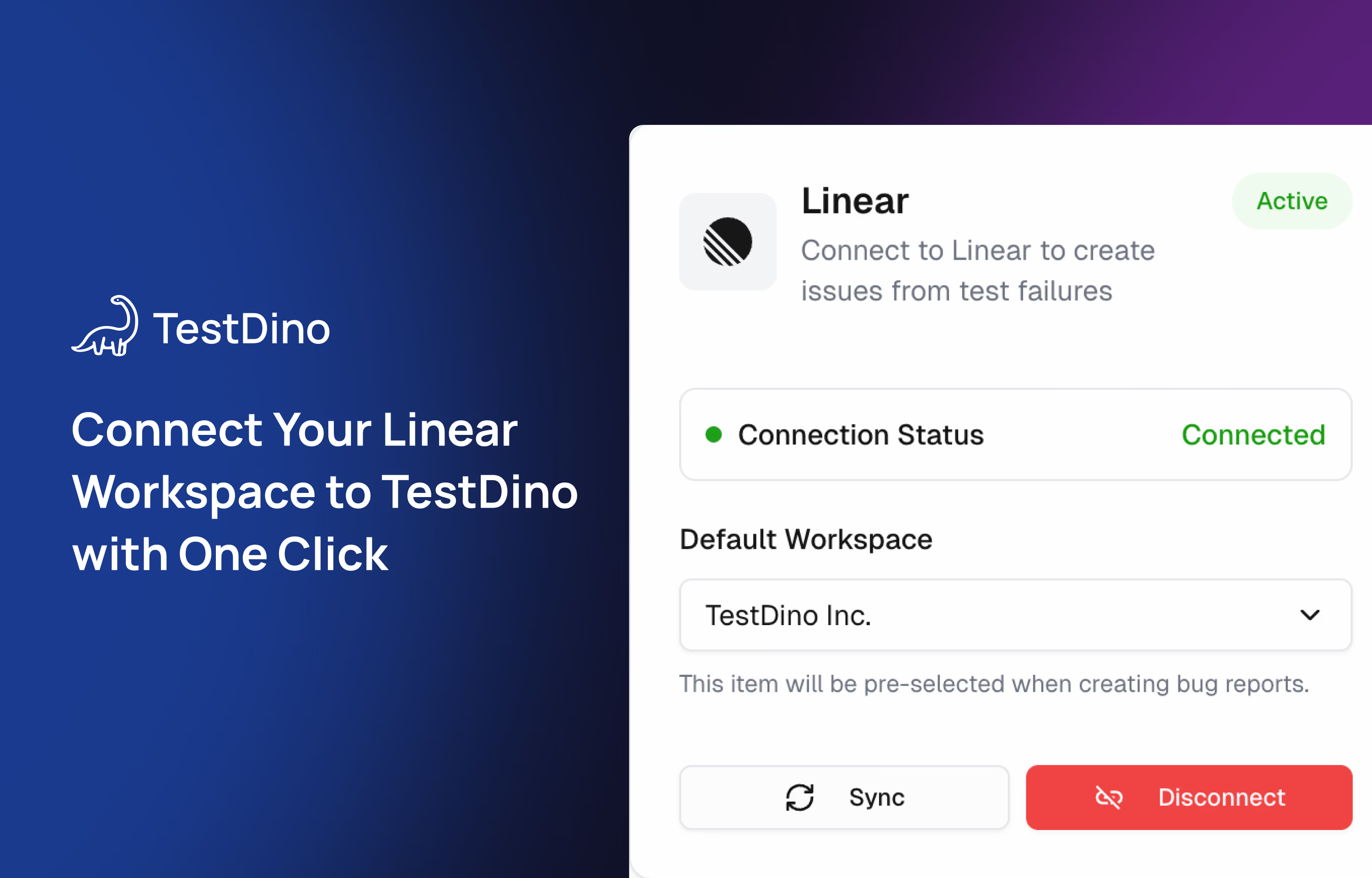
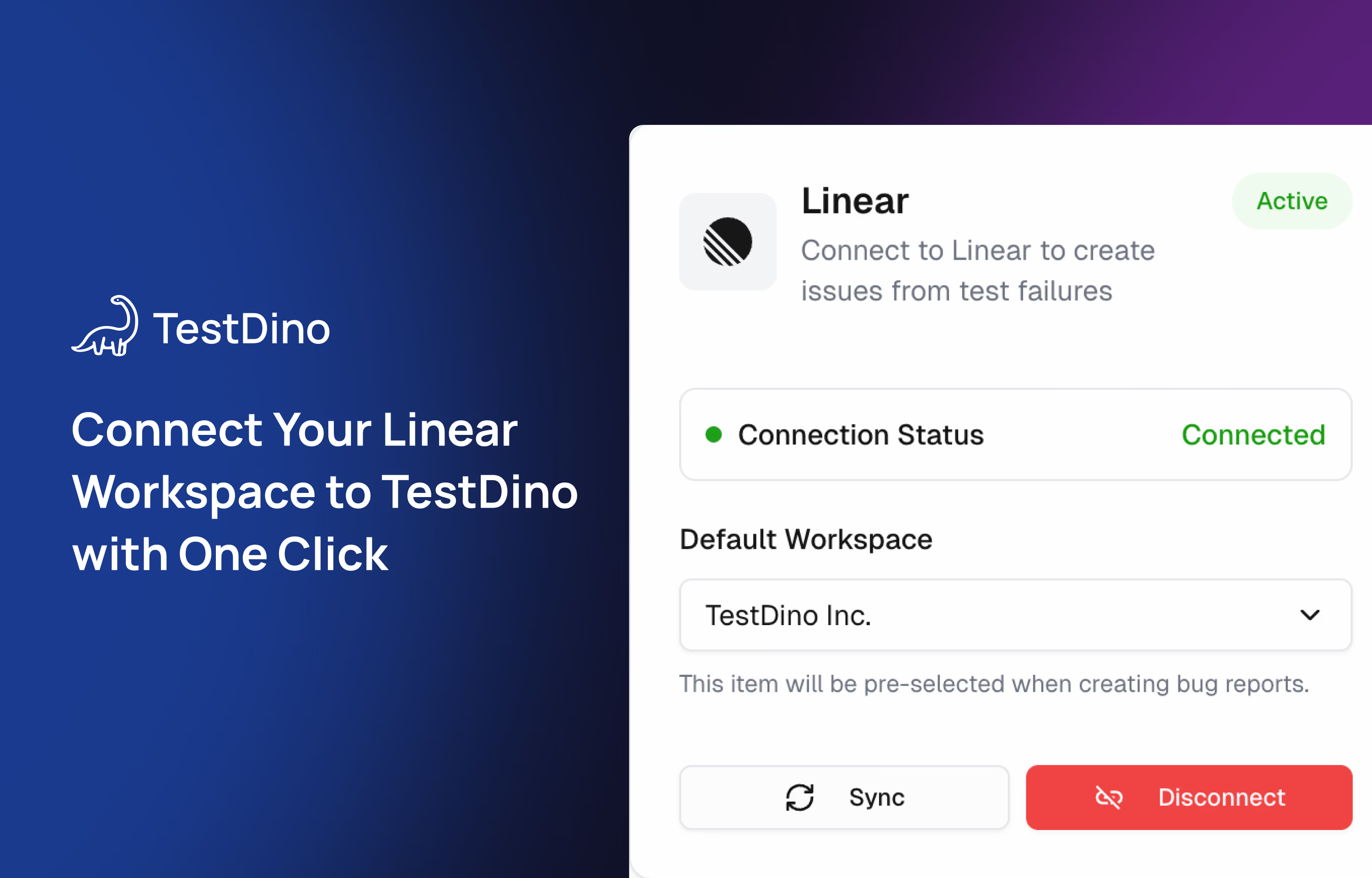
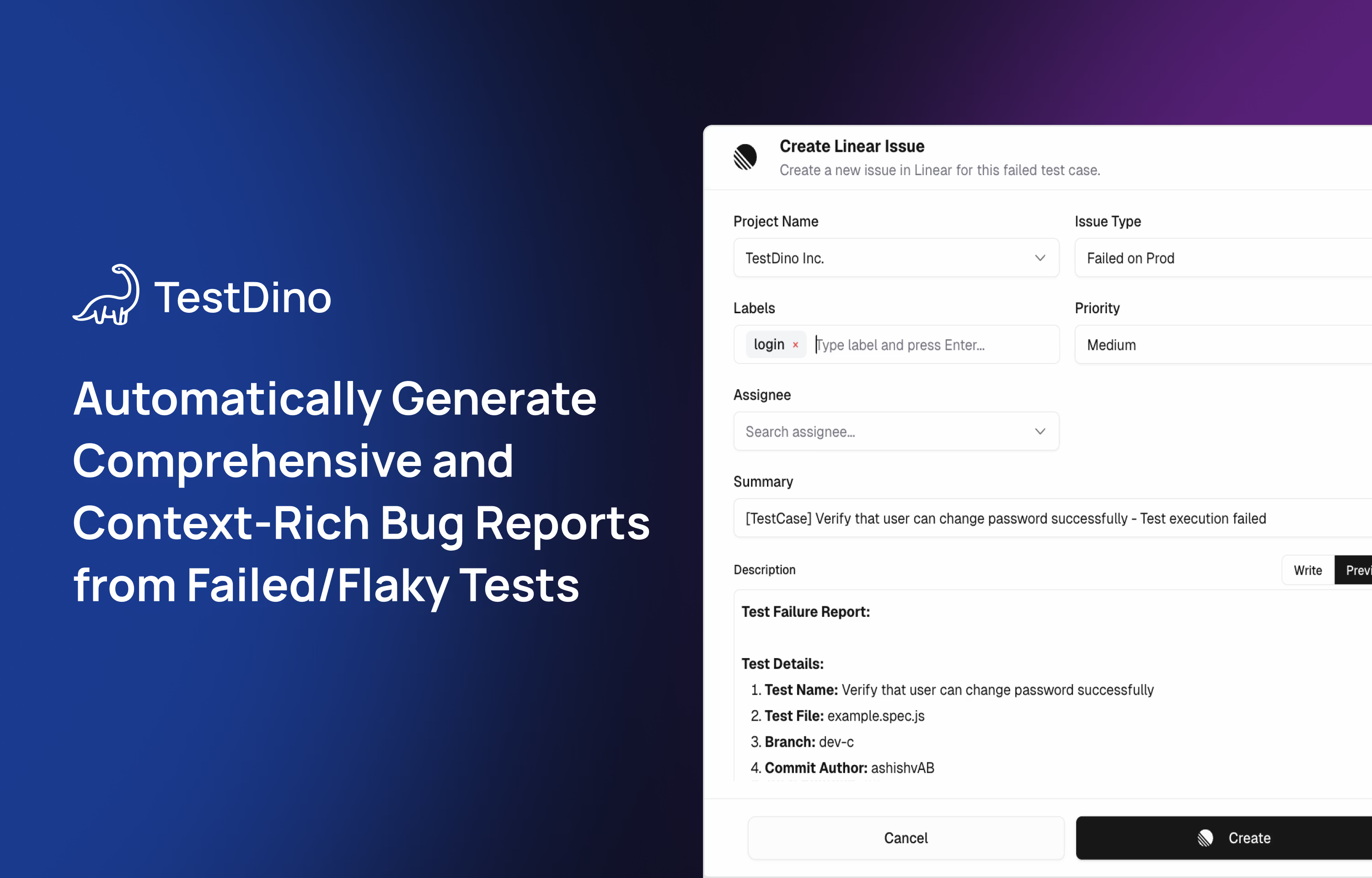
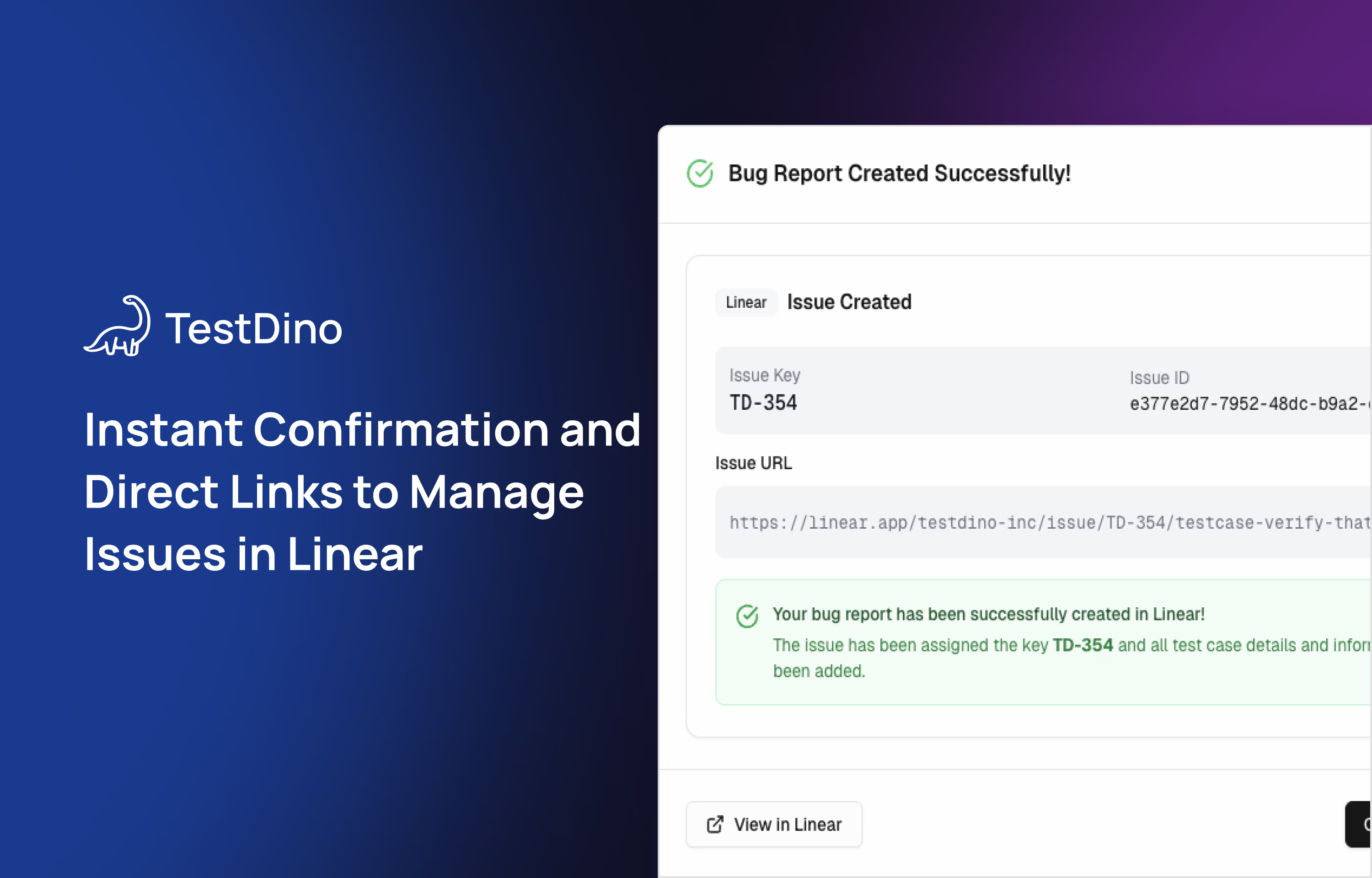
Overview
The TestDino and Linear integration enables quick one-click bug reporting from TestDino tests to Linear, streamlining issue tracking for software teams. It simplifies creating detailed, uniform bug reports directly from test failures, improving triage efficiency.
How it works
With the TestDino platform, users can create Linear bug reports directly from failed or flaky tests. The integration pre-fills rich bug report fields such as workspace, team, issue type, priority, summary, detailed test context, failure reasons, relevant code snippets, recent test history, console output, and related links from the test run and CI environment. Users can review, edit, and submit the bug reports from within TestDino, after which the bug is logged in Linear with confirmation and easy access for continued triage.
Configure
1. In TestDino's Pro Plan, go to the connect to Linear page to install.
2. From a failed or flaky test in TestDino "TestRuns" page, select the option to create a Linear bug report, where you can adjust pre-filled fields if needed before finalizing the creation. Create the Issue on Linear.
3. After creating the issue, you receive confirmation with Linear’s internal ID and a direct link to view the issue in Linear for further work.
For more details, please check out the support doc.


