- Integrations
- BetterBugs
A visual bug-reporting browser extension that integrates with Linear


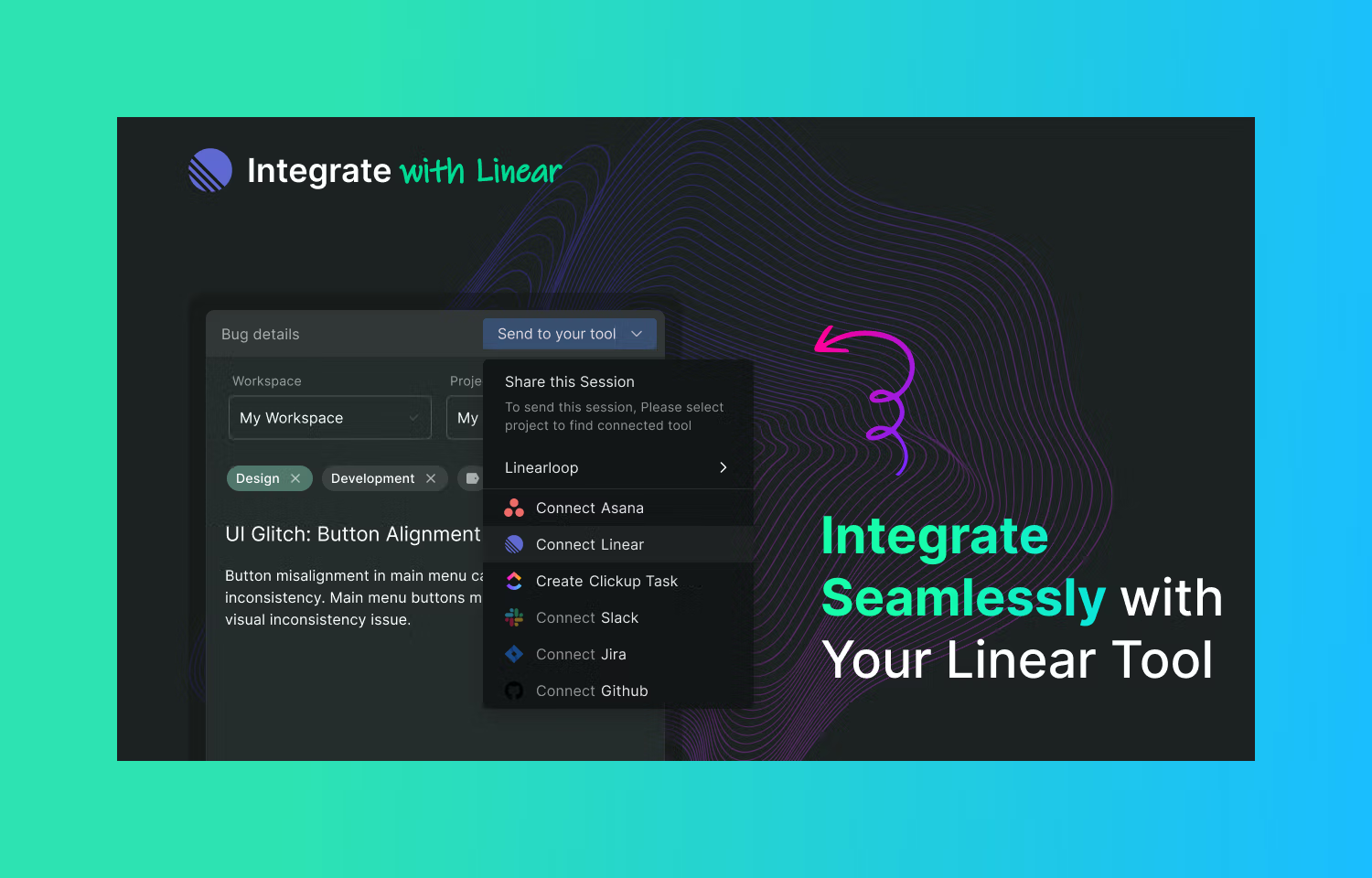
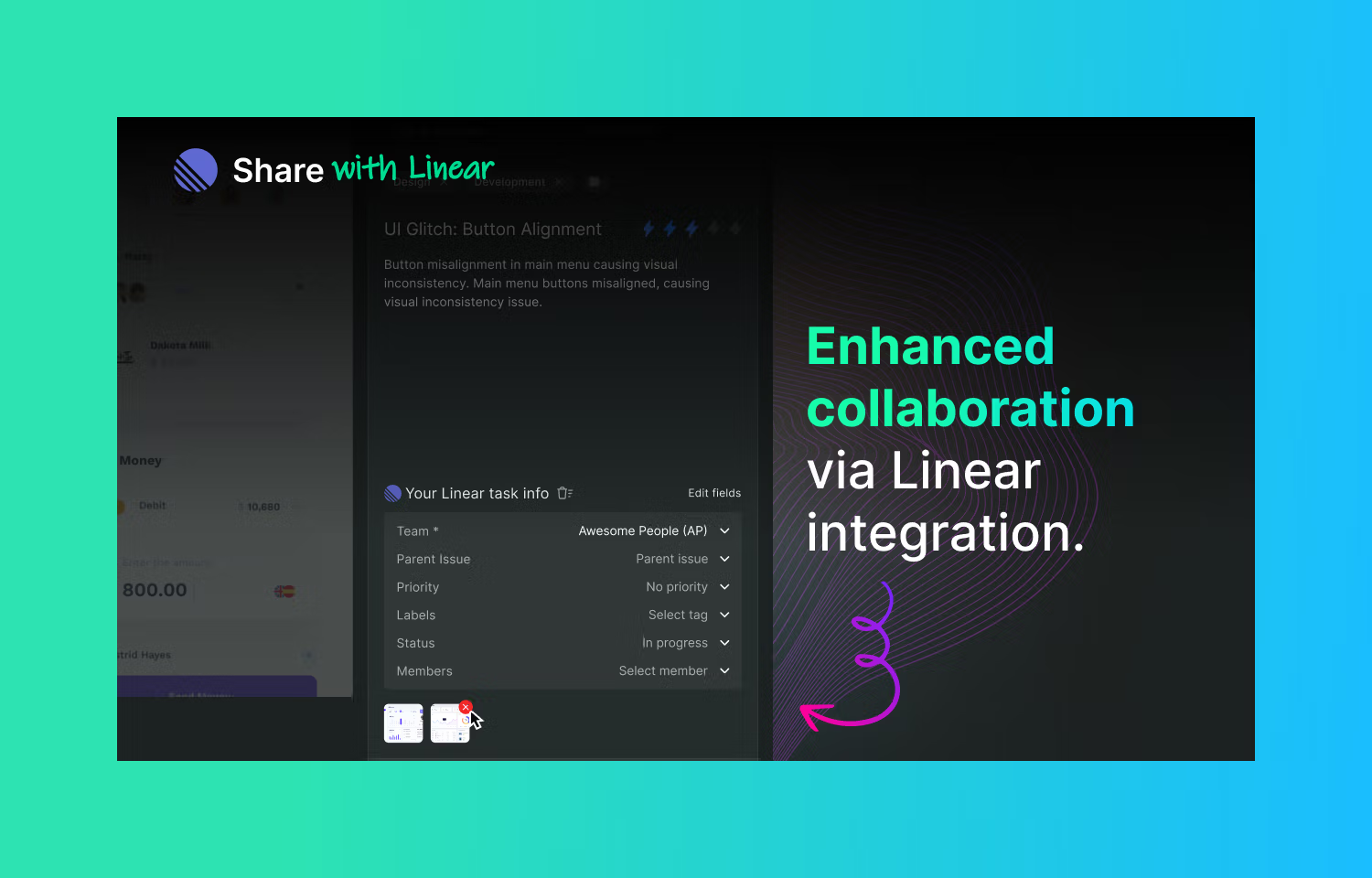
Overview
BetterBugs speeds up your bug-reporting and debugging sessions —up to 10x and significantly shortens your bug management turnaround times. You can create Linear issues directly from BetterBugs as visual bug reports.
Get auto-attached developer-friendly info, like console logs, network requests, and system information with every report you create. You can also include attachments and custom info like repro steps, priority, tags, metadata, etc. to all your bug reports for faster debugging.
How it works
BetterBugs is an all-in-one visual bug-reporting browser extension that lets you create technically sound and context-rich visual bug reports in 2 clicks. You can instantly capture software issues, with screenshots and screen recordings, or even get a 2-minute rewind of all browser activities at any moment, to create a detailed bug report.
It’s extremely easy to use with an intuitive UI. Whether you are a QA engineer, tester, developer, support team member, manager, or stakeholder, you can report issues with BetterBugs, effortlessly and with precision.
BetterBugs goes a step further by auto-attaching technical details to every report. Console logs, network requests, system information, everything you need to diagnose the issue is included. You can also add attachments, meta info, and custom details (like repro steps, priority, etc.) to your bug reports. Share these reports directly with your Linear workspace as Linear issues via a simple link — no manual data entry required.
Configure
Here’s how to connect BetterBugs with Linear:
1. Download and install the BetterBugs extension.
2. Capture the bug using the Screen Capture, Video Recording, or Rewind feature of BetterBugs.
3. Add a title (Required) and other details about the bug.
4. Open the "Send to your tools" dropdown from the top right corner of the report screen.
5. Click "Connect Linear" to authorize BetterBugs for Linear and connect your Linear Workspace following the steps.