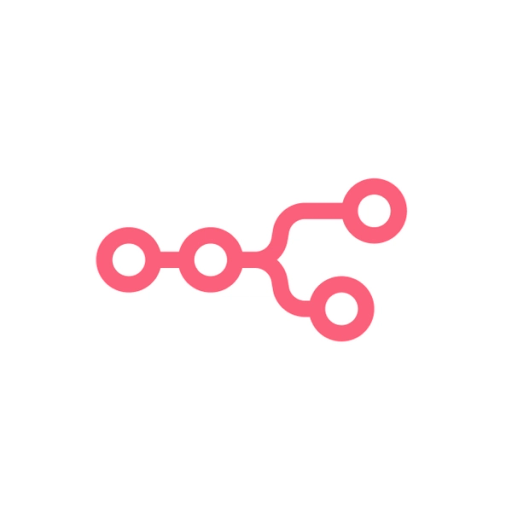- Integrations
- Systemprompt.io
Manage MCP servers from your mobile
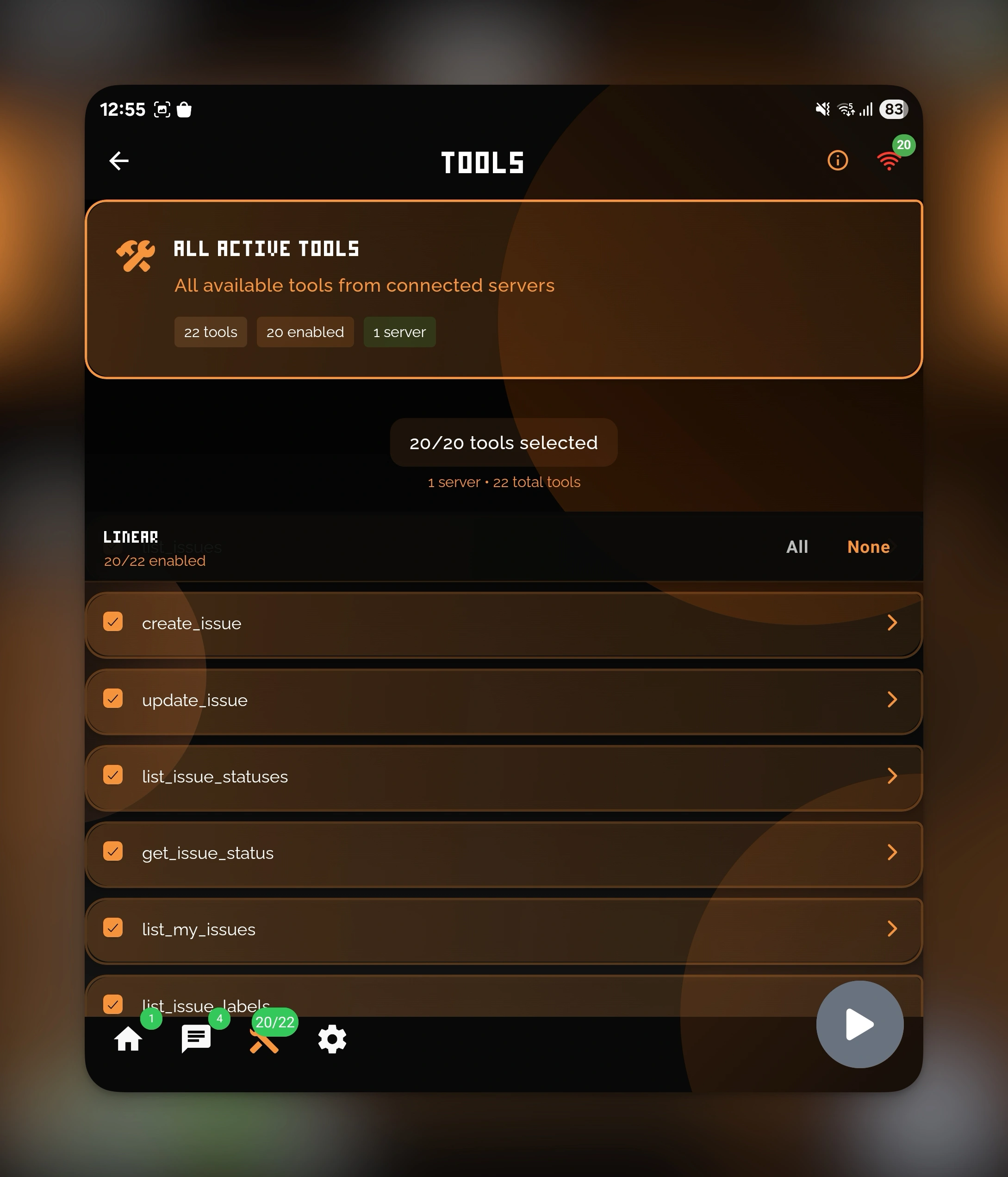
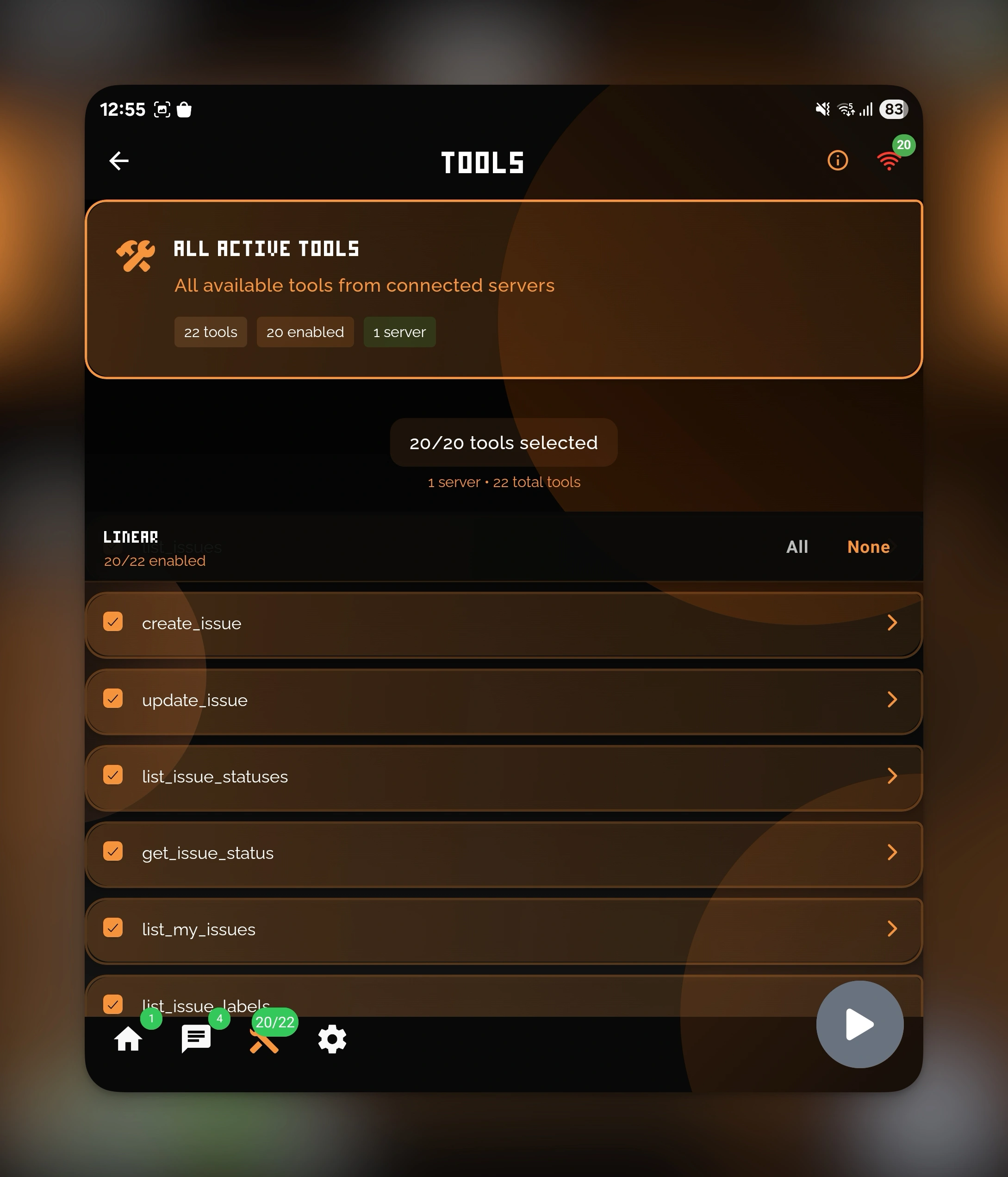


Overview
Integrate directly into your Linear workflow with a native mobile voice assistant for iOS & Android. Execute project management commands instantly with natural language, from creating issues to updating roadmaps, all while maintaining the context and precision your team needs.
How it works
The Linear MCP integration operates through Linear's official Model Context Protocol server, which acts as a secure bridge between your voice commands and Linear's comprehensive project management API. When you speak a command like "create new issue in project alpha with high priority," the systemprompt app processes your natural language through advanced AI-powered voice recognition, translates it into the appropriate Linear API calls, and executes the action within your workspace.
You can create and update issues with detailed descriptions, assign team members, set priorities and labels, manage project timelines, and track progress across multiple initiatives. The system maintains full context awareness, so you can reference specific issue numbers, project names, or team members naturally in conversation. Advanced features include bulk operations like updating multiple issues simultaneously, creating templated workflows for recurring tasks, and generating status reports across projects or cycles.
Whether you're commuting and need to quickly assign an urgent bug report, reviewing project status during a meeting, or updating issue progress while away from your desk, the integration maintains full operational capability. The system supports complex multi-step workflows, such as creating issues with dependencies, updating project roadmaps, and coordinating cross-team initiatives, all through natural speech patterns that mirror how development teams actually communicate about their work.
Configure
You need a Linear account and to follow the Oauth flow inside the systemprompt app.