- Integrations
- Spike
Sync incidents, statuses, and comments between Spike and Linear
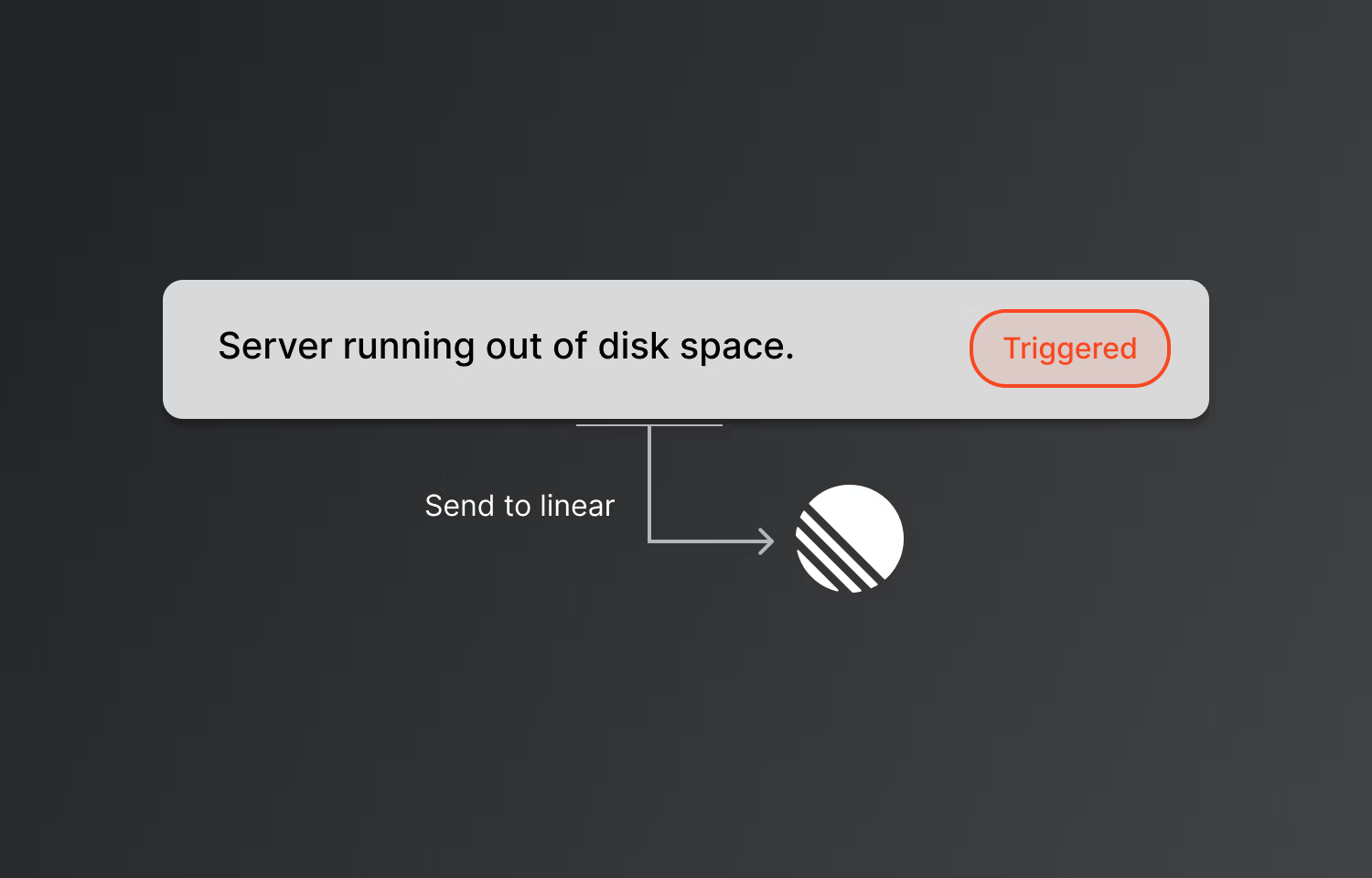
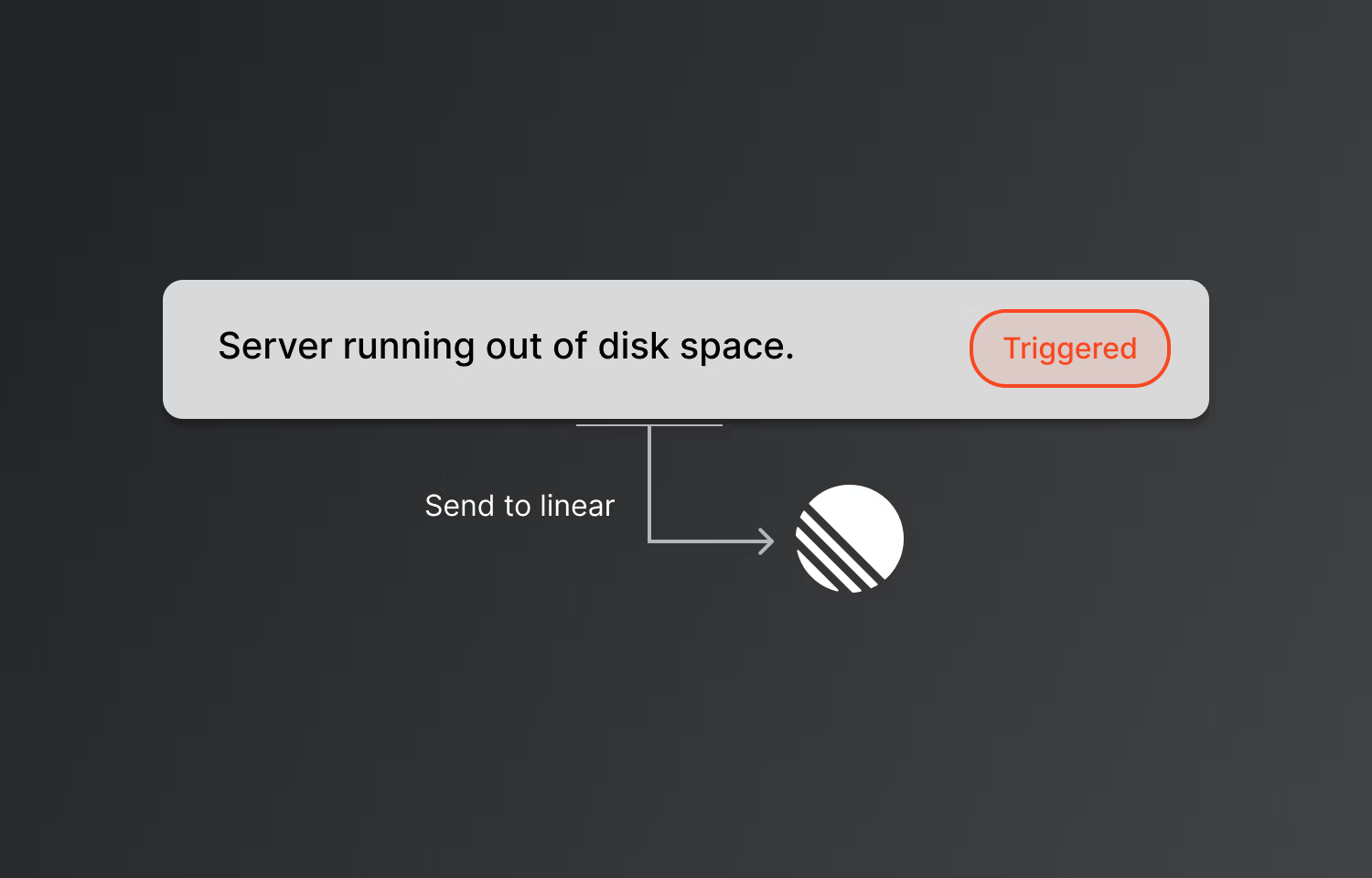

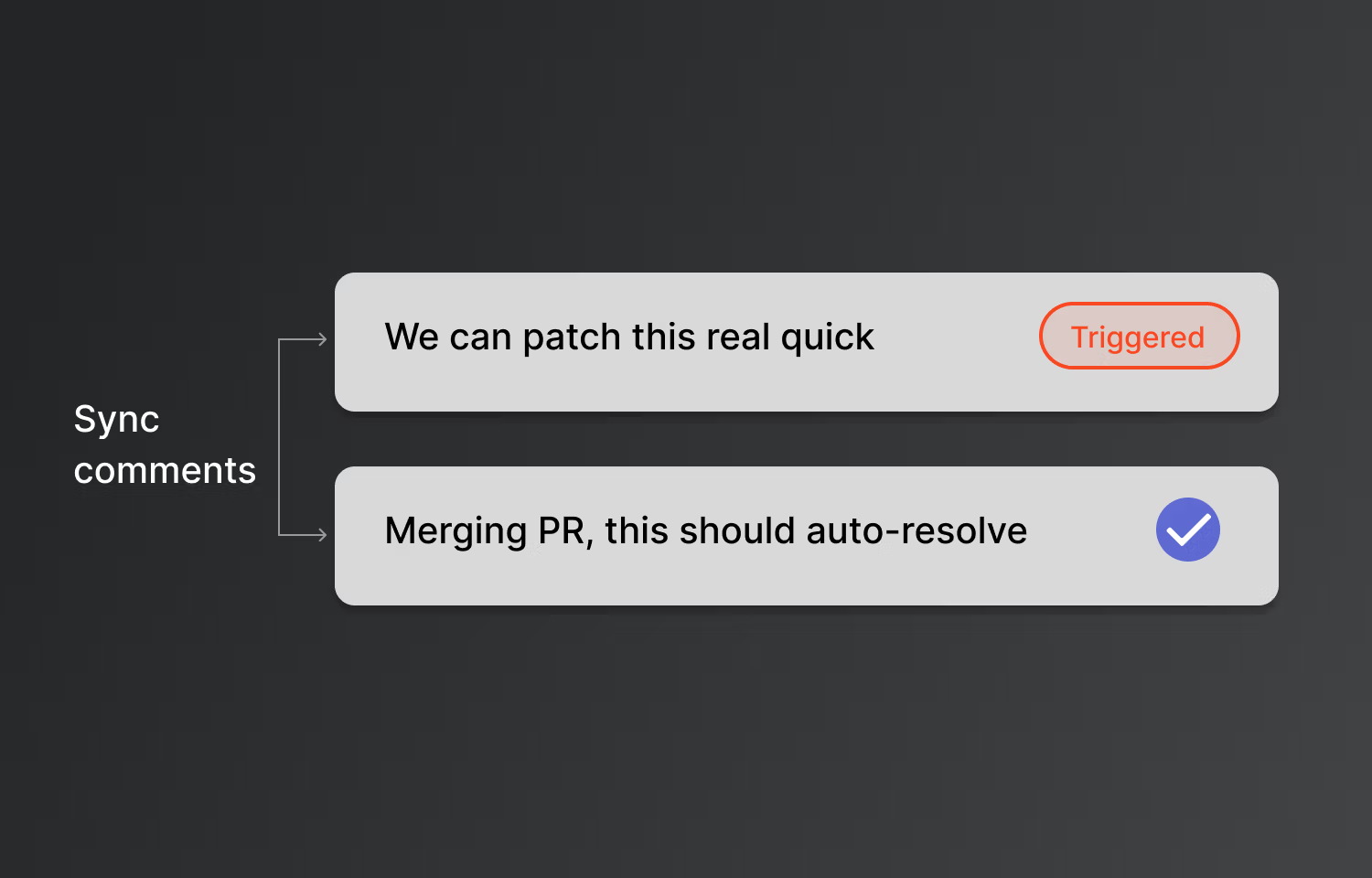
Overview
The Spike integration for Linear automates the flow of incidents, status updates, and comments between both platforms, providing a centralized approach to managing incidents. It streamlines your incident response flow and helps resolve incidents faster while keeping everyone on the same page.
How it works
The Spike integration for Linear allows incidents to be sent directly from Spike to Linear, creating a seamless connection between your incident response system and task management. Once an incident is triggered in Spike, it automatically appears as an issue in Linear, where it can be tracked and addressed.
Status synchronization is central to this integration. When an issue in Linear is marked as "Done," Spike automatically updates the corresponding incident to "Resolved." Similarly, when an issue is moved to "In Progress" in Linear, Spike pauses alerts by marking the incident as "Acknowledged." This bidirectional sync makes managing incidents easier across both platforms. Comments made on incidents in either platform are also synced, ensuring your team stays updated.
Incidents from Spike can be sent to Linear manually or automatically using playbooks, bringing incident response management into one centralized flow.
Configure
To connect Linear, head to Settings > Organisation and find the Task Management integrations section. Alternatively, you can select any incident and click on Linear to connect.