- Integrations
- Rootly
Manage incidents from Slack or Teams and auto-create issues in Linear
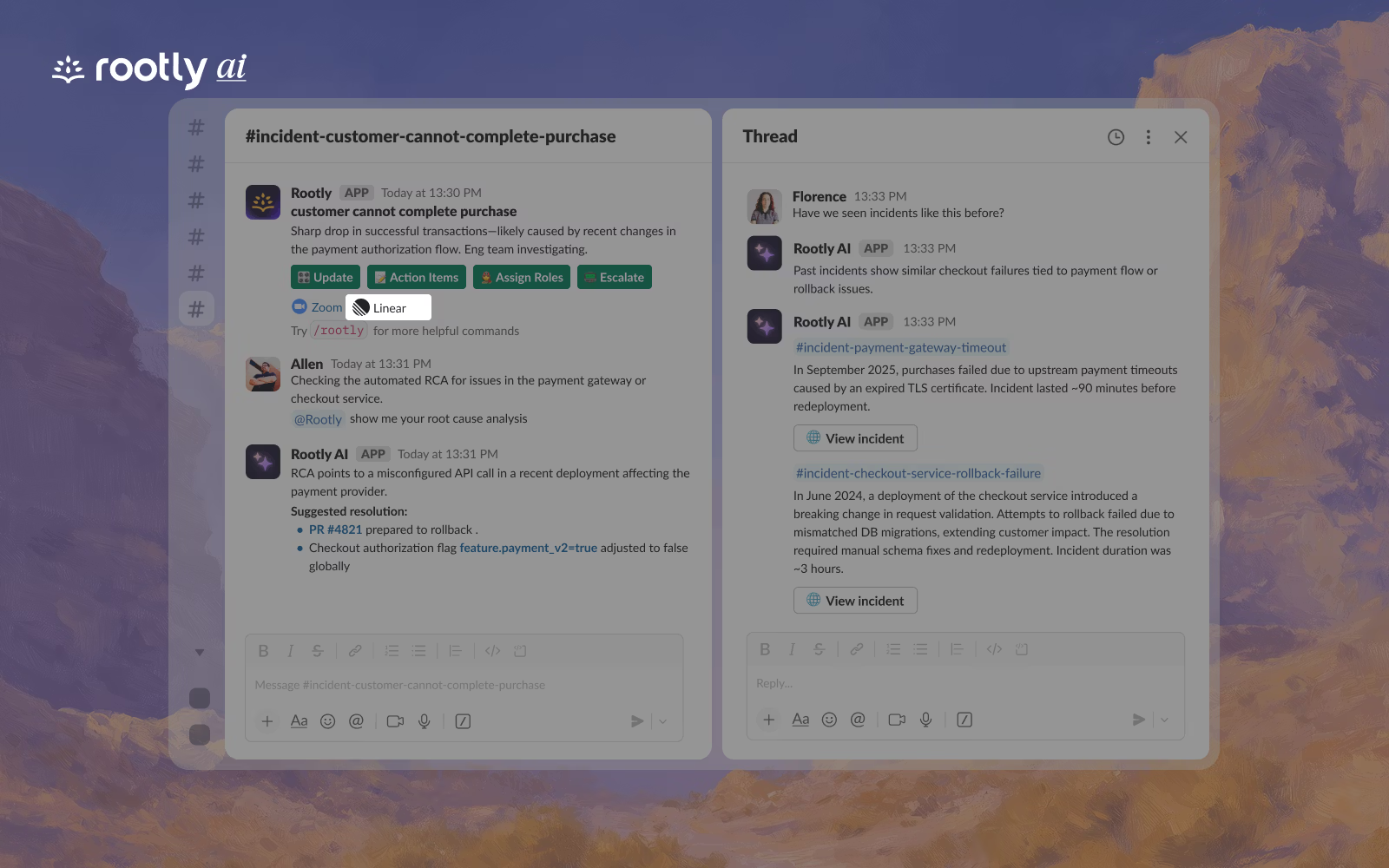
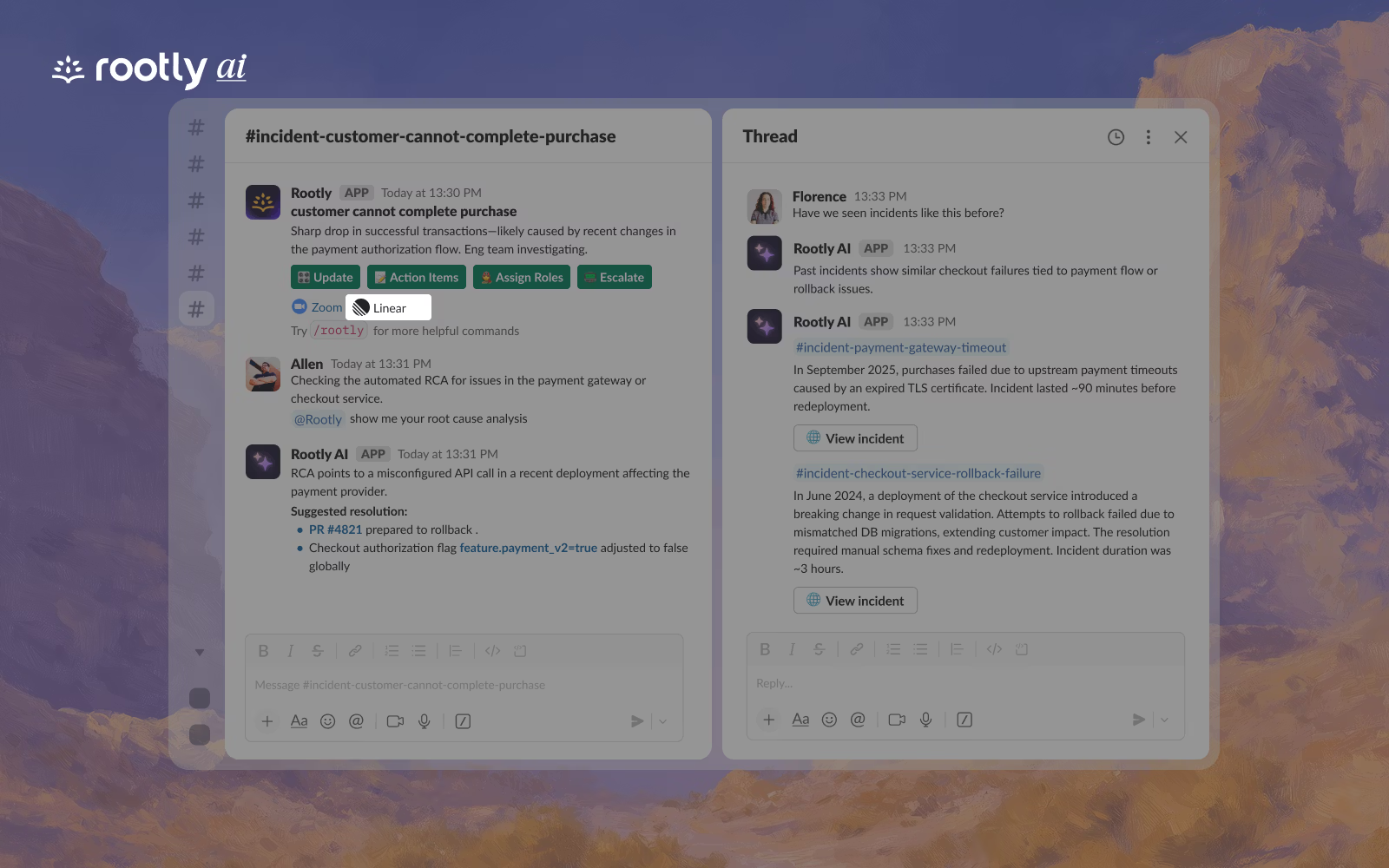
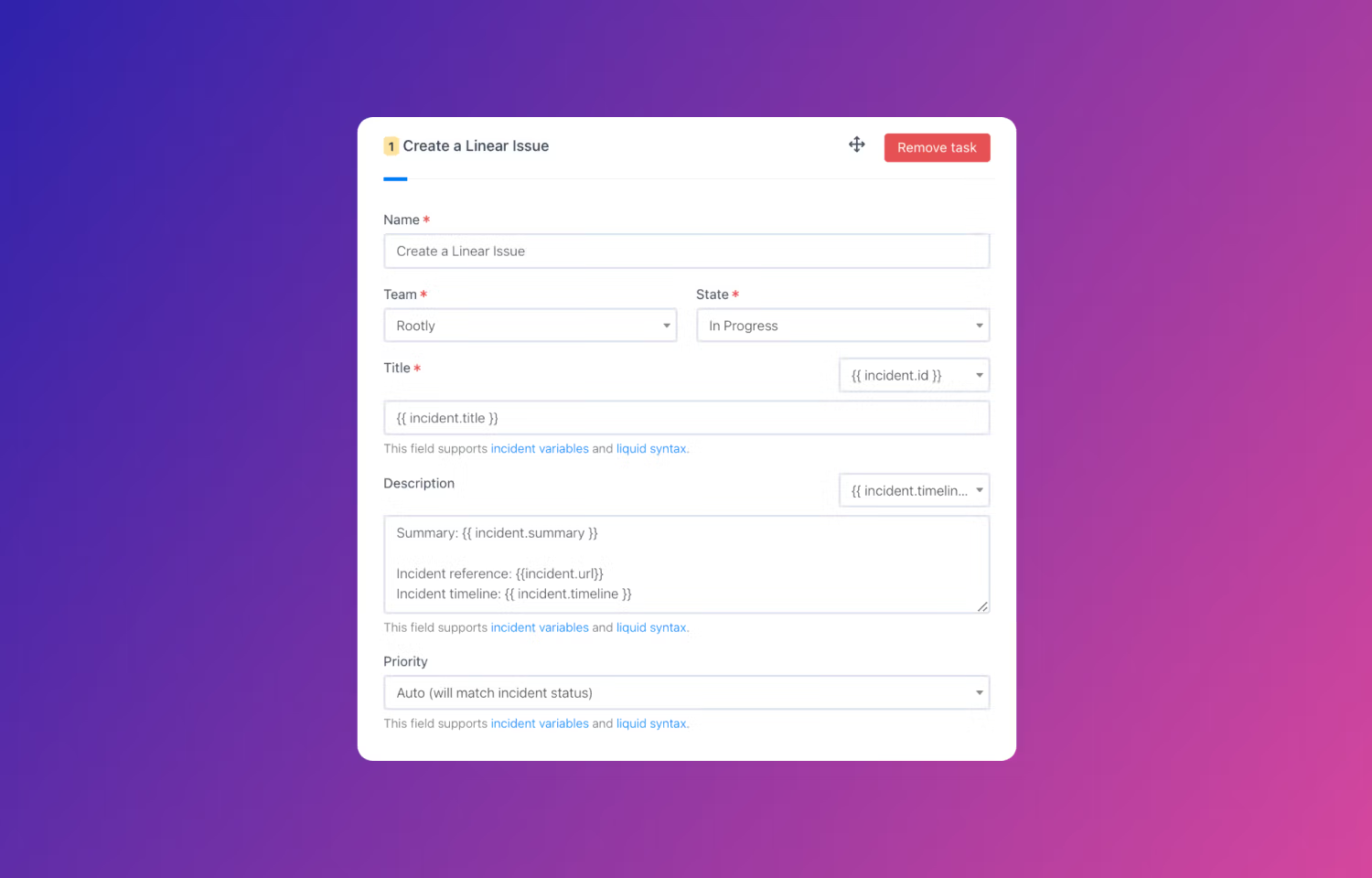
Overview
Rootly is the AI-native on-call and incident management platform that helps you resolve incidents faster, improve system resilience, and streamline on-call operations. It’s your always-on SRE copilot that automates root cause analysis and identifies patterns that drive continuous improvement—trusted by thousands of companies like LinkedIn, NVIDIA, Replit, Elastic, Canva, Clay, Tripadvisor, and Grammarly.
How it works
With Rootly and Linear installed, customers can automatically:
- Create a Linear issue when a new incident is created with relevant metadata
- Create a Linear sub-issue when a new action item is created
- Update an issue ticket to Done when an incident is resolved
Configure
Enable the integration in two steps:
- Go to Rootly and then Integrations > Linear > Setup > Authenticate
- Then navigate to Workflows > Create Linear ticket (pre-populated) and finish configuration


