- Integrations
- One Horizon
Pull your Linear activity into One Horizon for daily recaps, team insights, and standups


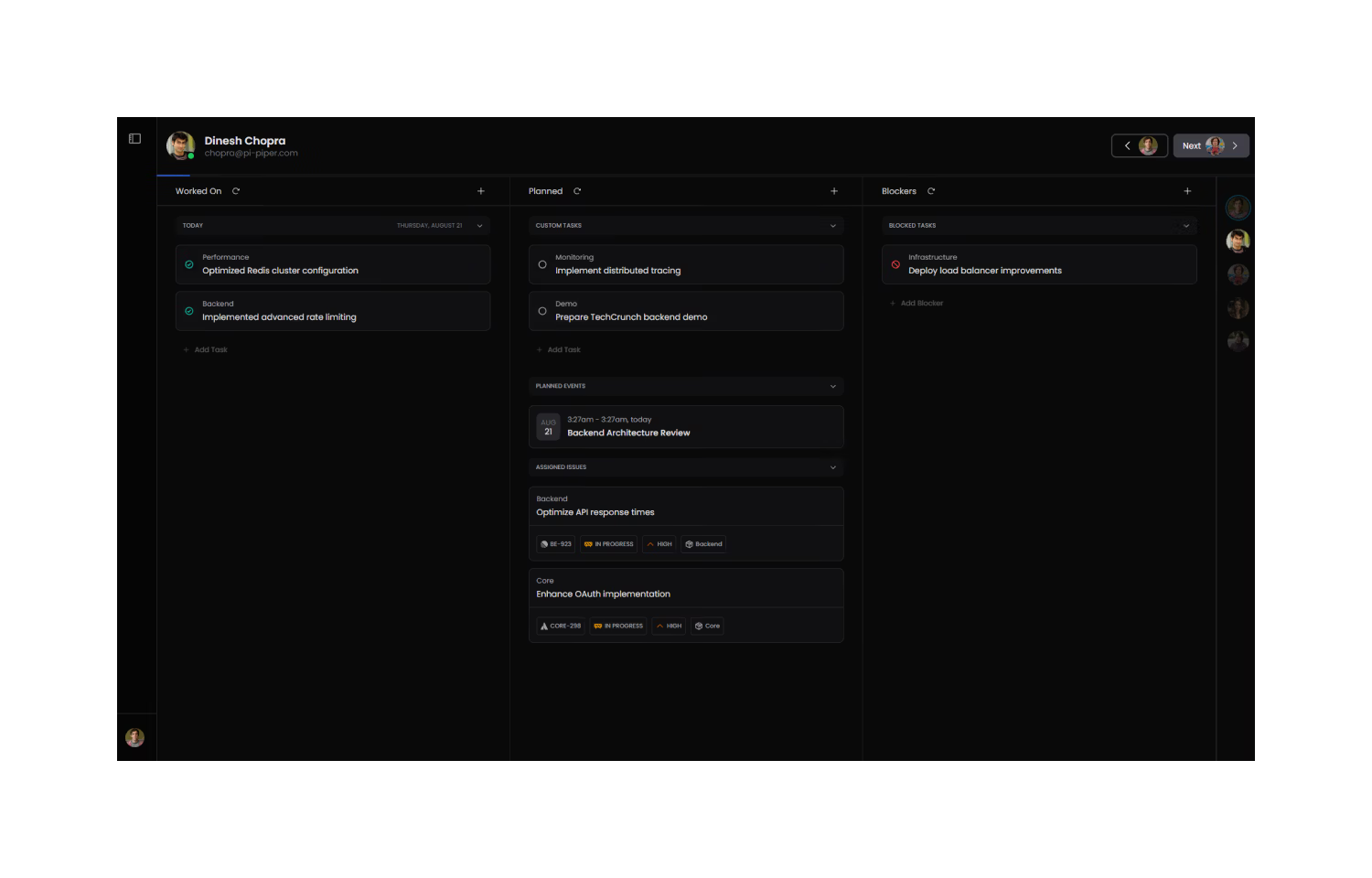
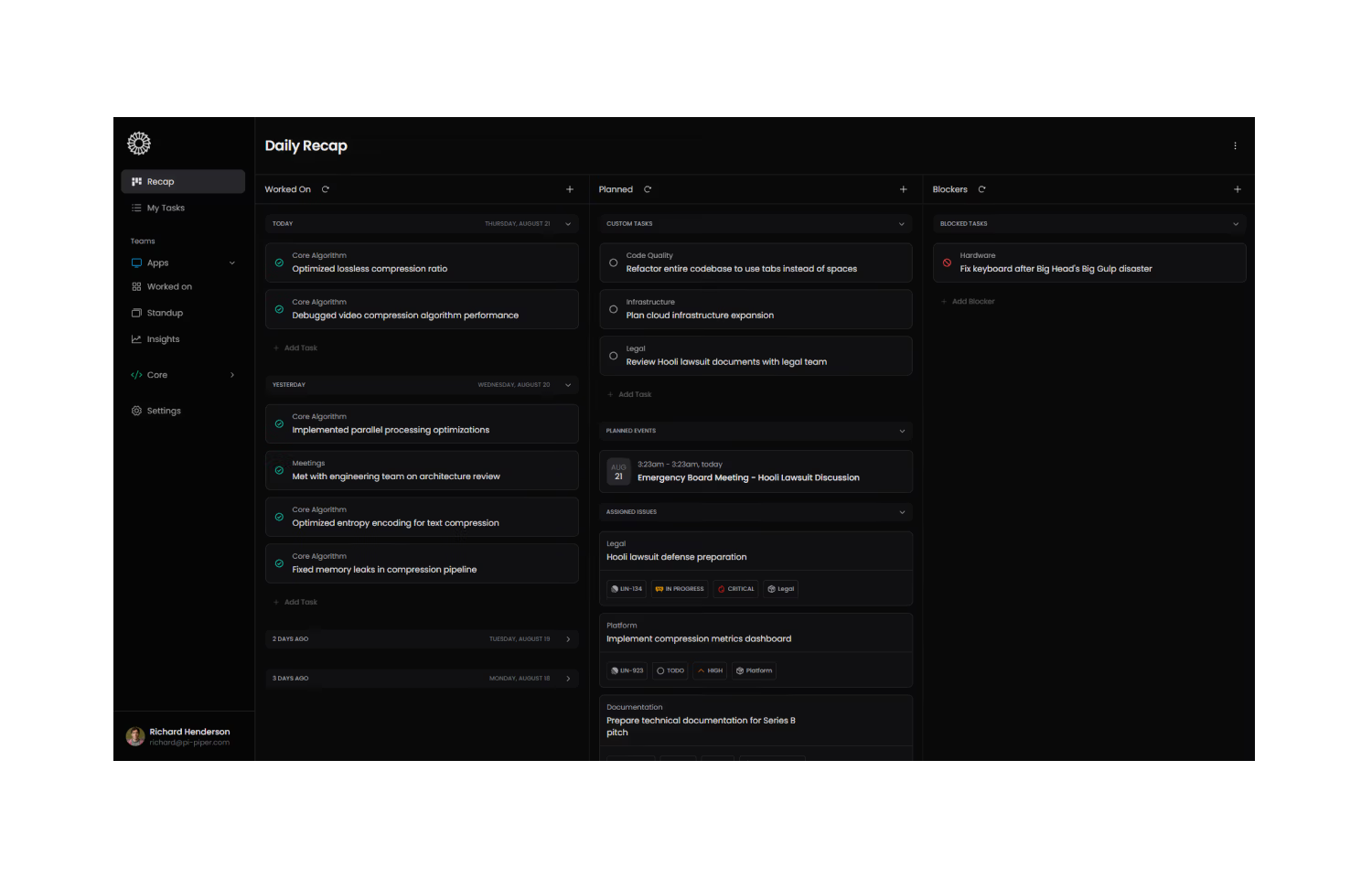
Overview
One Horizon connects with Linear to automatically pull in your team’s completed issues and activity. It turns that information into clear, shareable daily recaps and insights, helping teams stay aligned, reduce status meetings, and keep standups focused.
How it works
The One Horizon integration with Linear helps your team get more out of the work they’re already tracking. By connecting to your Linear workspace, One Horizon pulls in activity like completed issues, ongoing issues, and updates across your team. This data is then used to generate structured daily recaps, team insights, and support for efficient standups.
Instead of manually checking which issues were completed or trying to remember everything from the previous day, One Horizon organizes that activity into summaries your whole team can use. These recaps make it easier to share progress, surface blockers, and highlight trends in team performance without extra effort.
With Linear connected, One Horizon becomes a single source of truth for daily standups and weekly reviews, saving time while improving visibility. By combining Linear data with insights from other tools, your team can spend less time on status updates and more time focusing on meaningful work.
Configure
To configure the Linear integration, you’ll need to be a Linear workspace admin. Once enabled, authorize One Horizon on a personal level to connect to your Linear workspace. One Horizon will automatically begin pulling completed issues and activity into its reports.


