- Integrations
- Cycle
Cycle is a product management platform that turns product feedback into customer engagement. Centralise customer insights from various sources, link them to relevant product initiatives, collaborate on those, and close the loop with customers at each release
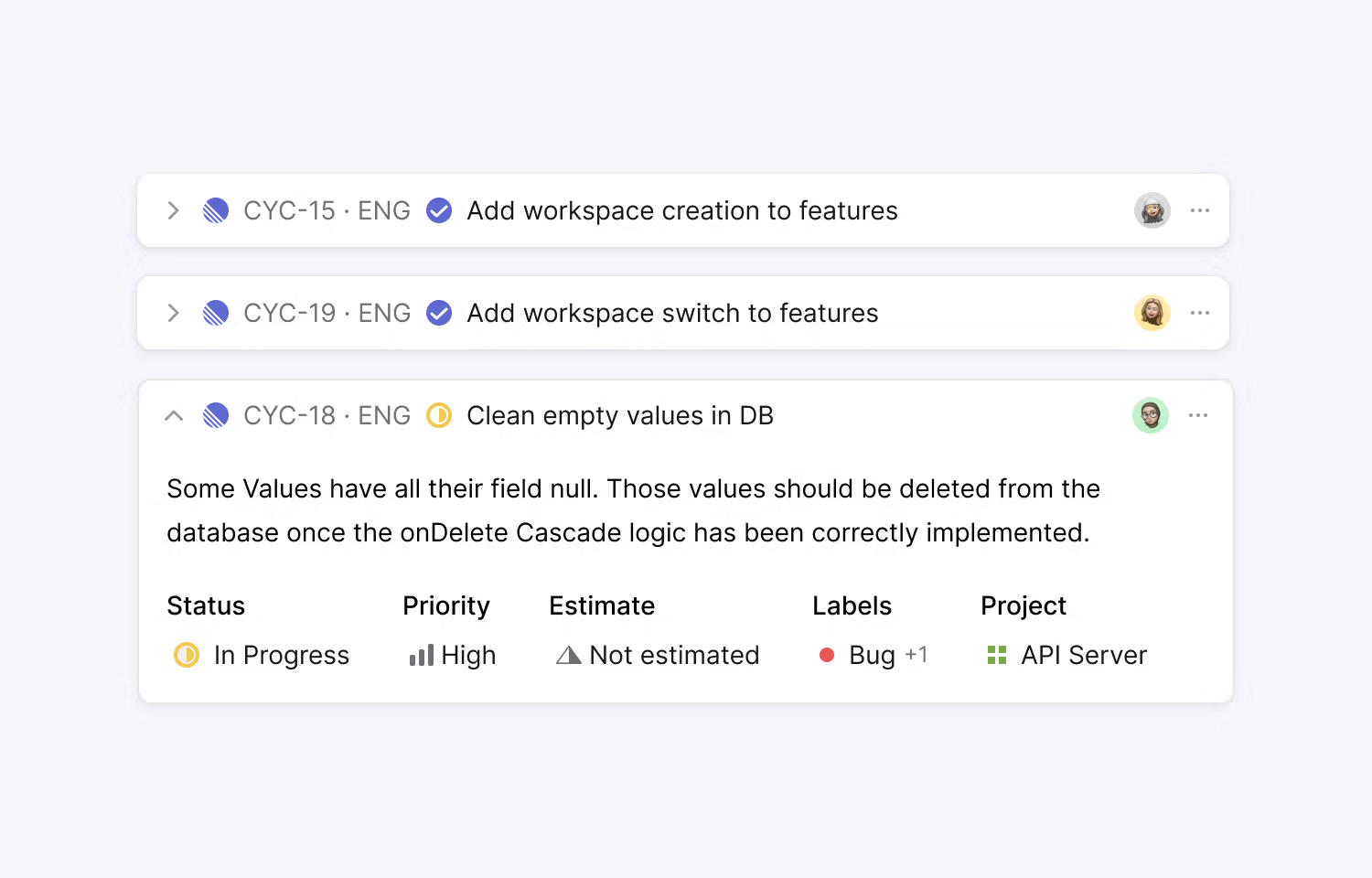
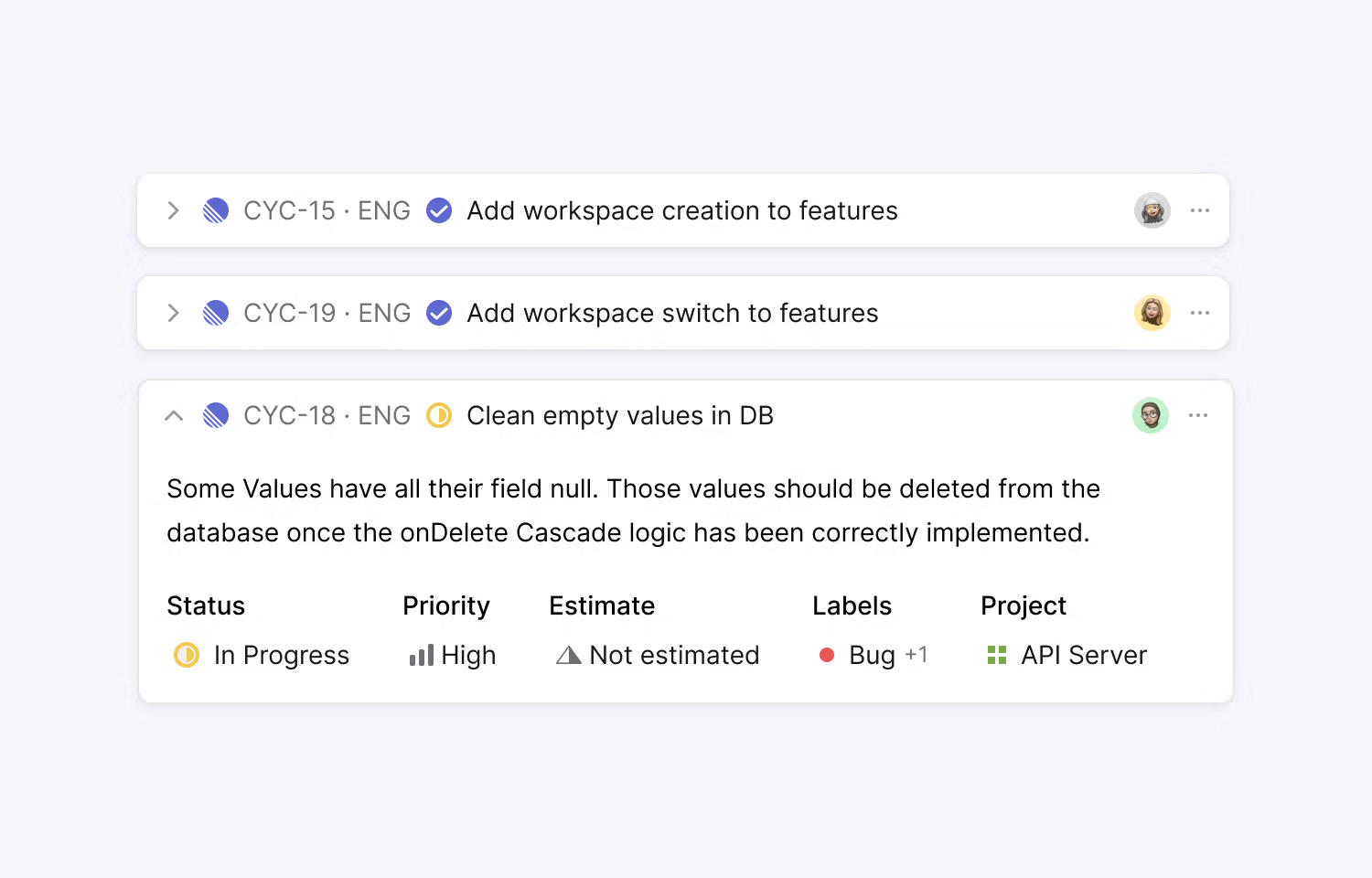
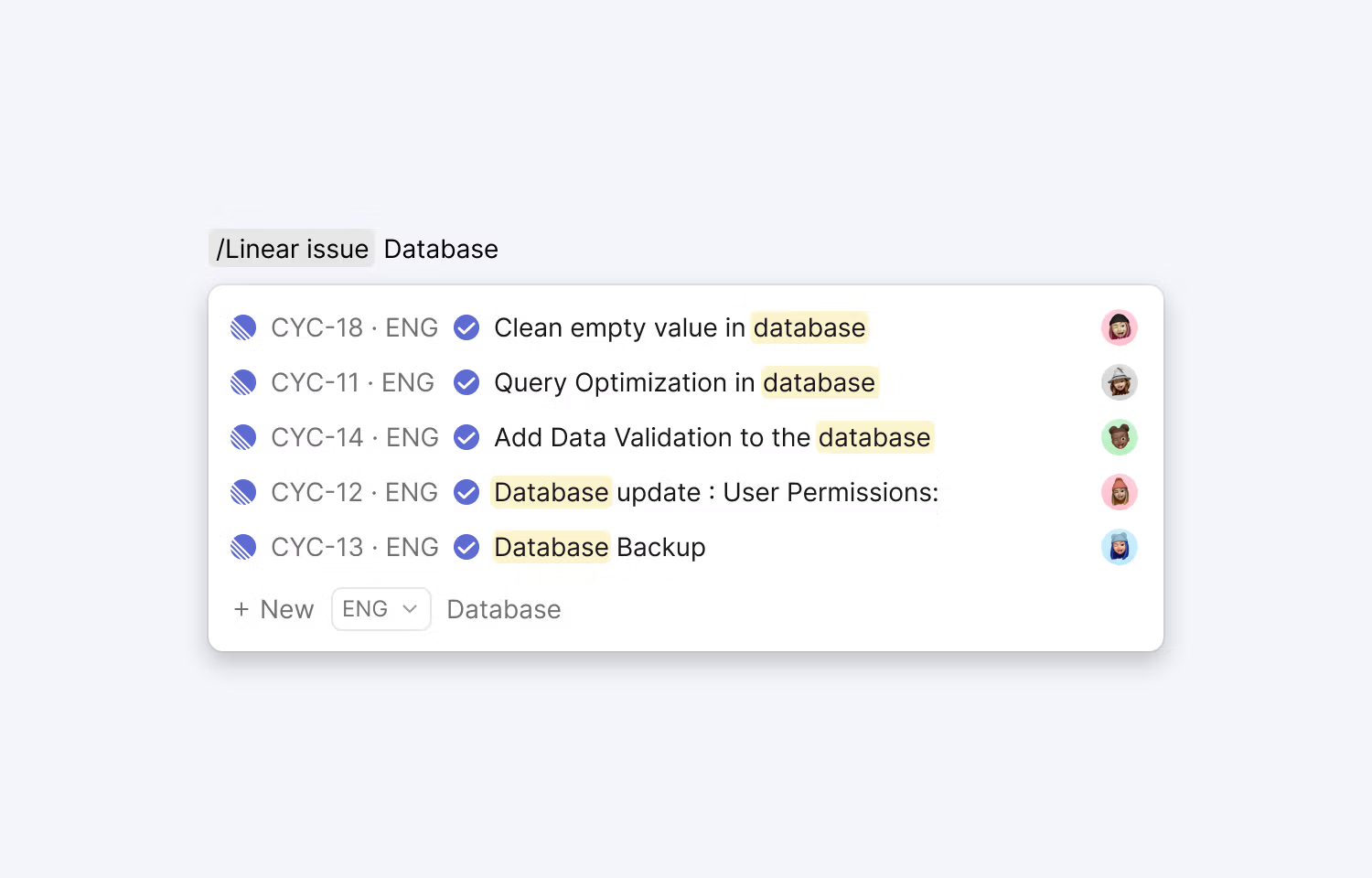
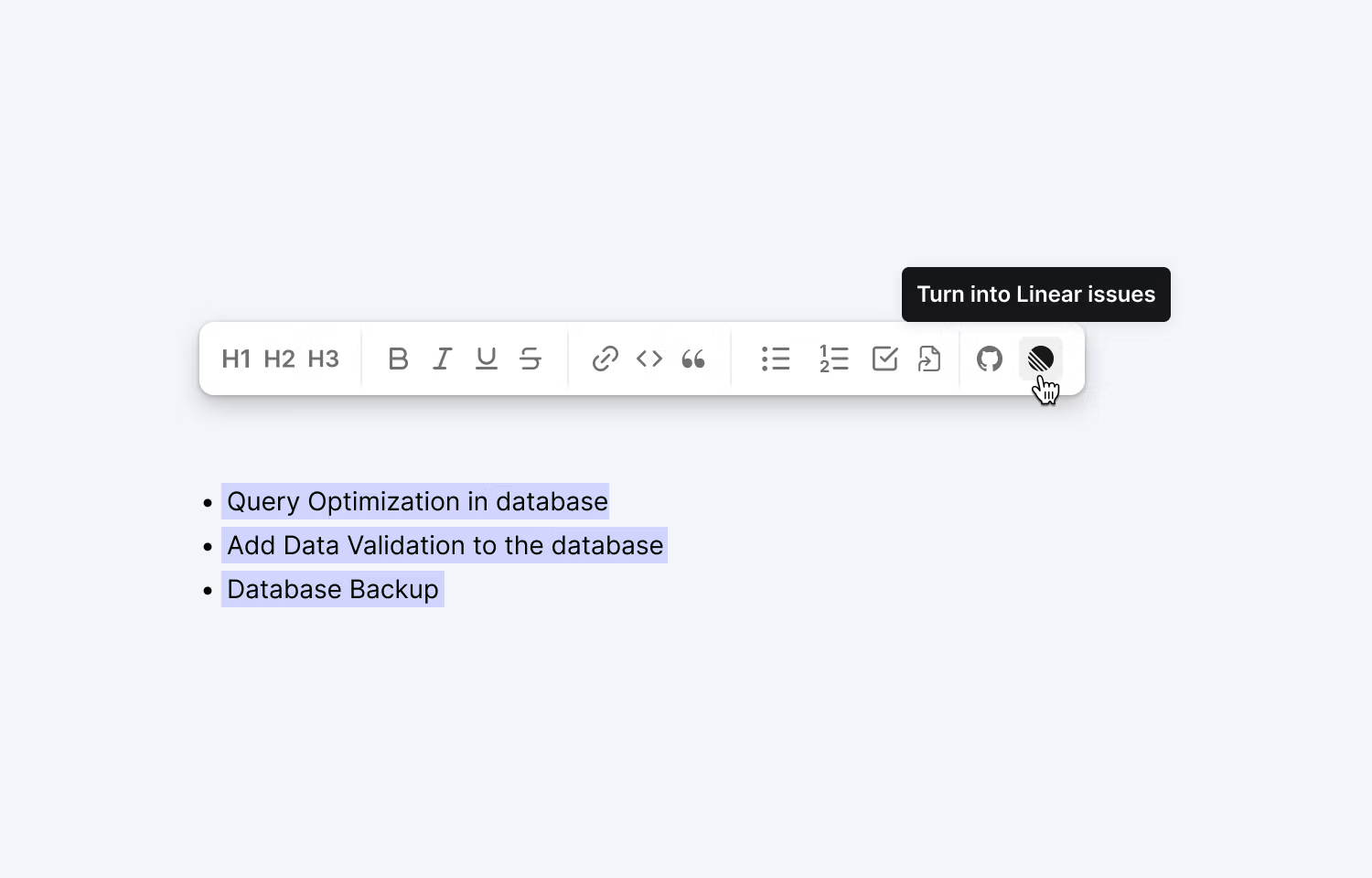
Overview
Streamline your product management workflow by enhancing internal communication and collaboration between PMs and developers, while also providing visibility to Customer Success, Salespeople, and founders regarding the current status of delivery.
- Automate status updates from one platform to the other.
- Create Linear issues/projects from where your specs are.
- Reference the specs during development — You'll see a Cycle link in Linear as soon as you mention a Linear issue/project.
- Tag Linear issues/projects in user feedback to link them.
How it works
Mention existing Linear issues/projects in Cycle docs using the "/Linear" command. This will also add a comment in Linear with a link to the corresponding Cycle doc so you can easily have everyone on the same page.
Create a Linear issue/project by highlighting any text in a Cycle doc and click on the Linear icon in the toolbar. You can also use the keyboard shortcut "⌘/ctrl+3".
To create multiple issues at once, highlight a bullet list of issues to create, and use the Linear icon in the toolbar or the keyboard shortcut.
Paste a Linear issue/project URL in your feedback in Cycle to link this piece of feedback to this feature. You’ll now be able to keep the customer up to date as soon as the feature is live.
Provide visibility in Cycle for the current status of all Linear issues related to each project.
Configure
Open your Cycle workspace settings and go to "Integrations"
On the right, click on "Add new" and select "Linear issues" and authenticate your Linear account.
