- Integrations
- Monterey AI
Mine user feedback from support tickets, surveys, calls and turn them into Linear issues
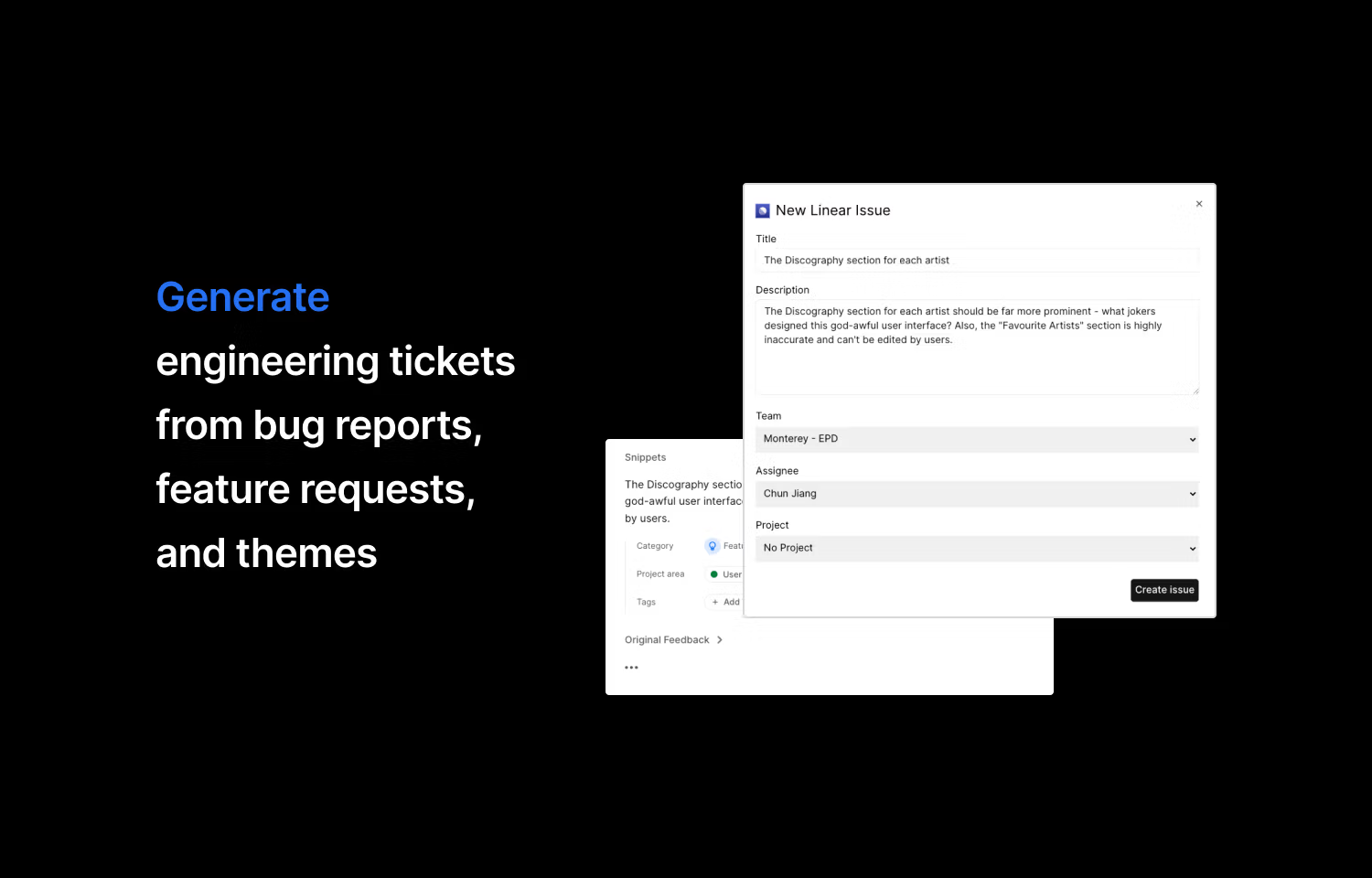
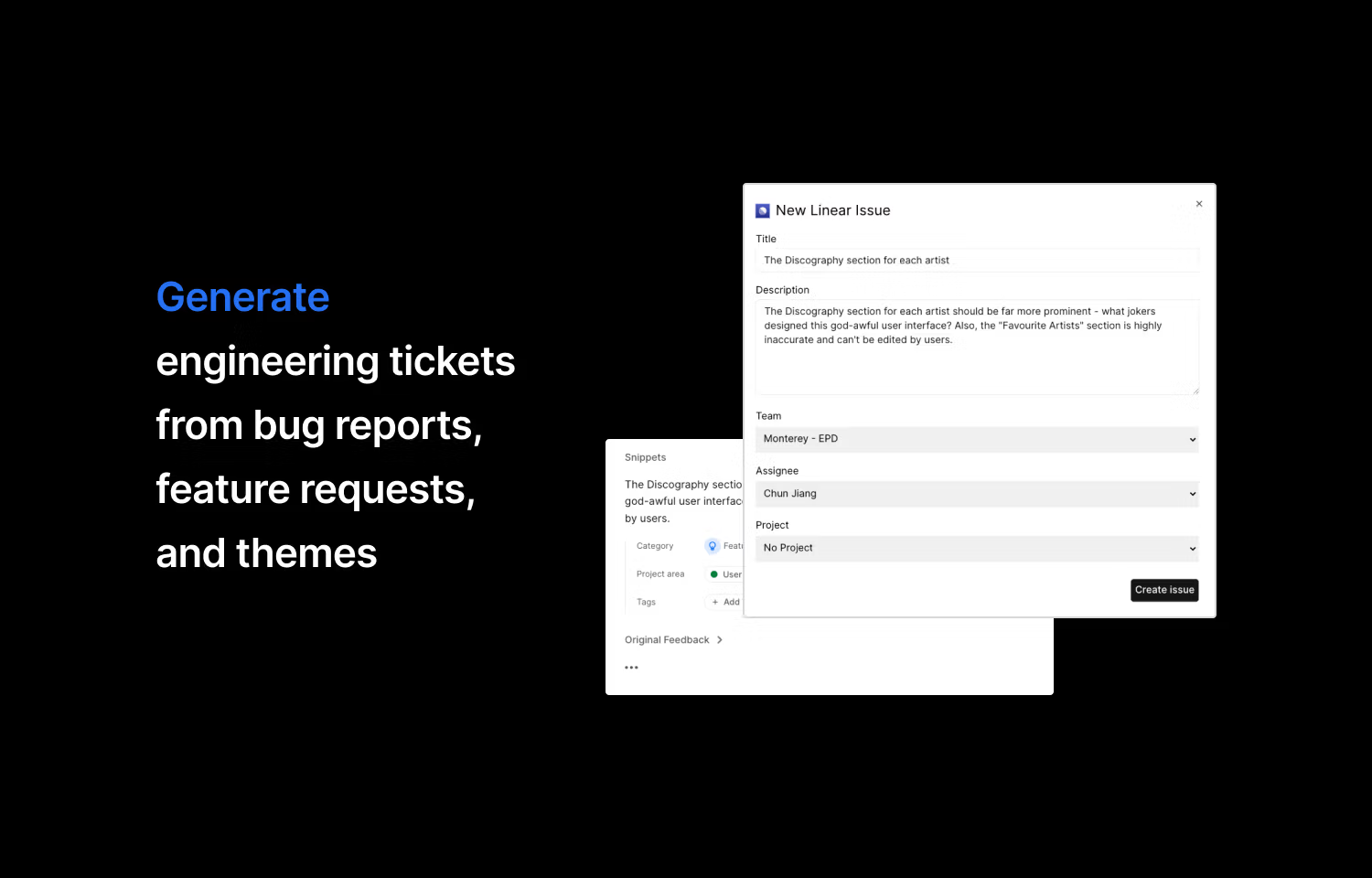
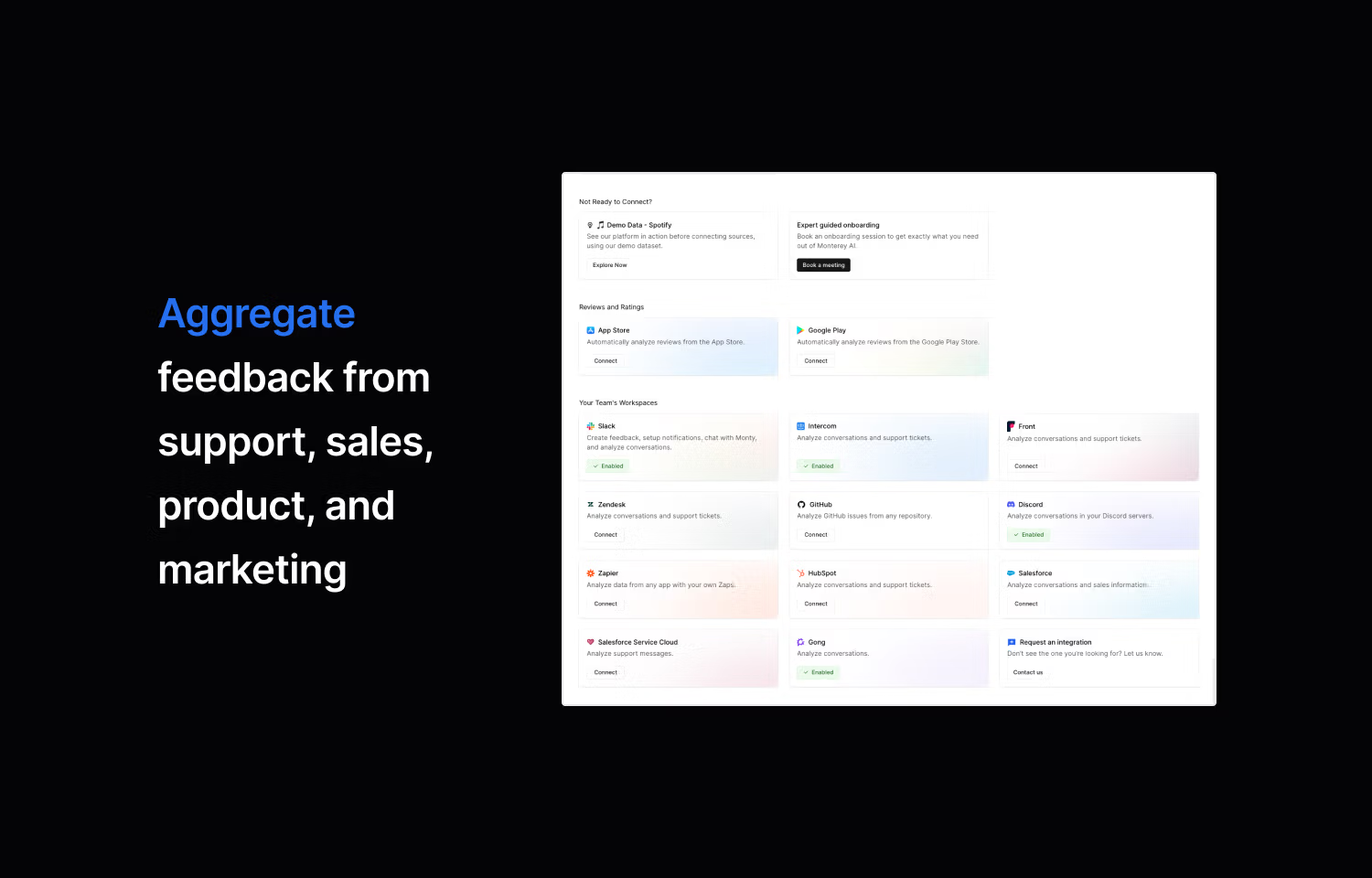
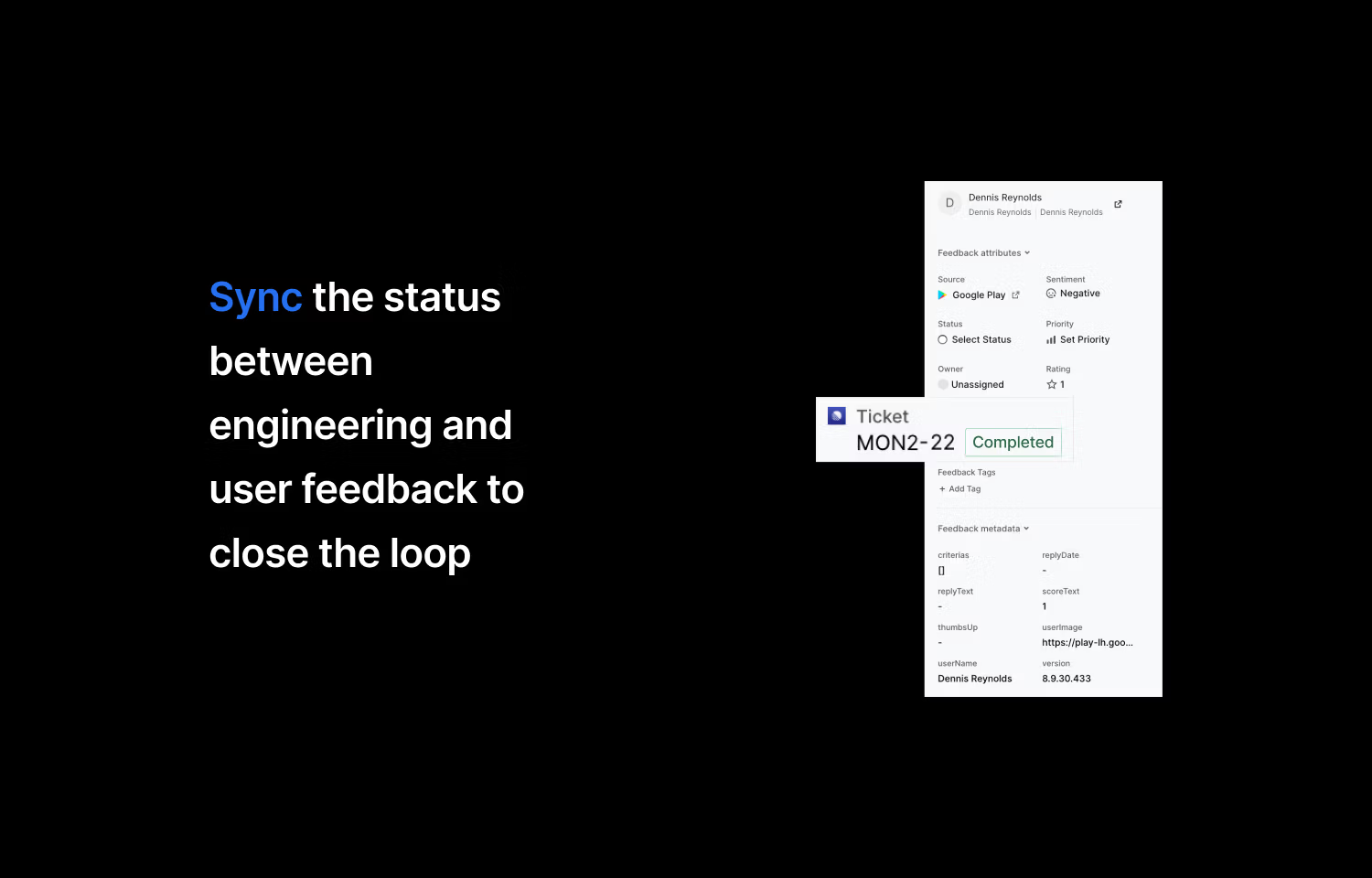
Overview
Monterey AI harnesses advanced analytics to aggregate, triage, and analyze user feedback. Seamlessly integrate call transcripts, online reviews, and support tickets, or effortlessly create surveys to rapidly decipher voices of customers, saving teams hundreds of hours per month.
Activating this integration allows for the automatic creation of issues from feedback, directly into Linear. This allows an intelligent approach to understanding, acting on, and responding to user needs.
How it works
Monterey AI puts the aggregation, triage, and analysis of user feedback in autopilot, so you can focus on decision making and execution. From there, Monterey AI integrates with survey, roadmap, and engineering ticketing systems to help you find cohorts, conduct research, and deliver projects. When you are ready to implement, push individual feedback or themes to Linear.
Clicking on each feedback, will show a detailed feedback view with an action bar to the right. At the bottom of the action bar, click the “Generate issue” button which will bring up a form requiring a title, team and assignee. You can also optionally include a description and project.
You can also set up bi-directional sync so that when statuses are updated in Linear, they are updated in Monterey AI. This is a great way keep the feedback loop tight, and make sure you communicate with customers when the issues or feedback are solved.
Configure
Go to the integration settings page page and select the Linear integration. Follow the guidelines to connect your Linear account. Only admins of your Monterey workspace can set up Linear integration.
Anyone who has access to your Monterey workspace can create a ticket in Linear, even if they do not have access to Linear themselves. Only users of Linear will be able to view and manage the ticket in Linear.

