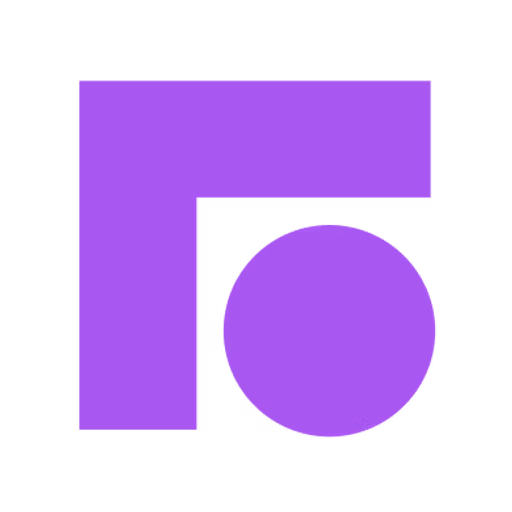- Integrations
- Harvestr
Turn customer feedback into prioritized Linear issues
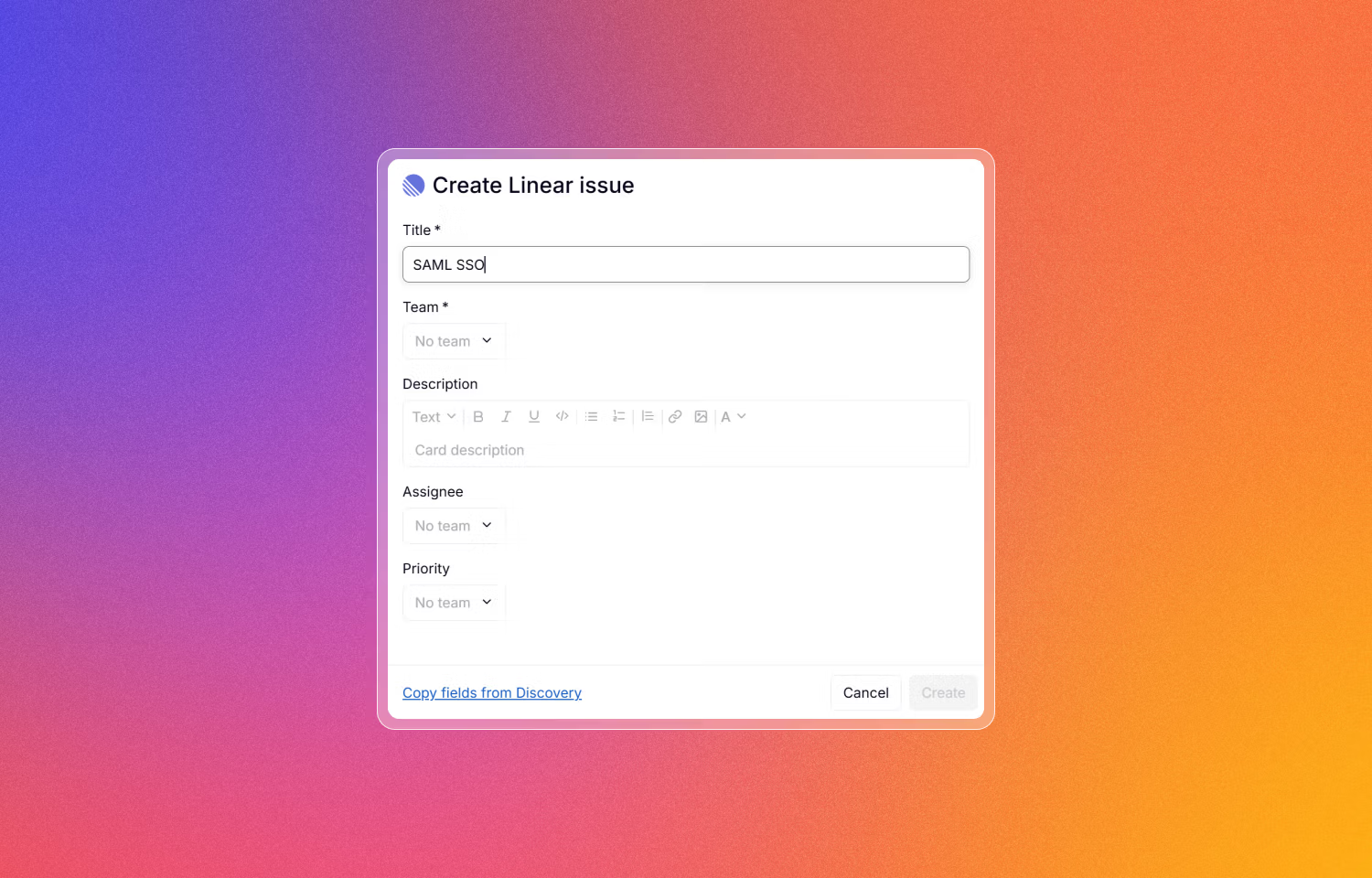
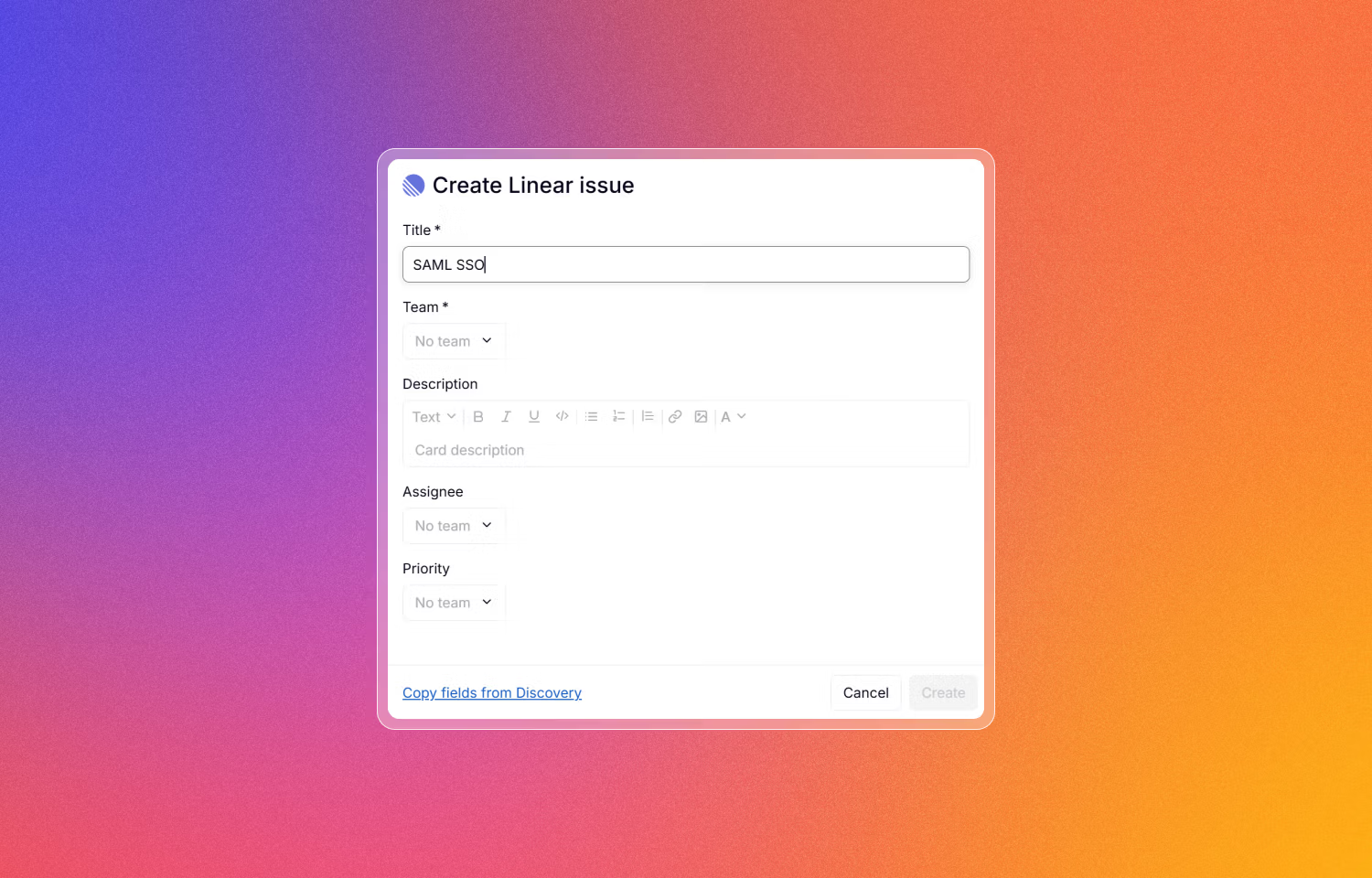
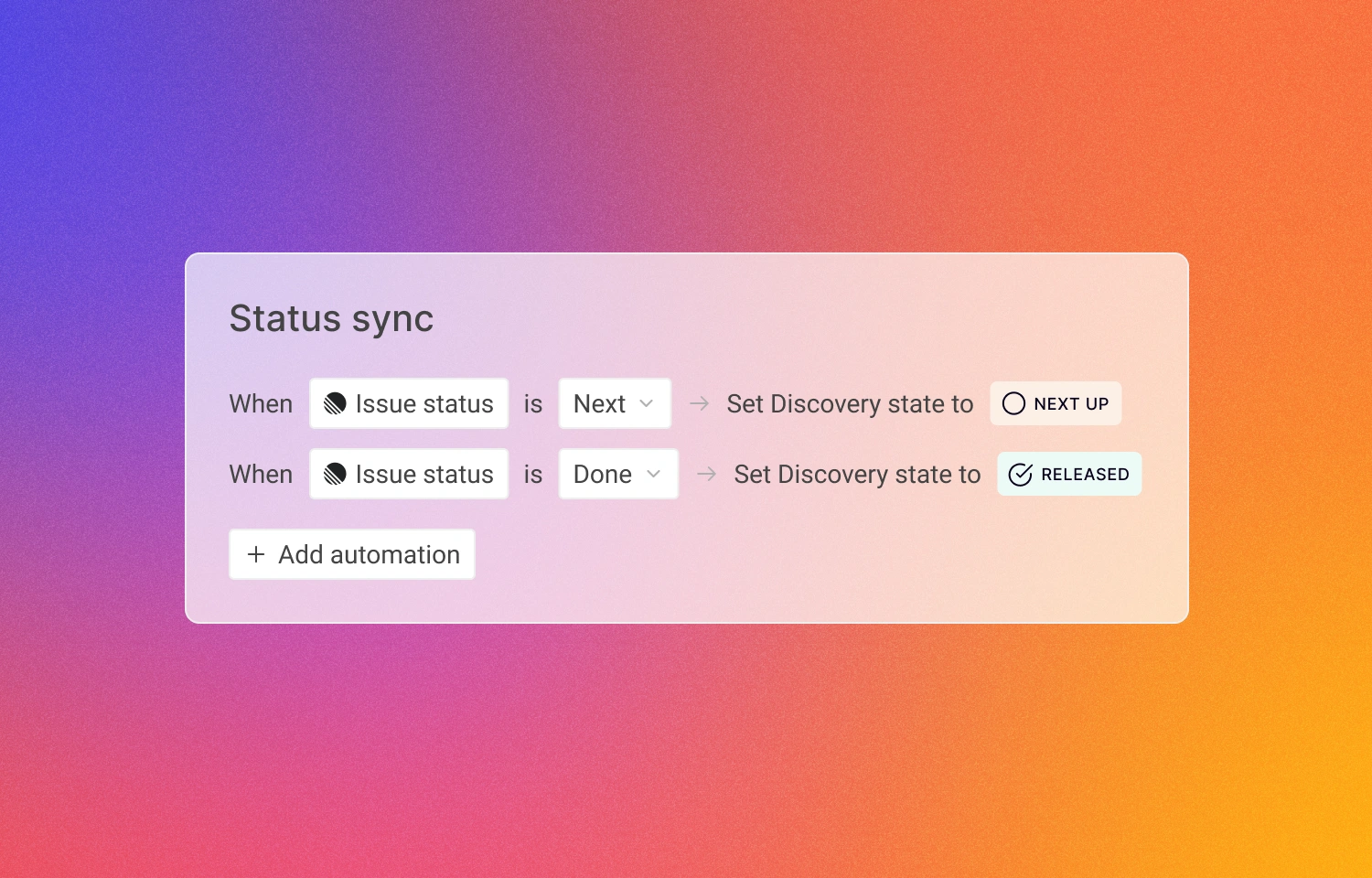
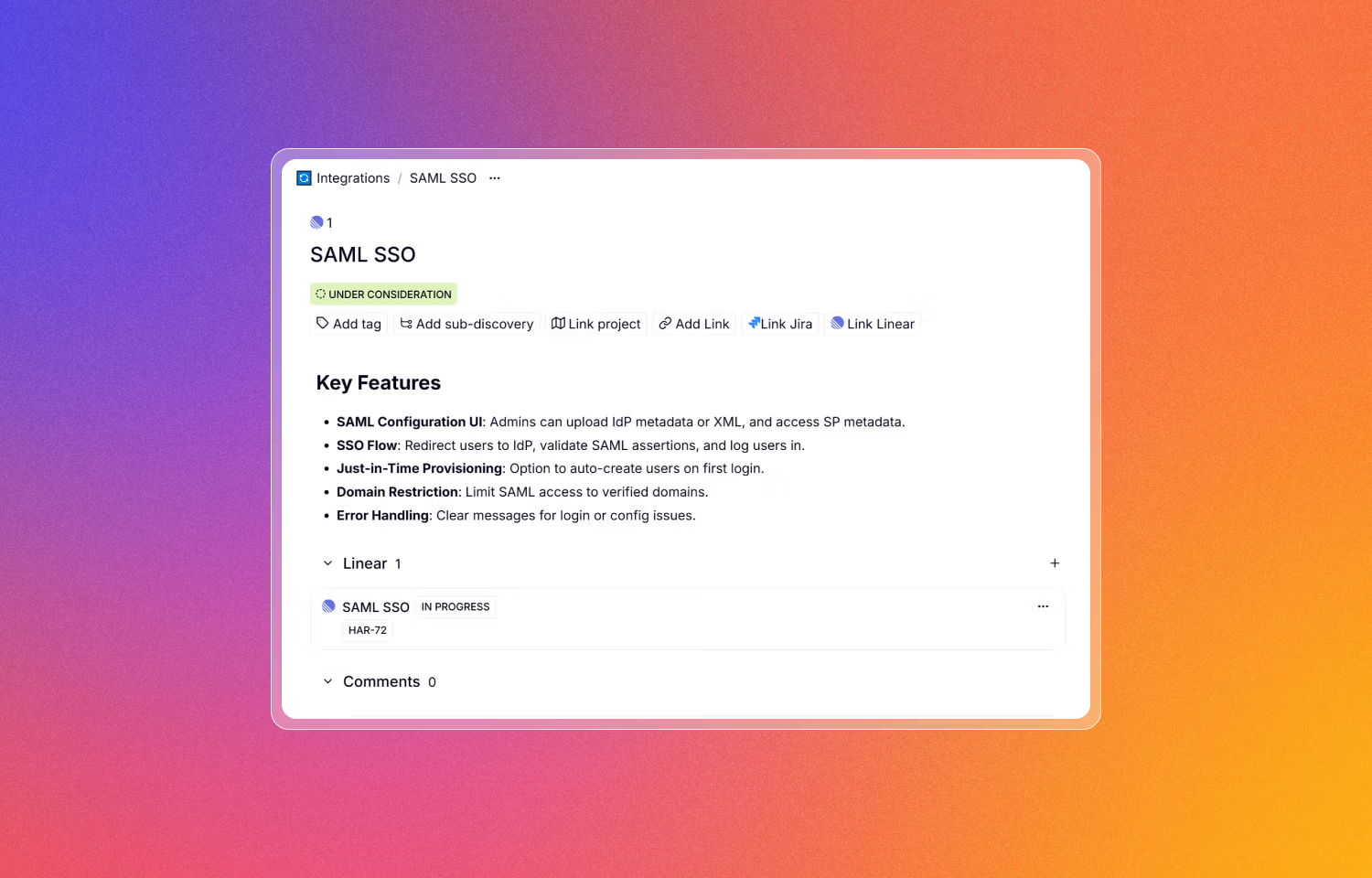
Overview
This integration creates a seamless bridge between customer feedback and product execution for teams using Harvestr and Linear. Push prioritized customer requests from Harvestr into Linear as issues and keep context flowing both ways. Statuses are synced between the two tools, enabling product teams to prioritize effectively and automatically close the loop to keep everyone informed on the releases that matter.
How it works
From Harvestr, product teams can link prioritized customer requests to new or existing Linear issues. Each issue carries the full context, making it easier for engineers to understand the impact behind every request.
Statuses stay in sync between Harvestr and Linear. When an issue is marked as completed in Linear, Harvestr reflects the change automatically. This makes it simple to close the loop: customer-facing teams are notified, and customers can be updated without manual effort from product or engineering teams.
Configure
An admin of both Harvestr and Linear can enable the integration from the settings in Harvestr. Once installed, Harvestr will display Linear options in Discovery views. Any Harvestr user with Editor permissions can create issues in Linear or link Discoveries to existing ones.