- Integrations
- Dispatch [Shut down]
Easily connect Slack messages with Linear issues
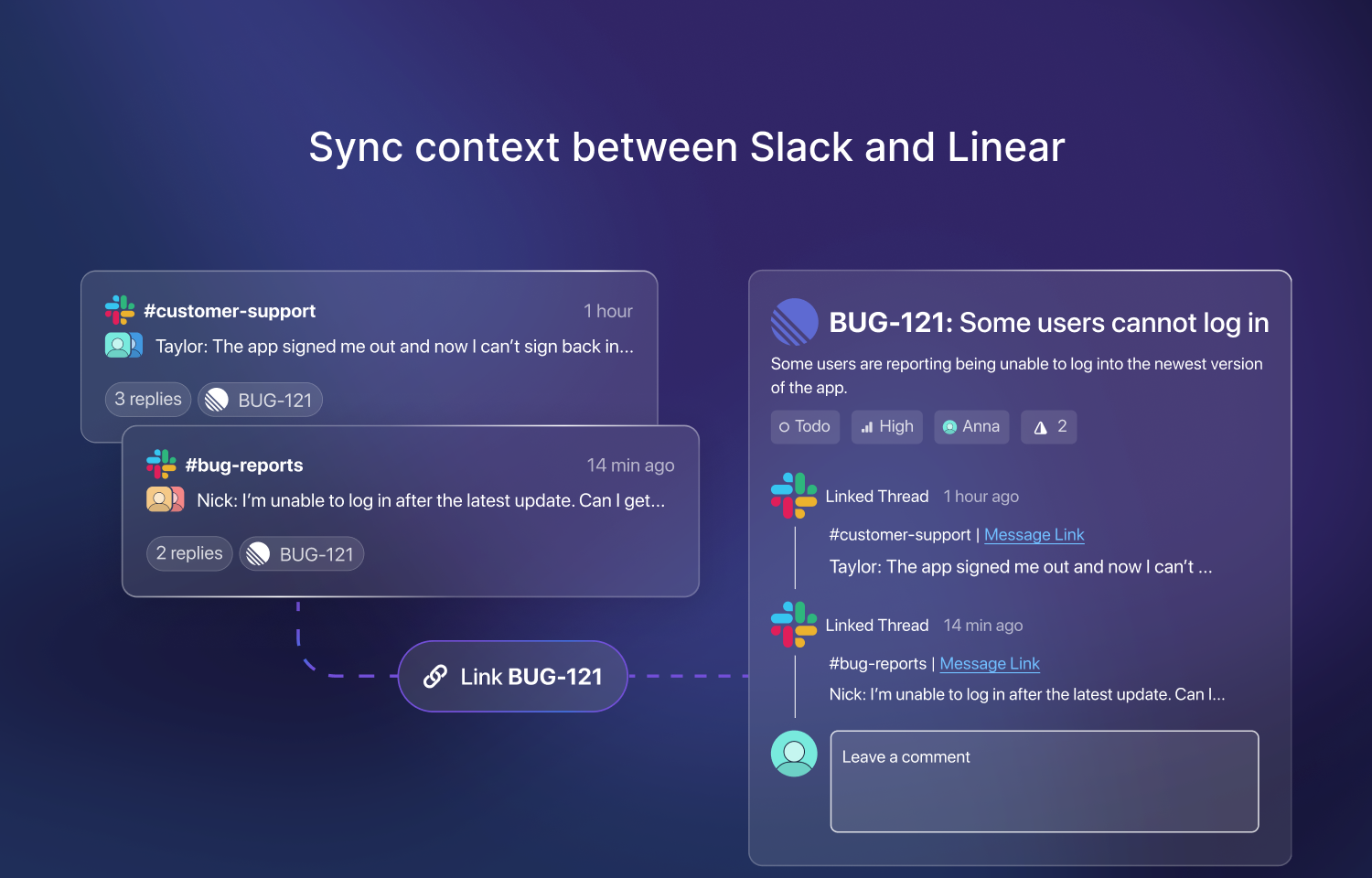
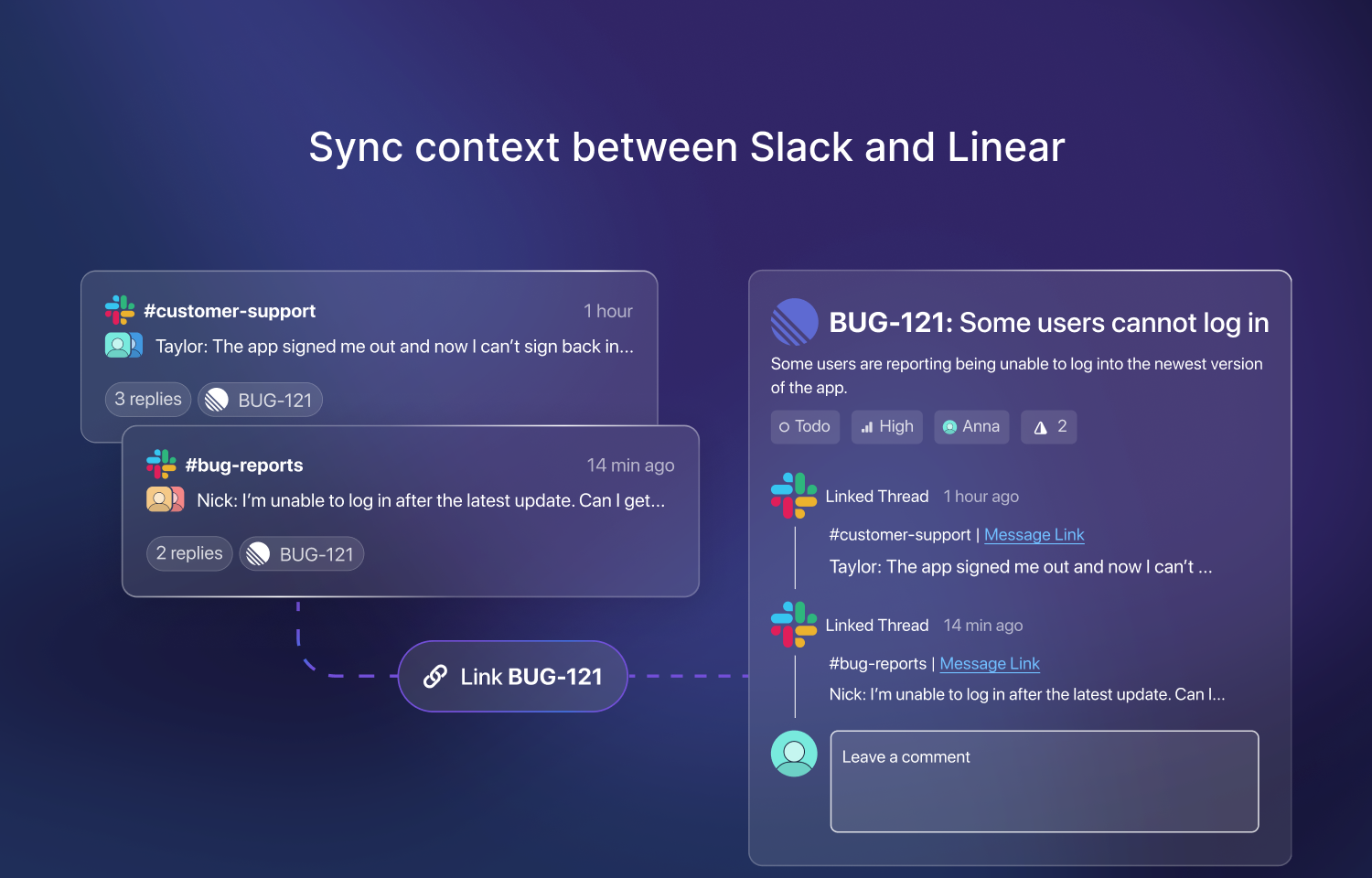
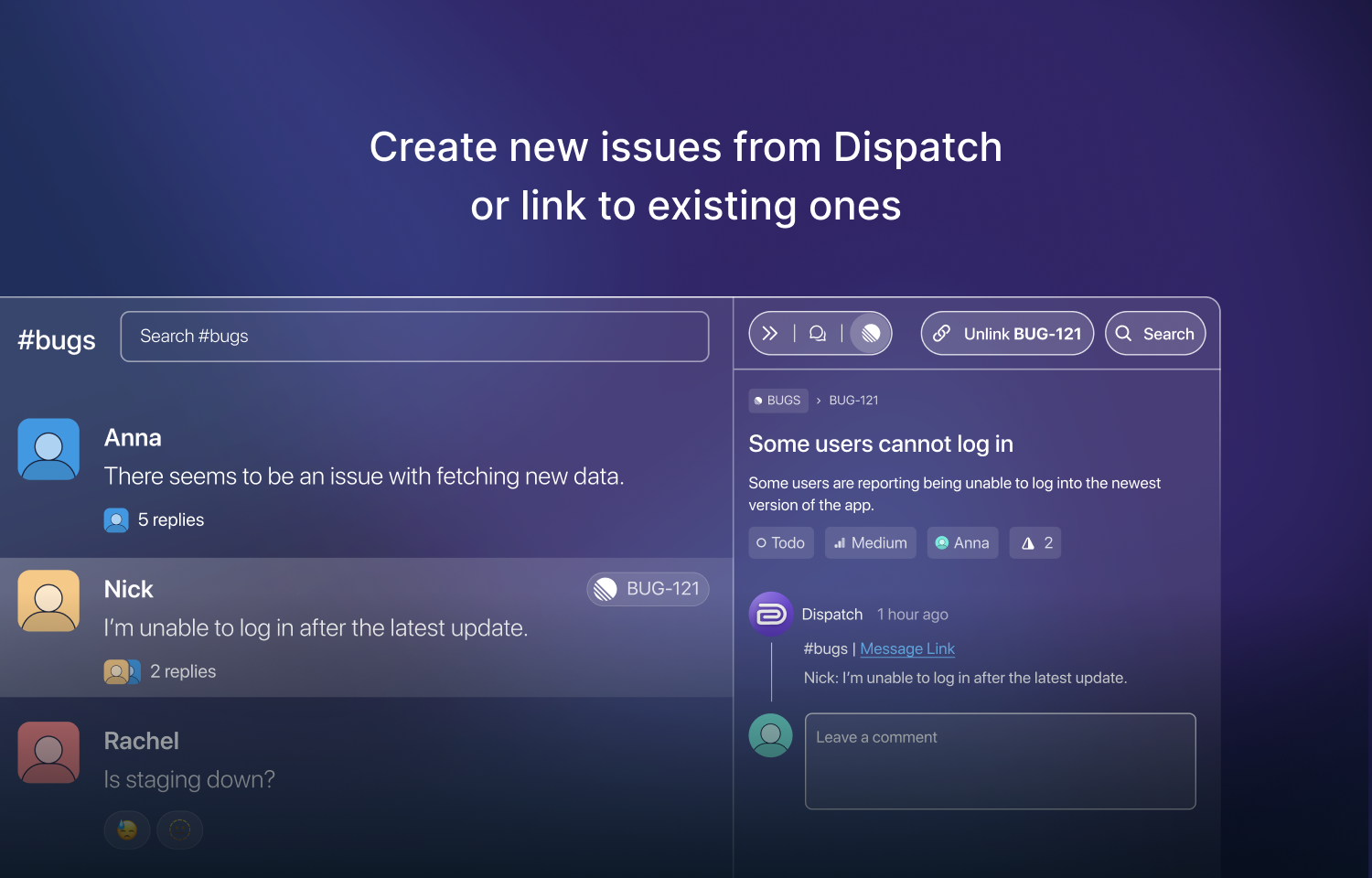
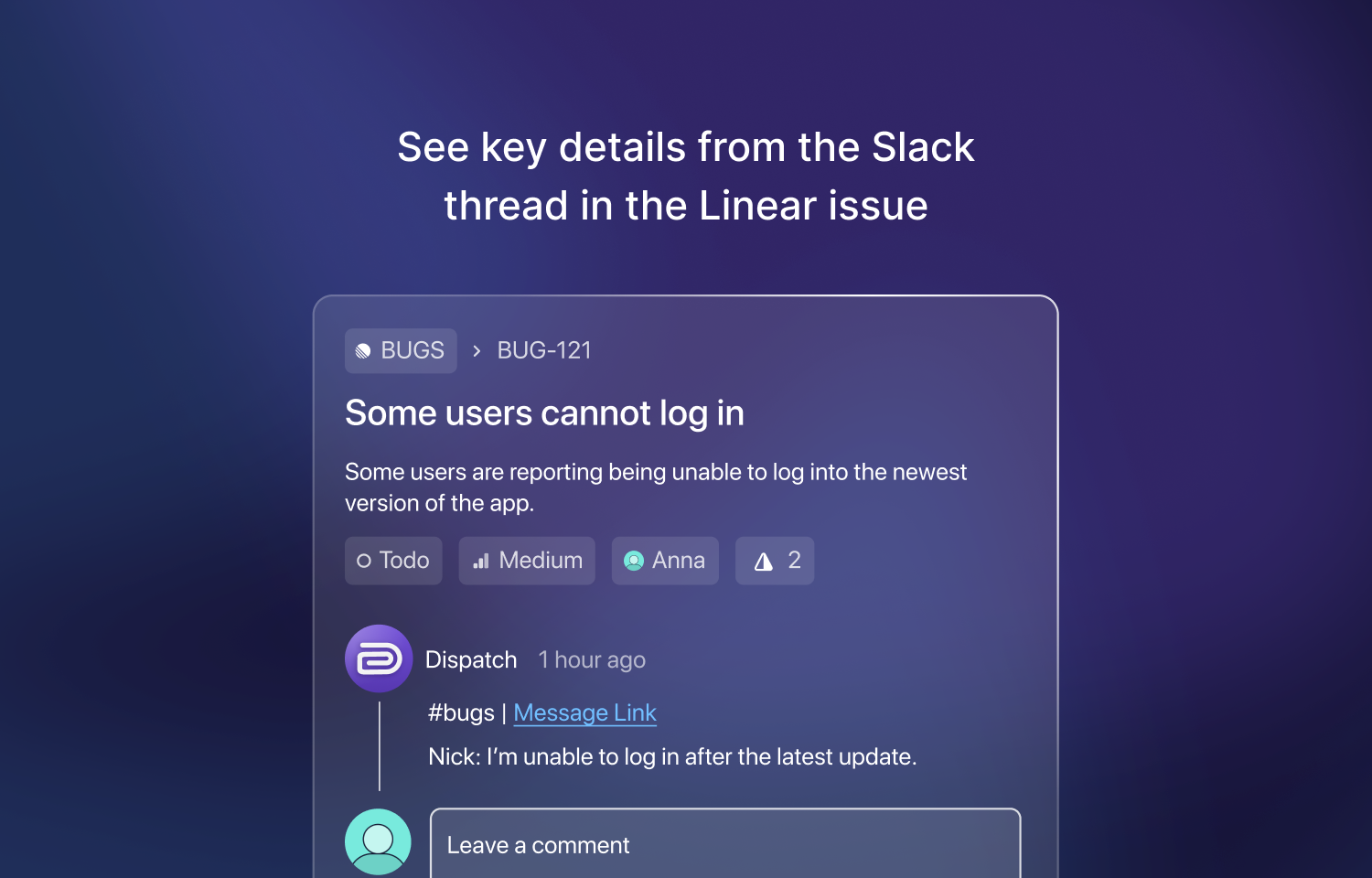
Overview
Dispatch makes it much easier to use Slack and Linear together – by seamlessly connecting Slack threads directly to Linear issues. Stop juggling links and screenshots, and let Dispatch sync context across your tools for you.
How it works
Connect Slack threads directly to Linear issues to easily sync context between Slack and Linear.
Once installed, you’ll see an add-on in the Dispatch sidebar from which you can create issues, link to existing issues, or see key issue details for linked issues.
Once a Slack thread is linked to a Linear issue, Dispatch comments on the Linear issue with a screenshot and links back to that thread for easy reference.
When the Linear issue updates, the linked thread will re-open in Dispatch, so that you can easily keep track of updates across Slack and Linear.
Configure
1. Go to the Dispatch > Settings > Integrations.
2. Click “Connect” Linear, and follow the instructions to authorize Dispatch for your Linear workspace.
