- Integrations
- Create issues via email
Set up email addresses for teams or templates to create issues via email
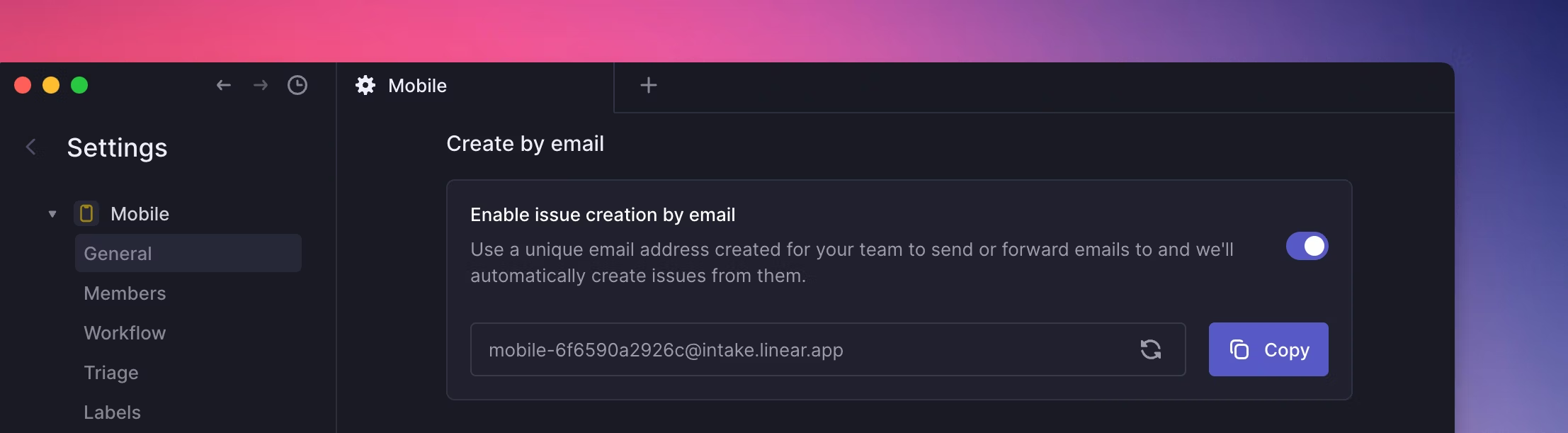
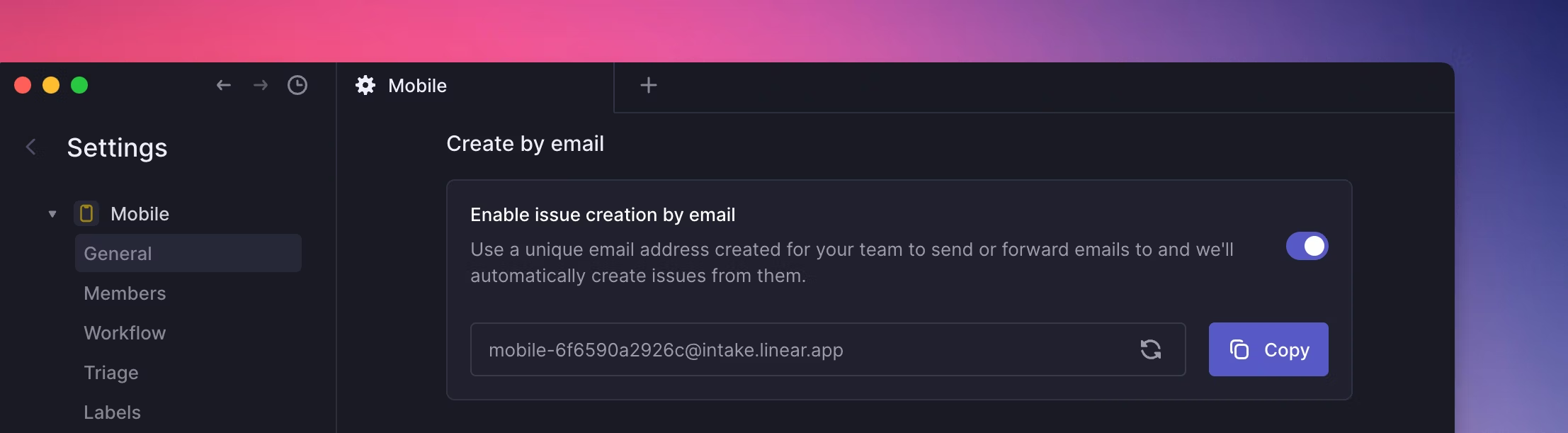
Overview
Bring your email-based workflows into Linear by turning emails into issues.
- Quickly create bug reports and feature requests from customer emails
- Forward reports to general emails like security@ to specific Linear teams
- Automatically turn email notifications from service providers into issues
Refer to the Linear Asks feature for the ability to:
- Customize the email address you want requesters to send to
- Reply to customer emails from Linear
- Customize response emails
How it works
Set up a unique intake email for your team so that each new conversation emails sent or forwarded to that address will go to Triage or your team's default workflow status. You can also create unique intake emails for individual templates to automate the issue creation process further and apply specific fields. Replies to a message will not continue to create new issues. Learn more and generate intake email addresses from team or template settings.
Start building