- Integrations
- Cardinal
Find feature specs (PRDs) and customer feedback to easily align and collaborate across teams
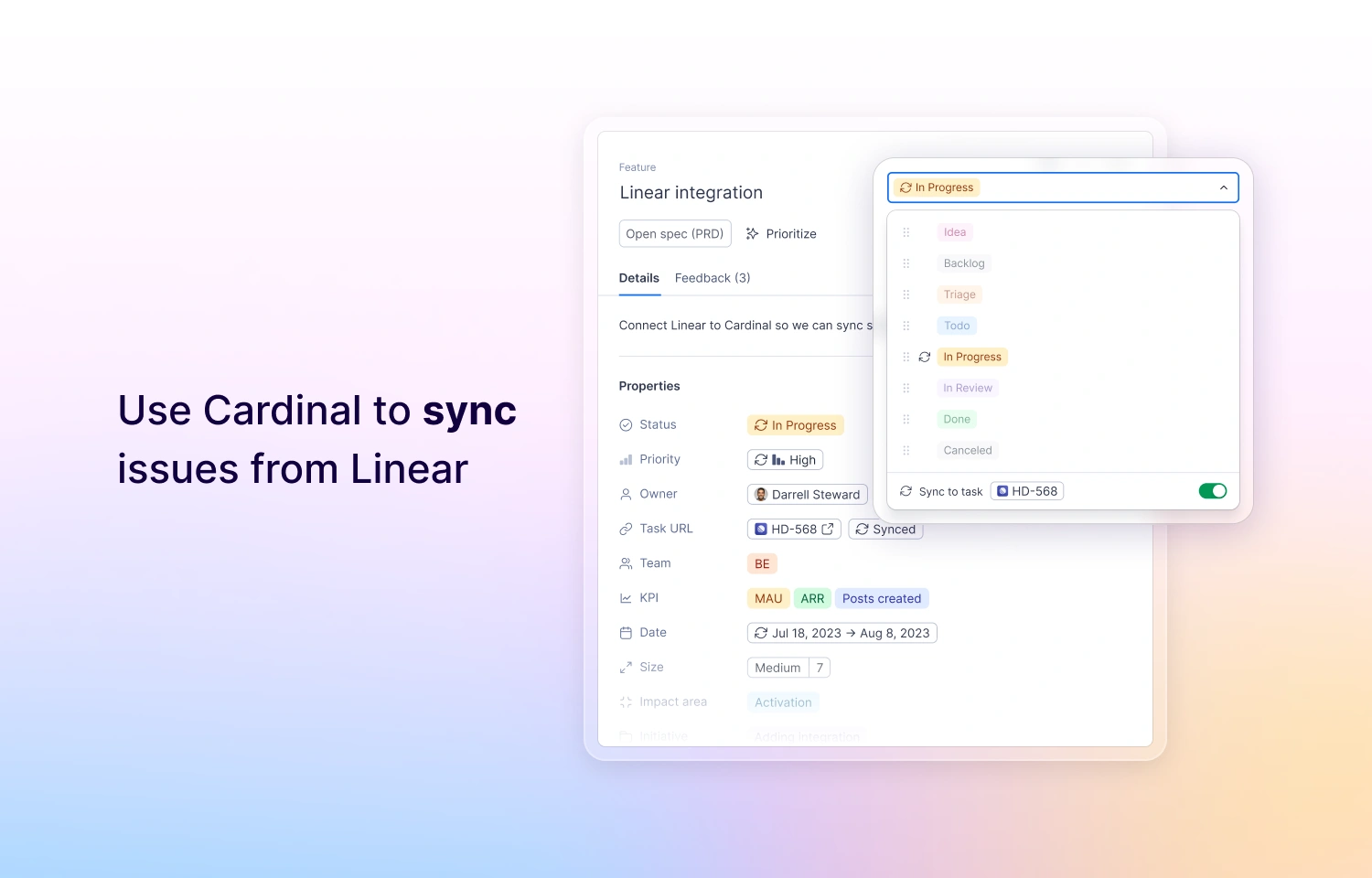
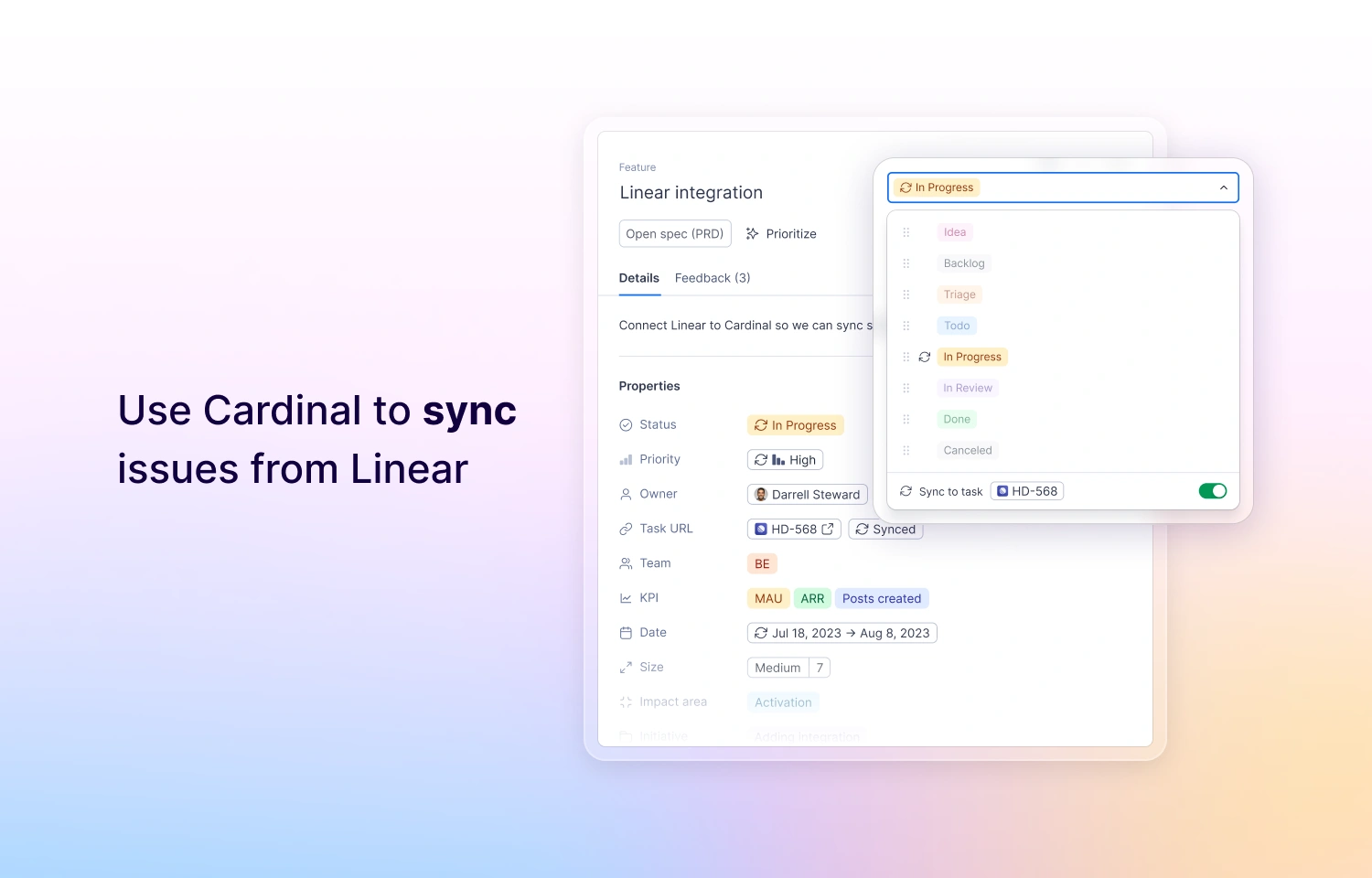
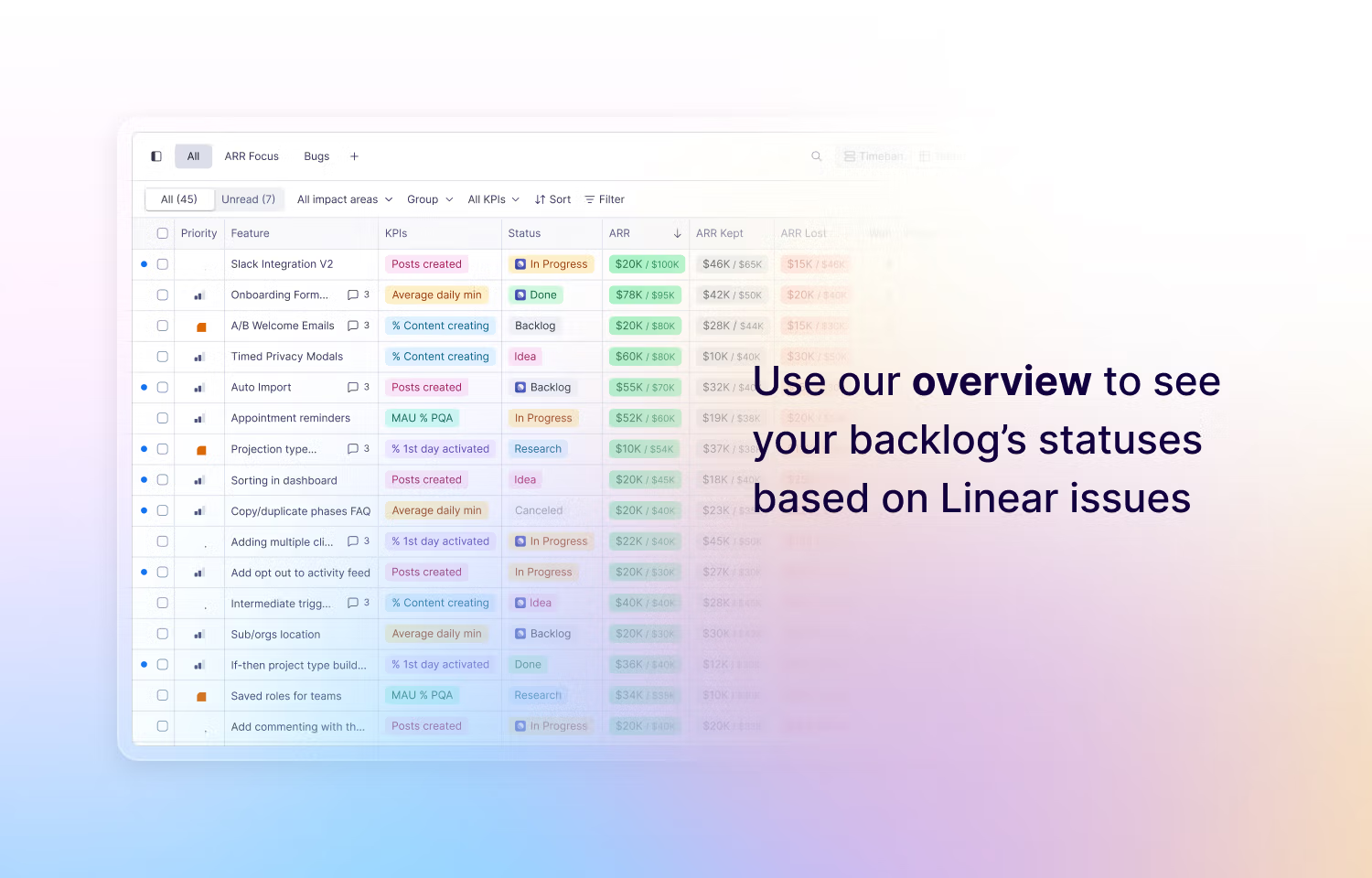
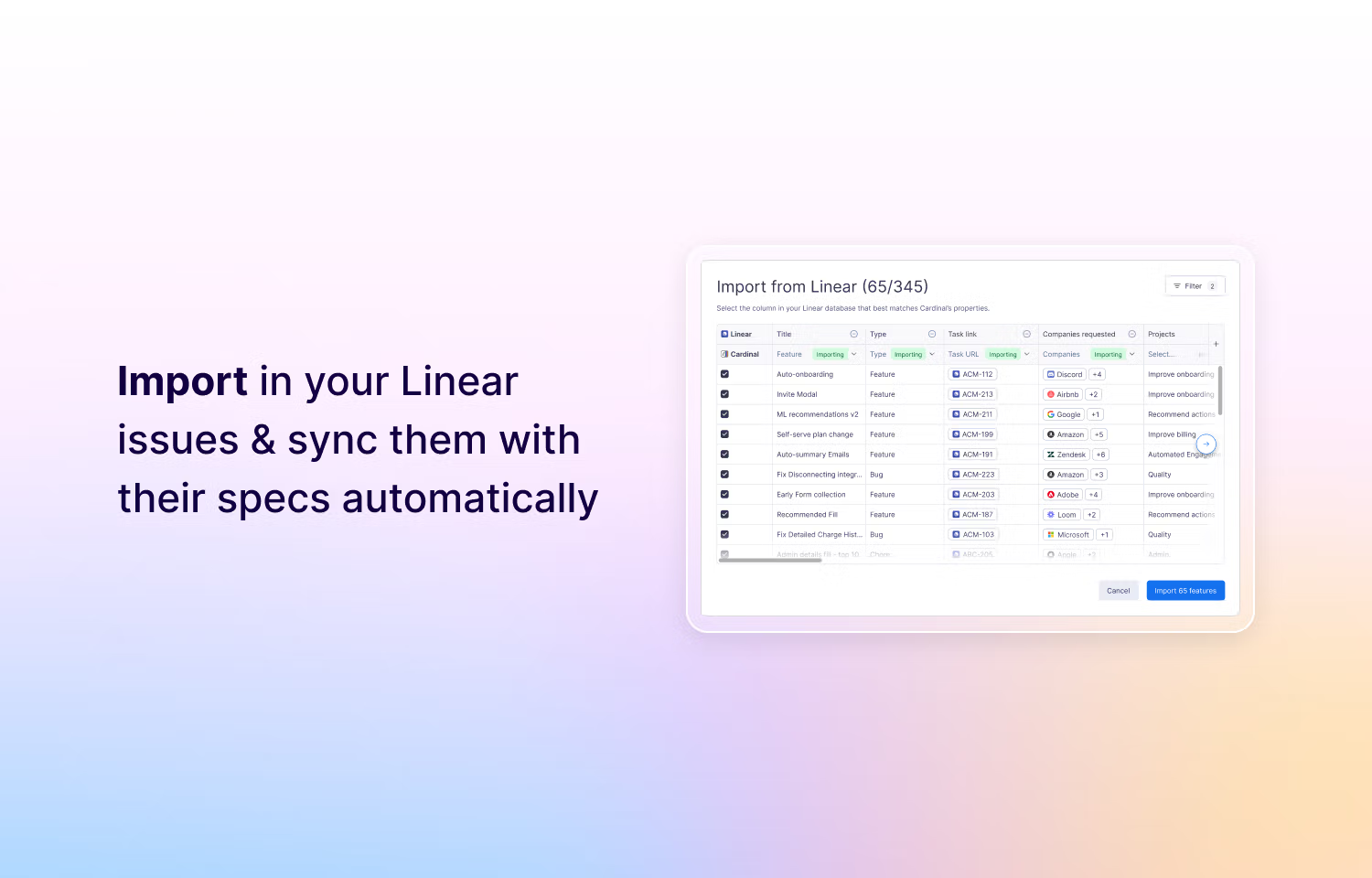
Overview
This integration embeds Cardinal Specs (PRDs), feature requests, and customer feedback items into Linear issues, making it seamless to view those relevant documents when needed and getting full context into the Linear issue at hand.
How it works
Embedding Cardinal documents into Linear is a no brainer. Drop the Linear task URL into Cardinal’s dedicated Task URL or paste Cardinal URLs into Linear’s Markdown editor.
We automatically embed and link the name, description and URL on both sides.
These embeddings make it easy to refer an issue to the spec (PRD) behind it or customer feedback that is relevant to it, on Cardinal it allows for syncing a feature’s status, date and relevant information automatically, relying on Task Owners and Engineering as the source of truth.
To Configure
Go to Cardinal > Settings > Integrations > Linear to connect your Linear account to Cardinal.
Linear admins can disable this integration from Linear’s settings.