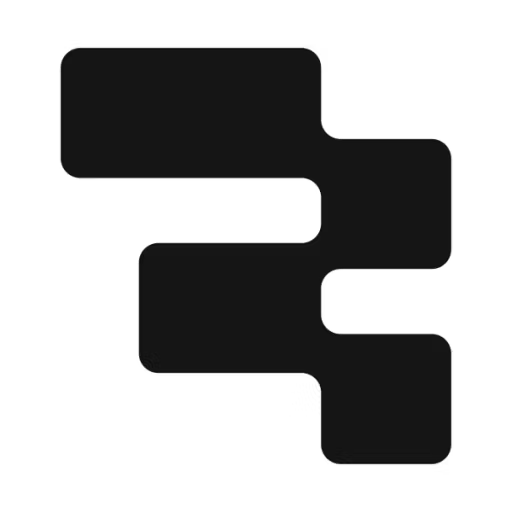- Integrations
- Basedash
Create, view and update Linear issues directly from Basedash


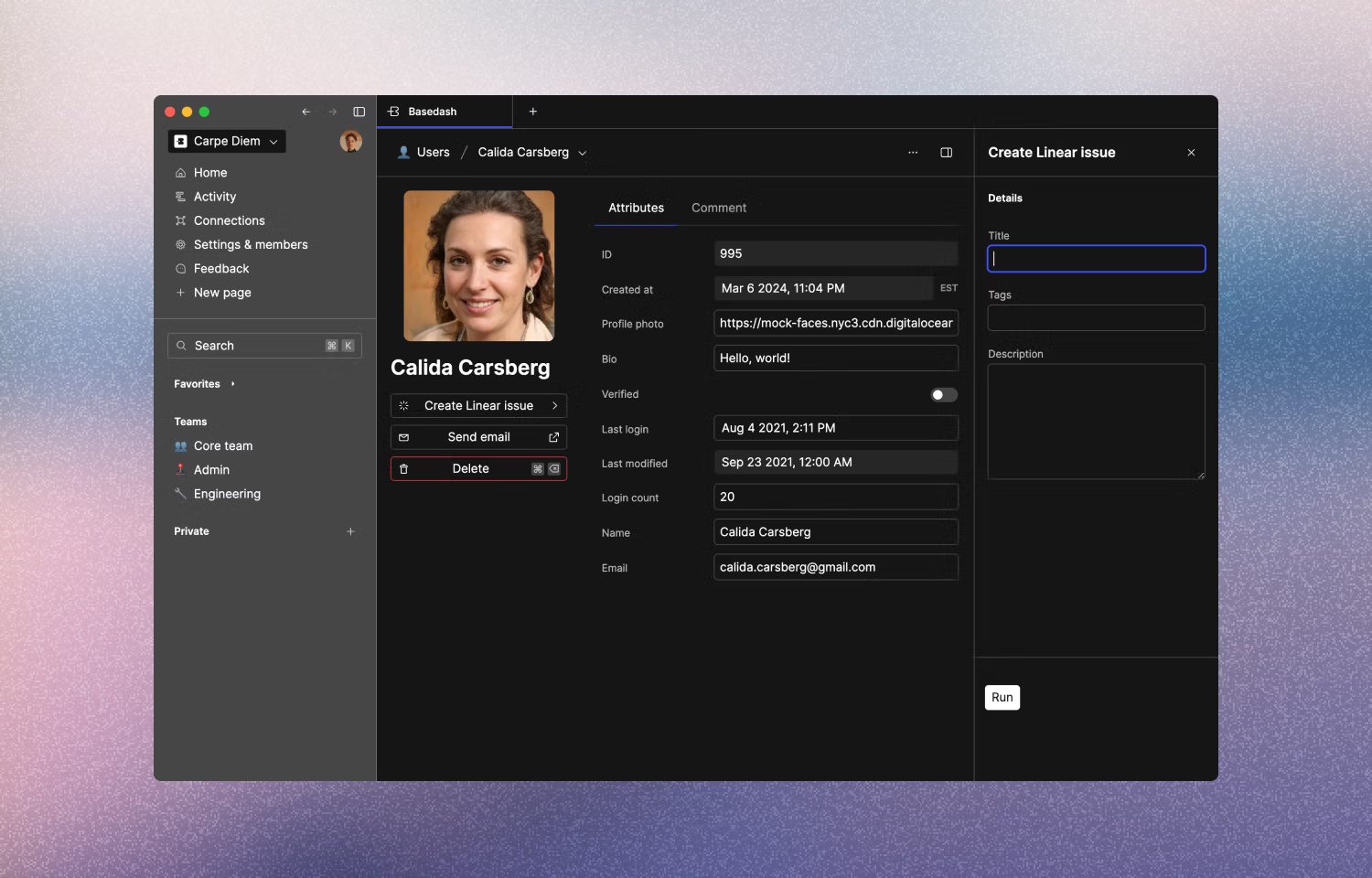
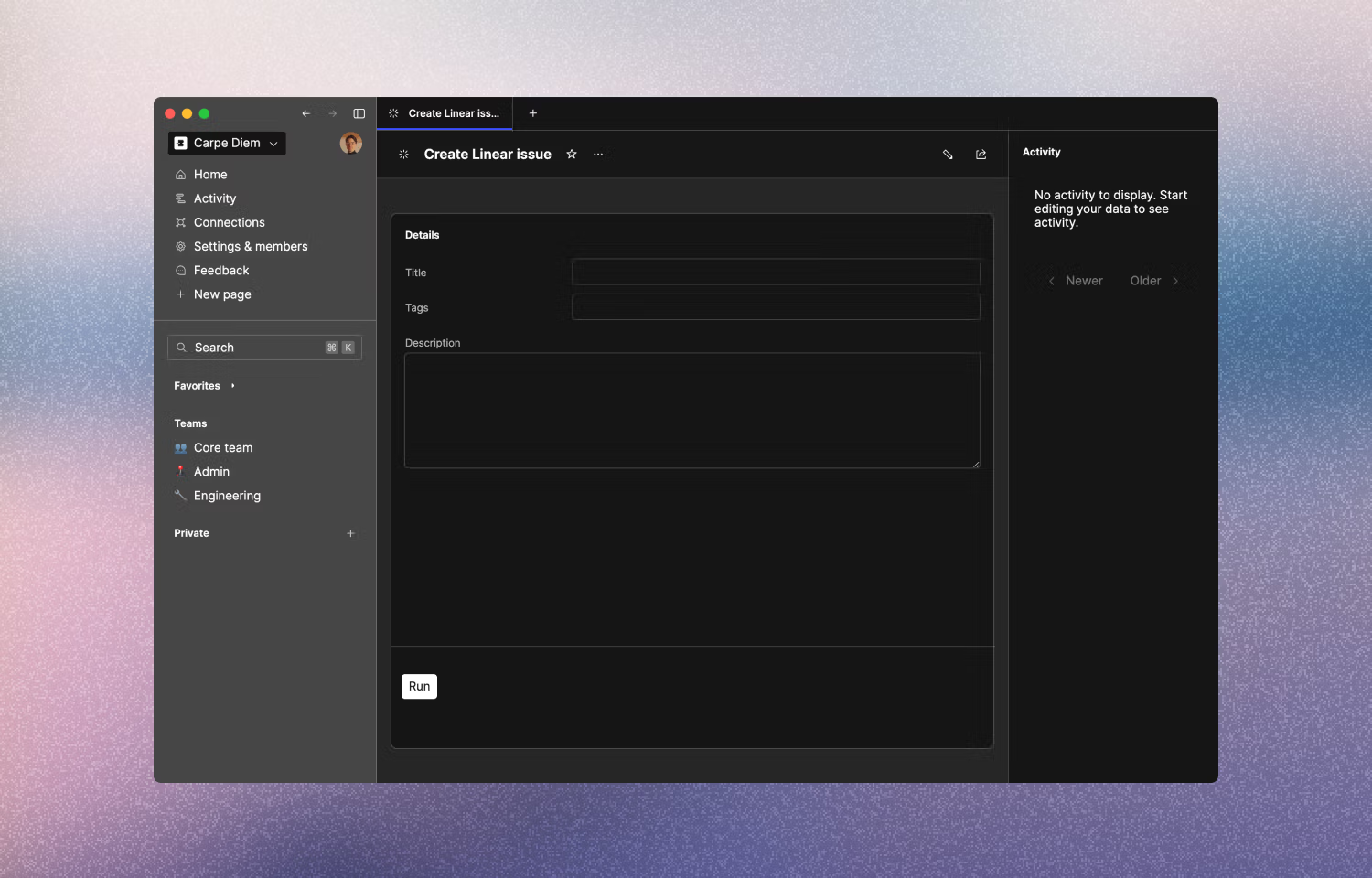
Overview
Basedash is the admin panel you don’t have to build. Thousands of companies use Basedash to run their engineering and product workflows. Think: CRUD operations, feature flags, analytics - and Linear issues. Your team can view and create Linear issues directly in the same app that they use to collaborate on key customer data. You know when a customer reaches out over Intercom and you go to look up their info? Now you can create, manage and resolve issues directly from the same record.
How it works
The Basedash integration lets you interact with the Linear API directly from your internal admin panel. Once you’ve connected Linear to Basedash, you can create actions to fetch or modify any data using Linear’s GraphQL API. This lets you do things like:
- Create a Linear issue in the context of your user data
- Update a Linear issue right from your user dashboard
- Add a comment to a Linear issue based on a user or workspace
Configure
1. Log in to your Basedash workspace
2. Create a new connection
3. Select the Linear integration
4. Paste your personal API key from Linear
5. Create the connection