- Integrations
- Axolo
Make code reviews easier by syncing your pull request channels with your Linear issues
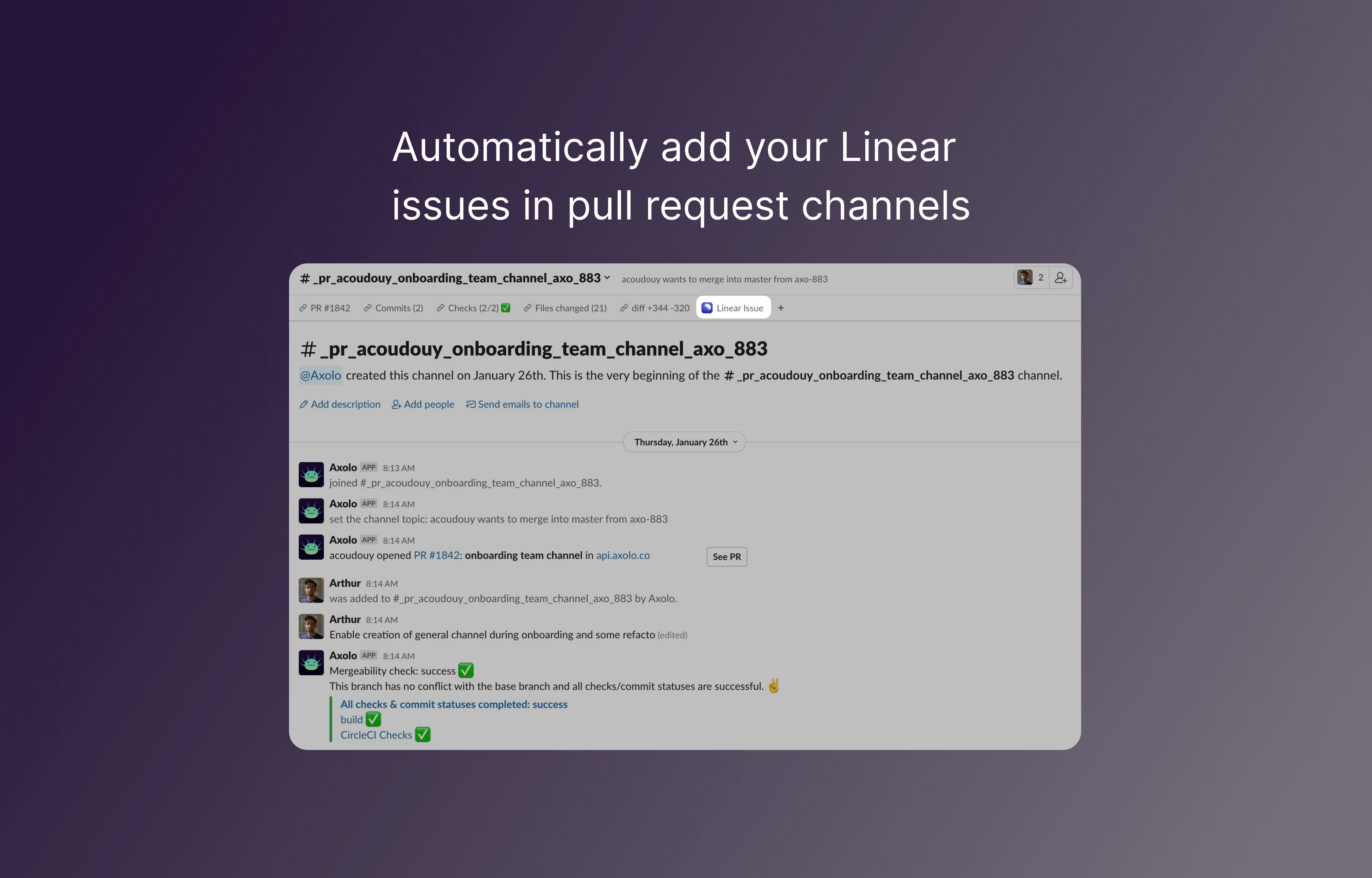
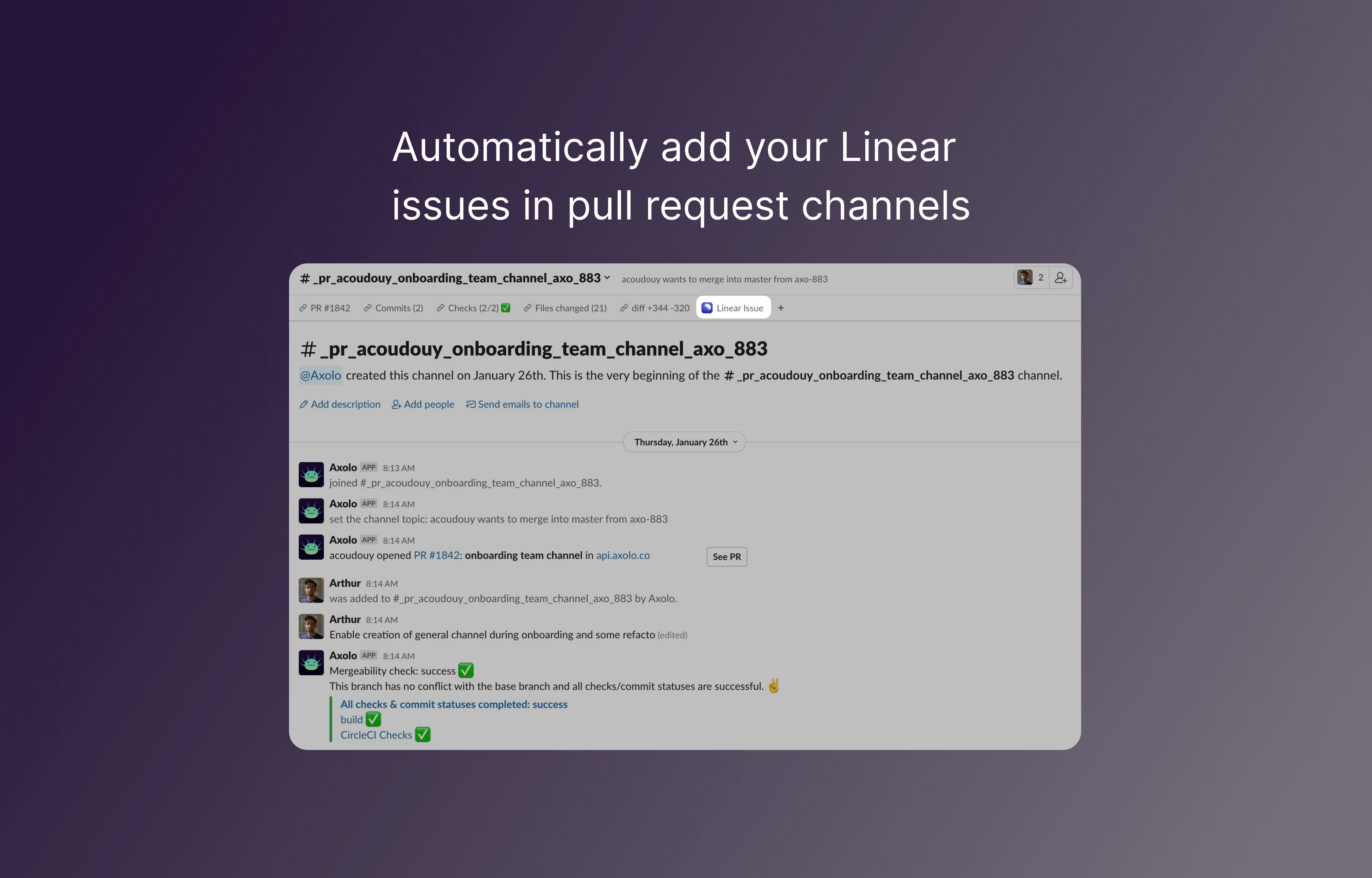
Overview
Use the Axolo Linear integration to ensure that your pull/merge request channels and Linear issues stay synchronized.
How it works
Axolo scans your pull/merge requests and automatically adds the Linear issue link to the corresponding Slack channel bookmarks.
Configure
Make sure you’ve set up your Linear with GitHub or GitLab integration, and that you’ve added your issue ID to your branch. More information in the documentation.
Axolo will then automatically bring your Linear context inside your pull request channels.
Start building