- Integrations
- GitLab
Automate your Merge Request workflow
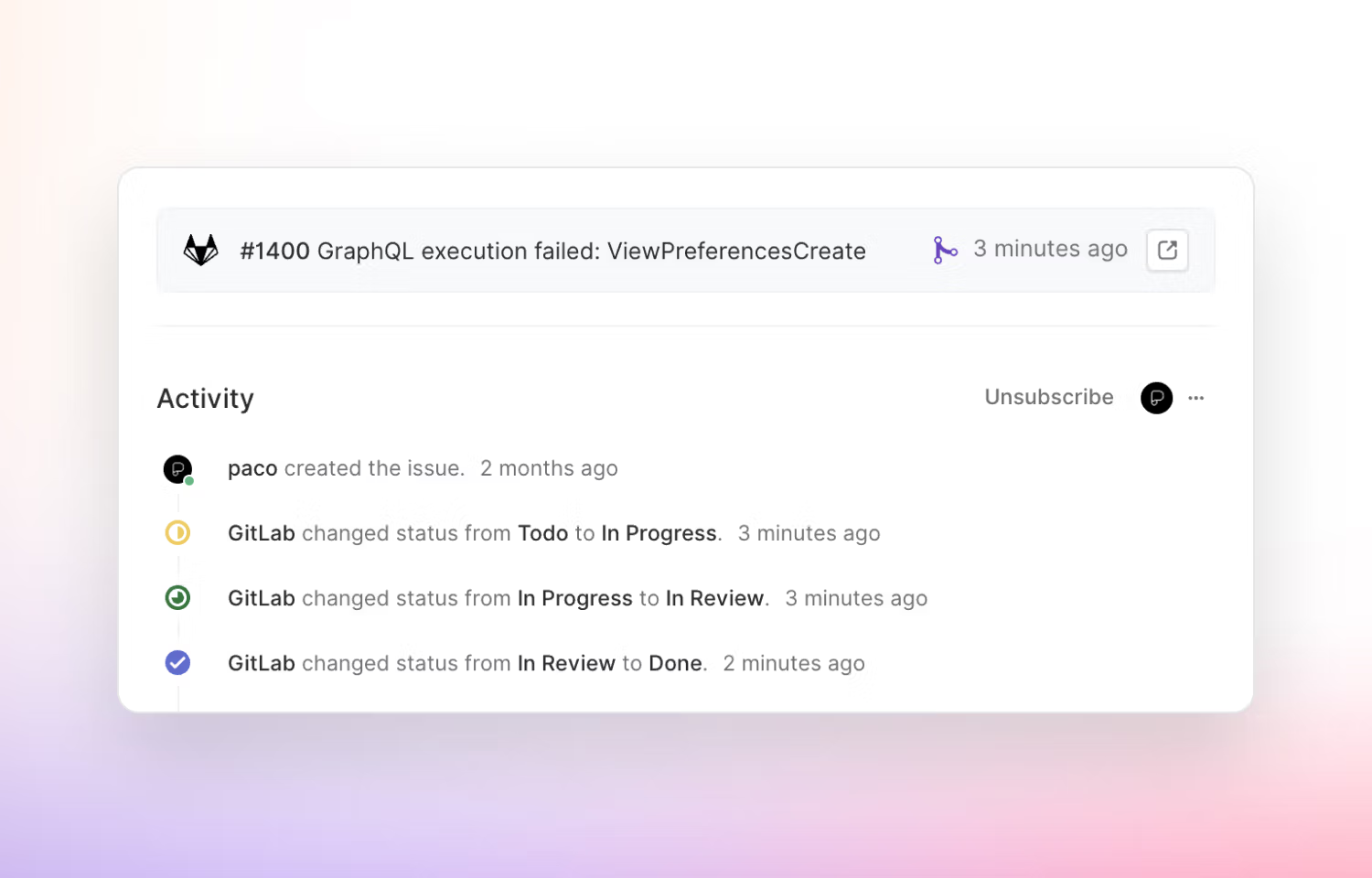
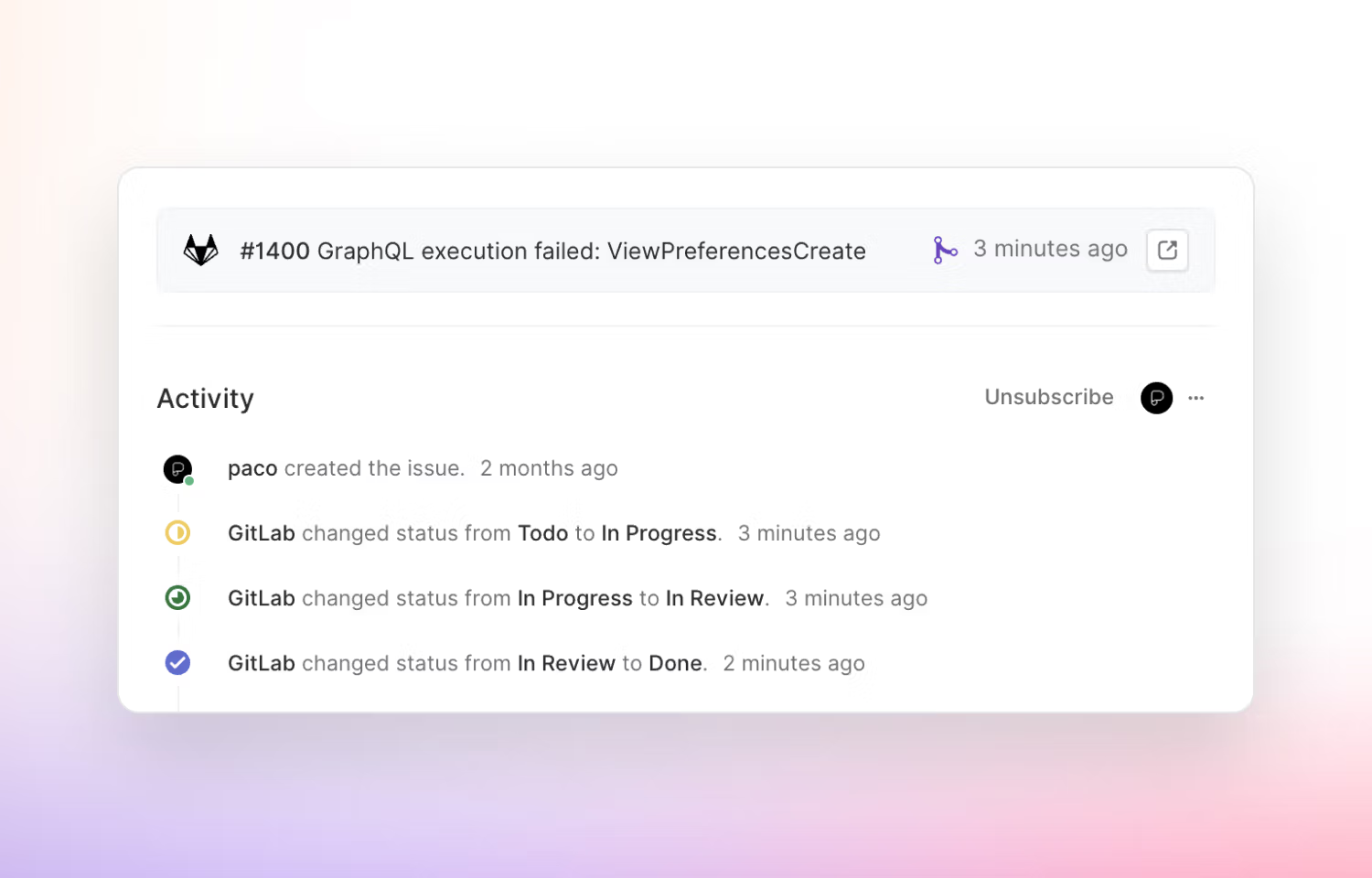
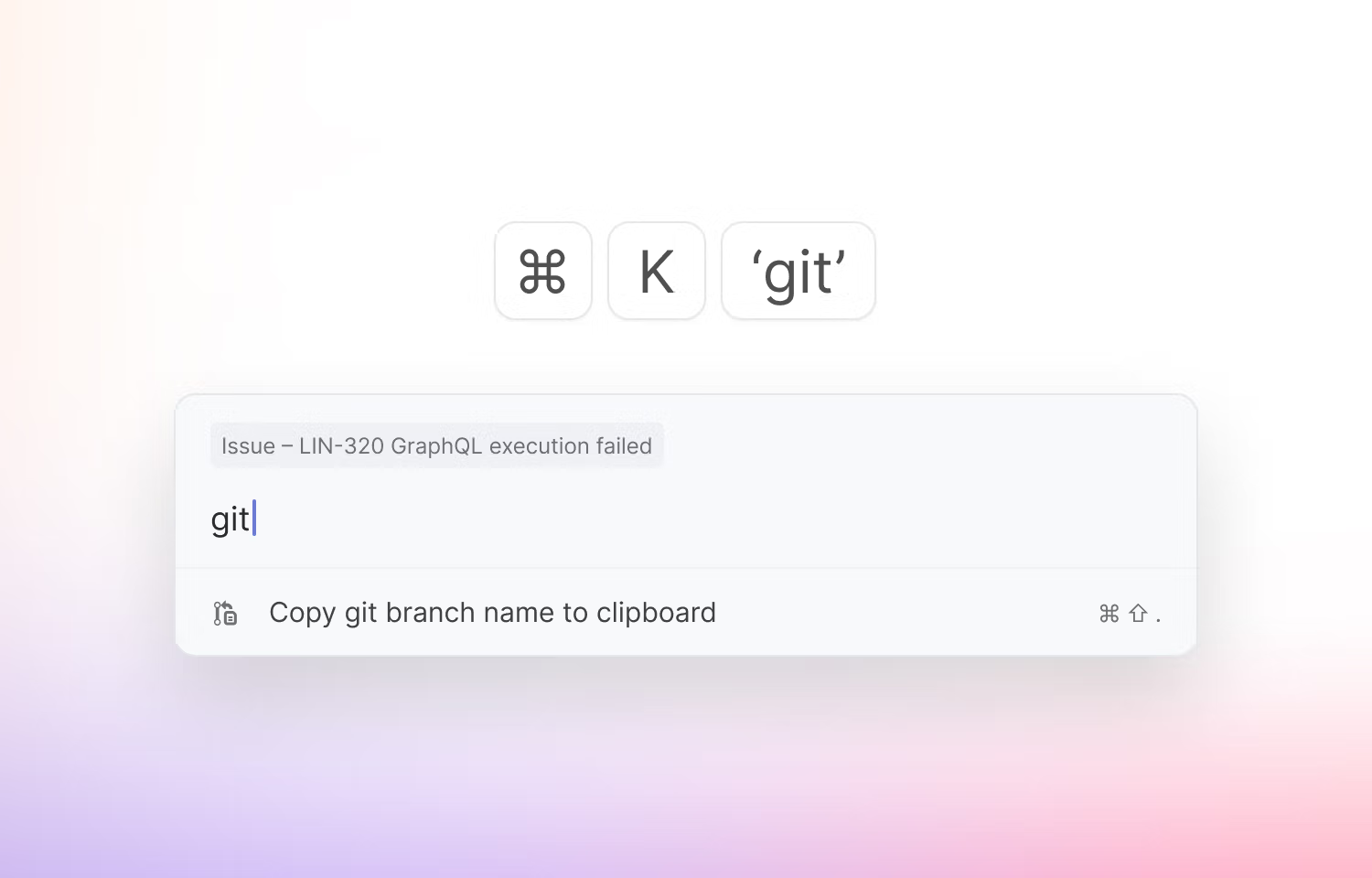
Overview
Our GitLab integration keeps your work in sync in both applications. It links issues to Merge Requests so that issues update automatically from In Progress to Done as the MR moves from drafted to merged – there is no need to update the issue in Linear at all. Move even faster by using a keyboard shortcut that creates the issue's git branch name, assigns the issue and moves the issue to In Progress in one step.
How it works
Configure the GitLab integration in a couple of minutes by authenticating and selecting which repos to connect to Linear. Once you do, anyone in the workspace can start linking MRs.
Link MRs to issues in a few ways. Use the issue ID in the branch name or MR title before creating the MR. To link multiple MRs, or link issues after creating the MR, use magic words along with the issue ID in the MR description. This will create a link to the MR in the Linear issue and a linkback to Linear from the MR.
Set workflow automations on a per team basis so that issues move through different issue statuses based on MR status. Turn on a couple of account preferences settings to enable personal GitLab automations that auto-assign issues and move them to In Progress.
Configure
Go to settings and follow the prompts to set up the integration (it takes a few steps and requires a webhook). Follow advanced instructions to set up self-hosted installations. A Linear admin with sufficient GitLab permissions can enable this integration for the full workspace.