- Integrations
- VS Code
Easily build VS Code extensions with Linear Connect
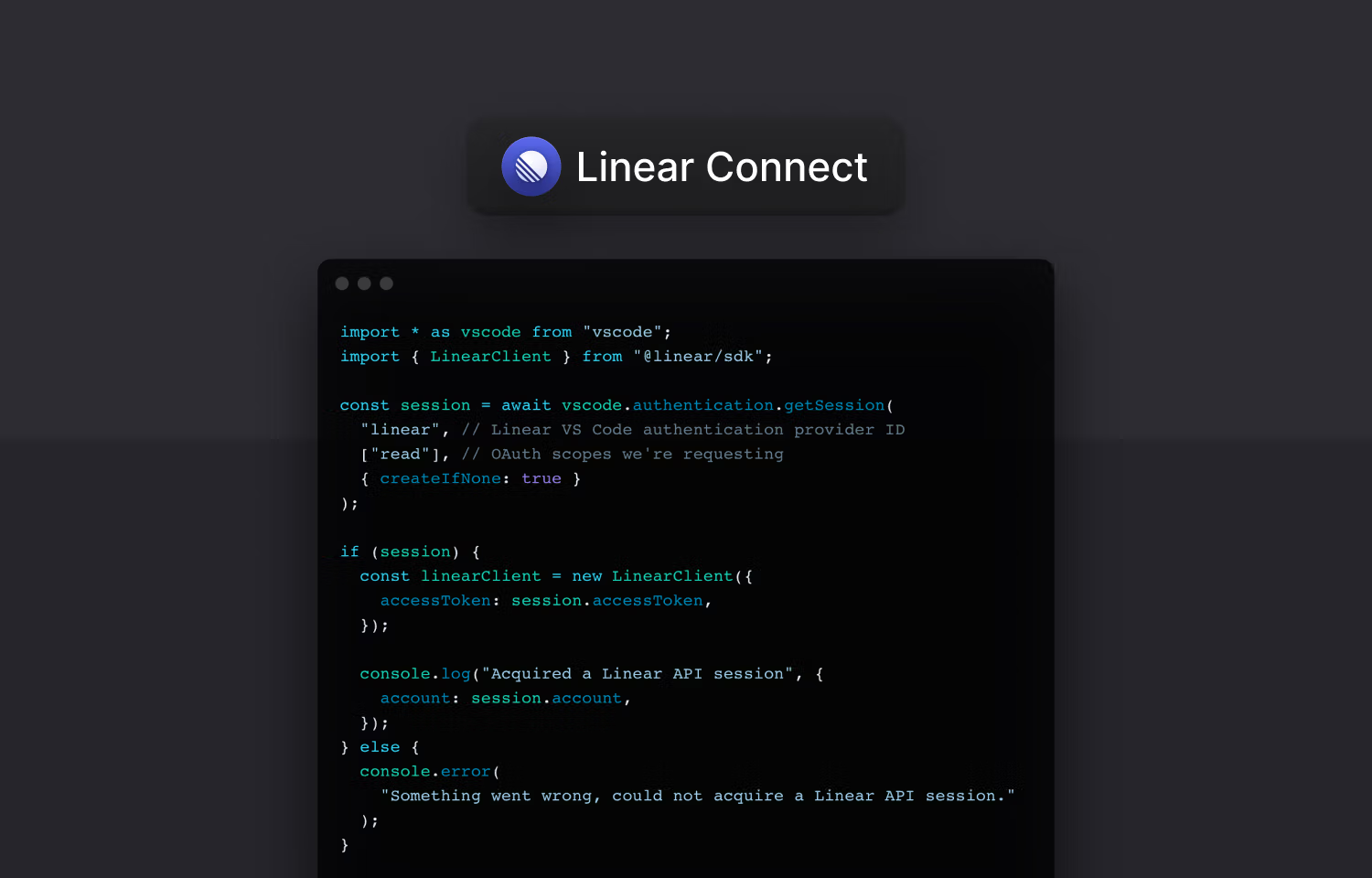
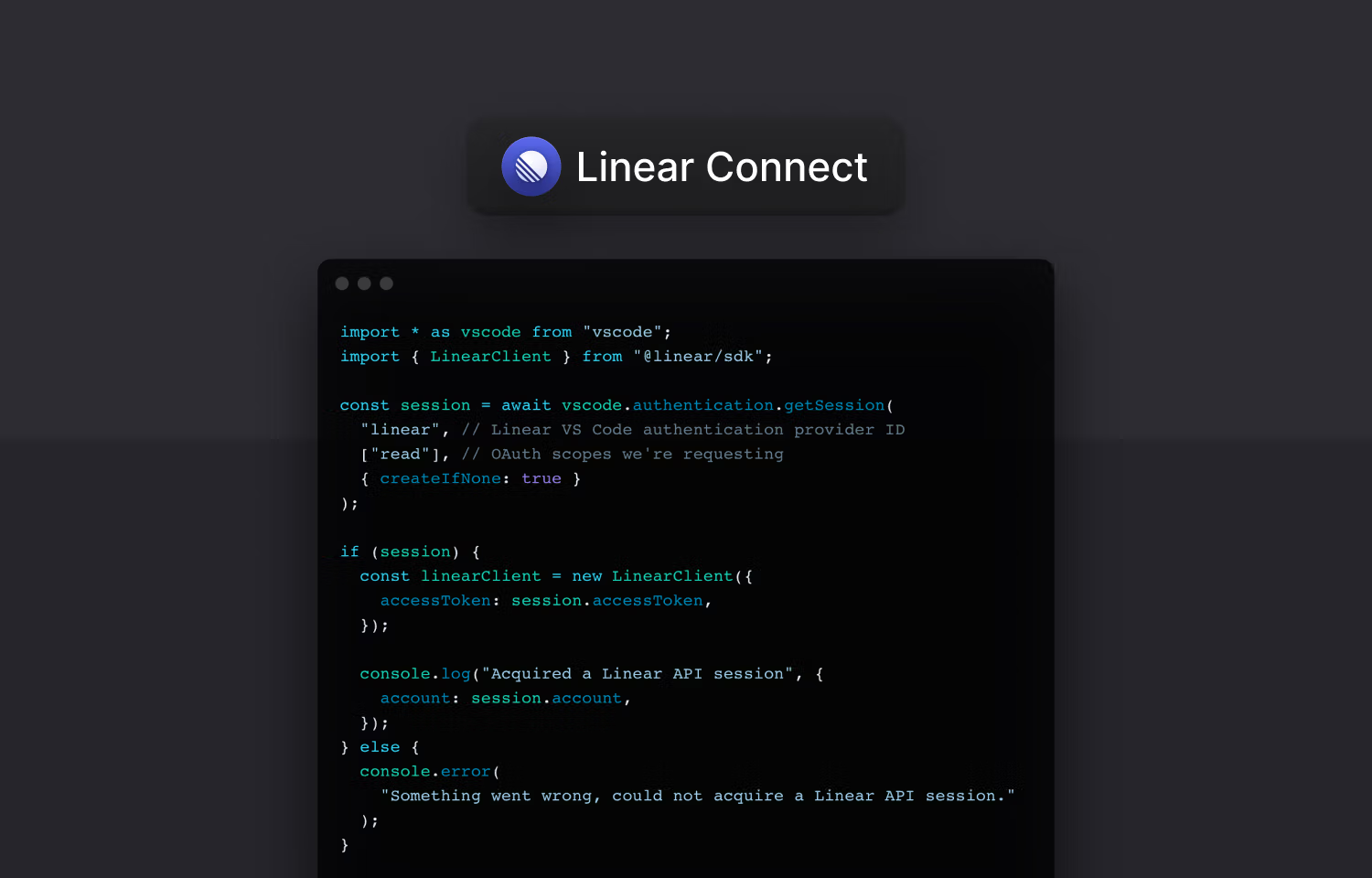
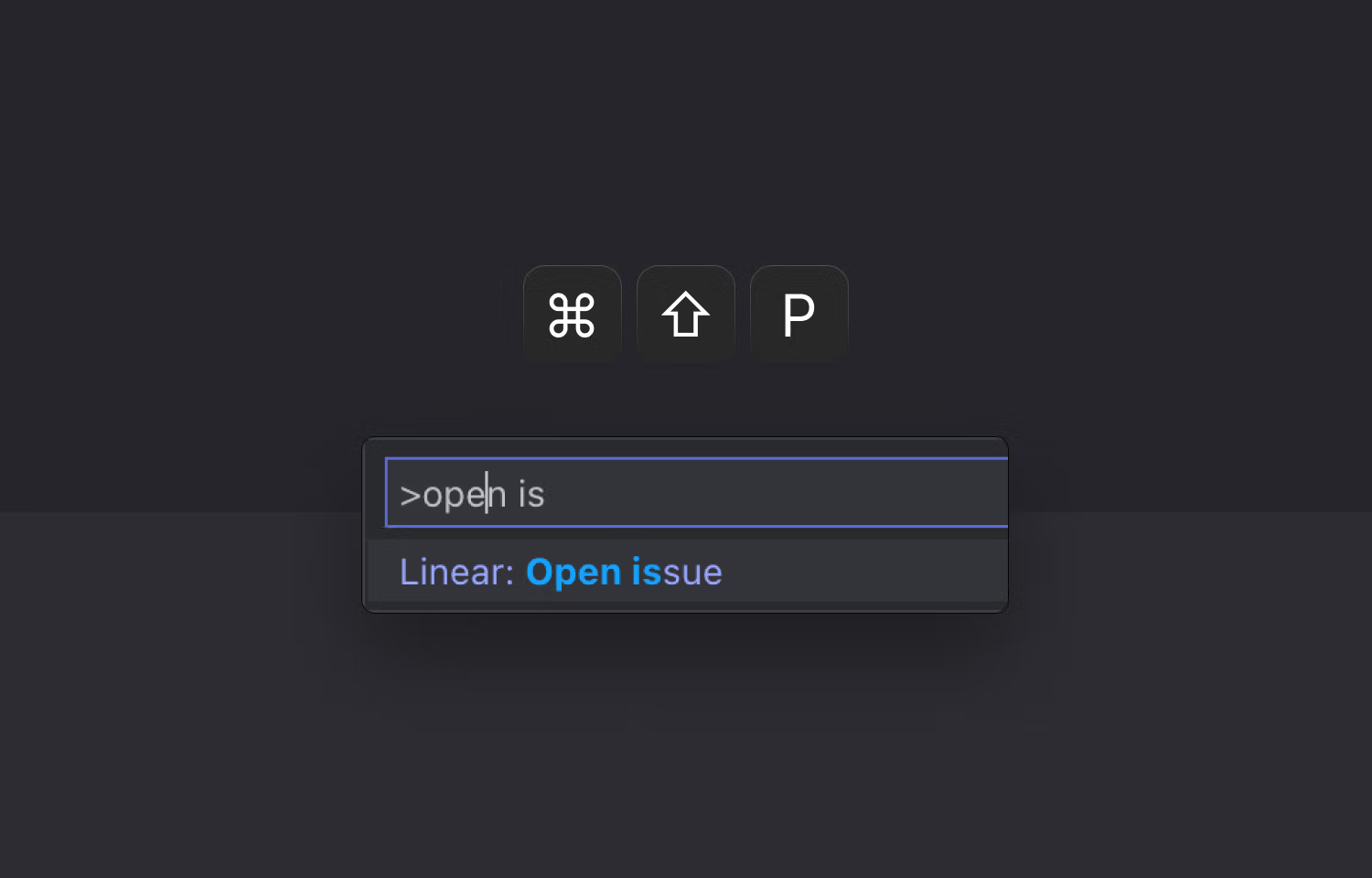
Overview
Linear Connect makes it easy to build other VS Code extensions by providing an authentication provider that handles the OAuth flow to the Linear API.
How it works
This integration is an extension that exposes an authentication provider to connect to the Linear API. It makes it easy to interact with the Linear API whenever you build a VS Code extension.
To see how the extension can be used, view the demo Open issue in Linear extension.
To configure
Install Linear Connect from the Visual Studio Marketplace and follow the instructions. You can develop and contribute to the extension, too.


