- Integrations
- Sunsama
Pull your Linear issues into your daily plan in Sunsama


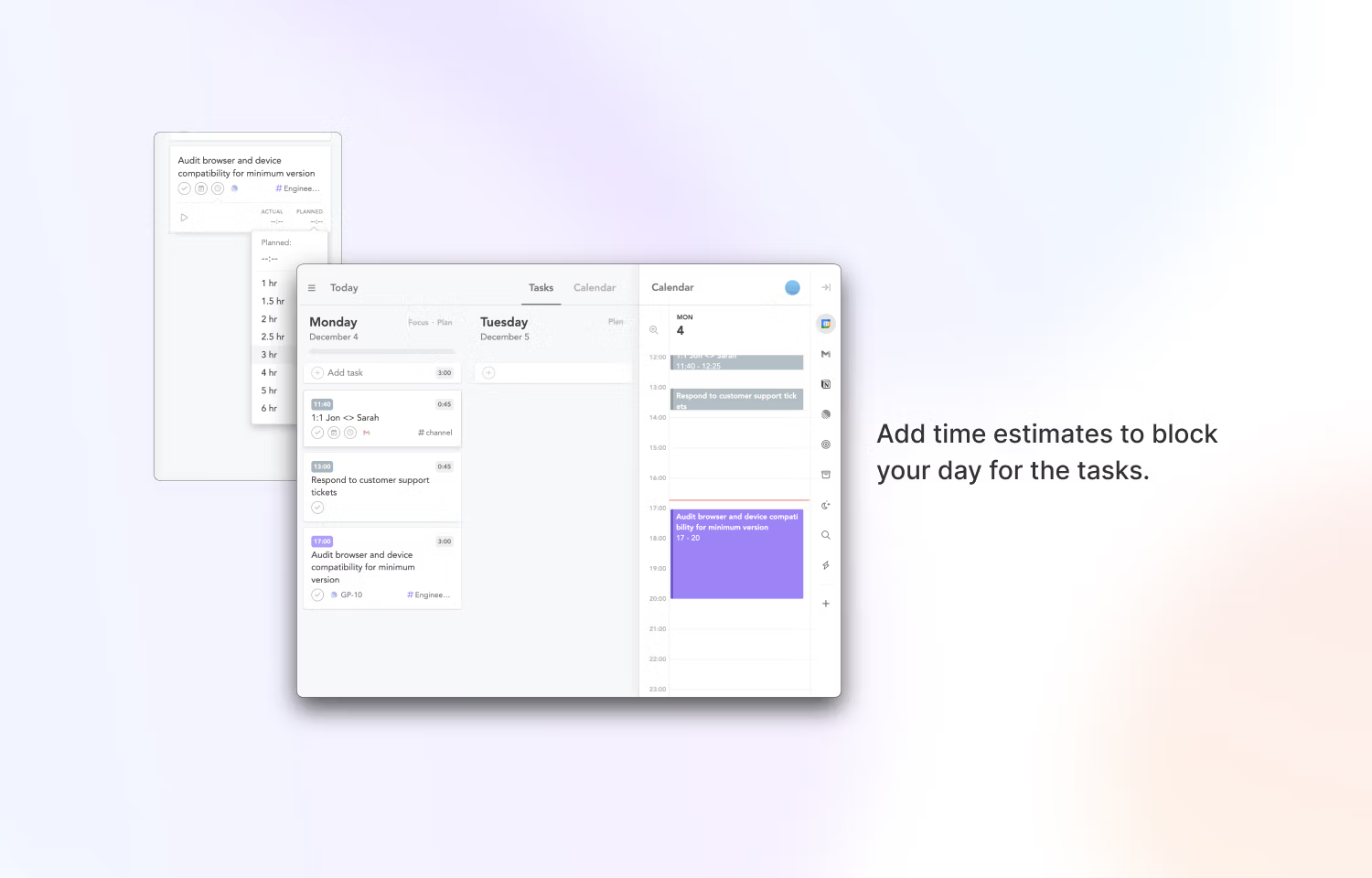
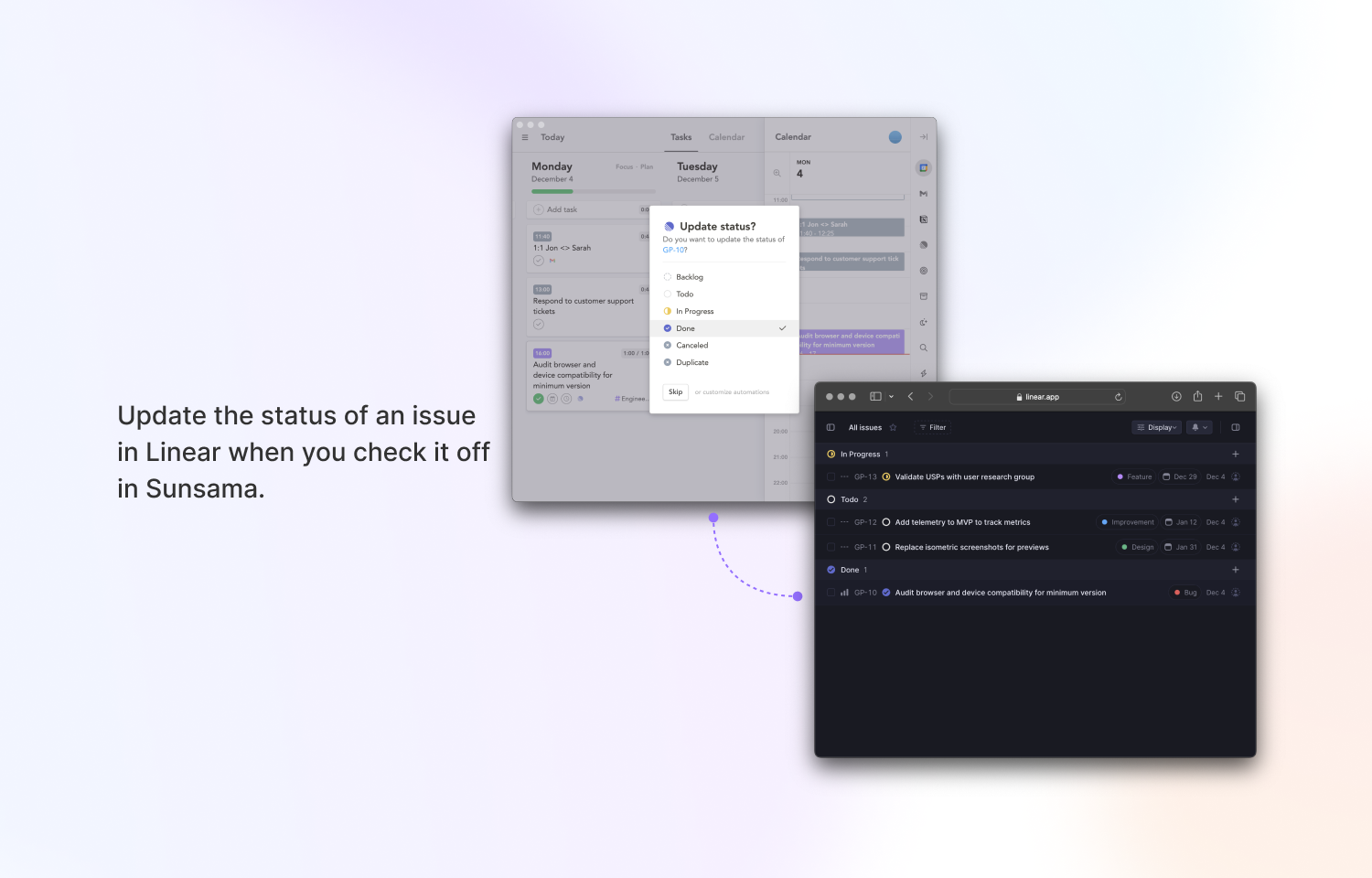
Overview
Sunsama is a daily planner that gives you a single unified view of the all work you need to do just today. Pull your Linear issues into your daily plan in Sunsama.
How it works
With the Linear integration, you can add Linear issues to your daily plan along side your emails, meetings, and tasks from all your other work tools.
Inside of Sunsama, you can browse your Linear issues directly and drag and drop them into your daily task list or straight to the calendar view. If you prefer to view issues inside Linear, you can use Sunsama's Global Add Task shortcut to quickly import Linear issues by URL. Once you pull a task in, you can set a time estimate to see how much of your day it will take up
When you import or complete an issue from Linear into Sunsama you'll be able to change the issue's status. For example, when importing, change the status to "In Progress" and when completing the task in Sunsama, mark is as "Done" in Linear.
Configure
Inside of Sunsama, navigate to the Linear panel, click "Add Linear" and follow the prompt to authorize Sunsama.