- Integrations
- SteelSync
Share all your Linear information with private/public board views


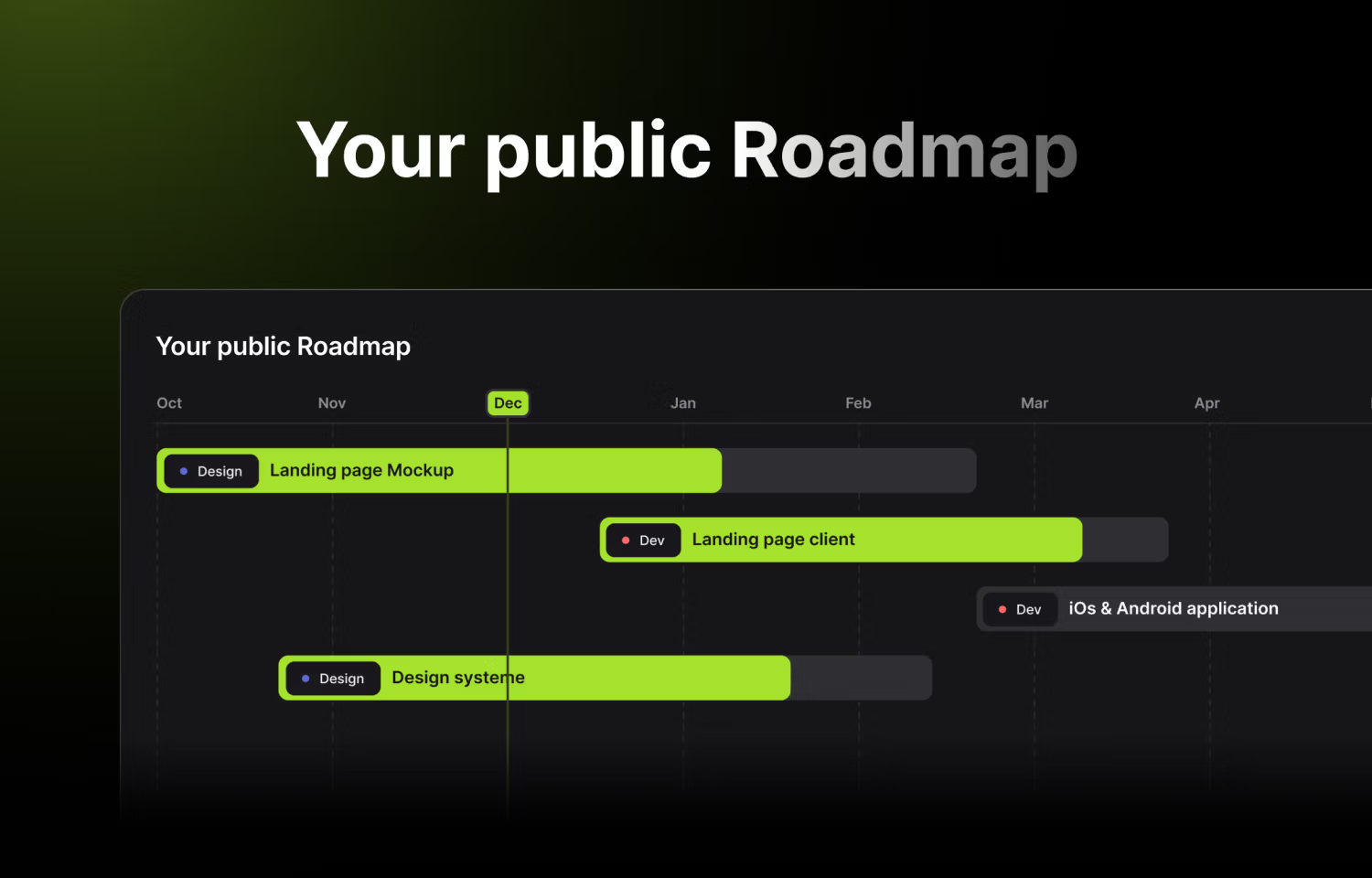
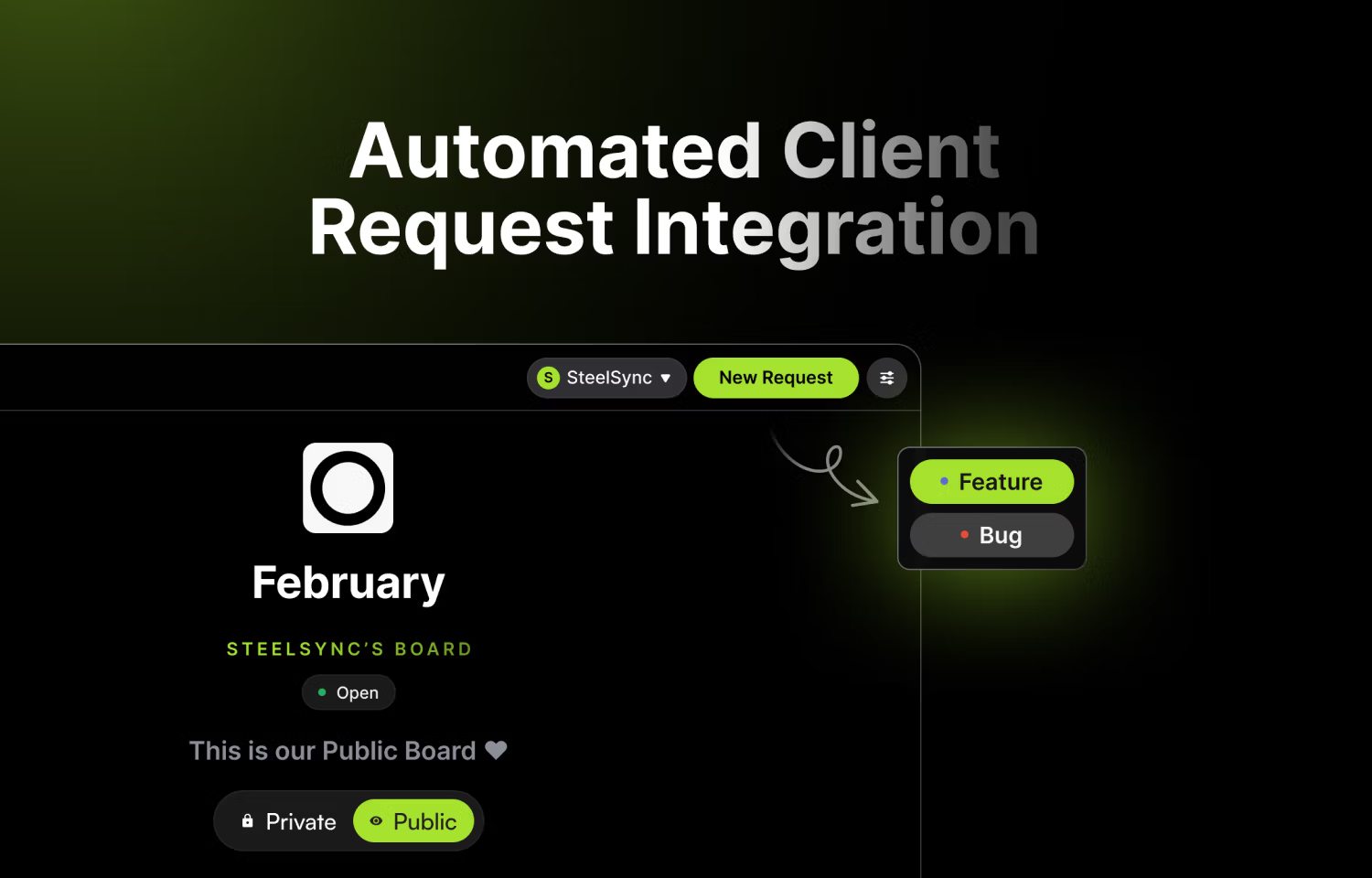
Overview
SteelSync supercharges Linear for tech teams by automating client requests, centralizing updates, sharing your public roadmap and upcoming release information, and streamlining project management into a single, unified, real-time board. Your boards can be set to Private or Public.
How it works
After setup, select your team and projects to create a shareable board, initiating real-time issue synchronization.
Sharing the board grants stakeholders real-time access to current in progress Kanban, view issues, submit requests to the triage section, and see upcoming project updates and release, contingent upon your permissions. You’ll also be able to create public roadmap and personalized all your boards with icons and colors. Plus making them private with access code or public.
Deactivating Linear Sync restricts access and removes related project data from our database, ensuring privacy and control over shared information.
Configure
Just register with SteelSync and link your Linear account to get started. SteelSync needs permission to read your projects, issues, and workflows, plus permission to write if you wish to enable request submissions.
Webhooks are employed to ensure that active projects, along with their issues and updates, are continuously synchronized.

