- Integrations
- SecureSlate
Create and link SecureSlate security tickets to Linear
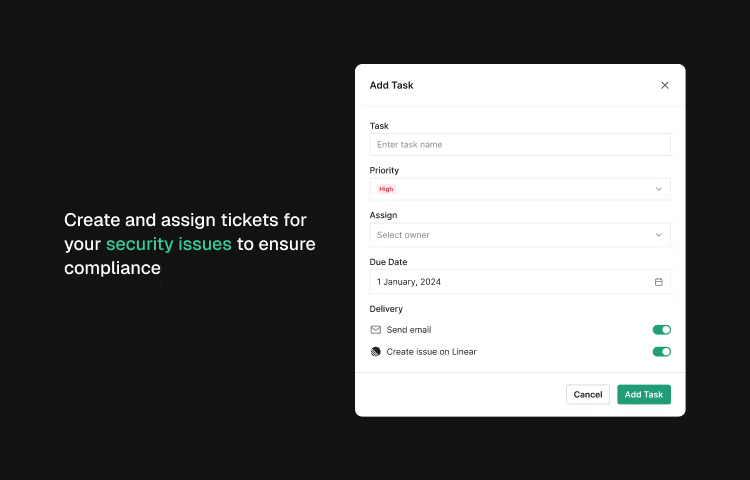
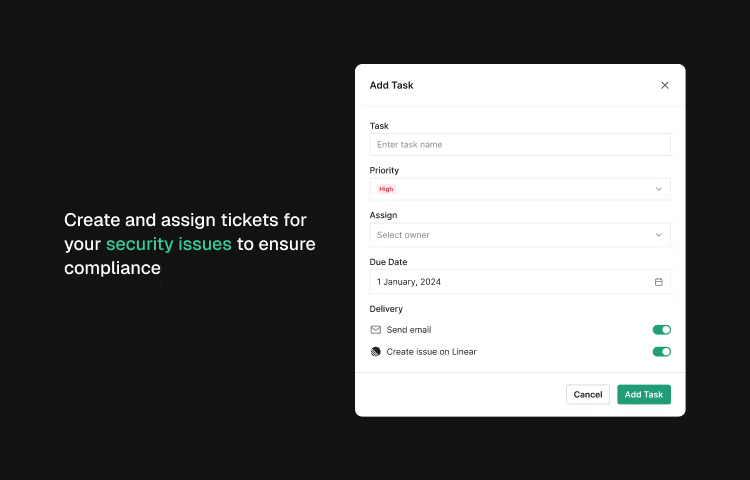
Overview
The SecureSlate integration for Linear will allow you to create and push SecureSlate tasks to your Linear project.
How it works
After connecting the integration, the option to select a Linear team will appear each time you create a task. Once you select your Linear team, you can link your SecureSlate tasks to Linear. These tickets can then be managed directly from your Linear account, allowing you to prioritize and set deadlines efficiently.
Configure
You'll need access to a SecureSlate admin account to complete the integration process.
1. Go to Integrations page and search for Linear
2. Click on connect
3. A side bar will appear, click on connect again
4. You’ll be redirected to Linear and you’ll need to login if you haven’t already
5. Allow SecureSlate permission to access your Linear workspace

