- Integrations
- Secoda
Sync data requests bi-directionally between Secoda and Linear
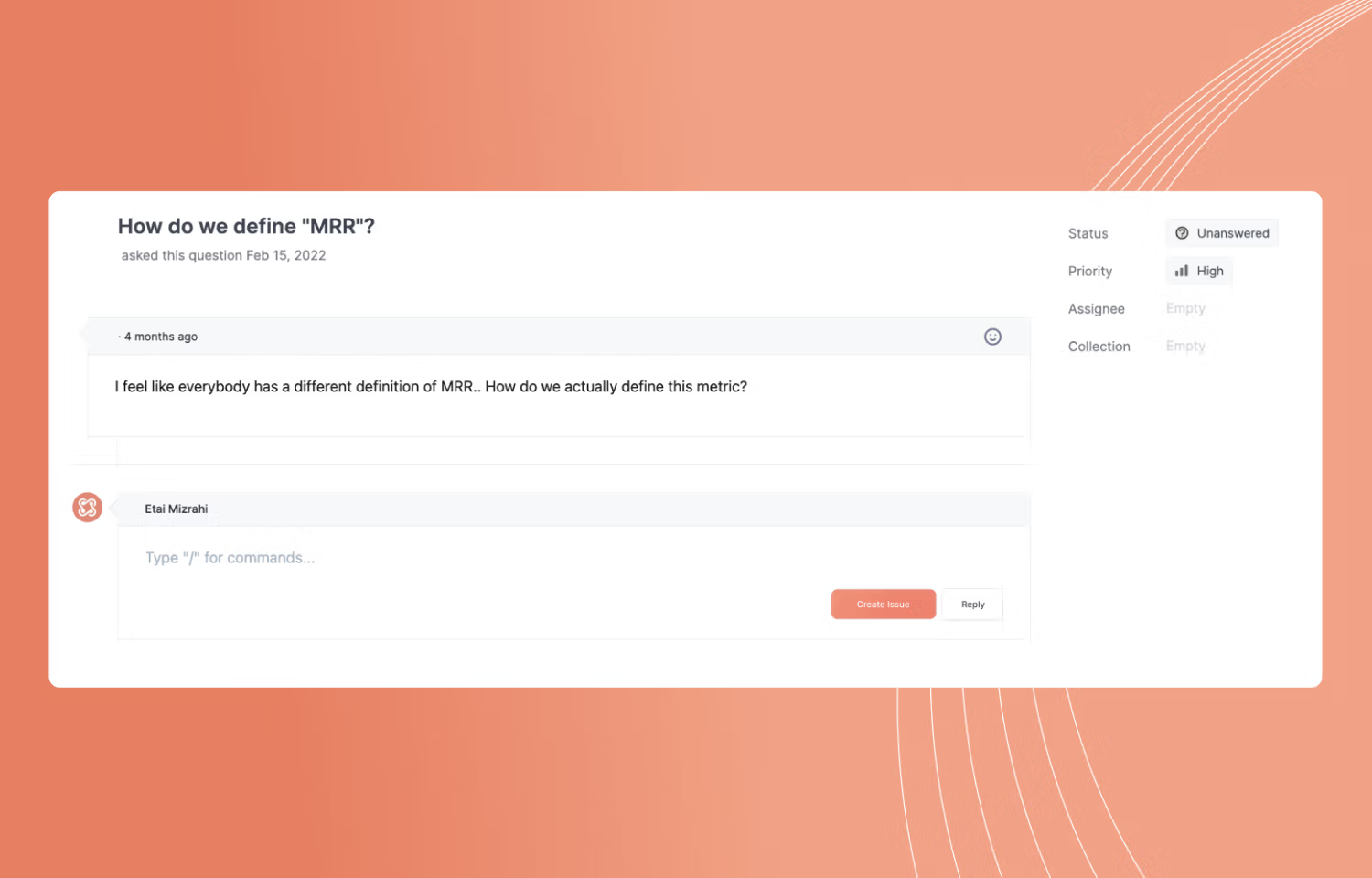
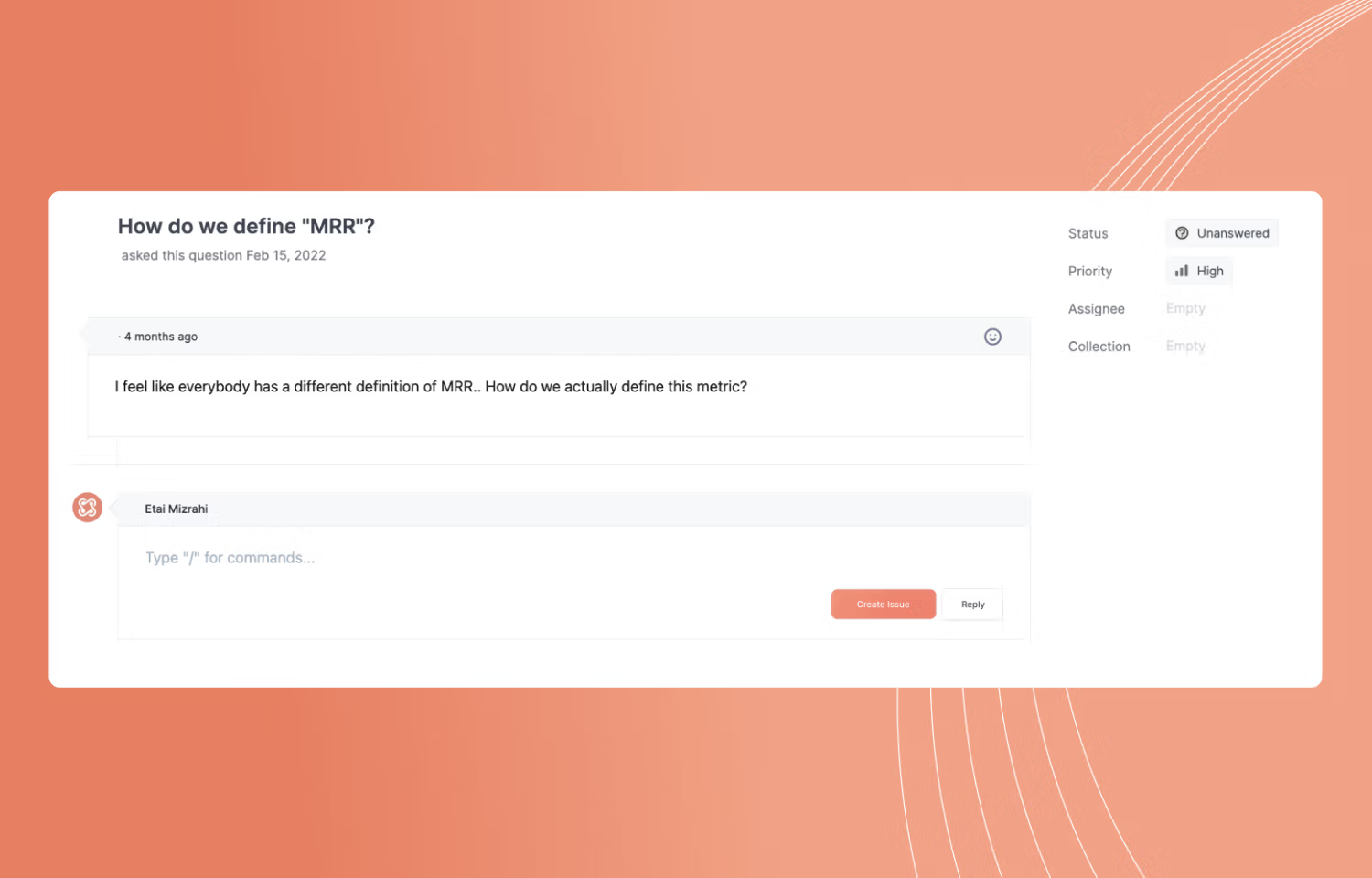
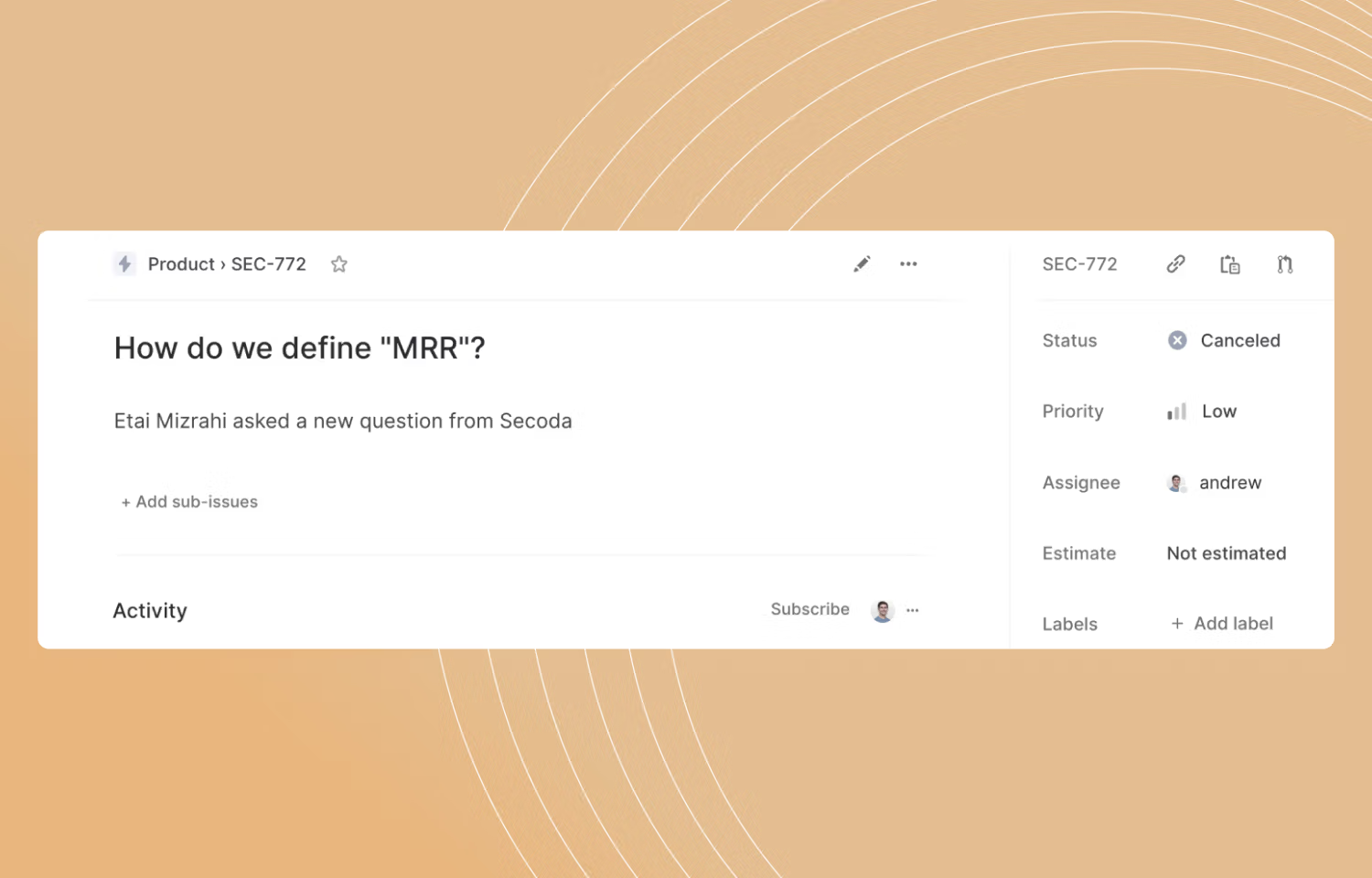
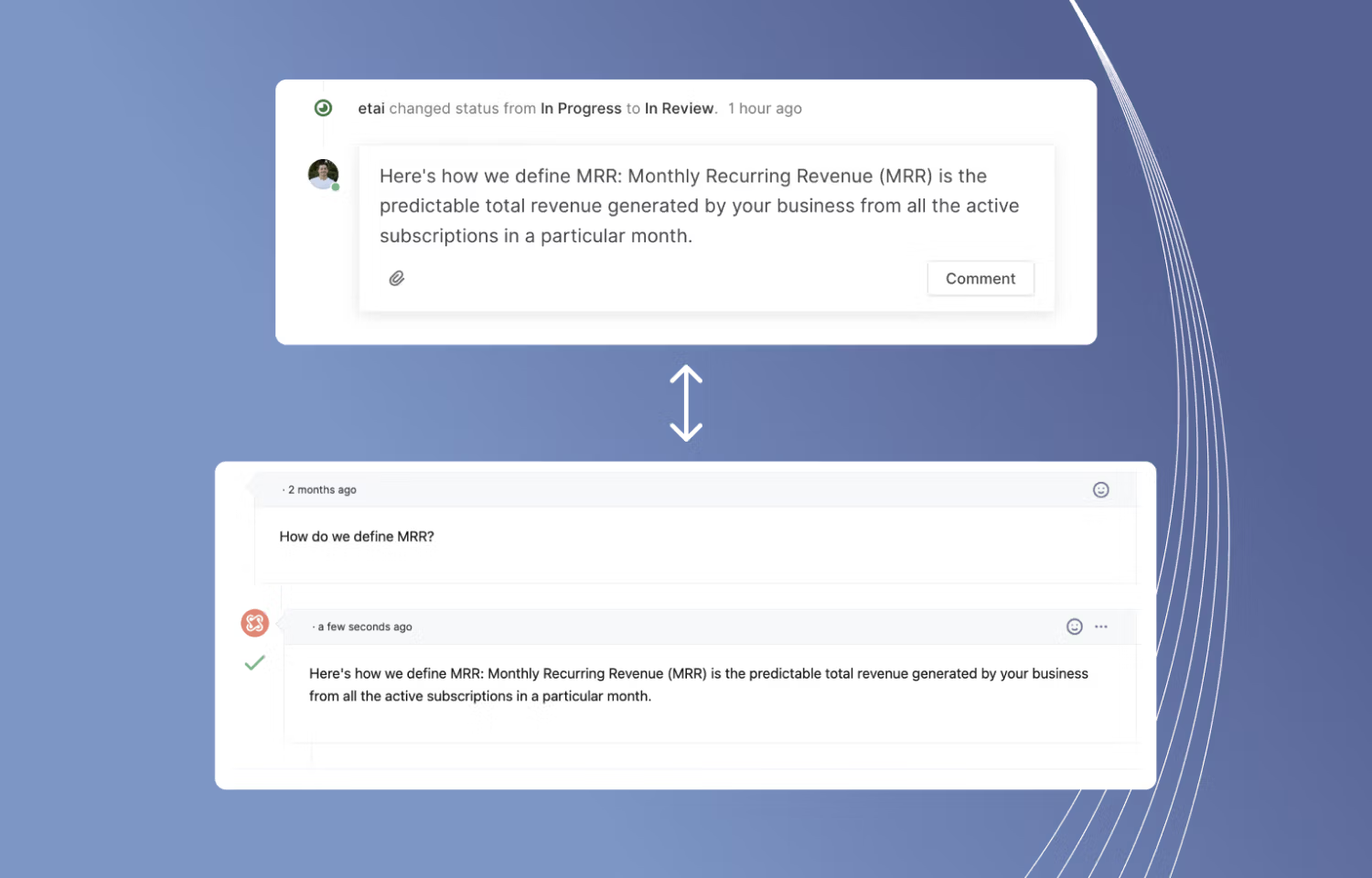
Overview
Secoda syncs data requests with Linear to help data teams create a central knowledge repository for all employees to search. That way, employees trying to use data can get the insights they need to ship better product up to 10x faster.
How it works
As the data team scales, managing data requests can become difficult. With Secoda and Linear, data teams can ensure that they never answer the same question twice while sending all escalations to linear.
As a data team, you can assign a member of your team to a question through Secoda, which is automatically synced based on the email address of the assignee existing in both Secoda and Linear.
Additionally, data teams can update the status of the question on Linear and automatically update it on Secoda. This allows data teams to receive questions using the Secoda data portal and respond to them in their method of choice without missing out on any any scattered knowledge.
Configure
Create an admin account on Secoda and follow the instructions at the install link.