- Integrations
- Rewatch [Delisted]
Create, link, and sync Linear issues with Rewatch videos, action items, and comment threads
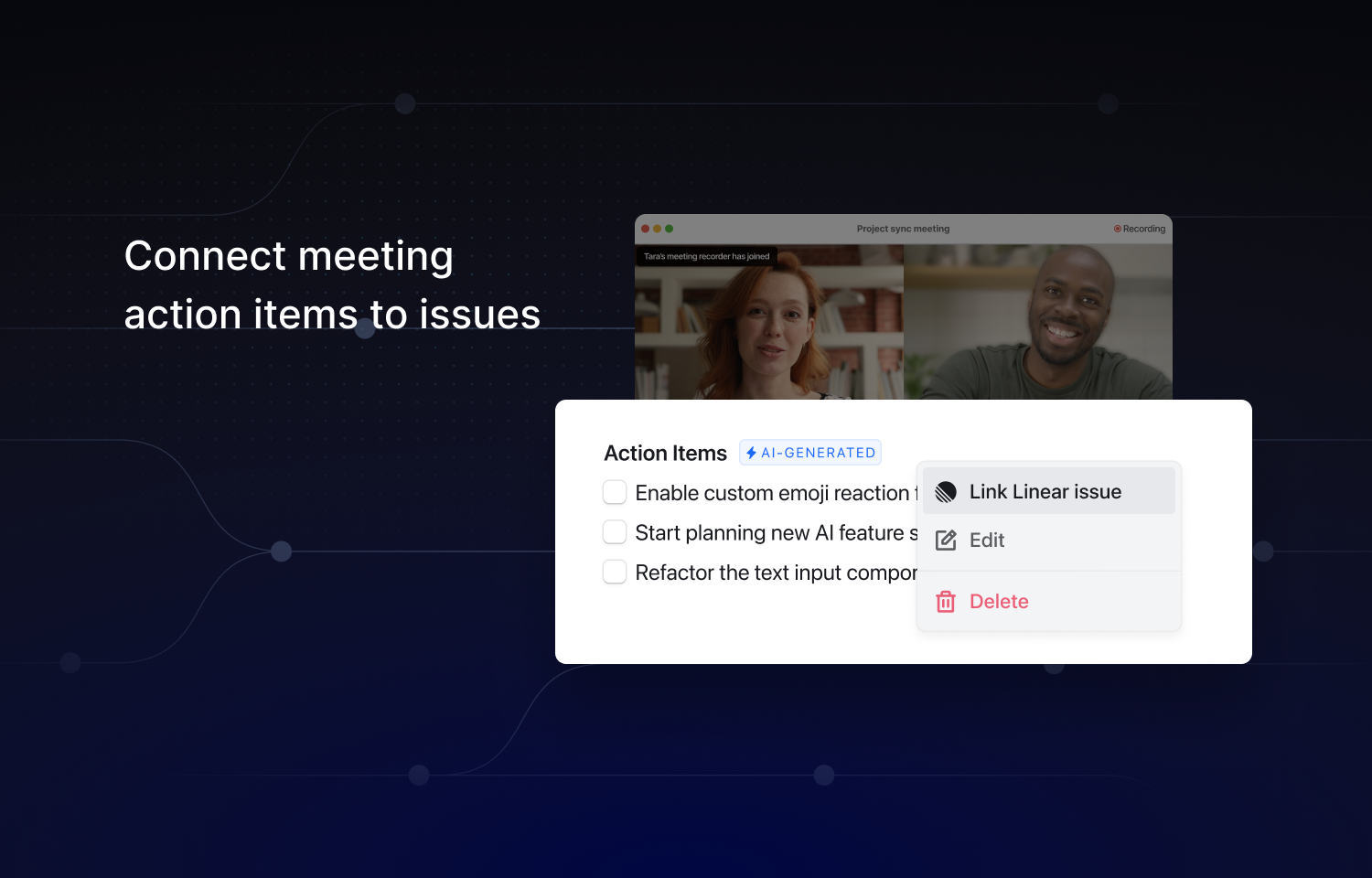
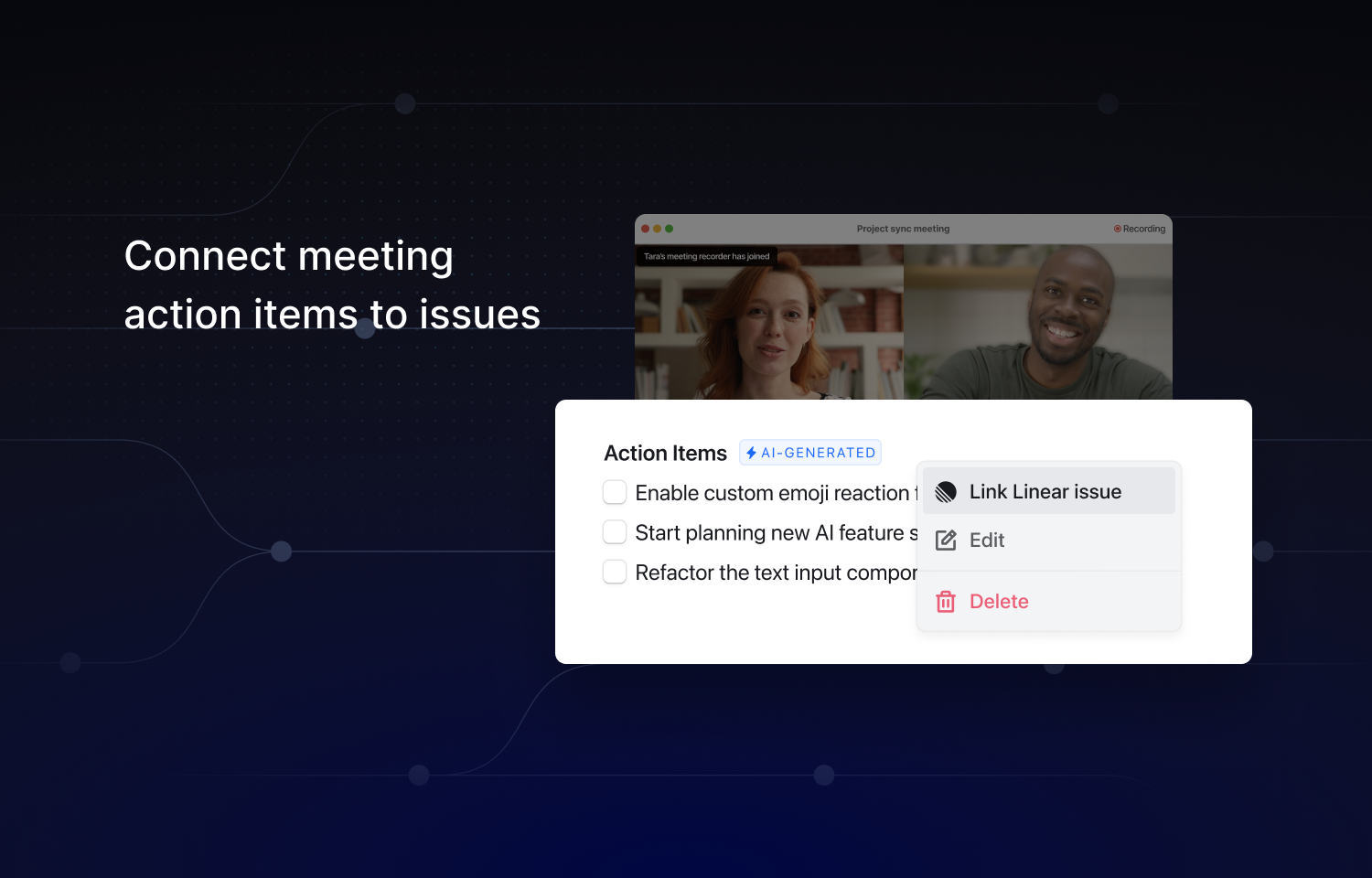
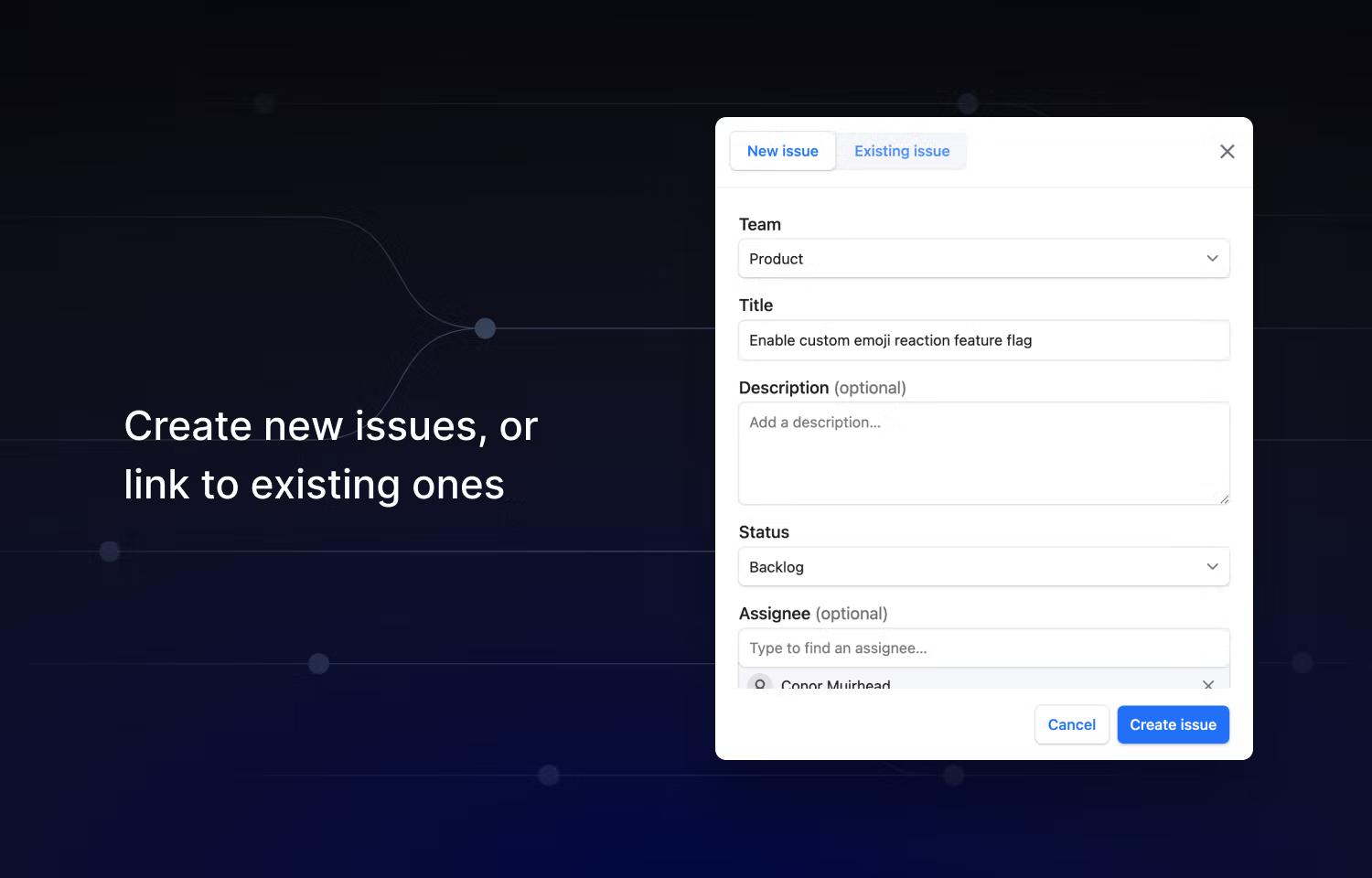
Overview
When action items come out of a standup, review, or demo video, make sure they're linked to Linear issues so they don't fall through the cracks. Additionally, you can link new or existing Linear issues directly to comments when ideas or problems are discussed in a meeting or recording.
How it works
Create or link Linear issues from Rewatch by using the more (•••) menu on any Rewatch action items, comments, or highlights. Issues will automatically be populated with context from your Rewatch video.
Once linked, your Linear issue’s status will be synced between Rewatch and Linear. When a Linear issue is completed, the Rewatch action item will automatically be marked as complete, and vice-versa.
To Configure
Rewatch admins can configure this integration in Rewatch:
1. Go to the Admin Console
2. Open the integrations page from the sidebar
3. Find the Linear integration, and click the Get started button
4. Click Connect Linear and authenticate