- Integrations
- Range
Pull Linear issues into async check-ins to keep your software development team in sync
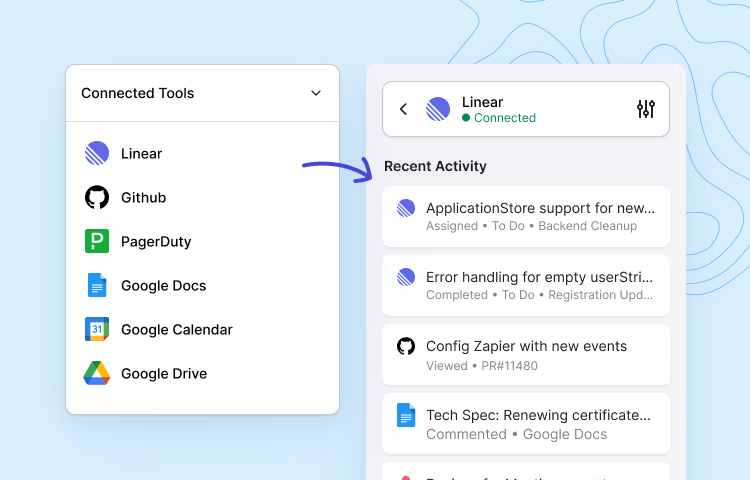
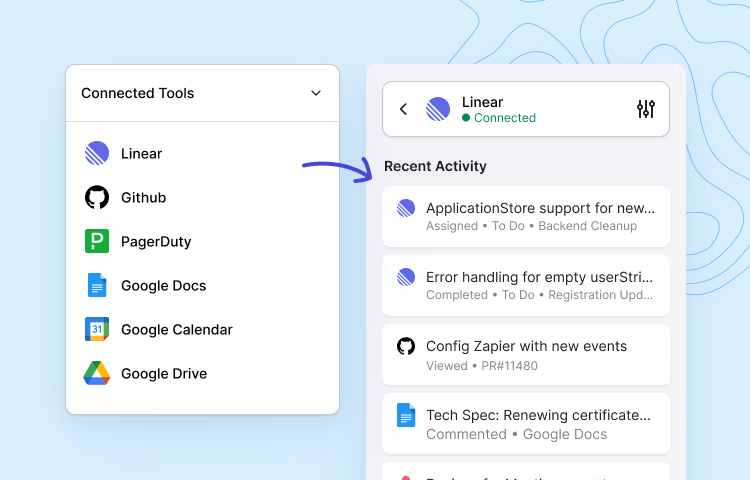
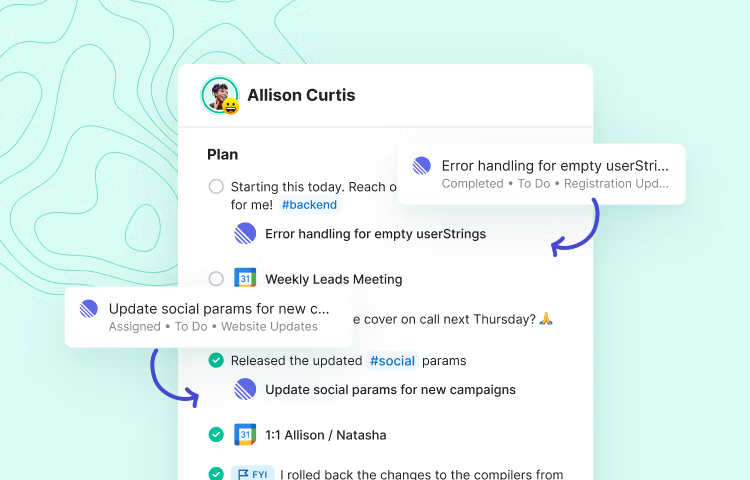
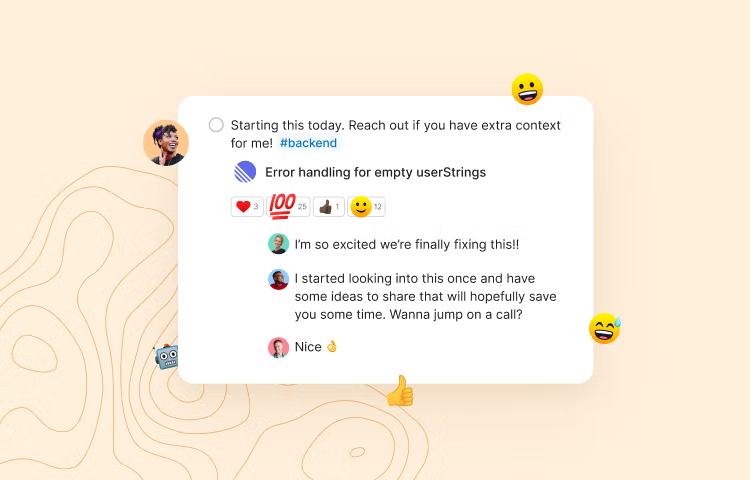
Overview
This integration makes it possible for teams to pull Linear issues into their asynchronous Team Check-ins in Range. Once the integration is connected, easily drag and drop recent Linear issues into Range Check-ins to update your team on your progress each day.
How it works
Range Check-ins reduce meeting load by keeping every team member informed and connected day-to-day. Check-in asynchronously on a personal and professional level so the whole team feels in sync, wherever you are.
With the Linear and Range integration, you can pull Linear activity directly into your Range Check-ins. Once you’ve connected your Linear and Range workspaces, any Linear issues that you create, comment on, or update will appear in your Range sidebar as suggested items to include in your Check-in.
Messages like “Completed” and “Assigned” will appear alongside Linear issues in Range when you make an update to one of your assigned issues.
Configure
In Range, visit Settings > Integrations and locate Linear. Click Set this up and complete the authorization step. Once you’ve connected your team’s Linear and Range workspaces, every team member will need to click Link under Settings > Integrations > Linear in Range to start syncing their Linear activity to Range.