- Integrations
- Netlify
Share, review, and manage feedback on your web projects
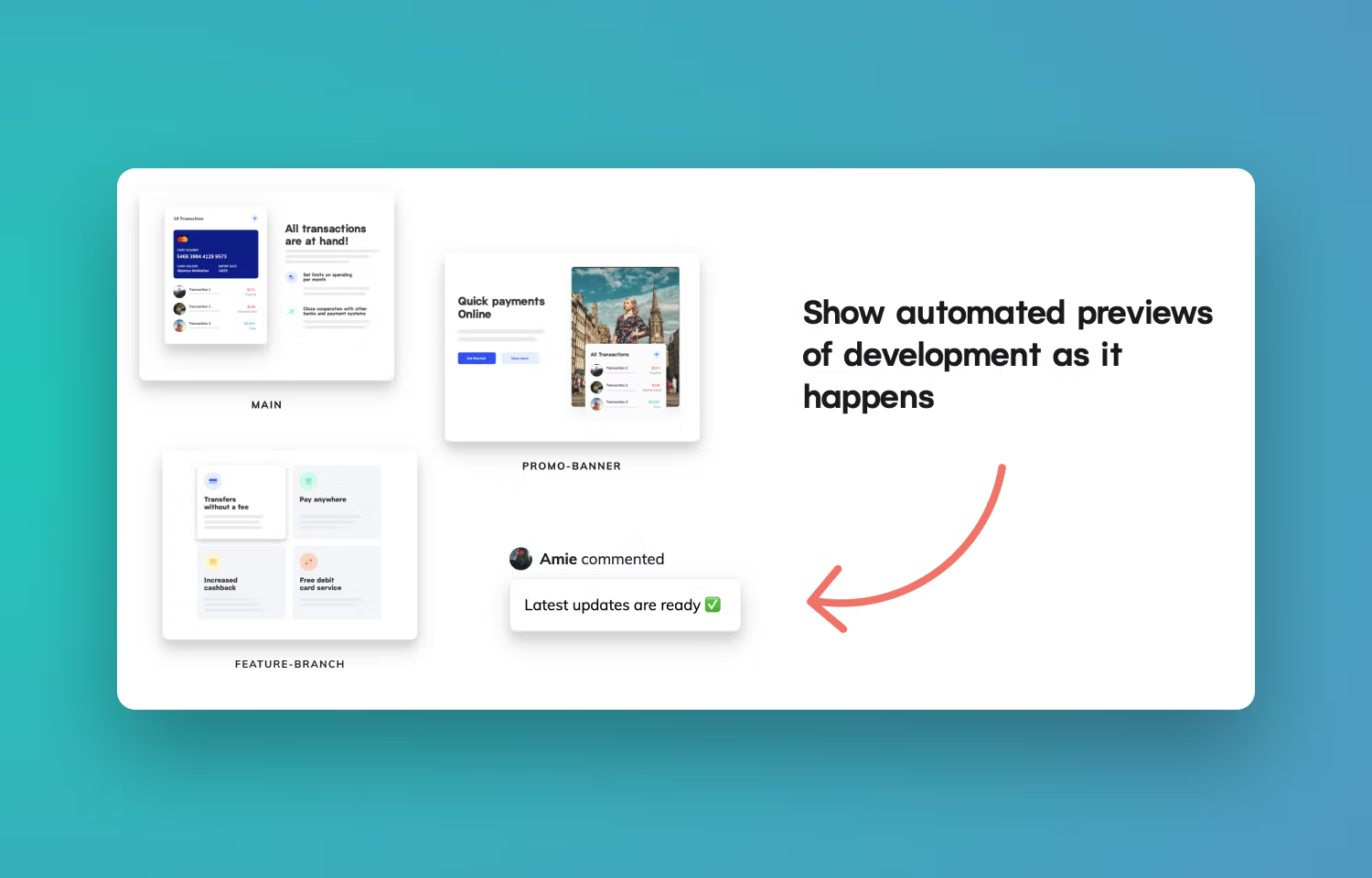
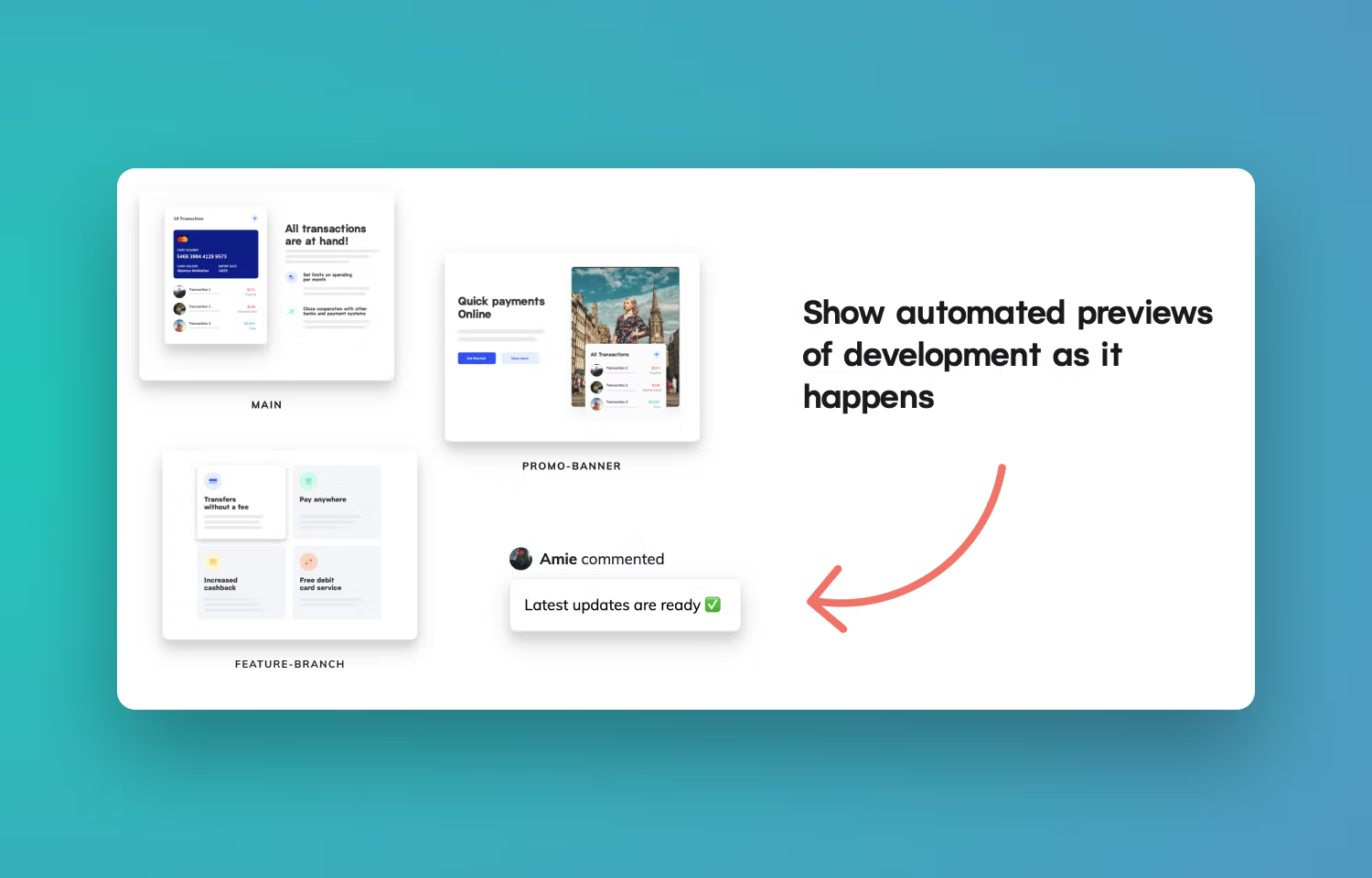
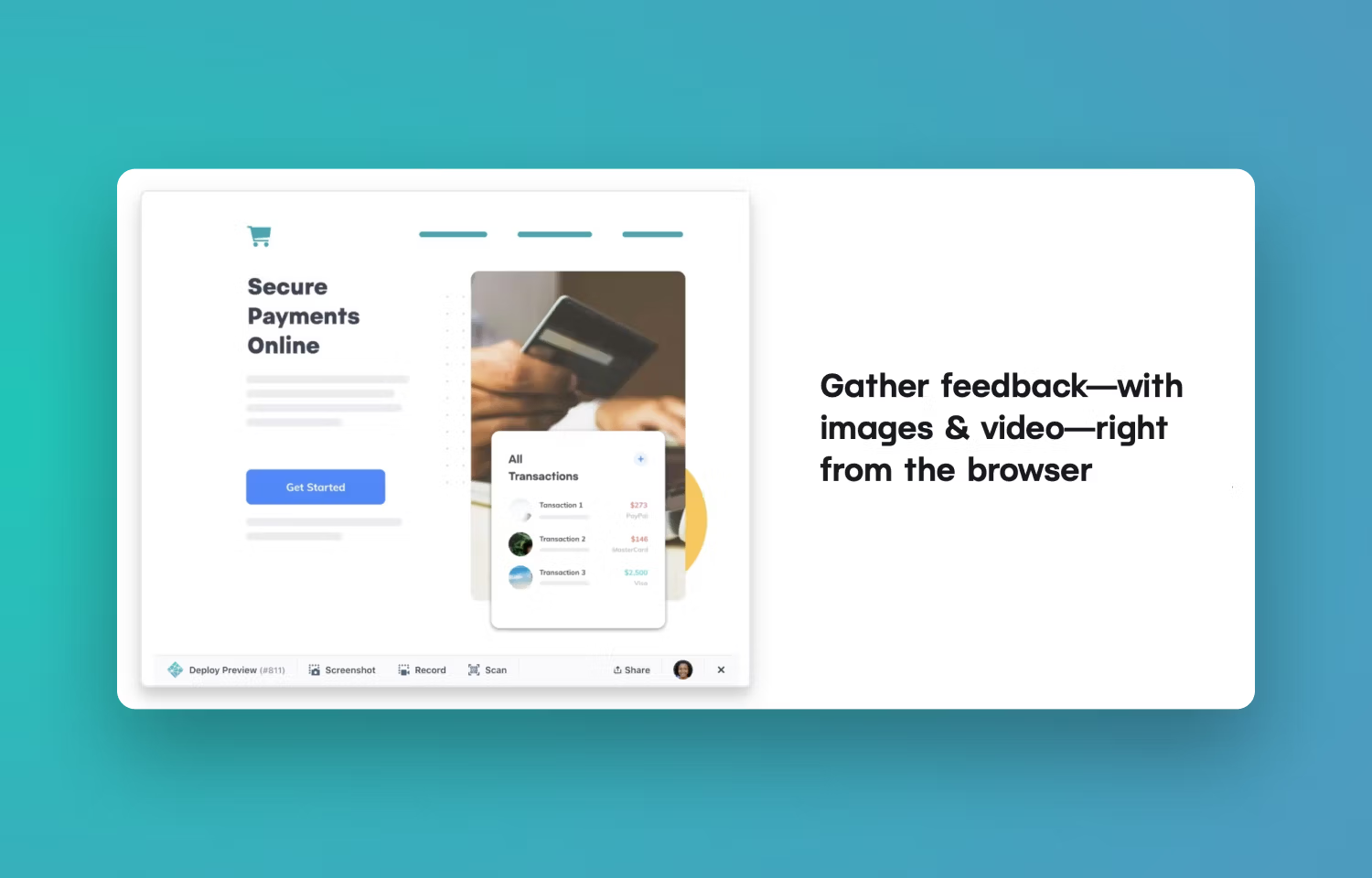
Overview
The Linear integration with Netlify Deploy Previews automatically synchronizes website deploy preview annotations and comments to Linear. Empower stakeholders to view and leave contextual feedback on your web project before it goes to production.
How it works
Netlify builds live staging websites called Deploy Previews for each GitHub pull request, and GitLab merge request. Each Deploy Preview has a unique URL you can share with your team to collaborate and gather feedback.
You and your team can leave comments, take screenshots, and record a video about site changes from the site Deploy Preview. Once you connect your Netlify user account to your Linear account, you can send comments from Deploy Previews directly to Linear.
Configure
You must be already using Netlify Deploy Previews to use this integration (visit this guide to learn more). From a Deploy Preview, open the Netlify Drawer, go to the Integrations tab and then select Connect for Linear.
Once your Netlify user account is connected to Linear, you can submit feedback to Linear directly from the Deploy Preview by selecting New issue.