- Integrations
- Iteration X
Create new bug reports directly from your browser
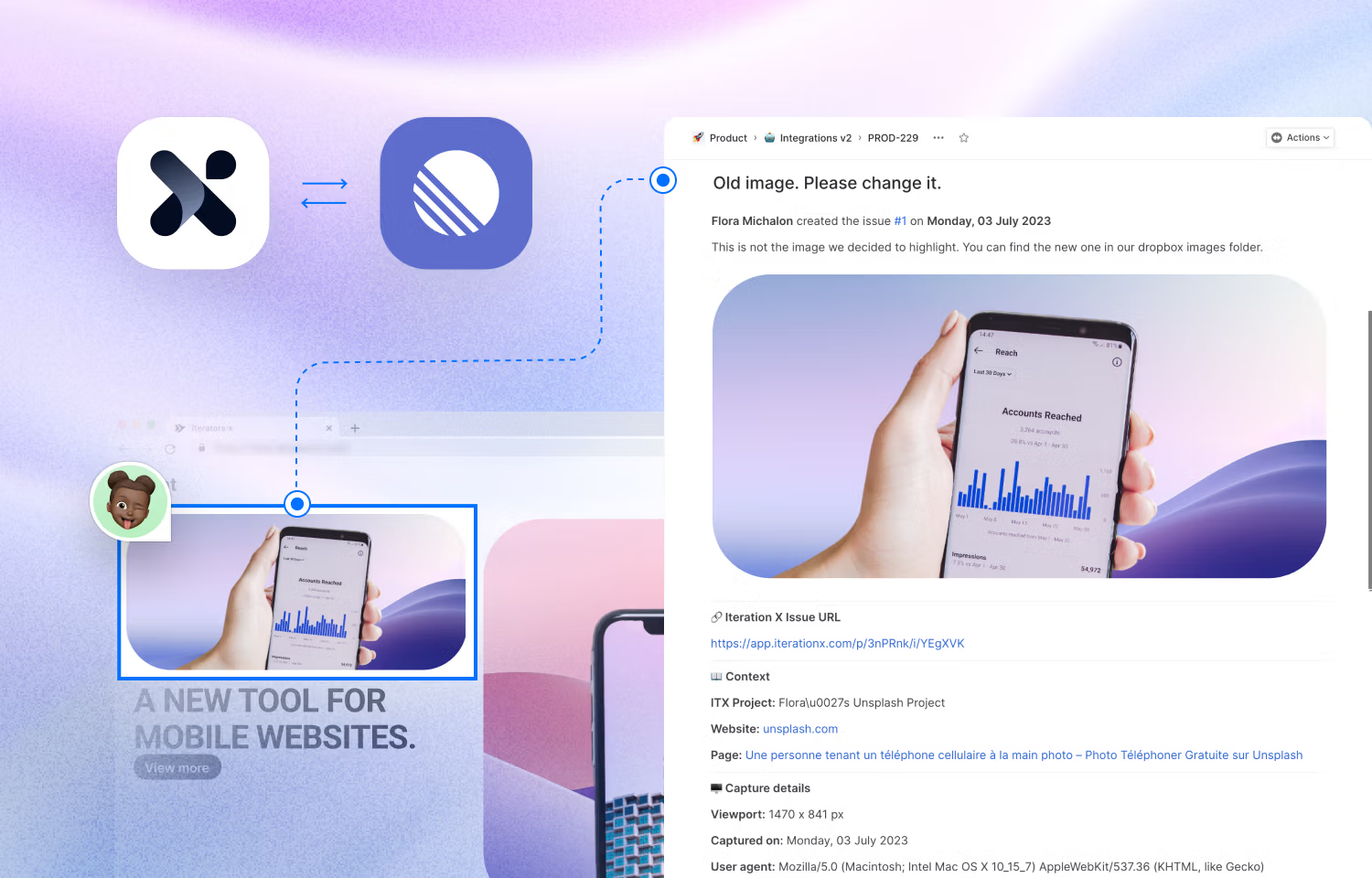
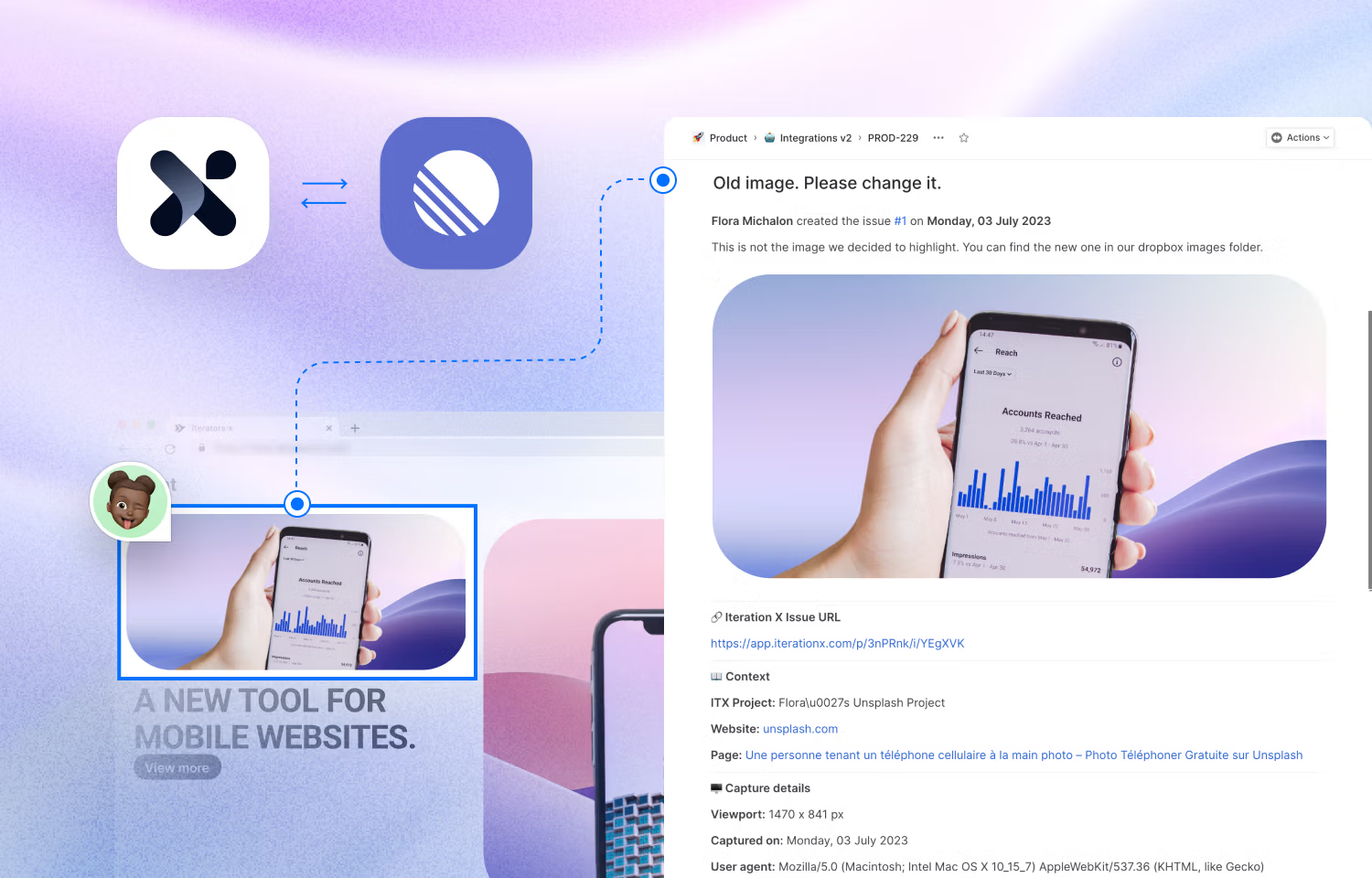
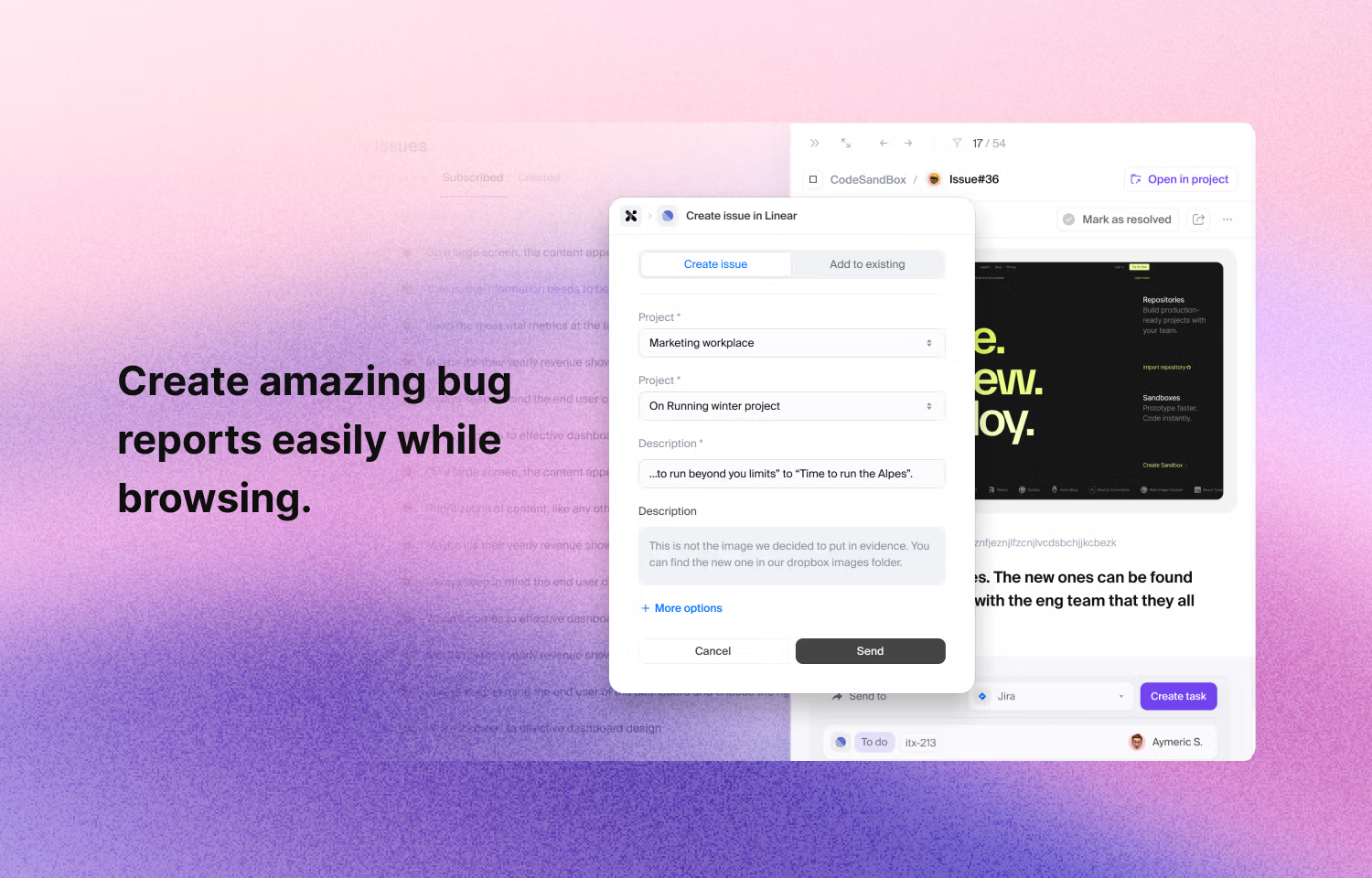

Overview
Iteration X allows you to contextually capture issues on any live web page and share them with anyone, in seconds.
More powerful than screenshots or videos, Iteration X gives you and your team the tools to iterate faster and more efficiently across designers, developers, marketers, and product managers.
Designed to keep your data safe and secure, Iteration X is:
- SOC 2 Type II certified.
- ISO 27001 certified.
- ISO 27701 certified.
- GDPR and CCPA compliant.
How it works
Once an issue is captured on a website using Iteration X, you have the possibility to send the issue with all its context to to the Linear project of your choice.
1. Open a project on Iteration X.
2. Open the issue you want to send to Linear.
3. On the issue details on the right, choose the Linear integration and click on Create issue.
4. You can now select the team and project, change the title and description, and set the status and assignee.
5. Once you're done, click send and you'll have a Linear issue created in the selected team and project with all the information, context and screenshot.
Configure
To connect Linear to Iteration X follow these easy steps:
1. Download Iteration X.
2. Connect to your Iteration X account and go to your Dashboard.
3. Click on your profile settings menu in the top left of your screen.
4. Select Integrations from the menu.
5. Click on the Connect button in the Linear integration.
6. When you create issues using Iteration X you can now directly send your captured issues as Linear issues.