- Integrations
- Hill Chart
Easily create hill charts for your Linear issues, projects, or initiatives
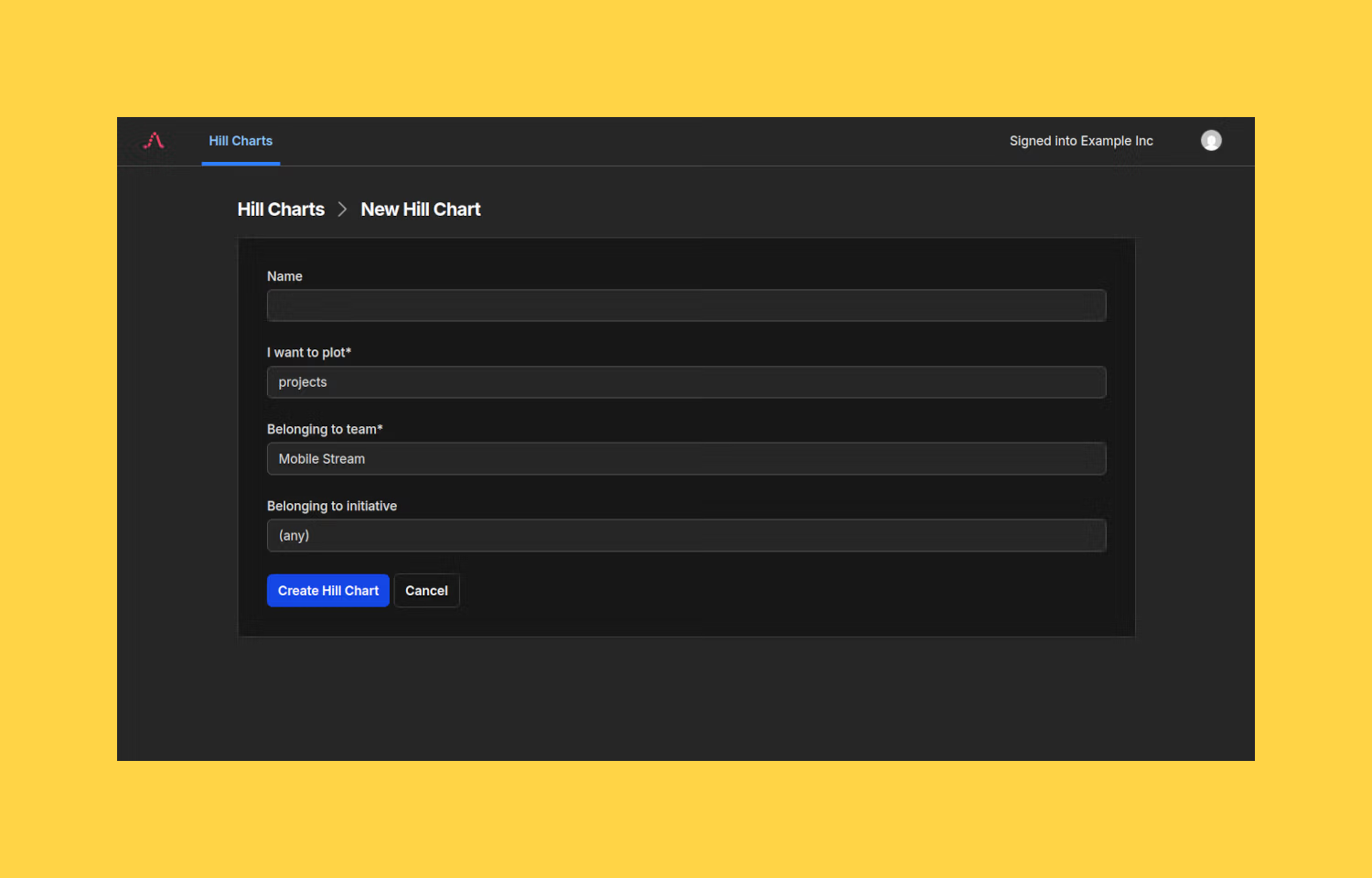
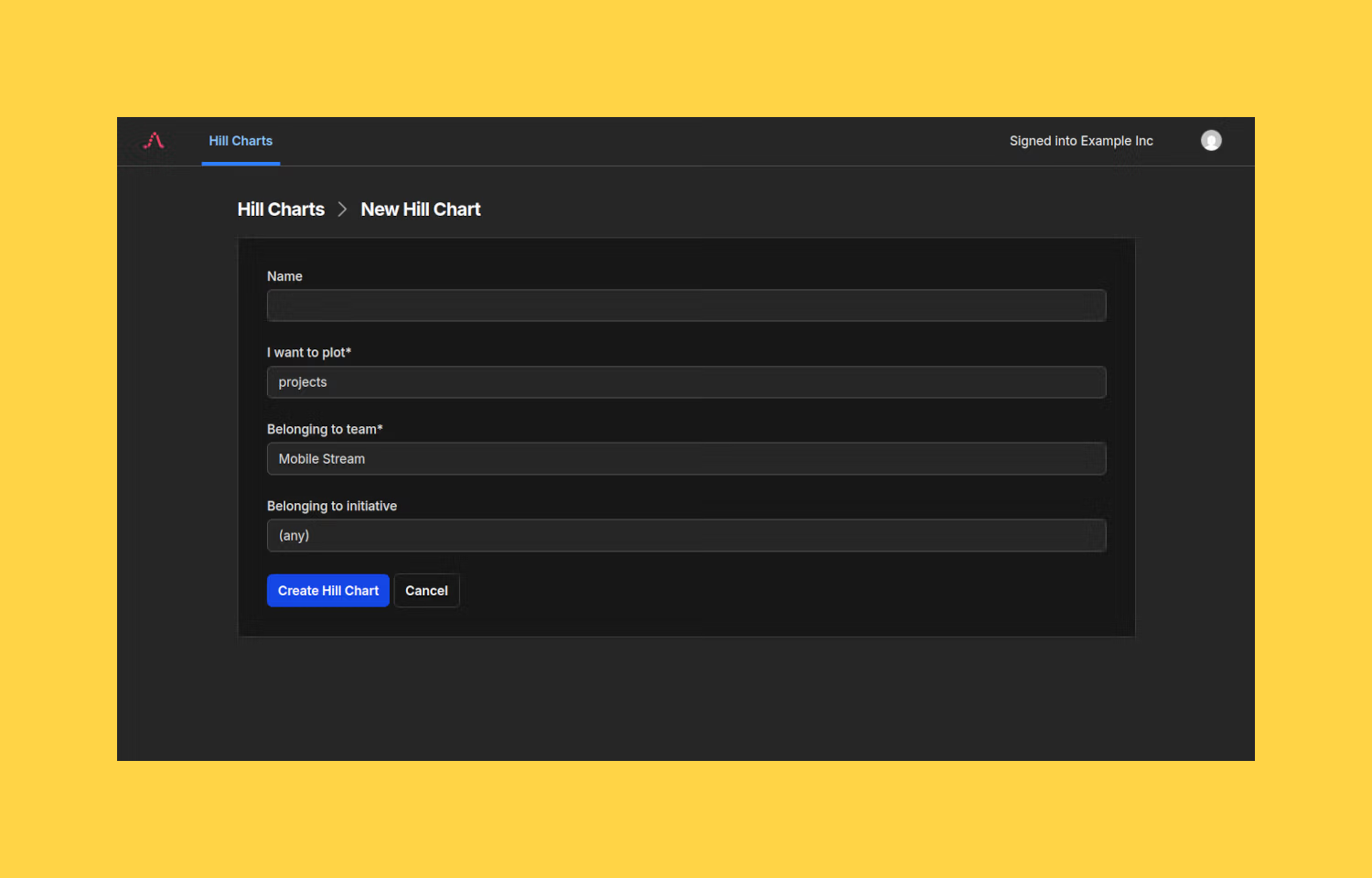
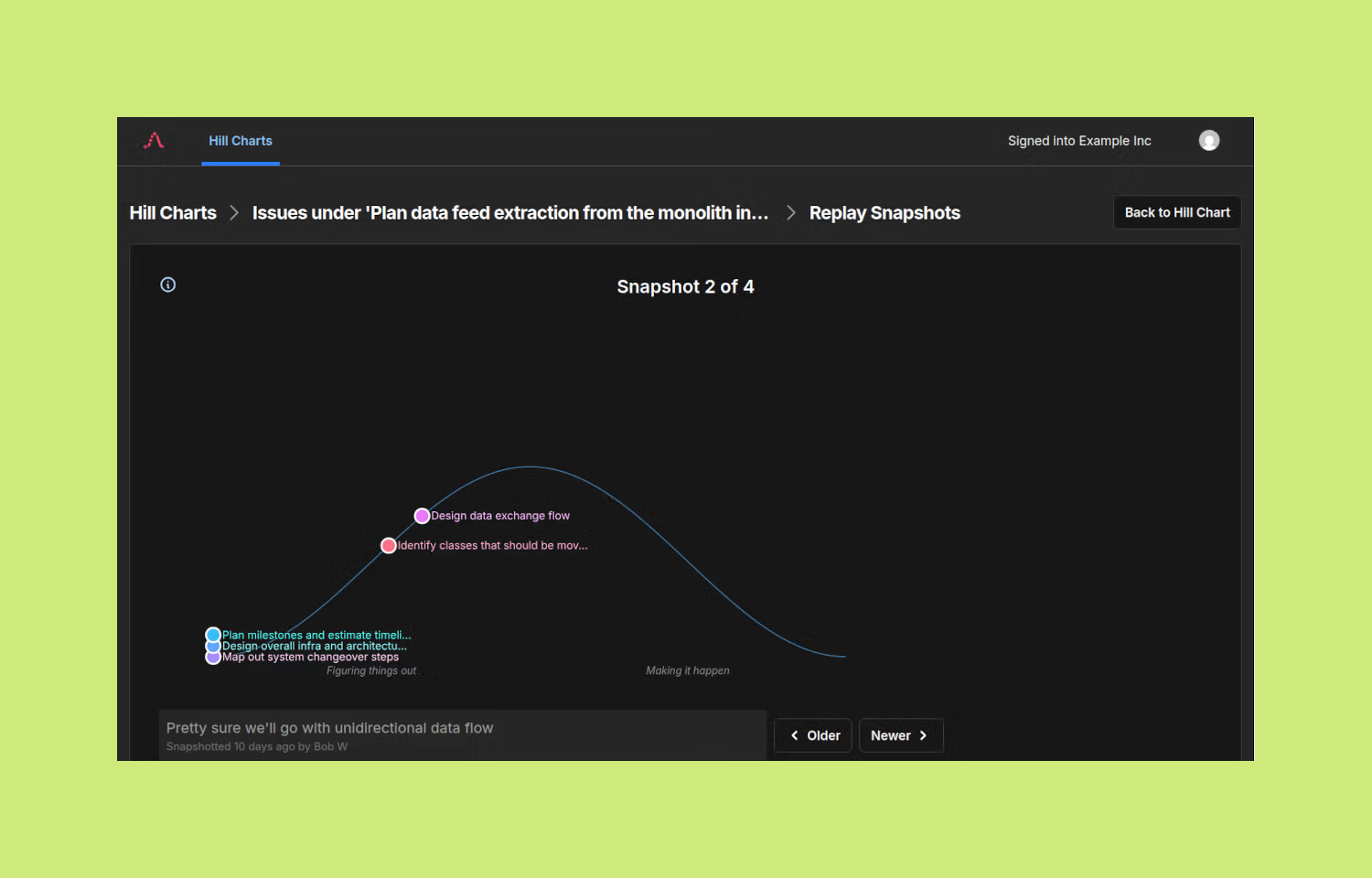
Overview
This integration allows you to create hill charts on curiouslab.io and easily populate them with issues, milestones, projects, or initiatives from Linear.
Apply your Shape Up workflow without resorting to other project management tools just for their hill chart feature.
How it works
With this Hill Chart integration, you no longer need to manually copy item names to an external hill chart solution.
Every time you create a hill chart on linear.curiouslab.io, you specify which objects (issues, milestones, projects, or initiatives) to retrieve from Linear for populating the hill chart. You also specify constraints (such as belonging to a specific Team, or Project). To minimize noise, completed and cancelled items are automatically excluded.
This integration does not perform automatic data retrieval from Linear. You are in control of when a hill chart gets updated. Simply navigate to a hill chart and click its Sync with Linear button when you want to update it with the latest data from Linear.
Configure
To get started, head over to linear.curiouslab.io and sign in via OAuth through Linear. During the sign-in process, make sure you select the correct Linear workspace to integrate with (you can ignore this if you only work with a single workspace).
Signing in does not trigger retrieval of any Linear issues, milestones, projects, or initiatives. This type of data is only retrieved in response to your actions, specifically when you create a new hill chart, or when you click a hill chart’s Sync with Linear button.