- Integrations
- Graphite
Connect Linear issues to pull requests in Graphite


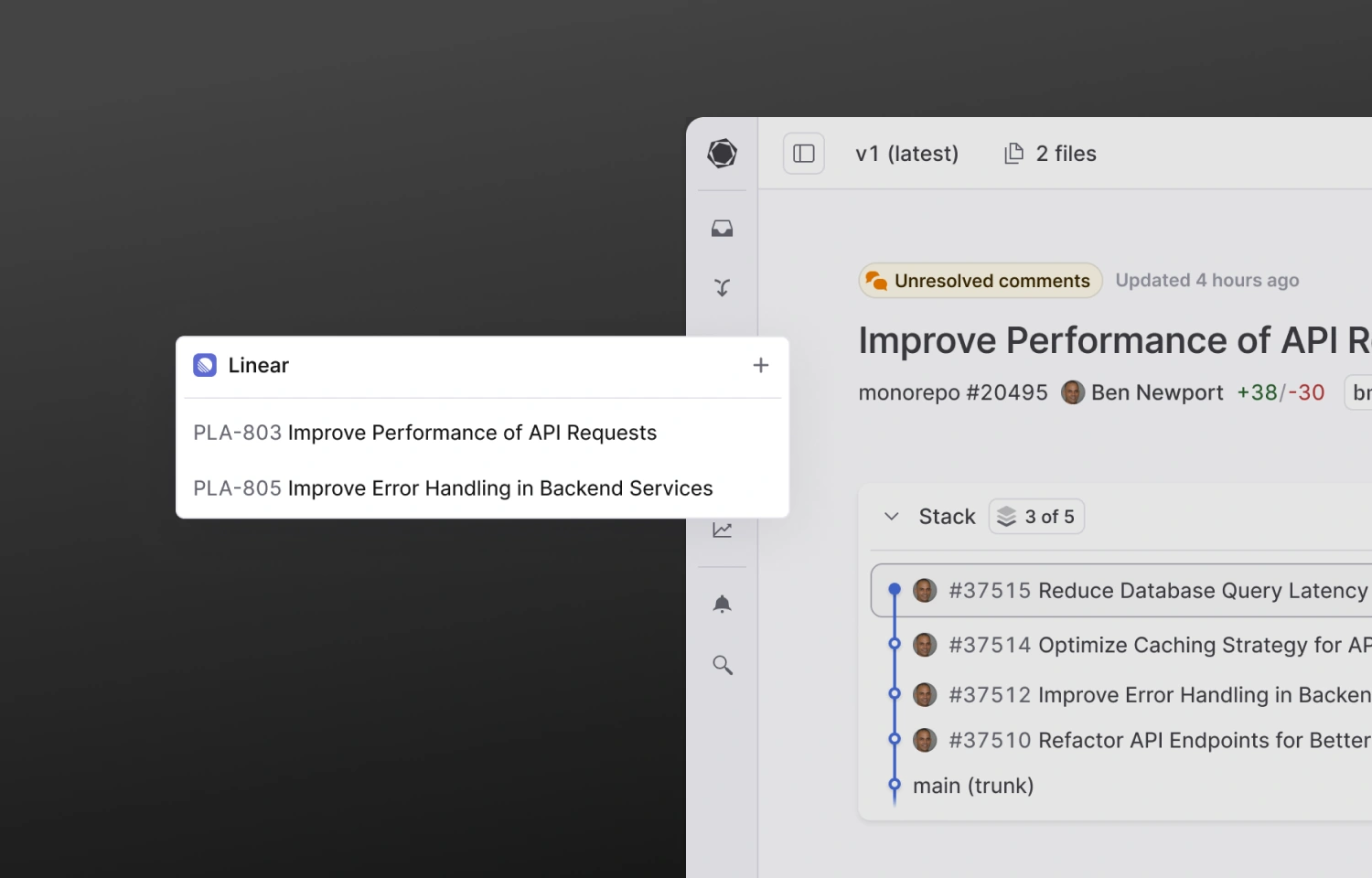
Overview
The Graphite integration for Linear will allow you to view, link, and create Linear issues right from the Graphite web app. By integrating Linear with Graphite, developers can gain important context around their pull requests, so they can stay organized, track progress on larger projects, and reduce context switching.
How it works
Once Graphite is connected with Linear, you can then view any associated Linear issues in the sidebar of the Pull Request page. To link a Linear issue to a pull request, click the + symbol located in the issue tracker sidebar component.
From here you can search for a Linear Issue by name or paste a Linear Issue URL.
To create and link a new Linear Issue from the Pull Request page, you can click Create new issue in the issue tracker sidebar component.
From that point, you can assign a Team, Title, Description, Status, and Priority. Once you click Create issue, the issue will be created in Linear, and will be linked to the current pull request.
Configure
Connect your Linear account directly from the Connected accounts settings page on the Graphite app.