- Integrations
- Fivetran
Sync your Linear data with the Fivetran connector
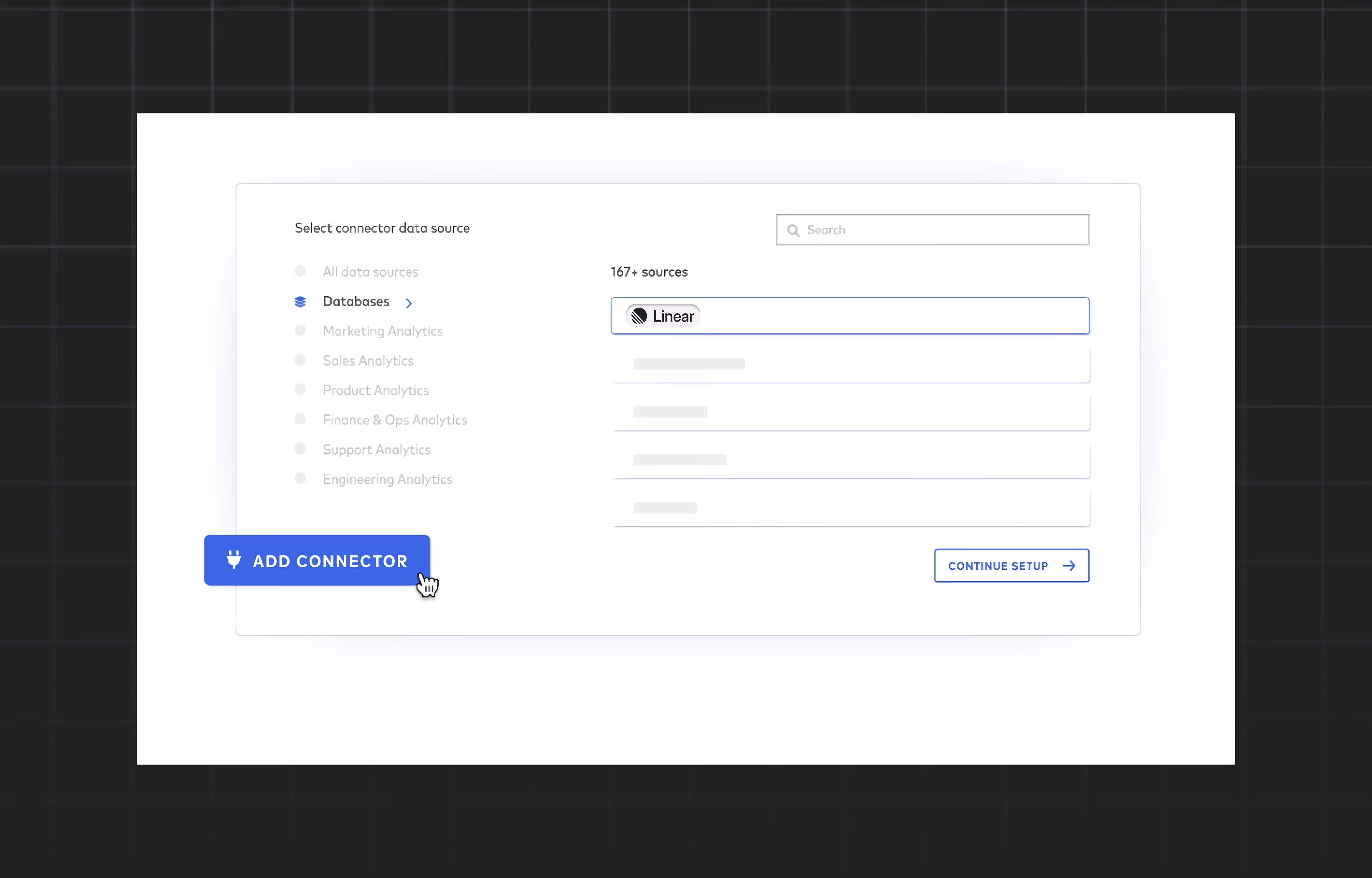
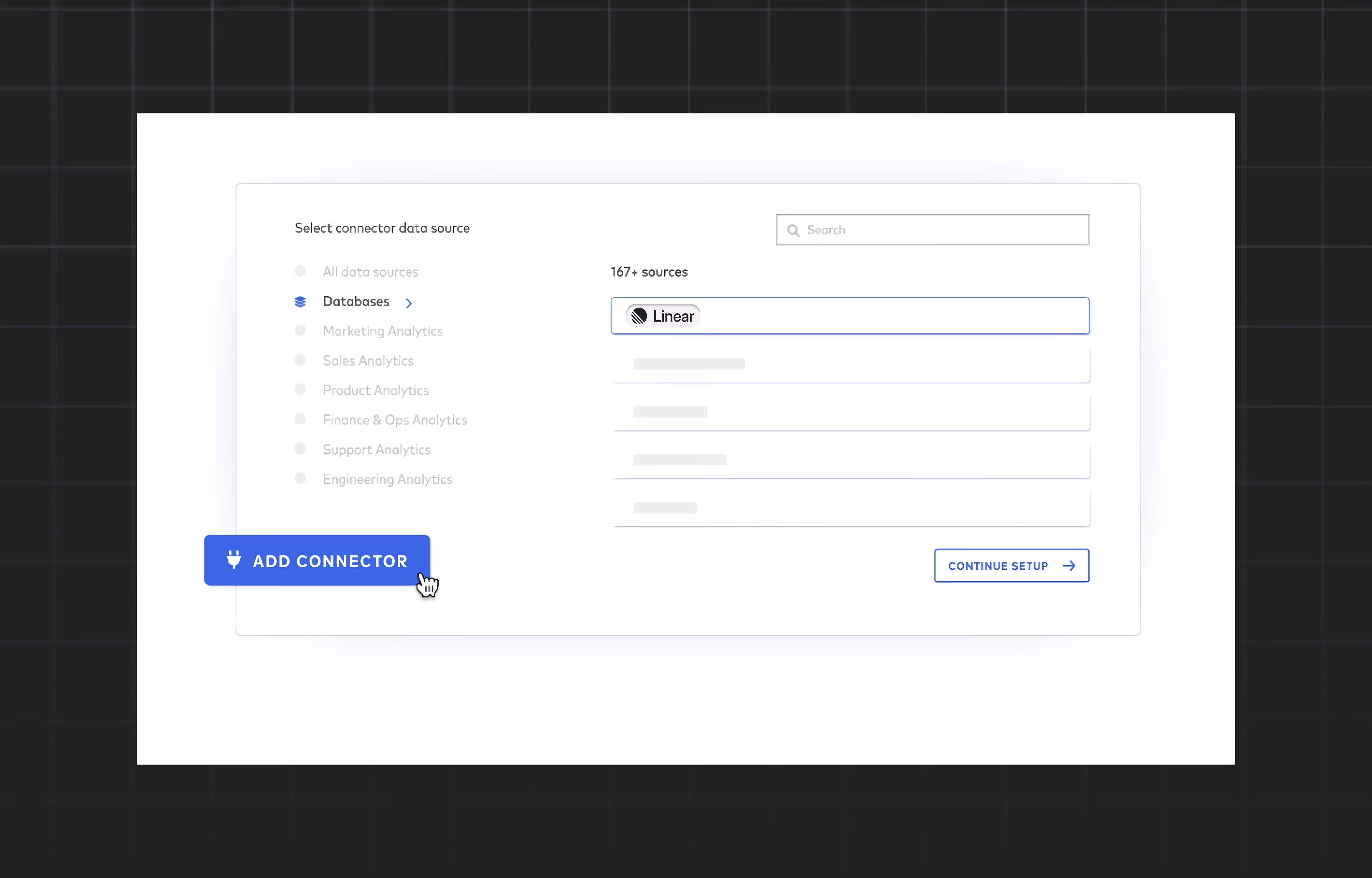
Overview
The Fivetran integration for Linear allows you to automate moving data out of, into and across your cloud data platforms.
With the Linear connector you can automate the most time-consuming parts of the ELT process so your data engineers can focus on higher impact projects with total pipeline peace of mind.
How it works
Once connected, Fivetran incrementally syncs tables and their child tables. Sync records such as attachments, comments, cycles, history, issues, projects and more.
Configure
- Create a personal API in your Linear account settings
- Set up the connector in Fivetran for your chosen destination schema through the steps found here
Fivetran will take it from here and sync your Linear data.

